HP LaserJet M2727 Support Question
Find answers below for this question about HP LaserJet M2727 - Multifunction Printer.Need a HP LaserJet M2727 manual? We have 16 online manuals for this item!
Question posted by madmkiel0 on March 11th, 2014
M2727 Install Wont Detect Printer
The person who posted this question about this HP product did not include a detailed explanation. Please use the "Request More Information" button to the right if more details would help you to answer this question.
Current Answers
There are currently no answers that have been posted for this question.
Be the first to post an answer! Remember that you can earn up to 1,100 points for every answer you submit. The better the quality of your answer, the better chance it has to be accepted.
Be the first to post an answer! Remember that you can earn up to 1,100 points for every answer you submit. The better the quality of your answer, the better chance it has to be accepted.
Related HP LaserJet M2727 Manual Pages
HP Jetdirect External Print Server Products - External USB Compatibility - Page 3


... series; HP Officejet Pro K550, K850, K5300, K5400, K8600, L7300, L7500, L7600, L7700, 8000, and 8500
Also works with these USB network-capable HP printers:
HP Color LaserJet CM1015/1017mfp*, CM3530mfp*, CM4730mfp*, CM6030mfp*, CM6040mfp*, 4730mfp*, 9500mfp*; HP Deskjet 1180c, 1220c, 1280, 5150, 5550, 5650, 6122, 9300c, 9600c, 9650, 9670, 9680, and 9800...
HP Printers - Supported Citrix Presentation Server environments - Page 3


HP has selected a combination of LaserJet, Business Inkjet, and Deskjet printers for Citrix to ensure its drivers are compatible and stable in...Interoperability Test Kit for all printers in the HP printer family. Feature Testing
The HP test team installs the print driver on the Citrix Server and no other HP printers. All HP printers and their associated printer drivers listed in this ...
HP Printers - Supported Citrix Presentation Server environments - Page 7


... Win2003-x64: Use HP LaserJet P3005 driver
N/A
N/A
N/A
Win2k/XP/2003: 4.13.3300.9
Win2003-x64: Use HP LaserJet P3005 driver
Win2k/XP/2003: 60.5.72.21
Win2003-x64: Use HP LaserJet P3005 driver
7 HP printer CLJ 2700 LJ M2727 mfp LJ 2820/ 2830... 61.063.461.42
Win2k/XP/2003: 60.5.72.21
Win2003-x64: Use HP LaserJet P3005 driver
Win2k/XP/2003/2003x64: 61.071.661.32
Win2k/XP/2003: 60.051.564.021 Win2003-x64...
HP Printers - Supported Citrix Presentation Server environments - Page 12


... configurations, the HP Universal Print Driver can be mapped to print to all PCL 5capable HP client printers or the HP Universal Print postscript (PS) emulation driver to the HP Universal Print Driver queue if installed in this table are also supported.
HP has tested the HP Universal Print PCL 5 driver, HP...
HP Printers - Supported Citrix Presentation Server environments - Page 13


.... The UPD PS driver defaults to black and white, no extra trays, no device-specific paper handling, etc. Driver settings, such as tray configuration, duplexer, printer memory, and quick sets are directly attached
The UPD, outside of the driver installed on the client, the UPD PCL driver defaults to color, no extra trays...
HP Printers - Supported Citrix Presentation Server environments - Page 23


...dll from DependentFiles registry entry in the tables above components include failed autocreation of the autocreated printer and configure the driver for this issue. Version 1.0.0.19 and newer has the fix.
...com
Autocreation of HP printer fails with the 1.0.0.18 (or older) dll will likely cause a spooler crash when the server has a heavy load of hpcdmc32.dll is installed on the server. To...
HP Printers - Supported Citrix Presentation Server environments - Page 27


...a parallel cable, USB or installed by creating a TCP/IP port and connecting to the print server using the HP LaserJet/Business Inkjet/Designjet/Deskjet printers and drivers listed above. These printers were configured for configuring settings such as autocreation, legacy client printers, printer property retention print job routing, printer mapping, printer driver configuration, and session...
HP Printers - Supported Citrix Presentation Server environments - Page 28


... drivers No issues were discovered when testing the Citrix XenApp™ Server printer management properties using parallel cables, or were installed by printer policies was imported from the HP Driver Support website.
Printer model tested
HP Deskjet D2360 HP LaserJet 3020
HP Officejet Pro K5400 HP Officejet Pro L7680 All-inOne
Driver version tested HP...
HP LaserJet M2727 MFP Series - User Guide - Page 19


... and HP postscript level 3 emulation drivers can be installed using the Microsoft Add Printer wizard. Express installation (USB or network)
The following software is included with an Express installation: ● PCL 6 printer driver ● HP LaserJet Scan program and driver NOTE: Express installation supports faxing by using the Microsoft Add Printer wizard, too. 2 For Linux, download the HP...
HP LaserJet M2727 MFP Series - User Guide - Page 34


Check the installation notes and readme files on the device CD for additional software and languages. ● Use the PCL 6 printer driver for the best overall performance. ● Use the PCL 5 printer driver for general office printing. ● Use the HP postscript level 3 emulation driver for printing from postscript level 3 emulation needs,
or for postscript...
HP LaserJet M2727 MFP Series - User Guide - Page 36


.... Installs the printer drivers only. Click Start, and then click Programs or All Programs. 2. Installs the full software solution. ● Express. Use the Custom installation to select which software and drivers to remove the software.
24 Chapter 3 Software for Windows
The following software installation types are available: ● Recommended. Click HP, and then click HP LaserJet M2727...
HP LaserJet M2727 MFP Series - User Guide - Page 40


...Applications.
2. Software for Macintosh
Supported operating systems for use with Macintosh
ENWW Supported printer drivers for Macintosh
The HP installer provides PostScript® Printer Description (PPD) files, Printer Dialog Extensions (PDEs), and the HP Printer Utility for Macintosh
The device supports the following Macintosh operating systems: ● Mac OS X v10.3, v10.4 and later...
HP LaserJet M2727 MFP Series - User Guide - Page 184


...OK
The product has detected a jam in ...OK to Device is ...installed with door closed.
use available media
Load paper into smaller jobs that is processing job, but a matching tray Press OK to start a new job.
Reload paper.
In tray 2, verify that you are using . Invalid driver Press OK
You are using the incorrect printer driver. Select the printer...
HP LaserJet M2727 MFP Series - User Guide - Page 260


...pixels per inch (ppi), scanning resolution 87 polling faxes 103 polling, device 151 portrait orientation, setting 61 ports cables, ordering 214 locating 5 ... 150 troubleshooting 190, 204 Print Settings tab, HP ToolboxFX 151 printer drivers Macintosh,
troubleshooting 208 specifications 3 printing configuration page 142 connect...detect mode 113 stamp-received setting 114 troubleshooting 138 when you...
Service Manual - Page 15
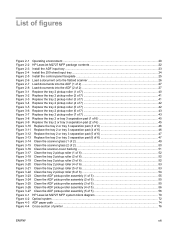
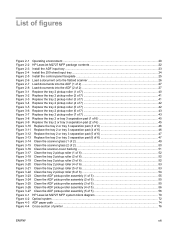
... Operating environment ...20 Figure 2-2 HP LaserJet M2727 MFP package contents 22 Figure 2-3 Install the ADF input tray ...23 Figure 2-4 Install the 250-sheet input tray ...24 Figure 2-5 Install the control-panel faceplate 25 Figure 2-6...pickup-roller assembly (5 of 5 56 Figure 4-1 HP LaserJet M2727 MFP system block diagram 70 Figure 4-2 Optical system ...72 Figure 4-3 ADF paper path ...74 ...
Service Manual - Page 20


... Help
Provides information about options that are available in the Windows Program Group if the software is installed on a computer. Available on the
User Guide
product CD or in the printer drivers.
Started Guide
HP LaserJet M2727 MFP Series Provides detailed information for more information about the product. ● www.hp.com/support/LJM2727...
Service Manual - Page 28


...; HP Device Configuration ● HP Uninstaller ● HP LaserJet software
◦ HP Scan ◦ HP Director ◦ Fax program
10 Chapter 1 Product information
ENWW separate installation is required)
Express installation (USB or network)
The following software is included with other software;
Recommended installation for Windows
● HP drivers ◦ PCL 6 printer driver ◦...
Service Manual - Page 189


... Installed
A new supply has been installed that the media was inserted far enough into smaller jobs that contain
to Device is...in Tray #, Clear jam and then press OK
The product has detected a jam in the correct tray.
Manual feed , Press OK ... contact HP. If you believe you are using the incorrect printer driver. Table 6-1 Alert and warning messages (continued)
Control panel...
Service Manual - Page 236


... pattern that splits two or more information about distinctive ring service, see Distinctive ring function on page 88.
● Is a telephone-line splitting device installed?
◦ A telephone-line splitter is a device that the telephone service provider assigned to the fax number. Parallel splitters (also called T-splitters) split a single line into the line port...
Service Manual - Page 242


... Guide to the telephone line and determine if it works by itself. Connect the telephone or answering machine directly to check the installation. The product must be the first device connected to -answer must be set . The rings-to the telephone line. The problem persists.
Cause The fax cord might not be...
Similar Questions
How To Clear Printer Memory Hp Laserjet M2727mf
(Posted by denfu 10 years ago)
How Can I Install 2060 K110 Printer Without The Disk
(Posted by mutya 10 years ago)
Hp Laserjet M2727 Installer Does Not Pick Up Ip Address
(Posted by djnstev 10 years ago)
Hoe Do I Install My Hp Printer Without A Cd Drive.
my computer dont have a cd drive so i can not install the cd..is there another way i can install my ...
my computer dont have a cd drive so i can not install the cd..is there another way i can install my ...
(Posted by sweetangieis 11 years ago)

