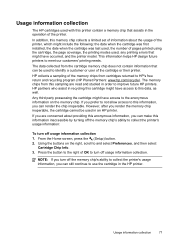HP Officejet 4620 Support Question
Find answers below for this question about HP Officejet 4620.Need a HP Officejet 4620 manual? We have 3 online manuals for this item!
Question posted by sweetangieis on October 18th, 2012
Hoe Do I Install My Hp Printer Without A Cd Drive.
my computer dont have a cd drive so i can not install the cd..is there another way i can install my hp printer to my computer.
Current Answers
Related HP Officejet 4620 Manual Pages
Similar Questions
How To Find Mac Address To Install Hp Printer 4620
(Posted by jtraisen 10 years ago)
How To Install Hp Printer Officejet 4620 Wireless To Laptop
(Posted by cyharjay 10 years ago)
How To Install My Hp Printer To My New W8 Hp Laptop
the CD provided with my printer is W7 and my new W8 computer laptop doesn't accept the W7 disc provi...
the CD provided with my printer is W7 and my new W8 computer laptop doesn't accept the W7 disc provi...
(Posted by majedqasas 10 years ago)
How To Install Hp Printer Without Installation Cd
(Posted by wendy1950 11 years ago)
Install Hp Printer C6200
I need to install hp c6200 I have no driver or softare for it Idid,nt wotk auotomaticly as it should...
I need to install hp c6200 I have no driver or softare for it Idid,nt wotk auotomaticly as it should...
(Posted by sp7670 11 years ago)