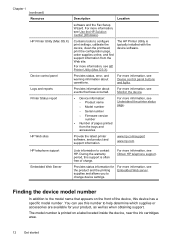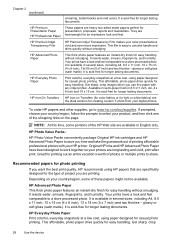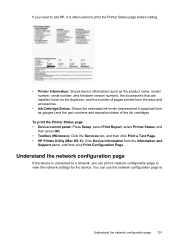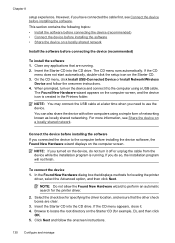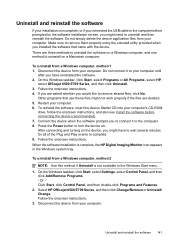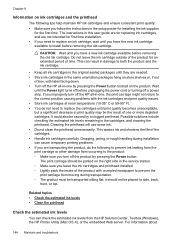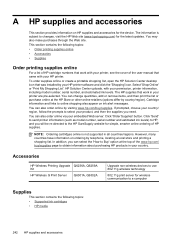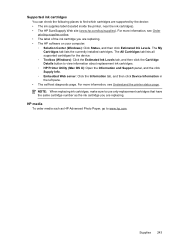HP 6500 Support Question
Find answers below for this question about HP 6500 - Officejet Wireless All-in-One Color Inkjet.Need a HP 6500 manual? We have 5 online manuals for this item!
Question posted by wendy1950 on November 25th, 2012
How To Install Hp Printer Without Installation Cd
Current Answers
Answer #1: Posted by RathishC on November 25th, 2012 11:08 PM
Since you do not have the printer disk, please click the link mentioned below to download and install the driver/software for HP 6500 printer:
https://support.hp.com/us-en/drivers/hp-officejet-6500-all-in-one-printer-series---e7/model/3795313
Hope this helps.
Thanks & Regards
Rathish C
#iworkfordell
Related HP 6500 Manual Pages
Similar Questions
no matter what we try please help
from your printer after you print out your pictures