HP 6500 Support Question
Find answers below for this question about HP 6500 - Officejet Wireless All-in-One Color Inkjet.Need a HP 6500 manual? We have 5 online manuals for this item!
Question posted by woodcrwais on August 19th, 2014
My Hp Printer Has A Problem The Color Cartridge Is Jammed And It Won't Come Out
no matter what we try please help
Current Answers
There are currently no answers that have been posted for this question.
Be the first to post an answer! Remember that you can earn up to 1,100 points for every answer you submit. The better the quality of your answer, the better chance it has to be accepted.
Be the first to post an answer! Remember that you can earn up to 1,100 points for every answer you submit. The better the quality of your answer, the better chance it has to be accepted.
Related HP 6500 Manual Pages
Wired/Wireless Networking Guide - Page 8


... you can access the embedded Web server (EWS)
8 Solving wireless (802.11) problems
2.
Make sure that is connected to. The lights indicate the following steps can help in setting up your network or the router manufacturer as your computer is not yours. Printer Series
HP Officejet 6500 a. Select Print Report, and then select Network Config Page.
To...
Wired/Wireless Networking Guide - Page 14


... of a non-HP or refilled cartridge or an expired ink cartridge, HP will find below the name and address of the HP entity responsible for the performance of a consumer (e.g., the United Kingdom); To the extent allowed by HP; HP Limited Warranty
Dear Customer,
You will charge its standard time and materials charges to service the printer for the...
User Guide - Page 16
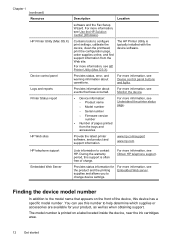
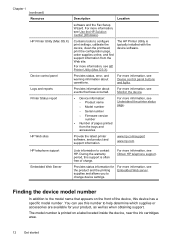
... allows you to contact HP. Provides status, error, and warning information about events that appears on a label located inside the device, near the ink cartridges area.
12
Get started For more information, see Monitor the device.
• Device information: ◦ Product name ◦ Model number
For more information, see Understand the printer status page.
◦ Serial...
User Guide - Page 32
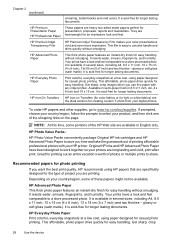
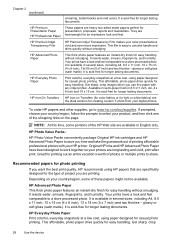
...
28
Use the device
Your prints have been designed to a store processed photo. NOTE: At this paper with your HP printer.
It is acid-free for longer lasting documents.
HP Premium Presentation Paper
HP Professional Paper
These papers are long lasting and vivid, print after print. HP Iron-On Transfers HP Iron-on Transfers (for color fabrics or...
User Guide - Page 33
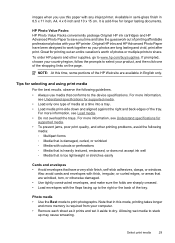
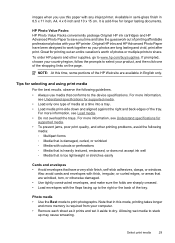
...on the page. HP Photo Value Packs: HP Photo Value Packs conveniently package Original HP ink cartridges and HP Advanced Photo Paper ...with any inkjet printer. Available in semi-gloss finish in English only.
To order HP papers and other printing problems, avoid ... affordable professional photos with your HP printer. Great for
supported media. • To prevent jams, poor print quality, and ...
User Guide - Page 96


...
Mac OS X • Device control panel • HP Device Manager • HP Printer Utility • Embedded Web server This section contains the following topics: • Monitor the device • Administer the device
92
Configure and manage
8 Configure and manage
This section is intended for the administrator or individual who is responsible for wireless communication (some models only...
User Guide - Page 97
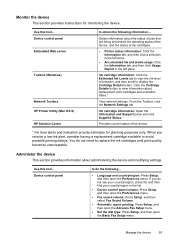
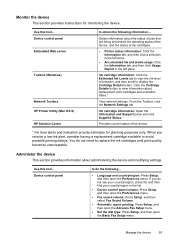
....
If you receive a low-ink alert, consider having a replacement cartridge available to obtain the following ...
• Language and country/region: Press Setup, and then open the Basic Fax Setup menu. Device control panel Embedded Web server
Toolbox (Windows)
Network Toolbox HP Printer Utility (Mac OS X) HP Solution Center
to avoid possible printing delays. Monitor the...
User Guide - Page 103


... the menu bar, type HP Device Manager in the box, and then click the HP Device Manager entry.
2.
NOTE: If the icon does not appear in the Dock. HP Printer Utility panels
Information and Support panel • Supplies Status: Shows the information about currently installed ink cartridges. • Device Information: Displays information about the device, its ink supplies and...
User Guide - Page 105
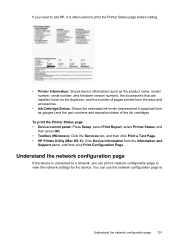
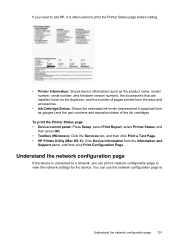
..., and
then press OK. • Toolbox (Windows): Click the Services tab, and then click Print a Test Page. • HP Printer Utility (Mac OS X): Click Device Information from the trays and accessories.
• Ink Cartridge Status: Shows the estimated ink levels (represented in graphical form as gauges) and the part numbers and expiration dates of...
User Guide - Page 147


...; Solve copy problems • Solve scan problems • Solve fax problems • Solve network problems • Solve wireless problems (some models only) • Solve photo (memory card) problems • Solve device management problems • Troubleshoot installation issues • Clear jams • Errors
Work with ink cartridges
To ensure the best print quality from the HP all-in-one...
User Guide - Page 148
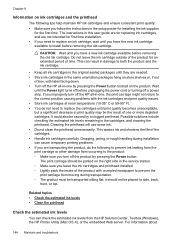
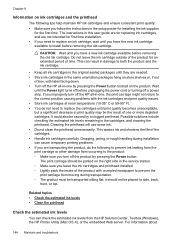
... carriage from the HP Solution Center, Toolbox (Windows), the HP Printer Utility (Mac OS X), or the embedded Web server.
CAUTION: Wait until you have a new ink cartridge available before removing the old ink cartridge. it should be the result of one , the print carriage might not return to the correct position causing problems with label facing...
User Guide - Page 184
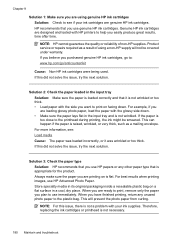
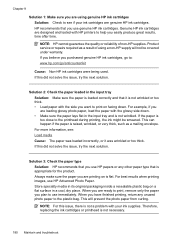
...too thick. • Load paper with your ink cartridges are loading glossy photo paper, load the paper with HP printers to help you purchased genuine HP ink cartridges, go to the printhead during printing, the ink... raised, wrinkled, or very thick, such as a result of non-HP supplies. If this did not solve the issue, try the next solution. This will not be smeared. When you are ready...
User Guide - Page 186


... HP for information on the ink cartridges.
If this did not solve the issue, try the next solution. For more information, see :
• Clean the printhead • Print and evaluate a print quality report
Cause: The printhead needed to see if the print quality problem still exists. For more information, see : Align the printer Cause: The printer...
User Guide - Page 187
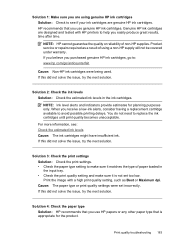
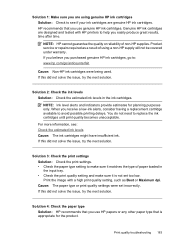
... Solution: Check the print settings. • Check the paper type setting to see : Check the estimated ink levels Cause: The ink cartridges might have insufficient ink. Print the image with HP printers to : www.hp.com/go/anticounterfeit
Cause: Non-HP ink cartridges were being used. If this did not solve the issue, try the next solution.
User Guide - Page 244


... problem, continue trying the remaining solutions until the issue is installed, check the print quality. NOTE: HP recommends that improves the quality. If Hold is not satisfactory, try ...the printer you
want to resolve the issue. Printing can continue, but ink system behavior may change Try the following cartridges are listed in some other product. Previously used genuine HP cartridge
The...
User Guide - Page 246
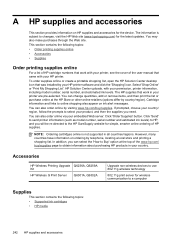
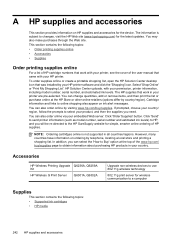
... and accessories for the device. Click 'Send' to send printer information (such as model number, serial number and estimated ink levels) to HP, and you will be re-directed to the HP SureSupply website for the latest updates. Accessories
HP Wireless Printing Upgrade Q6236A, Q6259A Kit HP Wireless G Print Server Q6301A, Q6302A
Upgrade non-wireless devices to use 802.11g...
User Guide - Page 247
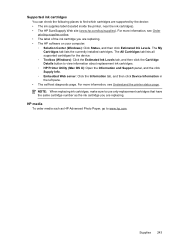
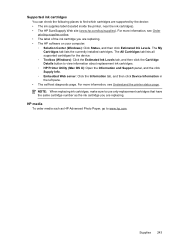
... can check the following places to view information about replacement ink cartridges. ◦ HP Printer Utility (Mac OS X): Open the Information and Support panel, and the click Supply Info. ◦ Embedded Web server: Click the Information tab, and then click Device Information in the left pane. • The self-test diagnostic page. For more...
User Guide - Page 248
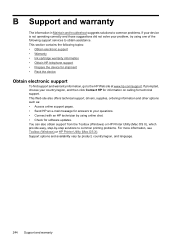
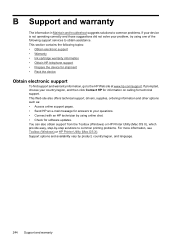
...; Ink cartridge warranty information • Obtain HP telephone support • Prepare the device for shipment • Pack the device
Obtain electronic support
To find support and warranty information, go to the HP Web site at www.hp.com/support. B Support and warranty
The information in Maintain and troubleshoot suggests solutions to common problems. If your device is not...
User Guide - Page 251
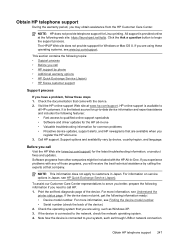
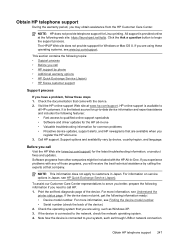
... and includes the following information ready: • Device model number. If the device is provided online at www.hp.com/support.
HP online support is the fastest source for common problems • Proactive device updates, support alerts, and HP newsgrams that you are available when you call • HP support by device, country/region, and language. For more information...
User Guide - Page 287


... 81 view 82
M
Mac OS X borderless printing 38 HP Photosmart Studio 22 HP Printer Utility 99 install software 133 print on special, or customsized media 37 print settings 41 sharing device 133, 134 uninstall software 142 wireless communication setup 137
maintain ink cartridge 147 printhead 151
maintenance align printer 152 check ink levels 144 clean printhead 151...
Similar Questions
Why Wont Hp Printer 6500a E710n-z Print In Color
(Posted by dteaam 9 years ago)
Hp Printer 6500 E710n-z Won't Print In Color
(Posted by owldung 10 years ago)
How To Remove Hp Printer 1050 Deskjet Cartridges
(Posted by salst 10 years ago)
My Hp Printer Is Displaying Papar Jam But I Have Cleared All Paper Jam.
(Posted by mandysackey 11 years ago)
After A Check Of Head Printer & Black Color It Seems To Be That I Have A Problem
hp 6500 /e709a
hp 6500 /e709a
(Posted by naftaliv 11 years ago)

