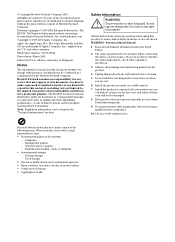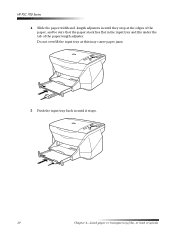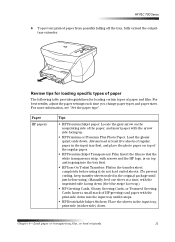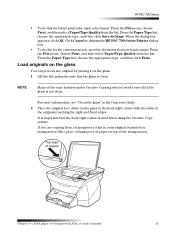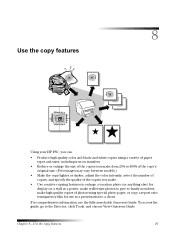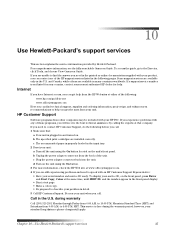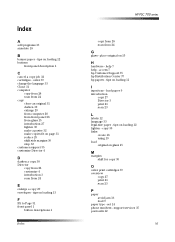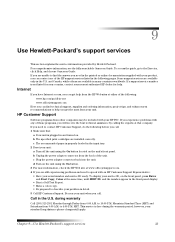HP PSC 750 Support Question
Find answers below for this question about HP PSC 750 - All-in-One Printer.Need a HP PSC 750 manual? We have 3 online manuals for this item!
Question posted by mandysackey on March 5th, 2013
My Hp Printer Is Displaying Papar Jam But I Have Cleared All Paper Jam.
Current Answers
Answer #1: Posted by tintinb on March 14th, 2013 8:35 AM
https://support.hp.com/us-en?openCLC=true
Read the user's manual for more information.
http://www.helpowl.com/manuals/HP/PSC750/64704
If you have more questions, please don't hesitate to ask here at HelpOwl. Experts here are always willing to answer your questions to the best of our knowledge and expertise.
Regards,
Tintin
Related HP PSC 750 Manual Pages
Similar Questions
the printer is partially printing the page, then ejecting it. It is mainly used in connection with t...