HP LaserJet M2727 Support Question
Find answers below for this question about HP LaserJet M2727 - Multifunction Printer.Need a HP LaserJet M2727 manual? We have 16 online manuals for this item!
Question posted by djnstev on September 26th, 2013
Hp Laserjet M2727 Installer Does Not Pick Up Ip Address
The person who posted this question about this HP product did not include a detailed explanation. Please use the "Request More Information" button to the right if more details would help you to answer this question.
Current Answers
There are currently no answers that have been posted for this question.
Be the first to post an answer! Remember that you can earn up to 1,100 points for every answer you submit. The better the quality of your answer, the better chance it has to be accepted.
Be the first to post an answer! Remember that you can earn up to 1,100 points for every answer you submit. The better the quality of your answer, the better chance it has to be accepted.
Related HP LaserJet M2727 Manual Pages
HP LaserJet M2727 MFP - Copy Tasks - Page 1


... and the first page to start copying.
© 2007 Copyright Hewlett-Packard Development Company, L.P.
1 www.hp.com Document loaded
3 Adjust the media guides until it does not move any
farther. Copy
Copy using the...control-
Use the flatbed glass to the product, do I? HP LaserJet M2727 MFP Series - CAUTION: To prevent damage to scan these items.
2 Slide the stack into the ADF.
HP LaserJet M2727 MFP - Copy Tasks - Page 2


... the automatic document feeder (ADF) contains no media. Load originals in a flatbed scanner
Steps to start copying.
© 2007 Copyright Hewlett-Packard Development Company, L.P.
1 www.hp.com HP LaserJet M2727 MFP Series -
HP LaserJet M2727 MFP - Copy Tasks - Page 3


... job
How do I? On
3 Press Start Copy to save the selection and immediately start the copy job, or press OK to select On and Off. HP LaserJet M2727 MFP Series - Change the copy-collation setting for the current job
Steps to perform 1 On the product control panel, press Collate.
2 Use the arrow buttons...
HP LaserJet M2727 MFP - Copy Tasks - Page 4


... control panel, press 2-Sided.
3 Use the arrow buttons to select Copy to 1 to 2 sided
4 Press Start Copy.
© 2007 Copyright Hewlett-Packard Development Company, L.P.
1 www.hp.com Copy
Copy on both sides (Duplex)
How do I? HP LaserJet M2727 MFP Series -
HP LaserJet M2727 MFP - Copy Tasks - Page 5


Copy
How do I? Copy to 2 to 2 sided, and then press OK. HP LaserJet M2727 MFP Series -
Make two-sided copies from two-sided documents
Steps to perform
1 Load the documents to be copied into the document feeder input..., press 2-Sided.
3 Use the arrow buttons to select Copy to 2 to 2 sided
4 Press Start Copy.
© 2007 Copyright Hewlett-Packard Development Company, L.P.
2 www.hp.com
HP LaserJet M2727 MFP - Copy Tasks - Page 6


Size Type
© 2007 Copyright Hewlett-Packard Development Company, L.P.
1 www.hp.com
Copy on special paper, labels, or transparencies
How do I? Copy
Copy on special paper, labels, or transparencies
Steps to perform
1 Load ...to select a media size, and then press OK.
5 Use the arrow buttons to select a media type, and then press OK.
6 Press Start Copy. HP LaserJet M2727 MFP Series -
HP LaserJet M2727 MFP - Fax Tasks - Page 6
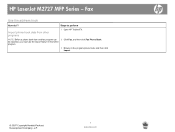
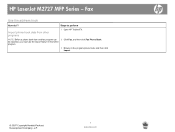
... Fax, and then click Fax Phone Book. Steps to the program phone book, and then click Import.
© 2007 Copyright Hewlett-Packard Development Company, L.P.
1 www.hp.com
HP LaserJet M2727 MFP Series - Fax
Use the address book
How do I? be imported, you must use the export feature in that other programs
1 Open...
HP LaserJet M2727 MFP - Manage and Maintain - Page 4
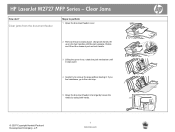
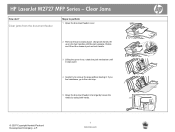
HP LaserJet M2727 MFP Series -
Rotate and lift out the cleanout part and set it aside.
3 Lifting the green lever, rotate the pick mechanism until the part unsnaps. Using both hands.
© 2007 Copyright Hewlett-Packard Development Company, L.P.
1 www.hp.com If you feel resistance, go to remove the page without tearing it stays open.
4 Gently...
HP LaserJet M2727 MFP - Manage and Maintain - Page 5
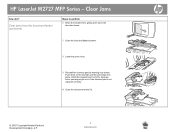
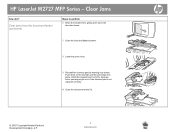
Install the cleanout part correctly, because future jamming might occur if the cleanout part is free, gently pull it as shown....When the media is not replaced correctly.
10 Close the document feeder lid.
© 2007 Copyright Hewlett-Packard Development Company, L.P.
2 www.hp.com Push down on the two tabs until the part snaps into place. HP LaserJet M2727 MFP Series - Clear Jams
How do I?
HP LaserJet M2727 MFP - Scan Tasks - Page 1


... product by using the Scan To button or the Start Scan button.
1 Scan directly from the product control panel is pre-configured with a full software installation. Change the destinations that show up on the allin-one control panel. HP LaserJet M2727 MFP Series - Steps to scan by using the controlpanel scan buttons.
HP LaserJet M2727 MFP Series - User Guide - Page 36


... drivers to remove the software.
24 Chapter 3 Software for network-connected products. ● Custom.
Click HP, and then click HP LaserJet M2727. 3. Software installation types for Windows
1. There is an express option for USB-connected products
and another express option for Windows
ENWW Installs the printer drivers only. Click Uninstall, and then follow the onscreen instructions to...
HP LaserJet M2727 MFP Series - User Guide - Page 156
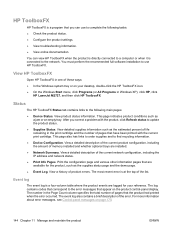
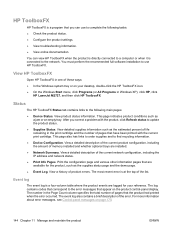
... Page Count column specifies the total number of memory installed and whether optional trays are available for your desktop, double-click the HP ToolboxFX icon. ● On the Windows Start menu, click Programs (or All Programs in Windows XP), click HP, click
HP LaserJet M2727, and then click HP ToolboxFX. For more information about error messages, see...
HP LaserJet M2727 MFP Series - User Guide - Page 181
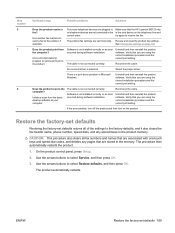
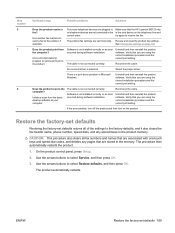
... are not connected in the product memory. Use the arrows buttons to receive the fax. Too many telephone devices are plugged in, Make sure that the HP LaserJet M2727 mfp
or telephone devices are using the correct installation procedure and the correct port setting.
Review and reset the product fax settings. Verify that you are using...
HP LaserJet M2727 MFP Series - User Guide - Page 247


... For regulatory purposes, this device must accept any interference received, including interference that the product
Product Name: Regulatory Model Number2)
HP LaserJet M2727 nf and M2727nfs BOISB-0602... Regulatory model number. This Device complies with Part 15 of Conformity according to ISO/IEC 17050-1 and EN 17050-1
Manufacturer's Name: Manufacturer's Address:
Hewlett-Packard Company DoC#:...
Service Manual - Page 15
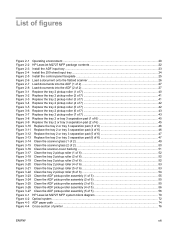
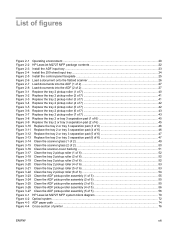
... environment ...20 Figure 2-2 HP LaserJet M2727 MFP package contents 22 Figure 2-3 Install the ADF input tray ...23 Figure 2-4 Install the 250-sheet input tray ...24 Figure 2-5 Install the control-panel faceplate 25...Figure 4-1 HP LaserJet M2727 MFP system block diagram 70 Figure 4-2 Optical system ...72 Figure 4-3 ADF paper path ...74 Figure 4-4 Cross-section of printer ...76
ENWW
xiii
Service Manual - Page 20


... using the product and problem-solving.
Started Guide
HP LaserJet M2727 MFP Series Provides detailed information for more information about software installation. You must have performed a complete software installation in order to use the HP ToolboxFX. Online Help
Provides information about the product. ● www.hp.com/support/LJM2727
Table 1-1 Product guides
Guide
Description...
Service Manual - Page 40
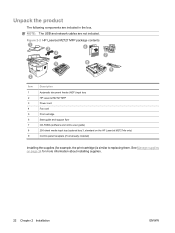
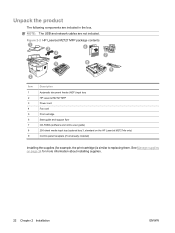
... M2727nfs only) Control-panel faceplate (if not already installed)
Installing the supplies (for more information about installing supplies.
22 Chapter 2 Installation
ENWW
Figure 2-2 HP LaserJet M2727 MFP package contents
1 3
6
4
5
8
2
7 9
Item 1 2 3 4 5 6 7 8 9
Description Automatic document feeder (ADF) input tray HP LaserJet M2727 MFP Power cord Fax cord Print cartridge Start...
Service Manual - Page 76
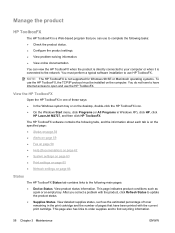
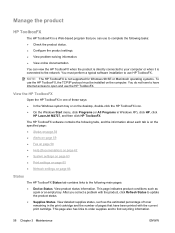
...9679; Device Status. NOTE: The HP ToolboxFX...HP ToolboxFX. You must be installed on the computer. View the HP ToolboxFX
Open the HP ToolboxFX in Windows XP), click HP, click
HP LaserJet M2727, and then click HP ToolboxFX.
You can use the HP ToolboxFX, the TCP/IP protocol must perform a typical software installation to use the HP ToolboxFX. Manage the product
HP ToolboxFX
The HP...
Service Manual - Page 272
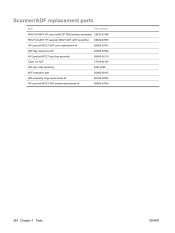
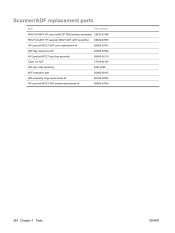
...Item
Part number
PKG FGI ASSY HP LaserJet M2727 SSA (scanner assembly) CB532-67905 PKG FGI ASSY HP LaserJet M2727 ADF (ADF assembly) CB532-67903
HP LaserJet M2727 ADF cover replacement kit ADF flag replacement kit HP LaserJet M2727 input tray assembly Clean out ADF ADF pick roller assembly ADF separation pad ADF assembly hinge replacement kit HP LaserJet M2727 ADF window replacement kit
Q6500...
Service Manual - Page 353


... Conformity according to ISO/IEC 17050-1 and EN 17050-1
Manufacturer's Name: Manufacturer's Address:
Hewlett-Packard Company DoC#: BOISB-0602-01-rel.1.0 11311 Chinden Boulevard, Boise, Idaho 83714-1021, USA
declares, that the product
Product Name: Regulatory Model Number2)
HP LaserJet M2727 nf and M2727nfs BOISB-0602-01
Product Options: Print Cartridges:
Including: Q7556A-Optional...
Similar Questions
Hp A909a Can't Find Printer When Installing Software Using Ip Address
(Posted by dteaam 9 years ago)
Hp Laserjet M2727 Won't Picking Up Paper
(Posted by drag20 10 years ago)
Hp Laserjet M2727nf Can Not Get Ip Address
(Posted by djkablu 10 years ago)
Hp Officejet 4500 How To Determine Ip Address
(Posted by donovanbj 10 years ago)
Hp Laserjet M2727 Does Not Pick Up Ip Address
(Posted by Amanrpen 10 years ago)

