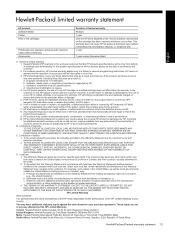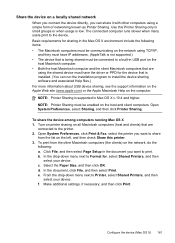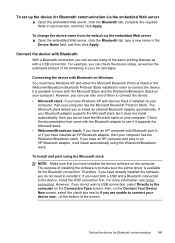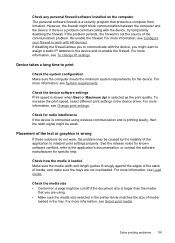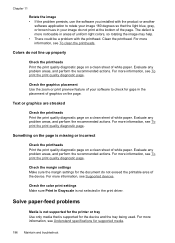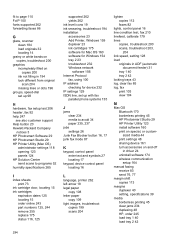HP 8500 Support Question
Find answers below for this question about HP 8500 - Officejet Pro All-in-One Color Inkjet.Need a HP 8500 manual? We have 6 online manuals for this item!
Question posted by dteaam on May 23rd, 2014
Hp A909a Can't Find Printer When Installing Software Using Ip Address
The person who posted this question about this HP product did not include a detailed explanation. Please use the "Request More Information" button to the right if more details would help you to answer this question.
Current Answers
Related HP 8500 Manual Pages
Similar Questions
How To Change The Ip Address Hp 8500 A910 Printer
(Posted by cdswani 9 years ago)
How Do I Find My Ip Address On A Wireless Router Airport And Hp Printer
officejet pro a909g
officejet pro a909g
(Posted by Fazosuckit 9 years ago)
How To Reset Ip Address Wireless Hp Officejet Pro 8500 A910
(Posted by Caprijim 10 years ago)
Hp Photosmart D110 Printer Driver Software Won't Install
(Posted by weaurodya 10 years ago)
Hp Photosmart 5510d Printer Installation Problem
Have installed cartridges per instructions and following message appears: There is a problem with th...
Have installed cartridges per instructions and following message appears: There is a problem with th...
(Posted by nrhbkh 11 years ago)