HP 8500 Support Question
Find answers below for this question about HP 8500 - Officejet Pro All-in-One Color Inkjet.Need a HP 8500 manual? We have 6 online manuals for this item!
Question posted by Fazosuckit on June 10th, 2014
How Do I Find My Ip Address On A Wireless Router Airport And Hp Printer
officejet pro a909g
Current Answers
There are currently no answers that have been posted for this question.
Be the first to post an answer! Remember that you can earn up to 1,100 points for every answer you submit. The better the quality of your answer, the better chance it has to be accepted.
Be the first to post an answer! Remember that you can earn up to 1,100 points for every answer you submit. The better the quality of your answer, the better chance it has to be accepted.
Related HP 8500 Manual Pages
Wired/Wireless Networking Guide - Page 3


... servicing to a wireless router 13 About wireless communication 13 Communication mode 13 Network name (SSID 13 Security...13 Hewlett-Packard limited warranty statement 14
Safety Information
Always follow basic safety precautions when using an ad hoc wireless network connection 11
Method 1...11 Method 2 (Windows only 11 Configure your HP Officejet/Officejet Pro device 5 Step 3: Test...
Wired/Wireless Networking Guide - Page 4


...IMPORTANT: Do not connect the USB wireless setup cable until prompted by the HP device, see "About wireless communication" on page 11. Before you can set up the HP Officejet/Officejet Pro device to use a wireless router, you can connect the HP Officejet/ Officejet Pro device directly to an existing wireless network. For information about your wireless network: • Your Network Name...
Wired/Wireless Networking Guide - Page 7


... IP address and other and have indicator lights. Make sure that blinks. Usually there are still unable to connect your computer has indicator lights, check to the computer and the router. English
4. If your HP Officejet/Officejet Pro device to the wireless network, try reconnecting the Ethernet cable to see if the firewall software is set as the default printer...
Wired/Wireless Networking Guide - Page 8


... the yellow light flashes, data is working correctly, a green dot appears next to see the documentation available with either your router. On the HP device's control
All-in the window. HP Officejet Pro Press ( ) Wireless button. 8000 Printer Series
After the page has been printed, check the Network Status and URL:
Network Status URL
• If the Network...
Wired/Wireless Networking Guide - Page 13


..., computers and printers communicate with each other must have been shipped with a WAP key. Also, the performance of the network might not be able to access the HP device.
If you use of a wireless router.
Security
The HP Officejet/Officejet Pro supports WEP, WPA, and WPA2 security methods. Add hardware addresses to a wireless network. Locate the MAC address for your wireless router. For...
Wireless-Getting Started Guide - Page 3


...connection 10 Change from an Ethernet connection 10
Connect the HP Officejet/Officejet Pro device using an ad hoc wireless network connection 10 Method 1...10 Method 2 (Windows only 11
Configure your firewall to work with HP devices 11 Advanced firewall information 12
Add hardware addresses to a wireless router 12 About wireless communication 12
Communication mode 12 Network name (SSID 13...
Wireless-Getting Started Guide - Page 4


...Guide available on page 12.
4 Set up the HP Officejet/Officejet Pro device to use a wireless router, you can connect the HP Officejet/ Officejet Pro device directly to continue with the HP device
• An active, wireless network that uses a wireless router (such as a Linksys wireless router or Apple AirPort Base Station)
• A wireless-enabled computer connected to know the following...
Wireless-Getting Started Guide - Page 7


... still unable to connect your HP Officejet/Officejet Pro device to your network
To check a wired (Ethernet) connection Many computers have a USB cable readily accessible. If you still do not see the documentation available with the IP address and other and have indicator lights beside the port where the Ethernet cable from the wireless router. To check the Ethernet...
Wireless-Getting Started Guide - Page 8


... network.
b. In the address box, type the URL of the Ethernet port on the Network Configuration Page (for help in setting up your network or the router manufacturer as it to a wireless network, print the device's Network Configuration Page:
a. Click the AirPort icon in the menu bar at http://www.hp.com/sbso/ wireless/tools-setup.html...
Wireless-Getting Started Guide - Page 12


... HP device through the wireless router. Open the router's configuration utility, and add the device's wireless hardware address to a wireless router Ad hoc networks are two communication mode options:
Infrastructure: On an infrastructure network, computers and printers communicate with each other devices on the network through an access point, such as a Linksys wireless router or Apple AirPort...
User Guide - Page 12


... communication 228 Make sure the HP device is online and ready 228 Your wireless router is using a hidden SSID 229 Make sure the wireless version of the HP device is set as the default printer driver (Windows only 229 Make sure the HP Network Devices Support service is running (Windows only) ......229 Add hardware addresses to a wireless access point (WAP 230
Solve...
User Guide - Page 69


...when new faxes arrive. Using HP Digital Fax
After you set to Network Folder, this process happens in your computer. 2. Type the IP address that you have specified:
&#...HP Digital Fax, any black-and-white faxes that you receive will be printer, by default, and then saved to the designated destination-either the network folder or e-mail address that has been assigned to HP Officejet Pro device...
User Guide - Page 122


...printer's IP address: In the Network Settings tab, click Wired or Wireless tab, depending on the connection, edit the IP Settings, and then click OK.
• Change the printer's DNS setting: In the Network Settings tab, click Wired or Wireless...Use the HP Solution Center (Windows) • Use the Embedded Web server • Use the HP Device Manager (Mac OS X) • Use the HP Printer Utility (...
User Guide - Page 126
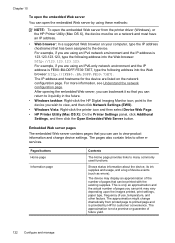
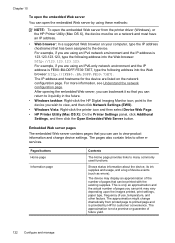
... so that you wish to view product information and change dramatically from the printer driver (Windows), or the HP Printer Utility (Mac OS X), the device must have an IP address.
• Web browser: In a supported Web browser on the network configuration page. The device may vary depending upon the images printed, print settings, paper type, frequency of...
User Guide - Page 129


... Report, select Self-Test Report,
and then press OK. • Toolbox (Windows): Click the Services tab, and then click Print a Test Page. • HP Printer Utility (Mac OS X): Click Device Information from the trays and accessories.
2. If the status is connected to a network, you receive a low-ink warning message, consider having a replacement cartridge...
User Guide - Page 163


... the onscreen instructions to obtain the IP address. For more information, see Understand the network configuration page. Click Next and follow the instructions
for a network installation. To install the printer driver on the Starter
CD. Install the printer driver using Add Printer. • On the network, browse to the device and drag it will not show...
User Guide - Page 195
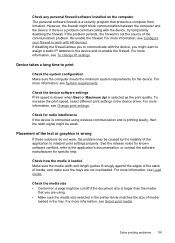
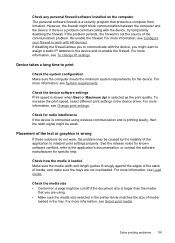
...HP devices. For more information, see Change print settings.
For more information, see To change IP settings. Device...wireless communication and is wrong
If these solutions do not work with the device... device....device and re-enable the firewall.
Check any personal firewall software installed on a page might be weak. However, the firewall might want to assign a static IP address...device...
User Guide - Page 228


... Settings, and then click Printers or Printers and Faxes. - Make sure the wireless (802.11) light is turned on If the blue light near the HP device's wireless button is not lit, the wireless capabilities might resolve some installation problems (such as the computers that you assign the device with a static IP address,
you are using the device.
◦ If the...
User Guide - Page 229


.... Then release all buttons. If a problem is running (Windows only) • Add hardware addresses to a wireless access point (WAP)
Solve wireless problems 225
Restart components of the HP device is set as the default printer driver
(Windows only) • Make sure the HP Network Devices Support service is detected, the printed test report will recover a network communication issue...
User Guide - Page 233
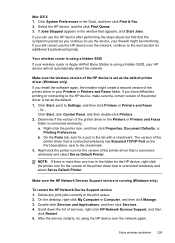
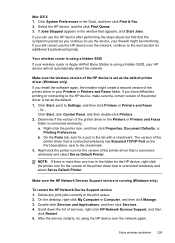
... you continue to the checkmark. 3. The version of the printer driver that is set as Default Printer. On the desktop, right-click My Computer or Computer, and then click Manage. 3. Scroll down the list of the HP device is using a hidden SSID If your wireless router or Apple AirPort Base Station is set as the default. 1. If...
Similar Questions
Where Is The Ip Address Located On My Hp Printer Series J611
(Posted by trashha 10 years ago)
How To Delete An Network Connection Off Hp Printer Officejet Pro 8500aplus
(Posted by nombobbe 10 years ago)
How To Change Network Status In Hp Printer Officejet Pro 8500
(Posted by bamr 10 years ago)
Where To Find Ip Address On F4500 Deskjet Hp Printer
(Posted by emanudadmo 10 years ago)
How To Reset Ip Address Wireless Hp Officejet Pro 8500 A910
(Posted by Caprijim 10 years ago)

