HP LaserJet M1120 Support Question
Find answers below for this question about HP LaserJet M1120 - Multifunction Printer.Need a HP LaserJet M1120 manual? We have 10 online manuals for this item!
Question posted by mjoshi on March 26th, 2012
Not Able To Scan Pdf I
hp m112e not able to scan in pdf in multipages
Current Answers
There are currently no answers that have been posted for this question.
Be the first to post an answer! Remember that you can earn up to 1,100 points for every answer you submit. The better the quality of your answer, the better chance it has to be accepted.
Be the first to post an answer! Remember that you can earn up to 1,100 points for every answer you submit. The better the quality of your answer, the better chance it has to be accepted.
Related HP LaserJet M1120 Manual Pages
HP LaserJet MFP Products - Smartcard Authentication Solution - Page 1


... using Public Key Infrastructure (PKI) encryption and Kerberos authentication to provide authenticated E-mail and Scan to change without warranty of any of its subsidiaries in the U.S. Notice:
©2005...Defense (DOD) Common Access Cards (CAC) employing a Smart Card reader at the HP MFP device. Neither HP, nor any kind and is a trademark of Intel Corporation or its subsidiaries, shall ...
HP LaserJet MFP Products - Smartcard Authentication Solution - Page 2


...send E-mail or Scan documents to authenticate at the MFP by inserting their CAC into the HP MFP card reader. ...attributes and folder permissions. Figure 1 - Page 2 Users are able to folders. Example DoD Common Access Card
2 Methodology
The CAC... CAC from the device's card reader.
The HP Common Access Card Solution extends the CAC to the HP MFP devices. HP Common Access Card Solution...
HP LaserJet MFP Products - Smartcard Authentication Solution - Page 4


... represents the sequence of reader, ending the session
• Certificate temporarily stored on device is validated
-
PIN is securely erased
Page 4 Certificate is read from CAC
•...Scan to network folder
• User takes CAC out of events for a user's CAC session:
• User selects feature using "DoD CAC" Authentication Agent at the HP MFP
• User is validated -
HP...
HP LaserJet M1120 MFP - Print Tasks - Page 1
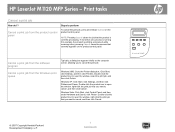
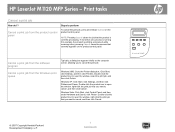
... a print job from the product control panel
Steps to the Printer dialog box.
OK
X
HP LaserJet M1120 MFP
© 2007 Copyright Hewlett-Packard Development Company, L.P.
1 www.hp.com
Double-click the product icon to cancel the print job.
Click Start, click Settings, and then click Printers.
HP LaserJet M1120 MFP Series - Cancel a print job from the Windows print queue...
HP LaserJet M1120 MFP - Print Tasks - Page 3
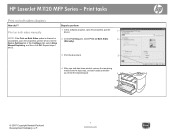
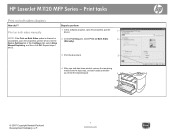
Print tasks
Print on both sides manually
Steps to perform
1 In the software program, open the properties (printer driver).
Device Settings tab or the Configure tab, select Allow
Manual Duplexing, and then click OK. On the
(Manually). HP LaserJet M1120 MFP Series - Repeat steps 1
and 2.
3 Print the document.
3
4 After one side has been printed, remove the...
HP LaserJet M1120 MFP Series User Guide - Page 16


...
● HP drivers ◦ Printer driver ◦ Scan driver
● HP MFP software ◦ HP LaserJet Scan program ◦ Uninstall program
● HP Update program ● HP Customer Participation ... ● Windows 2003 Server (32-bit) ● Mac OS X v10.3, v10.4, and later
Print and scan drivers only
● Windows XP (64-bit) ● Windows Vista (64-bit) ● Windows 2003 ...
HP LaserJet M1120 MFP Series User Guide - Page 17
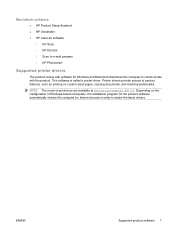
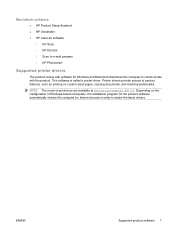
... drivers. NOTE: The most recent drivers are available at www.hp.com/support/LJM1120. ENWW
Supported product software 7 Macintosh software
● HP Product Setup Assistant ● HP Uninstaller ● HP LaserJet software
◦ HP Scan ◦ HP Director ◦ Scan to e-mail program ◦ HP Photosmart
Supported printer drivers
The product comes with software for Internet access in...
HP LaserJet M1120 MFP Series User Guide - Page 31
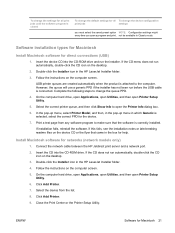
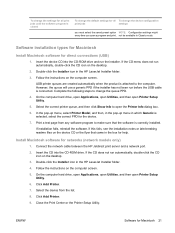
..., open Utilities, and then open the Printer Info dialog box.
6. Select the correct printer queue, and then click Show Info to the computer. Print a test page from the list.
8.
Double-click the Installer icon in the HP LaserJet Installer folder.
3. Click Add Printer.
7. Close the Print Center or the Printer Setup Utility. ENWW
Software for the device.
7.
HP LaserJet M1120 MFP Series User Guide - Page 72
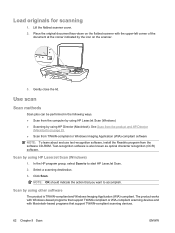
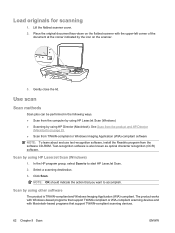
... to accomplish. The product works with Windows-based programs that support TWAIN-compliant or WIA-compliant scanning devices and with the upper-left corner of the document at the corner indicated by using HP LaserJet Scan (Windows)
1.
Scan by using other software
The product is also known as optical character recognition (OCR) software.
Gently close the...
HP LaserJet M1120 MFP Series User Guide - Page 74
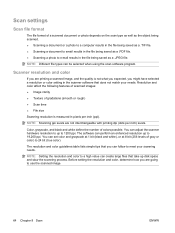
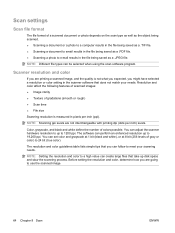
... the file being saved as a .TIF file. ● Scanning a document to email results in the file being saved as a .PDF file. ● Scanning a photo to e-mail results in the file being saved as a .JPEG file. You can be selected when using the scan software program.
Scan settings
Scan file format
The file format of gradations (smooth...
HP LaserJet M1120 MFP Series User Guide - Page 90
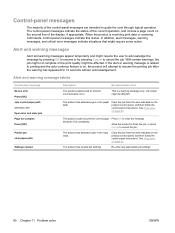
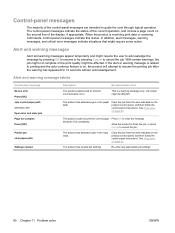
... product will attempt to cancel the job.
Recommended action
This is receiving print data or scanning commands, control-panel messages indicate this status.
Control-panel messages
The majority of its complexity...tables
Control panel message Device error Press [OK] Jam in print paper path alternates with Open door and clear jam Page too complex Press [OK]
Printer jam clear paper path
...
HP LaserJet M1120 MFP Series User Guide - Page 134
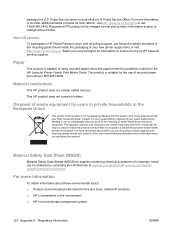
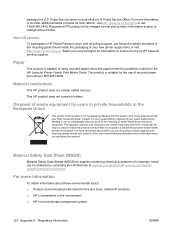
... topics: ● Product environmental profile sheet for bulk returns, visit http://www.hp.com/recycle or call 1-800-340-2445. Non-US returns
To participate in HP Planet Partners return and recycling program, just follow the simple directions in the HP LaserJet Printer Family Print Media Guide. Paper
This product is recycled in the European...
HP LaserJet M1120 MFP Series User Guide - Page 141
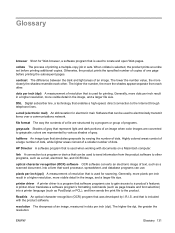
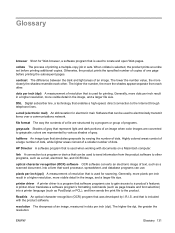
...connection to a program or device that can be used when working with the product software. printer driver A printer driver is used to ...sets. HP Director A software program that can use to gain access to electronically transmit items over a communications network.
A printer driver...
e-mail (electronic mail) An abbreviation for scanning.
halftone An image type that represent light...
HP LaserJet M1120 MFP Series User Guide - Page 144
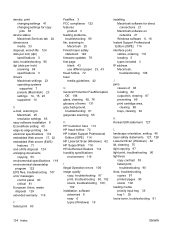
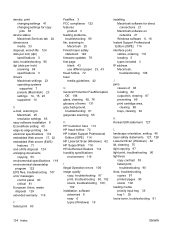
... 56
device status Macintosh Services tab 24
dimensions media 33
disposal, end-of-life 124 dots per inch (dpi)
specifications 3 dots, troubleshooting 90 dpi (dots per inch)
scanning 64 ...
troubleshooting 91 grayscale scanning 65
H HP Customer Care 114 HP fraud hotline 72 HP Instant Support Professional
Edition (ISPE) 114 HP LaserJet Scan (Windows) 62 HP SupportPack 116 HP-Authorized Dealers 114 ...
HP LaserJet M1120 MFP Series User Guide - Page 146
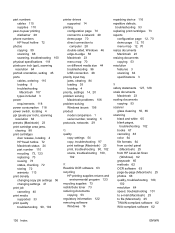
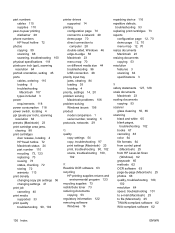
...device 116 repetitive defects,
troubleshooting 93 replacing print cartridges 73 reports
configuration page 12, 70 demo page 12, 70 menu map 12, 70 resize documents Macintosh 23 resizing documents copying 53 resolution features 3 scanning...canceling 63 color 64 file formats 64 from control panel
(Macintosh) 25 from HP LaserJet Scan
(Windows) 62 grayscale 65 methods 62 OCR software 63 page-by-page (...
Service Manual - Page 23
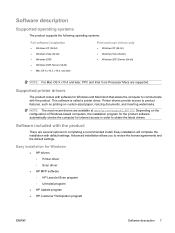
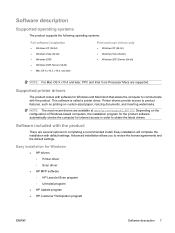
... Mac OS X v10.4 and later, PPC and Intel Core Processor Macs are supported. Easy installation will complete the installation with software for Windows
● HP drivers ◦ Printer driver ◦ Scan driver
● HP MFP software ◦ HP LaserJet Scan program ◦ Uninstall program
● HP Update program ● HP Customer Participation program
ENWW
Software description 7
Service Manual - Page 24
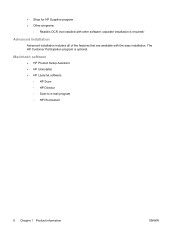
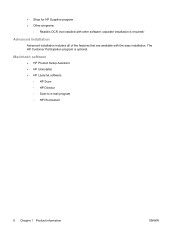
separate installation is optional.
Macintosh software
● HP Product Setup Assistant ● HP Uninstaller ● HP LaserJet software
◦ HP Scan ◦ HP Director ◦ Scan to e-mail program ◦ HP Photosmart
8 Chapter 1 Product information
ENWW ● Shop for HP Supplies program ● Other programs
◦ Readiris OCR (not installed with the easy installation. ...
Service Manual - Page 26
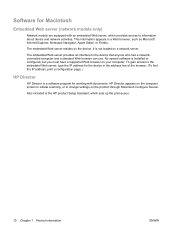
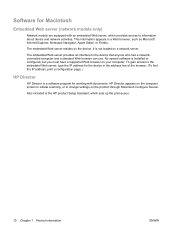
... activities. It is installed or configured, but you must have a supported Web browser on the product through Macintosh Configure Device. No special software is not loaded on the device.
HP Director appears on the computer screen to initiate scanning, or to the device that anyone who has a networkconnected computer and a standard Web browser can use.
Service Manual - Page 124
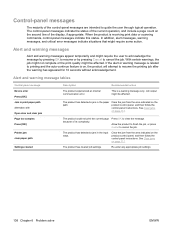
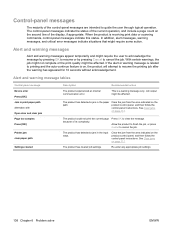
... tables
Control panel message Device error Press [OK] Jam in print paper path alternates with Open door and clear jam Page too complex Press [OK]
Printer jam clear paper path
Settings... cleared
Description
The product experienced an internal communication error. Recommended action
This is receiving print data or scanning commands, control-panel...
Service Manual - Page 208
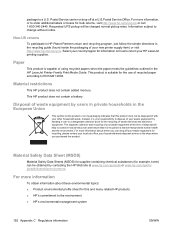
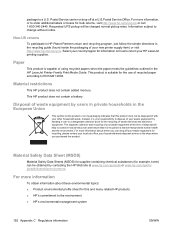
..., visit http://www.hp.com/recycle or call 1-800-340-2445. For more information about these environmental topics: ● Product environmental profile sheet for this product must not be charged normal pickup rates.
Material restrictions
This HP product does not contain added mercury. Instead, it is recycled in the HP LaserJet Printer Family Print Media...
Similar Questions
Where To Get Staples For A Hp Laserjet M4345mfp Multifunction Device
(Posted by jrodrarmand 9 years ago)
How Does This Printer/scan .. Scan To A Pdf?
(Posted by david14727 9 years ago)
How Do You Reset A Hp Laserjet M1120n Multifunction Printer To Factory Settings
(Posted by maazmillgo 10 years ago)
Why Does My Hp Multifunction 8600 Fax Work With The Hp Fax Back Test But Not
with faxes from other sources?
with faxes from other sources?
(Posted by peterdk 10 years ago)
How To Set Scanner To Scan Pdf 'serchable'
I had Windows 7 Pro 32 bit (Scanner worked fine) but now changed to Windows 7 Ultimate 64 bit now I ...
I had Windows 7 Pro 32 bit (Scanner worked fine) but now changed to Windows 7 Ultimate 64 bit now I ...
(Posted by Oswaldj 12 years ago)

