HP LaserJet M1120 Support Question
Find answers below for this question about HP LaserJet M1120 - Multifunction Printer.Need a HP LaserJet M1120 manual? We have 10 online manuals for this item!
Question posted by Oswaldj on February 1st, 2012
How To Set Scanner To Scan Pdf 'serchable'
I had Windows 7 Pro 32 bit (Scanner worked fine) but now changed to Windows 7 Ultimate 64 bit now I struggle to get same.
Current Answers
There are currently no answers that have been posted for this question.
Be the first to post an answer! Remember that you can earn up to 1,100 points for every answer you submit. The better the quality of your answer, the better chance it has to be accepted.
Be the first to post an answer! Remember that you can earn up to 1,100 points for every answer you submit. The better the quality of your answer, the better chance it has to be accepted.
Related HP LaserJet M1120 Manual Pages
HP LaserJet M1120 MFP - Scan Tasks - Page 2
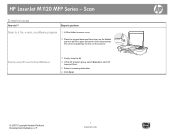
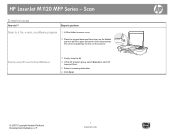
Scan
E-mail my scan
How do I?
HP LaserJet M1120 MFP Series -
Scan by the icon on the flatbed scanner with the upper-left corner of the document at the corner indicated by using HP LaserJet Scan (Windows)
3 Gently close the lid. 4 In the HP program group, select Scan to to a file, e-mail, or software program 1 Lift the flatbed scanner cover.
2 Place the...
HP LaserJet M1120 MFP - Scan Tasks - Page 3
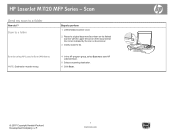
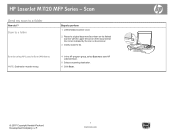
HP LaserJet M1120 MFP Series - Scan by using HP LaserJet Scan (Windows) NOTE: Destination must be set up.
4 In the HP program group, select Scan to to perform
1 Lift the flatbed scanner cover.
2 Place the original document face-down on the flatbed scanner with the upper-left corner of the document at the corner indicated by the icon on the scanner.
3 Gently...
HP LaserJet M1120 MFP Series User Guide - Page 7


... ...54 Change copy job print density 56 Define custom copy settings 56 Copy onto media of different types and sizes 56 Restore the copy-settings defaults 57 Copy a book ...58 Copy photos ...59 Duplex (two-sided) copy jobs ...59
9 Scan
Load originals for scanning ...62 Use scan ...62
Scan methods ...62 Canceling a scan job ...63 Scan settings ...64 Scan file format ...64 Scanner resolution...
HP LaserJet M1120 MFP Series User Guide - Page 16


...; Windows 2003 Server (32-bit) ● Mac OS X v10.3, v10.4, and later
Print and scan drivers only
● Windows XP (64-bit) ● Windows Vista (64-bit) ● Windows 2003 Server (64-bit)
NOTE: For Mac OS X v10.4 and later, PPC and Intel Core Processor Macs are several options for HP Supplies program ● Other programs
◦ Readiris OCR (not installed with default settings...
HP LaserJet M1120 MFP Series User Guide - Page 24
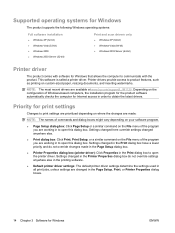
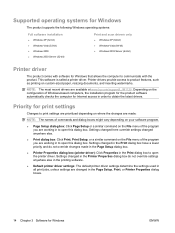
...Settings changed in order to open this dialog box. This software is called a printer driver. Supported operating systems for Windows
The product supports the following Windows operating systems:
Full software installation
● Windows XP (32-bit) ● Windows Vista (32-bit) ● Windows 2000 ● Windows 2003 Server (32-bit)
Print and scan drivers only
● Windows XP (64-bit...
HP LaserJet M1120 MFP Series User Guide - Page 38


... of the HP printer drivers. If the software installer does not start, navigate to the
setup.exe file on the CD and double-click the file. 2. Supported network operating systems
The following operating systems support network printing: ● Windows XP (32-bit and 64-bit) ● Windows Vista (32-bit and 64-bit) ● Windows 2000 ● Windows 2003 Server (32-bit and 64-bit) ● Mac...
HP LaserJet M1120 MFP Series User Guide - Page 72
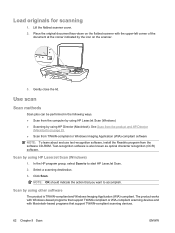
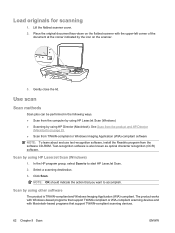
... at the corner indicated by using HP LaserJet Scan (Windows) ● Scanning by the icon on the flatbed scanner with Macintosh-based programs that support TWAIN-compliant scanning devices.
62 Chapter 9 Scan
ENWW Use scan
Scan methods
Scan jobs can be performed in the following ways. ● Scan from the software CD-ROM.
Click Scan. See Scan from the product and HP Director...
HP LaserJet M1120 MFP Series User Guide - Page 74
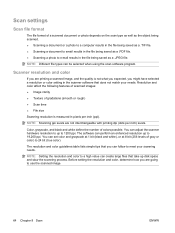
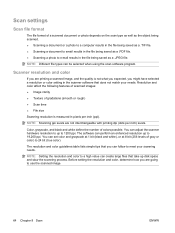
... and white define the number of gray or color) to use the scanned image.
64 Chapter 9 Scan
ENWW
NOTE: Scanning ppi levels are going to 24 bit (true color). Scan settings
Scan file format
The file format of gradations (smooth or rough) ● Scan time ● File size
Scanning resolution is not what you expected, you might have selected a resolution...
HP LaserJet M1120 MFP Series User Guide - Page 75


... ●
want a document or photograph to be scanned quickly. Scan quality
Clean the scanner glass Dirty glass, from the electrical socket, and raise the lid.
Turn off the product, unplug the power cord from fingerprints, smudges, hair, and so on screen
Recommended resolution
Recommended color settings
150 ppi
● Black and White, if the...
HP LaserJet M1120 MFP Series User Guide - Page 111


... a print job or copy job before you can change the settings so that the original scans in color. ENWW
Solve image-quality problems 101
See Scanner resolution and color on page 64. However, because the product and scanner share memory, the scan might be slower. Change the resolution and color settings to scan. If you acquire an image through TWAIN...
HP LaserJet M1120 MFP Series User Guide - Page 143
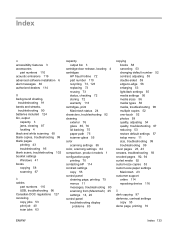
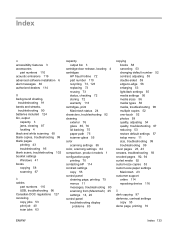
...75 scanner glass 55 color scanning settings 65 color, scanning settings 64 comparison, product models 1 configuration page printing 70 contacting HP 114 contrast settings copy 55 control panel cleaning page, printing 75 menus 11 messages, troubleshooting 80 scanning from (Macintosh) 25 settings 14, 20 control-panel troubleshooting display
problems 83
copying books 58 canceling 53 changing default...
HP LaserJet M1120 MFP Series User Guide - Page 144
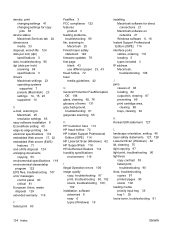
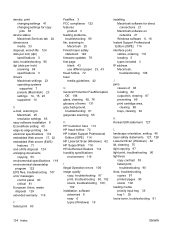
..., print changing settings 41 changing settings for copy jobs 56
device status Macintosh Services tab 24
dimensions media 33
disposal, end-of-life 124 dots per inch (dpi)
specifications 3 dots, troubleshooting 90 dpi (dots per inch)
scanning 64 specifications 3 drivers Macintosh settings 23 operating systems
supported 7 presets (Macintosh) 23 settings 14, 15, 20 supported 14
E e-mail, scanning to...
HP LaserJet M1120 MFP Series User Guide - Page 145
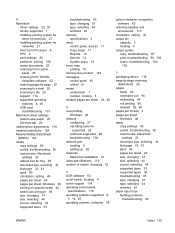
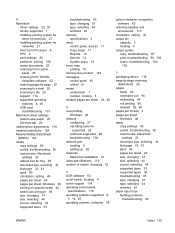
... -page scanning
(Macintosh) 25 pages
blank 95 excessive curl 94 misfeeding 94 not printing 96 skewed 92, 94 pages per minute 3 pages per sheet Windows 48 paper copy settings 56 curled, troubleshooting 92 custom-size, Macintosh
settings 23 document size, selecting 44 first page 23, 43 jams 83 pages per sheet 24 size, changing 57...
HP LaserJet M1120 MFP Series User Guide - Page 146
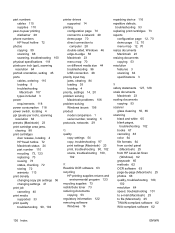
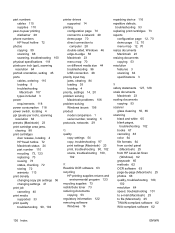
...warranty 113 print density changing copy job settings 56 changing settings 41 print job canceling 40 print media supported 33 print quality troubleshooting 90, 102
printer drivers supported 14
...scanner
glass cleaning 55, 65 scanning
black and white 65 blank pages,
troubleshooting 102 books 67 canceling 63 color 64 file formats 64 from control panel
(Macintosh) 25 from HP LaserJet Scan
(Windows)...
Service Manual - Page 23
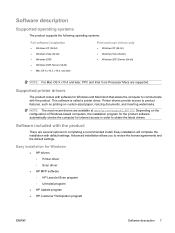
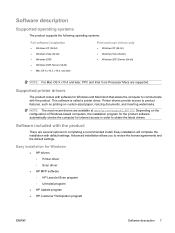
... settings. NOTE: The most recent drivers are supported. Software description
Supported operating systems
The product supports the following operating systems:
Full software installation
● Windows XP (32-bit) ● Windows Vista (32-bit) ● Windows 2000 ● Windows 2003 Server (32-bit) ● Mac OS X v10.3, v10.4, and later
Print and scan drivers only
● Windows XP (64...
Service Manual - Page 134
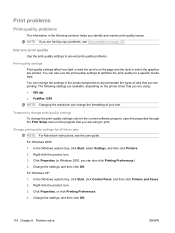
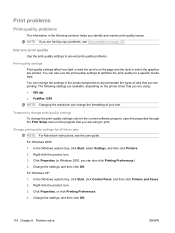
..., and then click Printers and Faxes. 2. You can change the print-quality settings only for the current software program, open the properties through the Print Setup menu in the program that you identify and resolve print-quality issues. Temporarily change print-quality settings To change the settings in Windows 2000, you are printed. Change print-quality settings for a specific media...
Service Manual - Page 135


... you were printing.
6. If the page prints correctly, the problem is with the printer driver.
Click Properties, or click Printing Preferences.
4. If the page does not print...Windows Vista:
1. If the problem is with the program from another printer driver.
5. Change the settings, and then click OK. In the Windows system tray, click Start, click Control Panel, and then click Printer...
Service Manual - Page 141


... acquire an image through TWAIN or WIA, you can change the settings so that the original scans in color.
However, because the product and scanner share memory, the scan might be slower. Problem The scan takes too long
Cause
Solution
The resolution or color level is set to scan in grayscale or black-and-white. See the product...
Service Manual - Page 142


... Black dots
Unclear text
Cause
Solution
The original might be on the scanner. The resolution and color levels may be set Verify that the correct resolution settings are a few simple steps you have fluctuated. and color settings.
The power to use the scanned page.
● If your originals. The resolution levels might have the correct...
Service Manual - Page 220
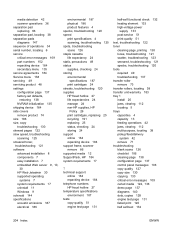
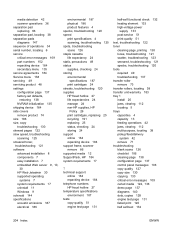
...settings configuration page 137 factory-set defaults,
restoring 138 NVRAM initialization 135 shipping device 184 side covers remove product 74 size 186 size, copy troubleshooting 130 skewed pages 122 slow speed, troubleshooting scanning...repacking device 184 support frame, scanner remove 86 supported media 12 SupportPack, HP 184 system requirements 17
T technical support
online 184 repacking device ...
Similar Questions
How To Get My Hp 2050 Scanner Working With Windows 7 Ultimate 64 Bit
(Posted by melRaska 9 years ago)
How Does This Printer/scan .. Scan To A Pdf?
(Posted by david14727 9 years ago)
Driver For Sever
we need driver of hp laser jet M1120 mfp for sever 64 bit
we need driver of hp laser jet M1120 mfp for sever 64 bit
(Posted by sayedmukhtarhashimi 11 years ago)
Printer Not Recognized After Restart But Scanner Works Fine
I bought a deskjet 2050 all in one printer ....after installing the drivers of the device and connec...
I bought a deskjet 2050 all in one printer ....after installing the drivers of the device and connec...
(Posted by karthikkatz 11 years ago)

