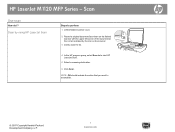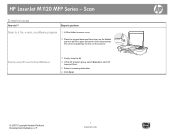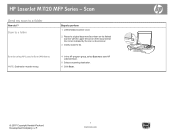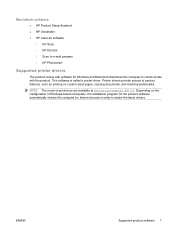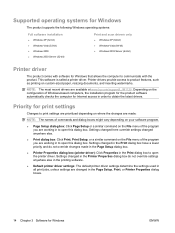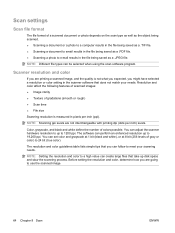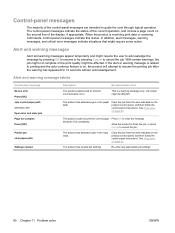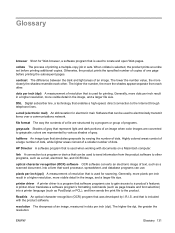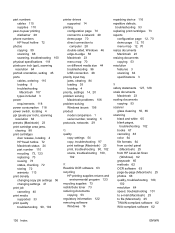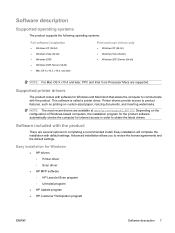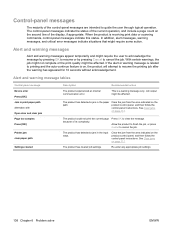HP LaserJet M1120 Support Question
Find answers below for this question about HP LaserJet M1120 - Multifunction Printer.Need a HP LaserJet M1120 manual? We have 10 online manuals for this item!
Question posted by david14727 on June 18th, 2014
How Does This Printer/scan .. Scan To A Pdf?
The person who posted this question about this HP product did not include a detailed explanation. Please use the "Request More Information" button to the right if more details would help you to answer this question.
Current Answers
Answer #1: Posted by TheWiz on June 18th, 2014 8:17 AM
You just need a program to scan with. I recommend using Foxit Reader as it's free and easy to use. Once you have the program installed and running, simply select the Create PDF option and select From Scanner.
Related HP LaserJet M1120 Manual Pages
Similar Questions
How Reapair Hp Printer M1120 Error Scan 20
(Posted by megaJer 9 years ago)
How Do You Add Scanning .pdf To An Hp Laserjet 3050 Printer
(Posted by hartjust 10 years ago)
How To Scan Pdf Format In Hp Laserjet M1005 Mfp
how to scan pdf format in hp laserjet m1005 mfp it does not scan in pdf format.
how to scan pdf format in hp laserjet m1005 mfp it does not scan in pdf format.
(Posted by praveenmkar 11 years ago)
How To Set Scanner To Scan Pdf 'serchable'
I had Windows 7 Pro 32 bit (Scanner worked fine) but now changed to Windows 7 Ultimate 64 bit now I ...
I had Windows 7 Pro 32 bit (Scanner worked fine) but now changed to Windows 7 Ultimate 64 bit now I ...
(Posted by Oswaldj 12 years ago)