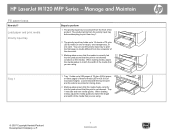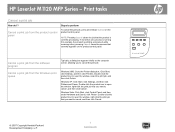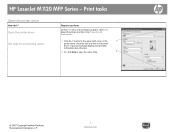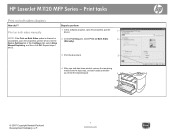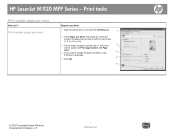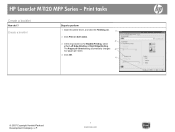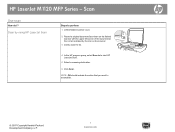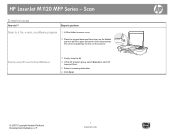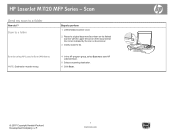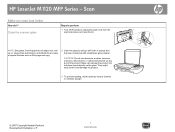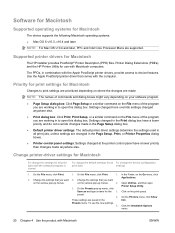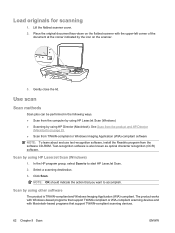HP LaserJet M1120 Support Question
Find answers below for this question about HP LaserJet M1120 - Multifunction Printer.Need a HP LaserJet M1120 manual? We have 10 online manuals for this item!
Question posted by megaJer on May 21st, 2014
How Reapair Hp Printer M1120 Error Scan 20
The person who posted this question about this HP product did not include a detailed explanation. Please use the "Request More Information" button to the right if more details would help you to answer this question.
Current Answers
Related HP LaserJet M1120 Manual Pages
Similar Questions
How To Repair A Scanner Error 22 On Hp Lasejet M1120 Mfp
(Posted by signgmakaro 10 years ago)
How To Set Up Hp Lazerjet M1120 Mfp On Mac
(Posted by laurLudo 10 years ago)
How To Send Fax With Hp Printer And Fax Laserjet Pro M1212nf
(Posted by stBa 10 years ago)
My Hp Printer Error 3050th Since I 0xb000f765, how can I fix this problem? than
My Hp Printer Error 3050th Since I 0xb000f765, how can I fix this problem? thanks
My Hp Printer Error 3050th Since I 0xb000f765, how can I fix this problem? thanks
(Posted by elmz67p08 10 years ago)
I Want Install Hp Laser M1120 Now?
(Posted by dynainfor 11 years ago)