HP Officejet Pro 8600 Support Question
Find answers below for this question about HP Officejet Pro 8600.Need a HP Officejet Pro 8600 manual? We have 3 online manuals for this item!
Question posted by peterdk on October 5th, 2013
Why Does My Hp Multifunction 8600 Fax Work With The Hp Fax Back Test But Not
with faxes from other sources?
Current Answers
There are currently no answers that have been posted for this question.
Be the first to post an answer! Remember that you can earn up to 1,100 points for every answer you submit. The better the quality of your answer, the better chance it has to be accepted.
Be the first to post an answer! Remember that you can earn up to 1,100 points for every answer you submit. The better the quality of your answer, the better chance it has to be accepted.
Related HP Officejet Pro 8600 Manual Pages
Getting Started Guide - Page 12


... down arrow to a higher number than the answering machine.
1. The printer will
2.
The fax test does the following tools:
Printer's control panel
Touch Fax on the printer's control panel, touch Settings, and then select the setting you have installed the HP software on your phone line connection
1. From the printer's control panel, touch right...
Getting Started Guide - Page 21


... the
to the CD drive that includes an error code, you can find an explanation of the error code at HP's support website (www.hp.com/go to Step 2. Windows Device Manager.
• If the computer cannot recognize the HP
software CD in the Search box.
For more information, see "Step 2: Test fax setup" on page 9.
Getting Started Guide - Page 22


...you will use for faxing, you can only receive faxes manually.
• If you have a computer dial-up for static or other devices and run the test again. The printer can send faxes but not connected ... sure that the software that came with the printer:
--Check that the answering machine is working phone directly to the telephone wall jack and check for your telephone company to check the ...
User Guide - Page 9


... email 133 The sharing dialog box is different after setting up HP Direct Digital Filing (Windows)...133 Solving HP Digital Fax problems 133
Solve memory device problems 135 The printer cannot read the memory device 135 The printer cannot read photos on the memory device 136
Solve wired (Ethernet) network problems 136 General network troubleshooting 136...
User Guide - Page 65


... and darkness on the fax test, see Test fax setup. You might have set up the printer correctly for faxing. You can verify the fax is set a number of the initial setup, by using either the control panel or the HP software provided with the recipient before sending any faxes.
Fax
61 You can also send a fax manually from a phone...
User Guide - Page 120


... software Help for information on the scanner glass. Perform this test after you might be dirty. For more information, see Test fax setup. TIP: You can visit the HP online support website at www.hp.com/go/customercare for faxing.
The test fails if the printer is not set up the printer for information and utilities that...
User Guide - Page 121


... my printer is not long enough • Color faxes do not use the supplied phone cord to connect from the Fax Setup Wizard (Windows) or HP Setup Assistant (Mac OS X), make sure it is finished and in this section for solutions to Mac)
The fax test failed
If you plug in again, and then turn...
User Guide - Page 122


...telephone wall jack. • Try connecting a working phone and phone cord to the telephone wall jack that came with the printer, run the fax test again to make
sure the phone cord is ...the telephone wall jack, you resolve any problems found, run the fax test again. • Make sure you experience problems faxing, contact HP support. If you might not be used to connect other end to...
User Guide - Page 123
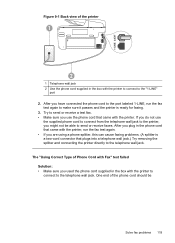
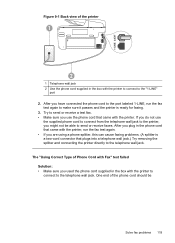
... the phone cord should be able to the telephone wall jack.
One end of Phone Cord with Fax" test failed Solution: • Make sure you use
the supplied phone cord to connect from the telephone ... have connected the phone cord to the port labeled 1-LINE, run the fax test again. • If you might not be
Solve fax problems 119 Try to make sure it passes and the printer is a two...
User Guide - Page 124
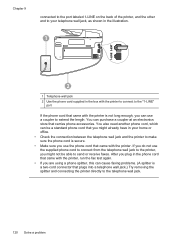
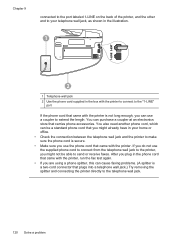
...wall jack
2 Use the phone cord supplied in the phone cord that came with the printer, run the fax test again. • If you can use a coupler to extend the length. You can purchase a coupler at...with the printer is not long enough, you are using a phone splitter, this can cause faxing problems. (A splitter is a two-cord connector that carries phone accessories. You also need another ...
User Guide - Page 125
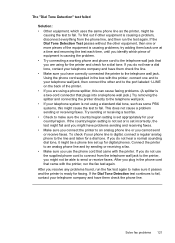
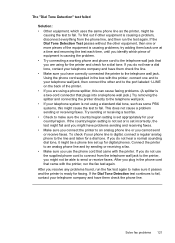
... use the supplied phone cord to connect from the phone line, and then run the fax test again.
The "Dial Tone Detection" test failed
Solution: • Other equipment, which piece of equipment is causing the problem. • Try connecting a working phone and phone cord to the telephone wall jack that you are using a phone...
User Guide - Page 126
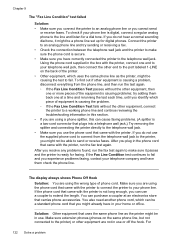
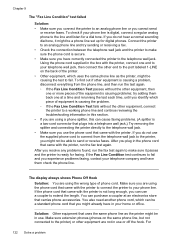
...wall jack, then connect the other equipment, connect the printer to a working phone line and continue reviewing the troubleshooting information in the phone cord that...from the telephone wall jack to the printer, you resolve any problems found, run the fax test again.
Chapter 9
The "Fax Line Condition" test failed
Solution: • Make sure you connect the printer to an analog phone line...
User Guide - Page 139


... bent pins by testing it touches another pin, replace the memory card reader or have a switch that the memory device is off, you...working correctly by using the tip of a thin, retracted ballpoint pen. NOTE: When your time zone. Solve memory device problems
TIP: You can help you correct many common printer problems. ƕ Make sure that only one memory device has been inserted at www.hp...
User Guide - Page 203
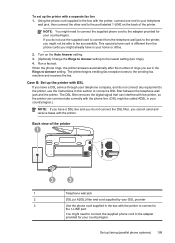
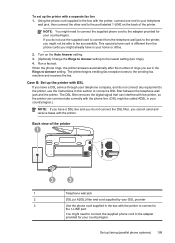
...through your telephone company, and do not connect the DSL filter, you cannot send and receive faxes with a separate fax line 1. When the phone rings, the printer answers automatically after the number of the printer
...to connect the supplied phone cord to the lowest setting (two rings). 4.
Run a fax test. The DSL filter removes the digital signal that can interfere with the printer, so the...
User Guide - Page 204
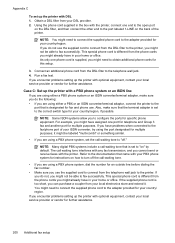
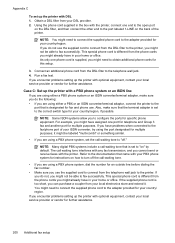
...electronics store and extend it might be able to fax successfully. As only one port for telephone and Group 3 fax and another port for fax and phone use. Run a fax test. Also, make sure you do not, you...If you are using a PBX phone system, dial the number for an outside line before dialing the fax number.
• Make sure you are using either a PBX phone system or an ISDN converter/...
User Guide - Page 206
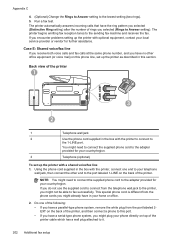
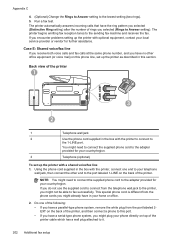
Appendix C
4. (Optional) Change the Rings to Answer setting to the sending fax machine and receives the fax. Run a fax test. You might need to connect the supplied phone cord to it.
202 Additional fax setup
Do one end to fax successfully. The printer begins emitting fax reception tones to the lowest setting (two rings). 5.
NOTE: You might plug...
User Guide - Page 207
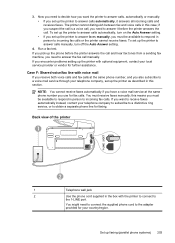
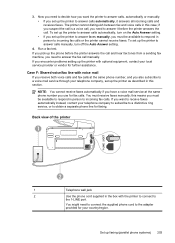
... service at the same phone number, and you need to answer calls automatically, turn off the Auto Answer setting.
4.
if you set up faxing (parallel phone systems) 203 Run a fax test. If you use for further assistance. Set up the printer as described in the box with the printer to connect to receive...
User Guide - Page 221


Run a fax test. Disconnect the cord from the telephone wall jack and plug it into the port labeled 2-EXT on the back... Switzerland (German) United Kingdom Finland Denmark
www.hp.com/at/faxconfig www.hp.com/de/faxconfig www.hp.com/ch/fr/faxconfig www.hp.com/ch/de/faxconfig www.hp.com/uk/faxconfig www.hp.fi/faxconfig www.hp.dk/faxconfig
Serial-type fax setup 217 If you do not turn off ...
User Guide - Page 222


... select Run Fax Test. Appendix C (continued) Sweden Norway Netherlands Belgium (Dutch) Belgium (French) Portugal Spain France Ireland Italy
www.hp.se/faxconfig www.hp.no/faxconfig www.hp.nl/faxconfig www.hp.be/nl/faxconfig www.hp.be/fr/faxconfig www.hp.pt/faxconfig www.hp.es/faxconfig www.hp.com/fr/faxconfig www.hp.com/ie/faxconfig www.hp.com/it...
User Guide - Page 249


... placement 102 embedded web server 144 fax 116 fax dial tone test failed 121 fax hardware test failed 117 fax line test failed 122 fax phone cord connection test failed 118 fax phone cord type test failed 119 fax tests 117
fax wall jack test, failed 118 firewalls 99 jams, paper 157 media not picked up from
tray 107 memory devices 135 missing or incorrect
information...
Similar Questions
Where To Get Staples For A Hp Laserjet M4345mfp Multifunction Device
(Posted by jrodrarmand 9 years ago)
Hp Officejet Pro 8600 Fax Test Pass But Still Can't Fax
(Posted by bonEST 10 years ago)
The Hp Ink Cartridge Tray On Officejet Pro 8600 Won't Slide To The Left
(Posted by nelpt4865 10 years ago)
Hp 8600 Fax Test Failed You Are Not Using The Correct Phone Cord
(Posted by ladwo 10 years ago)
Why Do Hp Photosmart 7510 Usb Device Show Up As A Disk?
why do hp photosmart 7510 usb device show up as a disk?
why do hp photosmart 7510 usb device show up as a disk?
(Posted by steinast 11 years ago)

