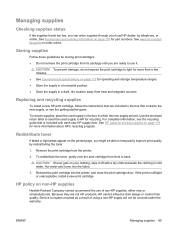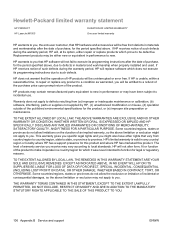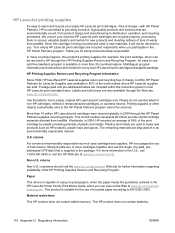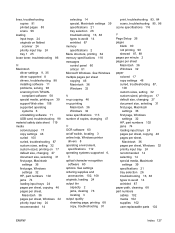HP LaserJet M1005 Support Question
Find answers below for this question about HP LaserJet M1005 - Multifunction Printer.Need a HP LaserJet M1005 manual? We have 9 online manuals for this item!
Question posted by mssyscon on July 17th, 2014
Unable To Take Print Out Remotely
hi, We are having win7 os and our server with windows server 2012R2, from our HP Lasejet M1005 printer we are unable to take print out remot desktop (terminal services).In RDP under local resourses tab printer option is checked. Please do the needfull.
Current Answers
Related HP LaserJet M1005 Manual Pages
Similar Questions
How To Solve There Was A Problems Reading From A Device Laserjet M1212nf Mfp
(Posted by ded1475 10 years ago)
Cannot Print Remote Desktop Officejet 4500 G510g-m
(Posted by rodaclauj 10 years ago)
Scan The Document In Pdf Format
Hi I have a HP LJ printer M1005. I can scan any document but in the software there is no option for...
Hi I have a HP LJ printer M1005. I can scan any document but in the software there is no option for...
(Posted by shashinjoshi 11 years ago)
I M Having Hp M1005 And Hp 1020 Printer Installed On Windows Xp Remotely Install
i m having hp m1005 and hp 1020 printer installed on windows xp remotely installed onto the windows ...
i m having hp m1005 and hp 1020 printer installed on windows xp remotely installed onto the windows ...
(Posted by ankushsakhare055 12 years ago)
Drivers Of An Hp Printer Photosmart B110a For A Netbook With Os Microsoft Window
Looking for drivers for an hp printer photosmart B110a to be installed in a netbook with OS Microsof...
Looking for drivers for an hp printer photosmart B110a to be installed in a netbook with OS Microsof...
(Posted by jaumeroca1 12 years ago)