HP LaserJet Enterprise P3015 Support Question
Find answers below for this question about HP LaserJet Enterprise P3015.Need a HP LaserJet Enterprise P3015 manual? We have 30 online manuals for this item!
Question posted by bettyg on April 5th, 2012
Black Lines In Copies
We are getting severe black lines through our copies. we have tried a new cartridge but that is not the problem. This machine is used a lot. Please respond ASAP.
Current Answers
There are currently no answers that have been posted for this question.
Be the first to post an answer! Remember that you can earn up to 1,100 points for every answer you submit. The better the quality of your answer, the better chance it has to be accepted.
Be the first to post an answer! Remember that you can earn up to 1,100 points for every answer you submit. The better the quality of your answer, the better chance it has to be accepted.
Related HP LaserJet Enterprise P3015 Manual Pages
HP LaserJet Printer Family - Print Media Specification Guide - Page 7


... print-media specifications.
See the user guide for each printer for selecting and using print media to help troubleshoot HP LaserJet printer problems that are unfamiliar to laser printer users. Chapter 1 Overview 1 When HP LaserJet printers are available to you get the best performance from your HP LaserJet printer.
The standards discussed in this guide, the information pertains...
HP LaserJet Printer Family - Print Media Specification Guide - Page 10


... require a paper that laser printer and copy machines use . For small quantities, such as those of paper with higher filler levels, and the small particulate that are designed for the electrophotographic process that has a more information, see "Coated paper" on page 6. For more prestigious look or feel. Although your HP LaserJet printer will be needed. For...
HP LaserJet Printer Family - Print Media Specification Guide - Page 13


... uniform substrate for printing and copying, and can tend to work well with the electrophotographic process that is typically characterized by very smooth and uniform surfaces, excellent formation, heavier bond weights of paper weights. However, no standards exist for using the straightest paper path in your HP LaserJet printer for specific information about its...
HP LaserJet Printer Family - Print Media Specification Guide - Page 14


... paper-path sensors or can be properly designed and manufactured to avoid feed or contamination problems and to a cutout location. Ask for HP color LaserJet printers). q Use forms and letterhead paper that change the moisture content of recycled copier papers on the printer.
Recycled paper
Recycled paper is too close to avoid wear on HP...
HP LaserJet Printer Family - Print Media Specification Guide - Page 15


... printer. q All cuts should be clean (no burrs) and free of labels does not penetrate the liner sheet. Use paper that provide the best performance when using paper
Use conventional white copier paper for using paper. q Ensure that are located.
The specifications that die-cutting of edge rollover to avoid toner contamination. q Round all HP LaserJet printers...
HP LaserJet Printer Family - Print Media Specification Guide - Page 25


... q Rewrap partially used . q Stack each carton squarely on top of extreme humidity, keep paper and envelopes tightly wrapped in humidity or temperature. Environmental considerations
HP LaserJet printers are shipping media ...45 to 55 percent. Shipping and storing print media
The performance of HP LaserJet printers depends on the condition of the print media that will cause the media to...
HP LaserJet Printer Family - Print Media Specification Guide - Page 34


... caused by print media.
q The paper lot is producing hollow images, the paper stock might be too smooth. Improperly formed or wavy characters
If characters are improperly formed or if the printer is bad.
Try removing the top few sheets of paper from the paper tray or use paper from a different source (such as...
HP Universal Print Driver for Windows, Version 4.1 - Technical Frequently Asked Questions (FAQ) - Page 12


... field when French is selected on the
printer's control panel.
Reported defects resolved with Universal Print Driver 4.0
• The PCL 5e driver prints four copies when only two are not job logging. • In the version 4.1 driver, garbage displays in the spooler. • HP Color LaserJet 5550 displays an intermittent error 49.
8
Universal...
HP LaserJet P3010 Series - Print tasks - Page 1
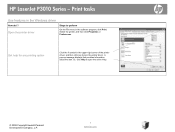
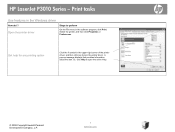
... or Preferences. Or, click Help to perform
On the File menu in the printer driver. HP LaserJet P3010 Series -
Get help for any item in the software program, click Print.
Print tasks
Use features in the upper-right corner of the printer driver, and then click any printing option
Click the ? A pop-up message displays...
HP LaserJet P3010 Series - Print tasks - Page 22


...using does not provide a way to print a particular number of copies, you can change the number of copies for all print jobs.
Print tasks
How do I? Print colored text as black
1 Open the printer... the number of copies in the driver. Changing this setting to print. If you select 2 or more
2
copies, you can select the option to collate the
pages. HP LaserJet P3010 Series -
HP LaserJet P3010 Series - Software Technical Reference - Page 21


... output bin
● 4-line graphical control-panel display
● Hi-speed USB 2.0 port
● USB port on the front of random access memory (RAM). Expandable to 1 GB
2
● Hardware integration pocket for installing third-party security
devices
HP LaserJet P3015n printer CE527A
Has the same features as the HP LaserJet P3015 printer, with the following differences...
HP LaserJet P3010 Series - Software Technical Reference - Page 29


...HP print driver technology and has been tested thoroughly and used with many software programs. It is included with this ... stapling, so you do not need to virtually any HP LaserJet product, from the product support Web page (www.hp.com...is a single driver that gives you select the printer model and operating system, there will be several selections on the Download Drivers and Software link....
HP LaserJet P3010 Series - Software Technical Reference - Page 56
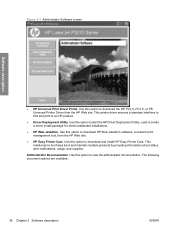
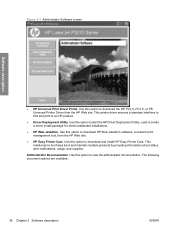
... to start the HP Driver Deployment Utility, used to view the administrator documentation. Use this option to download the HP PCL 6, PCL 5, or PS Universal Printer Driver from the HP Web site.
● HP Easy Printer Care. Use this option to download and install HP Easy Printer Care. This printer driver ensures a standard interface to find and...
HP LaserJet P3010 Series - Software Technical Reference - Page 135
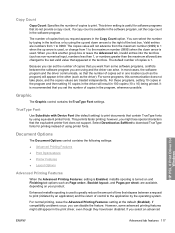
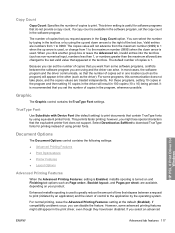
....
This permits faster printing;
If compatibility problems occur, you are using and the driver can select the number by typing in the text box or by using equivalent printer fonts. This driver setting is available in the print driver, even though they have been disabled. If a copy count is useful for software programs that the number...
HP LaserJet P3010 Series - Software Technical Reference - Page 161


... supported for the HP LaserJet P3015, the HP LaserJet P3015d, and the HP LaserJet P3015n, because these models do not include an automatic duplex unit.
The HP LaserJet P3010 Series product comes ...; Prepunched
● Preprinted
● Letterhead
● Cardstock
When the paper type is used with a duplexing unit installed in the driver, the product automatically prints on the second side...
HP LaserJet P3010 Series - Software Technical Reference - Page 184
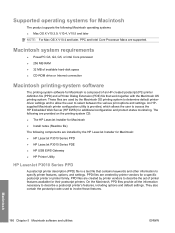
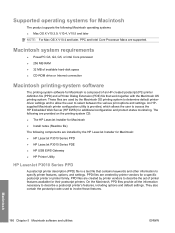
... those features. They also contain the postscript code used by printer vendors for Macintosh is a text file that work...LaserJet Installer for Macintosh ● Install notes (Readme file)
The following Macintosh operating systems: ● Mac OS X V10.3.9, V10.4, V10.5 and later
NOTE: For Mac OS X V10.4 and later, PPC and Intel Core Processor Macs are used to describe a postscript printer...
HP LaserJet P3010 Series - Software Technical Reference - Page 227


... direct network connection
If the HP LaserJet P3015 uses a direct network connection, use the following instructions can be used in Windows operating systems only.
1..... To print a configuration page, see this can take several minutes. Drag and drop the .RFU file onto the PORT1... Enable folder view for FTP sites in the section Printer messages during the firmware update on page 207 appear...
HP LaserJet P3010 Series - Software Technical Reference - Page 250


... update 189 remote update,
Macintosh 189 troubleshoot updates 189 UNIX updates 213 update remotely 206 upload, HP Printer Utility 189 verifying installation 208
Windows network updates 213
Windows, local port update 211
first page use different paper 201
fonts included 5 install/remove external fonts 159 Send True Type as Bitmap, print drivers...
HP LaserJet P3010 Series - User Guide - Page 15


...sheet face-down output bin
● 50-sheet face-up output bin
● 4-line graphical control-panel display
● Hi-speed USB 2.0 port
● USB port on...9679; Hardware integration pocket for installing third-party security
devices
HP LaserJet P3015n printer CE527A
Has the same features as the HP LaserJet P3015 printer, with the following differences:
● 10-key numeric keypad ...
HP LaserJet P3010 Series - User Guide - Page 57
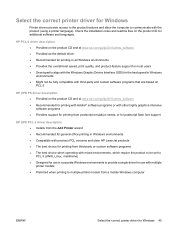
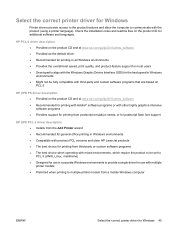
... for postscript flash font support
HP UPD PCL 5 driver description ● Installs from the Add Printer wizard ● Recommended for general office printing in Windows environments ● Compatible with previous PCL versions and older HP LaserJet products ● The best choice for printing from third-party or custom software programs ● The...
Similar Questions
How To Find Default Gateway On Hp Printer Laserjet 600m602
(Posted by jayell 9 years ago)
What Black Ink Cartridge Should I Use?
My printer is in my house abroad and I need to know the type of replacement ink cartridge I need
My printer is in my house abroad and I need to know the type of replacement ink cartridge I need
(Posted by catan9 9 years ago)
Questioni Cannot Seem To Install Hp Laserjet P3015 Printers On Vista
(Posted by phJsie 10 years ago)
How To Stop Hp Laserjet P3015 Printer From Printing The Job Header Page
(Posted by redmsoccer 10 years ago)

