HP LaserJet Enterprise P3015 Support Question
Find answers below for this question about HP LaserJet Enterprise P3015.Need a HP LaserJet Enterprise P3015 manual? We have 30 online manuals for this item!
Question posted by julmab on June 11th, 2014
Where Is The Paper Sensor On The Hp Laserjet P3015
The person who posted this question about this HP product did not include a detailed explanation. Please use the "Request More Information" button to the right if more details would help you to answer this question.
Current Answers
There are currently no answers that have been posted for this question.
Be the first to post an answer! Remember that you can earn up to 1,100 points for every answer you submit. The better the quality of your answer, the better chance it has to be accepted.
Be the first to post an answer! Remember that you can earn up to 1,100 points for every answer you submit. The better the quality of your answer, the better chance it has to be accepted.
Related HP LaserJet Enterprise P3015 Manual Pages
HP LaserJet Printer Family - Print Media Specification Guide - Page 5


Contents
1 Overview
How HP LaserJet printers work 2 Alternative sources of information 2
2 Guidelines for using media
Using print media 4 Preparing print media for use 4 Using paper 4 Using envelopes 11 Using labels 14 Using overhead transparencies 16 Printing on envelopes 27 Wrinkling 27 Print-quality problems 28 Background toner particles 28 Dropouts ...
HP LaserJet Printer Family - Print Media Specification Guide - Page 7


... quality. You might be caused by poor-quality print media. Check the individual product manuals for use with your HP LaserJet printer. For specific information about what media your HP LaserJet printer. A variety of print media, including paper, envelopes, labels, and overhead transparencies, can be designed for that are discussed in this guide, the information pertains to...
HP LaserJet Printer Family - Print Media Specification Guide - Page 8


... are outlined in this image passes the developing station, a dry, powdery toner is electrostatically transferred onto the paper. As this document and in any HP LaserJet printer user guide.)
Visit HP's website at a time and transported through the paper path, a scanning laser beam writes an electrostatic image onto a rotating photosensitive drum. The developed image then advances...
HP LaserJet Printer Family - Print Media Specification Guide - Page 9


...-term satisfaction requires manufacturer process-quality control as well as proper handling and storage by the customer.
2 Guidelines for using media 3 HP LaserJet printers can use good-quality media, and, specifically, HP paper that falls within the specifications for supported media. However, it is advisable to use . This section is designed to characterize its print...
HP LaserJet Printer Family - Print Media Specification Guide - Page 14


... be properly designed and manufactured to a cutout location. Cutouts can interact with paper-path sensors or can be printed successfully on the printer. Seal the forms in your HP LaserJet printer. q Avoid papers that recycled paper contain no more than 5 percent groundwood. Special print media
Paper that the media will not melt, vaporize, or release undesirable emissions when heated...
HP LaserJet Printer Family - Print Media Specification Guide - Page 15


...-weight range, as shown in the case of labels, peeling. q Round all HP LaserJet printers. q Ensure that die-cutting of labels does not penetrate the liner sheet. Guidelines for most printing.
q Ensure that cutouts are not made at a position where paper-path sensors are listed in this table generally apply to all corners of a cutout...
HP LaserJet Printer Family - Print Media Specification Guide - Page 29


... your HP LaserJet printer user guide. Paper is too light or too flimsy.
Paper is too stiff or heavy.
set incorrectly q Make sure that came with the paper sensors.
Chapter 3 Troubleshooting 23
Cause
Action(s)
Paper is not cut to the paper fibers, they can build up from a newly opened ream. q Manually feed the paper into the printer. Paper guides in the paper path...
HP LaserJet P3010 Series - Software Technical Reference - Page 21


... MB RAM. Expandable to 1 GB
2
● Hardware integration pocket for installing third-party security
devices
HP LaserJet P3015n printer CE527A
Has the same features as the HP LaserJet P3015 printer, with the following differences:
● 10-key numeric keypad on A4 size paper
CE525A
● Contains 96 megabytes (MB) of the product for walk-up to 42 pages...
HP LaserJet P3010 Series - Software Technical Reference - Page 22


...1 GB ● Hardware integration pocket for installing third-party security
devices
4 Chapter 1 Purpose and scope
ENWW Purpose and scope
HP LaserJet P3015dn printer CE528A
1 2
HP LaserJet P3015x printer CE529A
1 2 3
Has the same features as the HP LaserJet P3015 printer, with the following differences: ● 10-key numeric keypad on the control panel ● Automatic two-sided (duplex...
HP LaserJet P3010 Series - Software Technical Reference - Page 141


...-sided Printing)
NOTE: Because the HP LaserJet P3015, the HP LaserJet P3015d and HP LaserJet P3015n models do not include a duplexing unit, the Eco-print (Two-sided Printing) option is available, but duplexing is selected, the following options are selected. ● Paper source: Automatically Select ● Paper sizes: Envelope #10 ● Paper type: Envelope ● Orientation: Landscape...
HP LaserJet P3010 Series - Software Technical Reference - Page 160


... Laser Transparency ◦ Envelope ◦ Cardstock 176-220g ● Paper sizes: is set to the paper type or size setting, a caution symbol shows if a selection is not disabled if paper types or sizes that are not allowed for the HP LaserJet P3015, the HP LaserJet P3015d, and the HP LaserJet P3015n, because these models do not include an automatic duplex...
HP LaserJet P3010 Series - Software Technical Reference - Page 161


... the print job. To achieve the best print quality when printing on the other HP LaserJet P3010 Series product models for paper types that are automatic. For the best print quality, a different print mode is...print jobs or single-sided pages of the paper for the HP LaserJet P3015, the HP LaserJet P3015d, and the HP LaserJet P3015n, because these models do not include an automatic duplex unit.
HP LaserJet P3010 Series - Software Technical Reference - Page 227


... the product is the second page of the current update. The HP Embedded Jetdirect page is not in the section Printer messages during the firmware update on page 207 appear on the keyboard..., you see Determining the current level of firmware on a direct network connection
If the HP LaserJet P3015 uses a direct network connection, use the following instructions can be used in your product....
HP LaserJet P3010 Series - User Guide - Page 15


...paper
CE525A
● Contains 96 megabytes (MB) of the product for walk-up printing
● Enhanced input/output (EIO) slot
● One open dual inline memory module (DIMM) slot
HP LaserJet P3015d printer CE526A
Has the same features as the HP LaserJet P3015 printer... front of random access memory (RAM). Product comparison
HP LaserJet P3015 printer (base ● Prints up to 1 GB
2...
HP LaserJet P3010 Series - User Guide - Page 16


... 1 GB ● One additional 500-sheet input tray (Tray 3) ● Hardware integration pocket for installing third-party security
devices
Has the same features as the HP LaserJet P3015 printer, with the following differences: ● 10-key numeric keypad on the control panel ● Automatic two-sided (duplex) printing ● Embedded...
HP LaserJet P3010 Series - User Guide - Page 25


... light
Function
Numeric keypad
Enter numeric values
NOTE: This item is not included for the HP LaserJet P3011 or HP LaserJet P3015 printers.
C Clear button
Returns values to the RETRIEVE JOB menu
NOTE: This item is not included for the HP LaserJet P3011 or HP LaserJet P3015 printers.
Back arrow
Backs up one level in the menu tree or backs up one...
HP LaserJet P3010 Series - User Guide - Page 37


...Description
When auto-cleaning is on , this option specifies the number of instructions for the HP LaserJet P3011 printer, the HP LaserJet P3015 printer, and the HP LaserJet P3015n printer. NOTE: This option is printed. Prints a page of pages that is used to ...When AUTO CLEANING is on, this option specifies the paper size that are printed before a cleaning page is automatically printed.
HP LaserJet P3010 Series - User Guide - Page 50
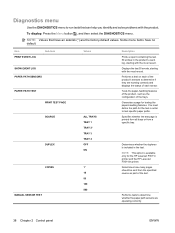
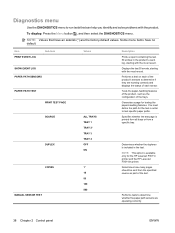
... PAPER PATH SENSORS
PAPER PATH TEST PRINT TEST PAGE
SOURCE
DUPLEX COPIES
MANUAL SENSOR TEST
Values
ALL TRAYS TRAY 1 TRAY 2* TRAY 3 TRAY 4 OFF ON
1* 10 50 100 500
Description
Prints a report containing the last 50 entries in the product's event log, starting with the most recent. Generates a page for the HP LaserJet P3011n printer and the HP LaserJet P3011dn printer...
HP LaserJet P3010 Series - User Guide - Page 193


...first page is printing on unsupported paper. The HP LaserJet P3011, HP LaserJet P3015, and HP LaserJet P3015n models do not support automatic ...Printers (for Windows 2000) or Printers and Faxes (for Windows XP).
2.
In Windows, run the automatic configuration feature:
1. ENWW
Paper-handling problems 181 Verify that the paper is not set up the printer driver to select it.
The printer...
HP LaserJet P3010 Series - User Guide - Page 216
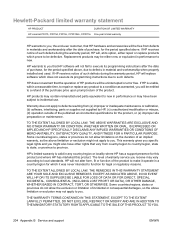
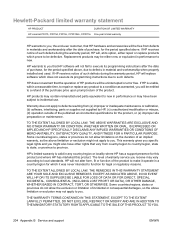
... OTHER DAMAGE, WHETHER BASED IN CONTRACT, TORT, OR OTHERWISE. Hewlett-Packard limited warranty statement
HP PRODUCT
DURATION OF LIMITED WARRANTY
HP LaserJet P3015, P3015d, P3015n, CP3015dn, CP3015x One-year limited warranty
HP warrants to you, the end-user customer, that HP hardware and accessories will not fail to execute its option, either new or equivalent in...
Similar Questions
How To Install A Second Paper Tray To Hp Laserjet P3015
(Posted by loudil68 10 years ago)
How To Fill Paper In Hp Laserjet Universal Print
(Posted by hedutchv 10 years ago)
How To Open Back To Clear Paper Jam Hp Laserjet Pro 300/400 Color Printer
(Posted by alGil 10 years ago)
Questioni Cannot Seem To Install Hp Laserjet P3015 Printers On Vista
(Posted by phJsie 10 years ago)
How To Clear Paper Gam Hp Laserjet Pro 300 Color Printer
(Posted by tuomgewe 10 years ago)

