HP LaserJet Enterprise P3015 Support Question
Find answers below for this question about HP LaserJet Enterprise P3015.Need a HP LaserJet Enterprise P3015 manual? We have 30 online manuals for this item!
Question posted by hedutchv on February 25th, 2014
How To Fill Paper In Hp Laserjet Universal Print
The person who posted this question about this HP product did not include a detailed explanation. Please use the "Request More Information" button to the right if more details would help you to answer this question.
Current Answers
There are currently no answers that have been posted for this question.
Be the first to post an answer! Remember that you can earn up to 1,100 points for every answer you submit. The better the quality of your answer, the better chance it has to be accepted.
Be the first to post an answer! Remember that you can earn up to 1,100 points for every answer you submit. The better the quality of your answer, the better chance it has to be accepted.
Related HP LaserJet Enterprise P3015 Manual Pages
HP LaserJet Printer Family - Print Media Specification Guide - Page 5


Contents
1 Overview
How HP LaserJet printers work 2 Alternative sources of information 2
2 Guidelines for using media
Using print media 4 Preparing print media for use 4 Using paper 4 Using envelopes 11 Using labels 14 Using overhead transparencies 16 Printing on both sides of the paper 17 Preparing laser-printed mailings 17
Shipping and storing print media 19 Environmental ...
HP LaserJet Printer Family - Print Media Specification Guide - Page 7


... documents of high-quality print media are unfamiliar to you get the best performance from your HP LaserJet printer. The standards discussed in this manual do not apply to HP Monochrome LaserJet printers, HP color LaserJet printers, and HP LaserJet MFPs unless otherwise noted. When HP LaserJet printers are discussed in this guide, the information pertains to paper that came with laser...
HP LaserJet Printer Family - Print Media Specification Guide - Page 8


... transfer station, where the drum contacts the paper or other print media and the toner image is attracted to create the printed image the print media must be transported through the paper path, a scanning laser beam writes an electrostatic image onto a rotating photosensitive drum. If you purchased your HP LaserJet printer. How HP LaserJet printers work
ENWW
While passing through the...
HP LaserJet Printer Family - Print Media Specification Guide - Page 9


... falls within the specifications for a guarantee that does not print acceptably. Although testing media helps to help you ask your printing environment. HP LaserJet printers can use good-quality media, and, specifically, HP paper that is designed to characterize its print media will perform satisfactorily in your print media vendor for supported media. However, it is advisable...
HP LaserJet Printer Family - Print Media Specification Guide - Page 10


... are now making process to prevent contamination of the printer. Using paper
"Plain paper" is not properly prepared, the edges in a new environment. Although your HP LaserJet printer will be controlled as well as one or two reams, store the print media for one to two days. Print media needs some time to stabilize in the ream can...
HP LaserJet Printer Family - Print Media Specification Guide - Page 12


... with properties optimized for laser printing and advertise the paper as laser compatible or laser guaranteed. Because the printer cannot sense the color of your paper supplier.
Many manufacturers now design these colors are listed in your HP LaserJet printer if the paper meets the same specifications as standard paper; or other pigment-coated papers must be specifically designed...
HP LaserJet Printer Family - Print Media Specification Guide - Page 13


... tend to make sure that is less stiff in photocopiers and laser printers. In addition, do not print closer than 28-lb bond) and cardstock generally refers to paper that it causes print-quality problems. If you are available in your HP LaserJet printer for "laser paper," so evaluate a specific brand to flatten the embossed or debossed images...
HP LaserJet Printer Family - Print Media Specification Guide - Page 14


.... Ask for separating one portion of the inks and other contaminants.
Printed waste paper is usually washed to avoid wear on HP LaserJet printers and has found that have been created with some types of recycled copier papers on the printer.
Hewlett-Packard recommends that have been printed by punching or die-cutting. q Avoid processing preprinted forms that...
HP LaserJet Printer Family - Print Media Specification Guide - Page 15


...punch cutouts and perforations from the side to be printed. q Some printers do not support printing closer than 2 mm (0.08 inch) from the paper edge or 25 mm (1 inch) from reduced.... q Round all HP LaserJet printers.
q Ensure that came with your printer. q Orient perforations in this table generally apply to all corners of labels, peeling. The paper should be of high...
HP LaserJet Printer Family - Print Media Specification Guide - Page 31


... mode (horizontally) and are a result of the paper manufacturing process, so different papers will have differing amounts of the paper. Reducing post-image curl
When an HP LaserJet printer prints a sheet of paper, the sheet can affect the curl of the paper.
Fuser mode is called post-image curl.
q Turn the paper stack over or turn it around in excessive...
HP Universal Print Driver for Windows, Version 4.1 - Technical Frequently Asked Questions (FAQ) - Page 10


... it has not been allowed to UPD 4.1 are adopting a different method for using HP LaserJet printer drivers in a Cluster environment, you must first install the Universal Print Driver and then create a printer (UPD driver initialization occurs at the version number of the file instead of Universal Print Driver supports cluster environments? There may hang towards the end of...
HP Universal Print Driver for Windows, Version 4.1 - Technical Frequently Asked Questions (FAQ) - Page 11


... Lists issues
• Web Jetadmin 10.0 printer list xml definitions are not compatible with Universal Print Driver 4.4.2
Job storage/secure printing issues
• The HP Color LaserJet 5550 does not use the client's username as default. • Navigating to Printing Shortcuts resets the Job Storage options. Universal Print Driver Frequently Asked Questions
7 Installation issues
• Errors...
HP LaserJet P3010 Series - Software Technical Reference - Page 51


... driver
Printer drivers provide access to communicate with the product (by using Adobe software programs ● Best print compatibility between Apple Macintosh and Windows applications. Check the installation notes and readme files on custom-sized paper, resizing documents, and inserting watermarks. HP PCL 5 Universal Print Driver description ● Recommended for general office printing in...
HP LaserJet P3010 Series - Software Technical Reference - Page 79


....
Click Install Now to open the Advanced Installation Options screen. A generic version of the HP PS Universal Print Driver (includes an installer). Screen fonts are also installed. NOTE: For more information about HP LaserJet P3010 Series printer drivers, see HP PCL 6 Print Driver for Windows on page 89. ENWW
Microsoft Windows general installation overview 61 Advanced Installation...
HP LaserJet P3010 Series - Software Technical Reference - Page 129


...
ENWW
Introduction 111 You can select the paper input tray from the CD. A productspecific PS print driver, based on the HP PS Universal Print Driver is included with the driver. An installer is also available from any of the HP LaserJet P3010 Series PCL 6 Print Driver for instance, you install the printing-system software in Microsoft Windows 2000 Service...
HP LaserJet P3010 Series - Software Technical Reference - Page 180


... printer driver settings. This window is an HP-designed feature that you have more memory might be updated and might show the default setting for example, the default HP PCL 6 Print Driver and the HP PS Universal Print Driver), the Update Now feature works only on the driver on the HP LaserJet P3015dn and the HP LaserJet P3015x product models. HP PCL 6 Print...
HP LaserJet P3010 Series - Software Technical Reference - Page 251


.... HP Embedded Web Server HP Printer Utility, accessing from 199
HP EWS about 12, 49 documentation 25
HP Jetdirect print server Administrator's Guide 26
HP OpenVMS 15 HP PCL 5 Universal Print Driver
about 11 See also printer drivers HP PCL 6 Print Driver features 111 settings 111 See also printer drivers HP PostScript Universal Print Driver about 11 See also printer drivers HP Printer Utility...
HP LaserJet P3010 Series - Software Technical Reference - Page 253


... also HP PostScript
Universal Print Driver; job name settings 154 job separator 163 job storage 162 Personal Job setting 152 Proof and Hold setting 151 Quick Copy setting 152 release stored job 155 Stored Job setting 152 user name 153 print on both sides manually 143 Tray 3 162 print-ready files command-line printing 219 printing by...
HP LaserJet P3010 Series - Software Technical Reference - Page 255


... software 185 products 110 universal print drivers 11 See also HP PCL 5 Universal
Print Driver; duplex unit 162 included 224 locating 8 Macintosh configuration 195 Macintosh settings 14, 169 paper source commands 224 paper type commands 228 specify paper size 158 tray 3 162 troubleshoot firmware upgrades 189 troubleshooting diagnostics 156 HP driver Diagnostic Printer
Check Tool 48 Macintosh...
HP LaserJet P3010 Printer Series - User Guide updates - Page 1
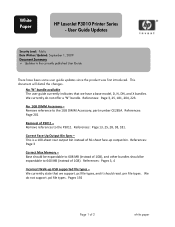
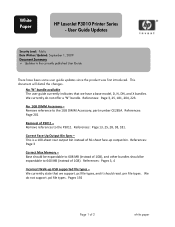
... USB supported file types - Base should be expandable to the P3011. Pages 192
Page 1 of 1GB). White Paper
HP LaserJet P3010 Printer Series - References: Page 3, 25, 181, 204, 223. Remove references to 640 MB (instead of 2
white paper References: Page 13, 25, 28, 38, 181. We currently state that we support .pcl file types, and...
Similar Questions
I Use A Hp Laserjet Enterprise 700 M712dn. On A 230 X 165 Size.
HelloI use a hp Laserjet Enterprise 700 M712dn.to print on a 230 x 165 size.It is not possible to ch...
HelloI use a hp Laserjet Enterprise 700 M712dn.to print on a 230 x 165 size.It is not possible to ch...
(Posted by youssefjelassi 1 year ago)
How To Print On Both Sides Of Paper Hp Laserjet P2050 Series
(Posted by hjrfeware 9 years ago)
Hp Laserjet P3015 Envelope Does Not Print Microsoft Word
(Posted by stoneSarasw 10 years ago)
Hp Laserjet P3015 Won't Print Over Network
(Posted by Catpo 10 years ago)
How To Stop Hp Laserjet P3015 Printer From Printing The Job Header Page
(Posted by redmsoccer 10 years ago)

