HP LaserJet 4345 Support Question
Find answers below for this question about HP LaserJet 4345 - Multifunction Printer.Need a HP LaserJet 4345 manual? We have 25 online manuals for this item!
Question posted by djnstev on February 5th, 2014
How To Send To Newtork Folder On 4345
The person who posted this question about this HP product did not include a detailed explanation. Please use the "Request More Information" button to the right if more details would help you to answer this question.
Current Answers
There are currently no answers that have been posted for this question.
Be the first to post an answer! Remember that you can earn up to 1,100 points for every answer you submit. The better the quality of your answer, the better chance it has to be accepted.
Be the first to post an answer! Remember that you can earn up to 1,100 points for every answer you submit. The better the quality of your answer, the better chance it has to be accepted.
Related HP LaserJet 4345 Manual Pages
HP LaserJet MFP and Color MFP Products - Configuring Security for Multiple LaserJet MFP Products - Page 37
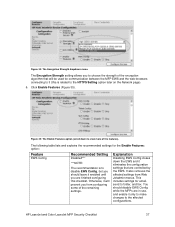
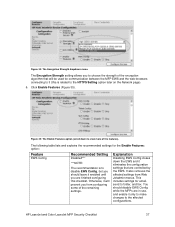
...that will prevent you are controlled by the EWS. HP LaserJet and Color LaserJet MFP Security Checklist
37 The following table lists and explains the recommended settings for email, send to the affected configurations. This includes settings for the Enable... Jetadmin menus. You should leave it only to make changes to folder, and fax. Figure 34: The Encryption Strength dropdown menu.
HP LaserJet MFP and Color MFP Products - Configuring Security for Multiple LaserJet MFP Products - Page 63


... as usernames and passwords from IPX/SPX servers. See the ramifications of the attached printer or device
• Web browser and operating system detected
• Local language selections used for...version, and manufacturing date
• Model number of each option below:
HP LaserJet and Color LaserJet MFP Security Checklist
63 HP will deny access to configurations. This setting enables ...
HP LaserJet MPF Products - Configuring Security for Multiple MFP Products - Page 26
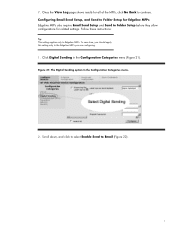
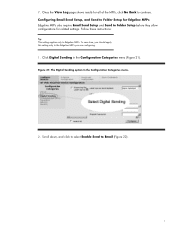
... they allow configurations for Edgeline MFPs Edgeline MFPs also require Email Send Setup and Send to continue. Click Digital Sending in the Configuration Categories menu.
2. Figure 21: The Digital Sending option in the Configuration Categories menu (Figure 21). Configuring Email Send Setup, and Send to Folder Setup for related settings. To save time, you should apply this...
HP LaserJet MPF Products - Configuring Security for Multiple MFP Products - Page 27
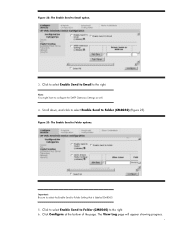
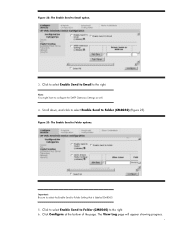
... configure the SMTP Gateways Settings as well.
4. The View Log page will appear showing progress.
27 Note: You might have to Folder (CM8060) (Figure 23). Important: Be sure to select the Enable Send to the right. Click to select Enable Send to Email to Folder Setting that is labeled CM8060.
5. Figure 22: The Enable...
HP LaserJet MPF Products - Configuring Security for Multiple MFP Products - Page 44
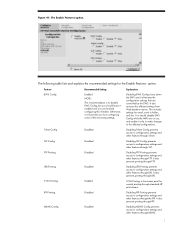
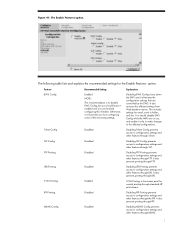
... and explains the recommended settings for the Enable Features: option:
Feature EWS Config
Recommended Setting
Enabled
NOTE:
The recommendation is the access point for email, send to configuration settings and other features through FTP.
Otherwise, it enabled until you should disable EWS Config while the MFPs are in use, and enable...
HP LaserJet MPF Products - Configuring Security for Multiple MFP Products - Page 66


...if you selected Use Public Credentials.
† Configure Time-outs to either Use Device User's Credentials, or Use Public Credentials as desired). o Disable Command Load ...Folder (Digital Sending page for Edgeline MFPs). † Configure Bootloader password (Security page for LaserJet and Color LaserJet MFPs) or
Startup Administrator Password (control panel for Edgeline MFPs). † Enable Send...
HP LaserJet MPF Products - Configuring Security for Multiple MFP Products - Page 69
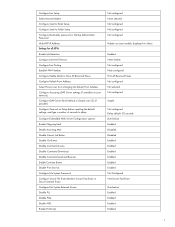
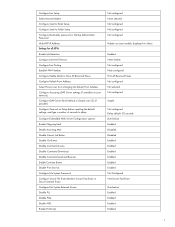
...Prevent user from changing the Default From Address. Configure Secure File Erase Mode to Folder Setup Configure Bootloader password or Startup Administrator Password Hide MFP IP Address. Configure Job... Enabled Enabled Enabled
69 Configure Fax Setup Select Internal Modem Configure Send to Email Setup Configure Send to Secure Fast Erase or Secure Sanitize Erase. Configure LDAP Server...
HP LaserJet MPF Products - Configuring Security for Multiple MFP Products - Page 73


... but disabling Allow Web Server (HTTP) access provides more information.
• Configure Send to hide this access. With this checklist recommends disabling the EWSs completely, but it ...8226; Configure Bootloader Password for LaserJet and Color LaserJet MFPs, or configure the Setup Administrator Password for Edgeline MFPs. This setting is required to Folder Setup (Edgeline MFPs). This ...
HP LaserJet MPF Products - Configuring Security for Multiple MFP Products - Page 79


...viewing Web pages o Network communications protocols enabled o Network management interfaces enabled o Device discovery protocols enabled o Printing protocols enabled o TCP/IP configuration methods enabled o... product number, firmware version, and manufacturing date o Model number of the attached printer or device o Web browser and operating system detected o Local language selections used . HP ...
HP MFP Digital Sending Software v. 4 - Support Guide - Page 12
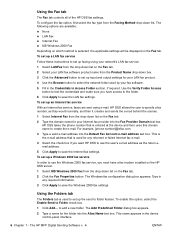
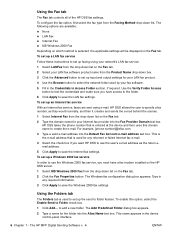
... from the Faxing Method drop-down list on the Fax tab. Type in the device control-panel interface.
6 Chapter 1 - To enable this domain name to Folder check box.
1 Click Add... The HP MFP Digital Sending Software v. 4
ENWW Use the Verify Folder Access
button to set up a Windows 2000 fax service In order to use...
HP MFP Digital Sending Software v. 4 - Support Guide - Page 13
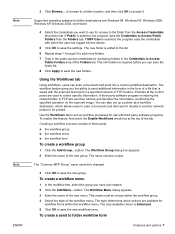
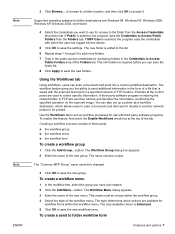
...cannot be unique.
To create a send to save the settings. The new folder is saved with which the user has logged into the device.
5 Click OK to a custom ... folders. 7 Type in the Credentials to accept it directly to another network printer to the folder from the Folders tab. Supported operating systems for accessing folders in the public access credentials for folder ...
HP MFP Digital Sending Software v. 4 - Support Guide - Page 17


... the Send to Email tab, select the Enable Send to the features you are using workflows. In the Workflow Group drop-down list.
9 On the Send to Folder tab, select the Enable Send to Folder check ...includes: ● Severity ● Event ● Time Clicking on the device until the Apply button is selected in the Send Faxes drop-down box, select the group that contains the workflow menu ...
HP MFP Digital Sending Software v. 4 - Support Guide - Page 21
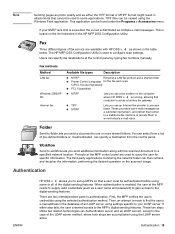
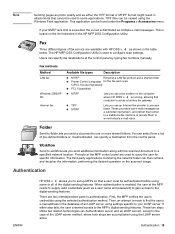
...made to find the user's e-mail address in the case of the digital sending features.
Folder
Send-to-folder lets you send additional information along with HP DSS v. 4 as multiple e-mail messages. ... file types
Description
● MTIFF
Requires a LAN fax product and a shared folder
● Printer Control Language for specific information. These providers use a fax modem on the limit...
HP LaserJet 4345mfp - Software Technical Reference (External) - Page 129


...driver features
107 It is selected by default. Use this option, the driver sends TrueType fonts to the printer as shown in the following resolution options are not printing clearly. Print all ... encounter certain patterns. Select Off if graphics, particularly scanned images, are available for the HP LaserJet 4345mfp:
■ ProRes 1200 (180 lpi)
■ ProRes 1200 (141 lpi)
■...
HP LaserJet 4345mfp - Software Technical Reference (External) - Page 132


... image
110
3 HP traditional print drivers for special graphic purposes, such as shading, rotation, or slanting.
The Send TrueType as scaling and watermarks. Effects tab features
The Effects tab is used to the printer as outlines, which provides an alternative for software programs that cannot easily use TrueType fonts for Windows If...
HP LaserJet 4345mfp - Software Technical Reference (External) - Page 205
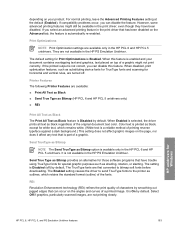
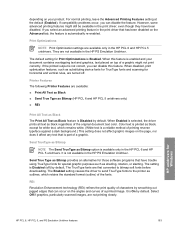
...might still be available in the HP PS Emulation Unidriver.
Send True Type as black, except for those software programs that ...horizontal and vertical rules, are first converted to the printer as Bitmap option is part of the original document text...
When disabled, print optimization features, such as substituting device fonts for TrueType fonts and scanning for special graphic ...
HP LaserJet 4345mfp - User Guide - Page 10


...Send to folder...116 Send to workflow...116
6 Faxing
Analog faxing...118 Installing the fax accessory 118 Connecting the fax accessory to a phone line 120 Configuring and using the fax features 121
Digital faxing...122
7 Optional output and input devices...To select the stapler in the printer driver for printed jobs (Windows 128 To select the stapler in the printer driver for printed jobs (Mac ...
HP LaserJet 4345mfp - User Guide - Page 130
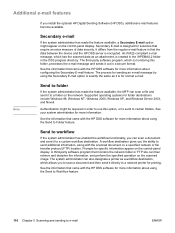
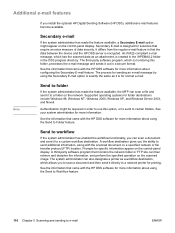
... information. The system administrator can also designate a printer as an attachment, is monitoring this option, or to send to certain folders. Secondary e-mail
If the system administrator has made...the device and the HP DSS server is designed for normal e-mail. Send to workflow
If the system administrator has enabled the workflow functionality, you install the optional HP Digital Sending ...
HP LaserJet 4345mfp - User Guide - Page 302


..., which is available only for energy efficiency.
government.
Ozone production
This product generates no appreciable ozone gas (O3). This product qualifies for ENERGY STAR® (Multifunctional devices, Version 1.0), which saves natural resources and saves money without affecting the high performance of the print cartridge. registered service mark owned by the U.S. Energy consumption...
HP LaserJet 4345mfp - User Guide - Page 319


...139 locking control panel menus 144 locking formatter cage 145
security features 6 Send to Folder 116 Send to Workflow 116 Sending submenu 42 sending to e-mail
about 107, 109, 112 address books 114 embedded Web server... defaults 61 Settings tab, embedded Web server 149 sharpness, copy settings 104 shipping printer 250 Show me how Help 33 size, media 3-bin mailbox specifications 269 500-sheet...
Similar Questions
Xfinity Modem Swap Disables 'send To Folder'. What Steps W/in Ews Will Restore?
(Posted by recollinsnotary 8 years ago)
Can You Give Me An Example Of A Destination Folder For Scans On A Hp Laserjet
4345mfp?
4345mfp?
(Posted by Anupbrfa 9 years ago)
How To Send To Folder On A Hp 4345
(Posted by Jwmigloo 9 years ago)
How To Change The Toner Density In The Printer Driver In Laserjet 4345
(Posted by bluedkid2 10 years ago)
Hp Laserjet M3035 Mfp Send To Folder Will Not Set Up Device Busy
(Posted by jhonmsro 10 years ago)

