HP LaserJet 4345 Support Question
Find answers below for this question about HP LaserJet 4345 - Multifunction Printer.Need a HP LaserJet 4345 manual? We have 25 online manuals for this item!
Question posted by Anupbrfa on July 1st, 2014
Can You Give Me An Example Of A Destination Folder For Scans On A Hp Laserjet
4345mfp?
Current Answers
There are currently no answers that have been posted for this question.
Be the first to post an answer! Remember that you can earn up to 1,100 points for every answer you submit. The better the quality of your answer, the better chance it has to be accepted.
Be the first to post an answer! Remember that you can earn up to 1,100 points for every answer you submit. The better the quality of your answer, the better chance it has to be accepted.
Related HP LaserJet 4345 Manual Pages
HP Jetdirect External Print Server Products - External USB Compatibility - Page 2


... Windows based scanning:
HP Color LaserJet CM1015mfp and CM1017mfp
Print only:
HP Color LaserJet CM3530mfp, CM4730mfp, CM6030mfp, CM6040mfp, 4730mfp; HP Officejet Pro K8600, L7300, L7500, L7600, L7700, 6200, 8500, and 9100 series The ew2400 and the en3700 which are currently a print only solution. HP Deskjet 5550, 5650, 6940, 6980, and 9800 series; As a result, some of printers. Scanning on...
HP LaserJet MFP and Color MFP Products - Configuring Security for Multiple LaserJet MFP Products - Page 45


...to network folders. Figure 45: The Printer Firmware ...Device Password (Figure 46). A user will be already configured. The SNMPv3 instructions appear at the beginning of digital sending to the MFP address book. Note:
The SNMPv3 option appears next on the MFP (see the Authentication Manager section above). HP LaserJet and Color LaserJet MFP Security Checklist
45
Click to select Printer...
HP LaserJet MFP and Color MFP Products - Configuring Security for Multiple LaserJet MFP Products - Page 67


...printer output trays exposed to possible unauthorized viewers.
• Leaving documents in Automatic Document Feeder (ADF) or on settings)
• Access to other configurations
• Access to removable storage devices... access to allow for controlled access for sensitive printing or scanning. HP LaserJet and Color LaserJet MFP Security Checklist
67 Chapter 7: Physical Security
Many of ...
HP LaserJet MFP and Color MFP Products - Configuring Security for Multiple LaserJet MFP Products - Page 68


...HP LaserJet and Color LaserJet MFP Security Checklist
68
LAN fax and Internet fax are accessible via telephone lines. Bootloader
The bootloader is similar to be upgraded as cold resetting, that sends scanned documents to email destinations or to network destinations... using devices such as wireless cards. DSS
Digital Send Service. It can be purchased and downloaded at hp.com....
HP LaserJet MFP and Color MFP Products - Configuring Security for Multiple LaserJet MFP Products - Page 69


...it in this checklist.
Microsoft® is the recommended tool for printing on a printer. They can scan a document in a numeric password.
It is a flat pane of one surface... access to network folder).
HP LaserJet and Color LaserJet MFP Security Checklist
69 Term JDI Job Retention MFP PIN Scanner , ADF, or flatbed scanner
SNMPv3 SSL Storage device
WJA
Description
Jetdirect ...
HP LaserJet MPF Products - Configuring Security for Multiple MFP Products - Page 84


... EWS Config disables the entire EWS feature. • No way to
possible unauthorized view. Limiting physical access can print them, scan them, send them to email, send them to network folders, send them . Stay with the MFP while using Web Jetadmin. Use PIN printing and PIN fax printing to other than disconnecting...
HP MFP Digital Sending Software v. 4 - Support Guide - Page 8


... scanning from the control panel
● Select folder destinations from a pre-defined list ● Enter a specific folder path...HP DSS v. 4 does the following:
● Authenticates user login credentials at the MFP, and then transmitted to a specified network location. The third-party applications monitoring the network folder can also be sent to network printers and FTP server destinations...
HP MFP Digital Sending Software v. 4 - Support Guide - Page 14
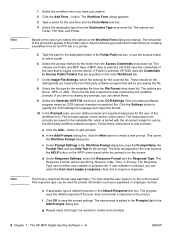
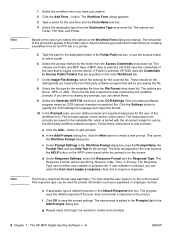
...scanned file. The responses to select a path.
6 Select the access method for the folder from the Destination...device. If user editable is logged in the Add Prompts dialog box.
e If applicable, type a default response in the Folder Path text box, or use by the workflow prompts. If Public is selected, HP...site or a printer.
5 Type the path for the destination folder in the ...
HP MFP Digital Sending Software v. 4 - Support Guide - Page 20


...scanning invoices for electronic archival, for the attachments and gives recipients the ability to both view and print the e-mail attachment. These file formats generate single-page attachments and can be used for example... Novell file servers enables HP DSS v. 4 to write files into network folders and
support network fax folders that runs
HP DSS v. 4
Types of destinations
E-mail
HP DSS v. 4 can...
HP LaserJet 4345mfp - Software Technical Reference (External) - Page 15


... set up an AppleTalk networked Printer with Mac OS 9.x 299 To set up a Printer with Mac OS X 299 To set up an IP/LPR networked Printer with Mac OS 9.x 299 Uninstalling the Macintosh printing system 300 In-box disk layout...300 Folders and files added through installation of the HP LaserJet 4345mfp software (Mac OS)...300 Mac...
HP LaserJet 4345mfp - Software Technical Reference (External) - Page 17
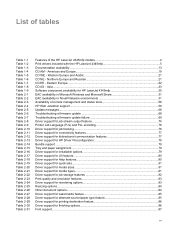
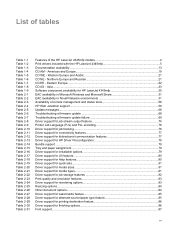
...68 Troubleshooting a firmware update failure 69 Driver support for job stream output feature 75 Printer Job Language (PJL) and PJL encoding 76 Driver support for job tracking...76 Driver... for alternate source/paper type feature 85 Driver support for printing destination feature 86 Driver support for HP LaserJet 4345mfp 25 EAC availability in Microsoft Windows and Microsoft Share 31 EAC ...
HP LaserJet 4345mfp - Software Technical Reference (External) - Page 18
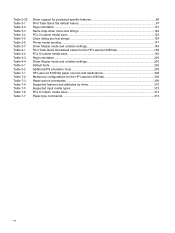
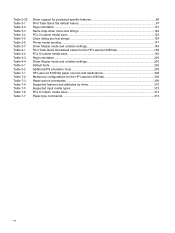
... strings ...124 Printer model bundles...147 Driver Mopier mode and collation settings 148 Print Task Quick Set default values for the HP LaserJet 4345mfp 186 PCL 6 custom media sizes ...192 Page orientation...209 Driver Mopier mode and collation settings 230 Default fonts...236 Additional PS emulation fonts...239 HP LaserJet 4345mfp paper sources and destinations 308 Media tray...
HP LaserJet 4345mfp - Software Technical Reference (External) - Page 21


... Driver Support dialog box 283 Printer Location and Comment support dialog box 284 Custom Installer Location dialog box 285 Change Current Destination Folder dialog box 286 Installing dialog box...287 Finish dialog box...288 HP LaserJet for Macintosh installer splash screen dialog box 301 HP LaserJet Installer dialog box (easy install 301 HP LaserJet Installer dialog box (custom install...
HP LaserJet 4345mfp - Software Technical Reference (External) - Page 32
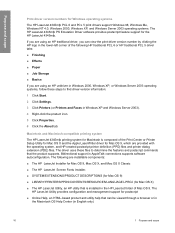
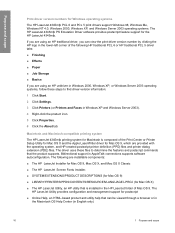
... are provided with the operating system, and HP-created postscript printer definition (PPD) files and printer dialog extension (PDE) files.
Macintosh and Macintosh-compatible printing system
The HP LaserJet 4345mfp printing system for the HP LaserJet 4345mfp. Purpose and scope
Print driver version numbers for Windows operating systems
The HP LaserJet 4345mfp PCL 6 and PCL 5 print drivers...
HP LaserJet 4345mfp - Software Technical Reference (External) - Page 33


... from IBM and are only available on the Web:
■ HP OpenVMS drivers. They are also available on the HP LaserJet 4345mfp printer software CD. Use the Update Now feature to www.ibm.com....
If you have modified the configuration of the HP LaserJet 4345mfp since installation, the driver can be customized and distributed in the HP LaserJet folder of Mac OS 9 and provides configuration and ...
HP LaserJet 4345mfp - Software Technical Reference (External) - Page 81


... is installed.
The adapter is available for either USB or parallel connections.
The HP DSS can also be shared, stored, or edited. Documents are initially scanned at the HP LaserJet 4345mfp, and then are connected through HP Jetdirect print servers, and standard Management Information Base-compliant (MIB-compliant) third-party network-connected products
■ Microsoft Internet...
HP LaserJet 4345mfp - Software Technical Reference (External) - Page 330
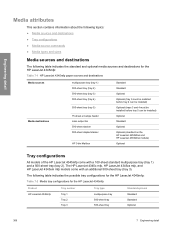
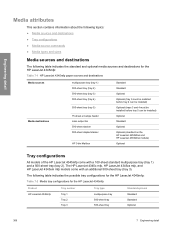
...-source commands ● Media types and sizes
Media sources and destinations
The following table indicates the possible tray configurations for the HP LaserJet 4345mfp:
Table 7-2 Media tray configurations for the HP LaserJet 4345mfp:
Table 7-1 HP LaserJet 4345mfp paper sources and destinations
Media sources Media destinations
multipurpose tray (tray 1) 500-sheet tray (tray 2) 500-sheet tray...
HP LaserJet 4345mfp - User Guide - Page 34


... MFP directly to AppleTalk Printer Selection, click Change. 7. See Ordering parts, accessories, and supplies for the English MFP software.
3. Note Note
Note
2. This icon is located in the Installer/ folder of the Starter CD-ROM, where is your language preference. Double-click the HP LaserJet Installers folder. 4. For example, the Installer/English folder contains the Installer...
HP LaserJet 4345mfp - User Guide - Page 126
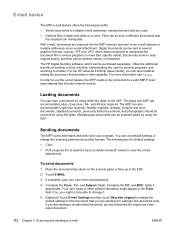
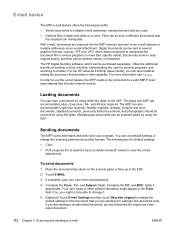
..., such as a twosided document.
112 Chapter 5 Scanning and sending to a folder. With e-mail, documents are sending (for example, the document size). Loading documents
You can also accommodate...you are scanned into the MFP memory and sent to change the default settings for security purposes, and scanning to e-mail
ENWW Digital documents can manipulate. For the HP LaserJet 4345mfp (base...
HP LaserJet 4345mfp - User Guide - Page 185
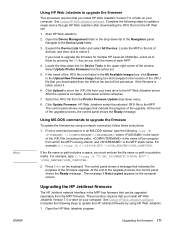
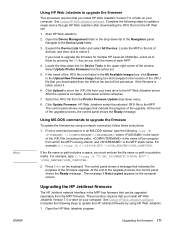
Start HP Web Jetadmin.
2.
Select Update Printer Firmware from your hard drive to the HP Web Jetadmin server. The control panel shows messages that can be upgraded separately from the MFP firmware.
Press Enter on the computer screen.
Upgrading the HP Jetdirect firmware
The HP Jetdirect network interface in the drop-down box for multiple HP LaserJet 4345mfps, select...
Similar Questions
How To Scan Hp Laserjet 3027 In Pc With Lan Cable.
Any file scan hp laserjet 3027 in to pc with lan cable.i m already completed this process folder sha...
Any file scan hp laserjet 3027 in to pc with lan cable.i m already completed this process folder sha...
(Posted by janomalik9599 2 years ago)
Have Hp Laserjet 4345 Mfp Error 49 Ff81, Fix?
have hp laserjet 4345 mfp error 49 ff81, fix?
have hp laserjet 4345 mfp error 49 ff81, fix?
(Posted by bonillaw 4 years ago)
Scan To Folder Set Up In Hp Laserjet M4345 Mfp In Window 7 32 Bits
Scan to folder set up in hp laserjet M4345 MFP in window 7 32 bits
Scan to folder set up in hp laserjet M4345 MFP in window 7 32 bits
(Posted by chandrasa1973 10 years ago)
How Can Be Add Network Folder On Hp Laserjet M4555 Printer
(Posted by asaDAR 10 years ago)
Can You Save The Job Setting Forr A Folder On Hp Laserjet 4345
(Posted by b3nroSl 10 years ago)

