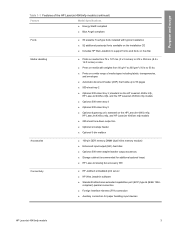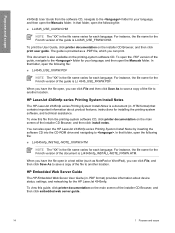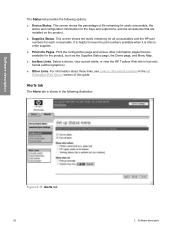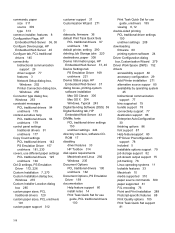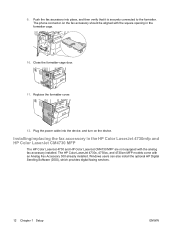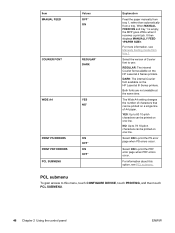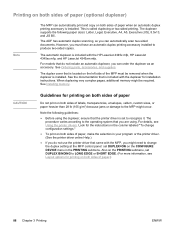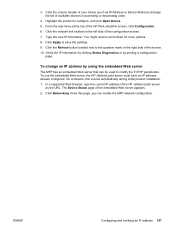HP LaserJet 4345 Support Question
Find answers below for this question about HP LaserJet 4345 - Multifunction Printer.Need a HP LaserJet 4345 manual? We have 25 online manuals for this item!
Question posted by stravers81062 on October 6th, 2012
Scan To Folder - 10 Pages To 10 Docs. (not 10 Pages To 1 Doc.)
Hi,
I have a new HP Laser Jet 4345mfp.
I need to scan 10 pages into a folder. How can I get them to scan in one bundle but safe in folder as 10 separate docs?
Thanks heaps.
Current Answers
Answer #1: Posted by hzplj9 on October 11th, 2012 2:16 PM
I have attached a link to the HP site where the 'How to' section is found. If the printer does not have the facility you require, then something like Irfanview should be able to create the folders in the format you need or some other third party software.
www.irfanview.com for the open source software and the following for HP.
Related HP LaserJet 4345 Manual Pages
Similar Questions
Blue Page When Trying To Scan From A Laserjet 4345 Mfp
(Posted by jolati 9 years ago)
How To Scan Multiple Pages To One File Tiff Hp Laser Jet 3055
(Posted by msmans 9 years ago)
How To Make A Scan Folder On 4345
(Posted by Hayle1janle 10 years ago)
How To Set Hp Laser Jet M1530 Mfp To Print Two Sided Page
(Posted by frankgoober 10 years ago)
Scan To Folder Set Up In Hp Laserjet M4345 Mfp In Window 7 32 Bits
Scan to folder set up in hp laserjet M4345 MFP in window 7 32 bits
Scan to folder set up in hp laserjet M4345 MFP in window 7 32 bits
(Posted by chandrasa1973 10 years ago)