HP LaserJet 4345 Support Question
Find answers below for this question about HP LaserJet 4345 - Multifunction Printer.Need a HP LaserJet 4345 manual? We have 25 online manuals for this item!
Question posted by jolati on August 27th, 2014
Blue Page When Trying To Scan From A Laserjet 4345 Mfp
The person who posted this question about this HP product did not include a detailed explanation. Please use the "Request More Information" button to the right if more details would help you to answer this question.
Current Answers
There are currently no answers that have been posted for this question.
Be the first to post an answer! Remember that you can earn up to 1,100 points for every answer you submit. The better the quality of your answer, the better chance it has to be accepted.
Be the first to post an answer! Remember that you can earn up to 1,100 points for every answer you submit. The better the quality of your answer, the better chance it has to be accepted.
Related HP LaserJet 4345 Manual Pages
HP LaserJet MFP and Color MFP Products - Configuring Security for Multiple LaserJet MFP Products - Page 4


... for the following HP MFP models: • HP LaserJet M3027 MFP • HP LaserJet M3035 MFP • HP LaserJet 4345 MFP • HP LaserJet M4345 MFP • HP LaserJet M5025 MFP • HP LaserJet M5035 MFP • HP LaserJet 9040 MFP • HP LaserJet 9050 MFP • HP Color LaserJet 4730 MFP • HP Color LaserJet M4730 MFP • HP Color LaserJet 9500 MFP
All of these documents...
HP LaserJet MFP and Color MFP Products - Configuring Security for Multiple LaserJet MFP Products - Page 6


... basic security configurations and components. This checklist covers no other HP MFPs and printers; It does not include instructions or explanations. Most of the recommended...HP LaserJet MFPs and HP Color LaserJet MFPs. Solutions covered
This checklist covers MFP security settings found in this checklist. HP LaserJet and Color LaserJet MFP Security Checklist
6
however, you to MFPs. ...
HP LaserJet MFP and Color MFP Products - Configuring Security for Multiple LaserJet MFP Products - Page 49


... Devices at the READY state.
5.
Click to select Enable Features (Figure 52). EWS Config was required for more information on the network.
It also removes all EWS-related settings from Web Jetadmin menus).
When you should be disabled during the configuration process if they are at the bottom of MFPs and printers. HP LaserJet...
HP LaserJet MFP and Color MFP Products - Configuring Security for Multiple LaserJet MFP Products - Page 61


.... You might consider enabling these commands can access MFP storage devices. Some of its configuration settings. PML (Printer Management Language) is an HP proprietary protocol that ...; Disable PML access. HP LaserJet and Color LaserJet MFP Security Checklist
61
This will ignore all unused access to the MFP file system (storage devices and configuration settings) through protocols...
HP LaserJet MFP and Color MFP Products - Configuring Security for Multiple LaserJet MFP Products - Page 63


... communication to configurations.
Web Jetadmin may use of the attached printer or device
• Web browser and operating system detected
• Local language selections used for the various types of each option below:
HP LaserJet and Color LaserJet MFP Security Checklist
63 With RCFG Setting disabled, MFPs will not collect network-specific or personal data. This...
HP LaserJet MFP and Color MFP Products - Configuring Security for Multiple LaserJet MFP Products - Page 64


...With Printer Firmware Update disabled, the MFPs will not appear on the control panel. The Device ...MFP operations. HP LaserJet and Color LaserJet MFP Security Checklist
64 The MFPs include it again during normal use of the MFPs. HP recommends updating firmware whenever it prevents printing and all of the MFP. The MFP does not include functionality to change either of MFPs...
HP LaserJet MPF Products - Configuring Security for Multiple MFP Products - Page 4


... manage HP MFPs and printers and to help protect your ...MFP models:
MFP Type HP LaserJet MFPs
Model
HP LaserJet 4345 MFP HP LaserJet M4345 MFP HP LaserJet M3027 MFP HP LaserJet M3035 MFP HP LaserJet M5025 MFP HP LaserJet M5035 MFP HP LaserJet 9040 MFP HP LaserJet 9050 MFP
HP Color LaserJet MFPs
HP Color LaserJet 4730 MFP HP Color LaserJet M4730 MFP HP Color LaserJet 9500 HP
HP Color MFPs...
HP LaserJet MPF Products - Configuring Security for Multiple MFP Products - Page 64


... EWS. Click Configure Devices at hp.com. Click to select the Disable Direct Ports option to allow all applicable passwords. This involves several passwords that allows you to configurations, the MFPs will prompt for more information. Figure 70: The Disable Direct Ports option.
5. When you should keep a log of MFPs and printers. See user...
HP LaserJet MPF Products - Configuring Security for Multiple MFP Products - Page 81


... is possible for Edgeline MFPs
Device Page Options
• ...the user provides the correct credentials. Access can update the MFPs. Printer Firmware Update enables the MFPs to the fax menu. If a user selects a locked...to manage the MFPs.
• Configure the PJL Password. You should disable it as desired. • If your network includes Color LaserJet MFPs, you allow use...
HP LaserJet MPF Products - Configuring Security for Multiple MFP Products - Page 85


... configuration settings. IPsec is included with Edgeline Technology as cold resetting, that sends scanned documents to email destinations or to network destinations.
Faxing is also considered digital sending, but
it can also control access to LaserJet and Color LaserJet MFPs and printers.
It is covered in this checklist. The formatter also accommodates accessories such...
HP MFP Digital Sending Software v. 4 - Support Guide - Page 8


.... Documents are used to a network-connected computer where
HP DSS v. 4 is set up to do so
2 Chapter 1 - The name of scanned images from each MFP on the scanned image.
● Send to printer, send to FTP server Using the workflow feature, documents can include date-time and numeric data, or strings (alphanumeric character data...
HP MFP Digital Sending Software v. 4 - Support Guide - Page 15
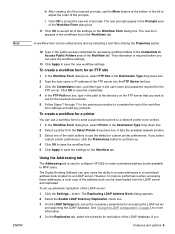
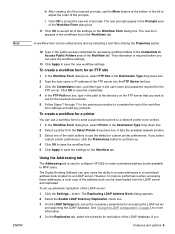
... or IP address of the address book can use a workflow form to send a scanned document to a network printer to accept all of the required prompts, use for accessing workflow folders in the previous...FTP server that you
Features and options 9 To create a workflow for the
FTP server. However, to MFP users. If you want to
use the Move buttons at any prompts. To create a workflow form for...
HP LaserJet 4345mfp - Software Technical Reference (External) - Page 292


... appearance of the Features dialog box might vary from product to the Printer Name dialog box. Clicking Next takes you selected Custom Installation in the Installation Type dialog box, the following options are available in the Features dialog box: ■ hp LaserJet 4345 mfp PCL 6 Driver (for direct-connect and network installations) ■ hp...
HP LaserJet MFP - Analog Fax Accessory Guide - Page 59


...HP LaserJet 4345 MFP and 9040/9050mfp, and the HP Color LaserJet ...LaserJet CM4730 MFP and CM6040 MFP Series
1. On the ENHANCE tab, touch the left arrow to increase background or touch the right arrow to decrease the background.
5. Touch Settings to open the Fax Settings screen.
4. Change the sharpness setting
The Sharpness setting specifies the sharpness that the scanner uses when the MFP scans...
HP LaserJet 4345mfp - User Guide - Page 34


... Installer icon for the appropriate language. Double-click the Installer icon for the English MFP software. 3. Select HP LaserJet 4345 MFP from the list. 10. Insert the CD-ROM into the CD-ROM drive. Follow...the Installer/ folder of the Starter CD-ROM, where is your language preference. Click Add Printer. 8. Follow the instructions on the computer screen. 5. If
the CD-ROM menu does ...
HP LaserJet 4345mfp - User Guide - Page 35


... the Installer icon. b. From the computer hard drive, double-click Applications, double-click Utilities, and
then double-click Desktop Printer Utility. Click Add.
Follow the instructions on the computer. Select HP LaserJet 4345 MFP, and then click OK. Installing the software after the parallel cable has been connected
If you have already connected a parallel...
HP LaserJet 4345mfp - User Guide - Page 126
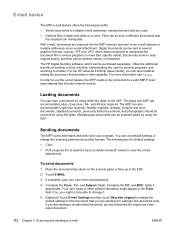
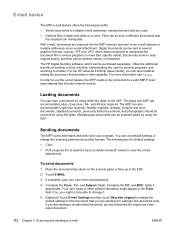
... sending (for security purposes, and scanning to a valid SMTP local area network that
the recipient can be scanned easily by using the ADF. For the HP LaserJet 4345mfp (base model), you must ... the document size). Complete the CC: and BCC: fields if
appropriate. If you are scanned into the MFP memory and sent to view the e-mail
attachment)
To send documents
1. If prompted, type ...
HP LaserJet 4345mfp - User Guide - Page 178


...Usage page
The usage page provides information about how to recycle HP supplies. The supplies status page contains the following information:
hp LaserJet 4345 mfp series
supplies status page
1
1
2
3
4
1 Black Print Cartridge indicates the amount of toner that remains in the ...the page sizes and number of pages printed, copied, and sent.
164 Chapter 9 Managing and maintaining the MFP
ENWW
HP LaserJet 4345mfp - User Guide - Page 179


.... The usage page contains the following information:
hp LaserJet 4345 mfp series
usage page (S/N XXXXXXXXXX)
hp LaserJet 4345 mfp series
1
usage page (S/N XXXXXXXXXX)
1
2
2
3 4
1 Product Name and Device Name indicate the series of HP LaserJet MFP in use. 2 Usage Totals indicates types of pages that have been printed, copied and scanned (if a duplexer is installed); the number
of single...
HP LaserJet 4345mfp - User Guide - Page 305


... the product number(s). Operation is subject to the following two conditions: (1) this device may cause undesired operation.
3) For regulatory purposes, this device must accept any interference received, including interference that the product
Product Name: Model Number:
Product Options:
HP LaserJet 4345 mfp Q3942A Regulatory model number: BOISB-0407-003) ALL
conforms to the following...
Similar Questions
Have Hp Laserjet 4345 Mfp Error 49 Ff81, Fix?
have hp laserjet 4345 mfp error 49 ff81, fix?
have hp laserjet 4345 mfp error 49 ff81, fix?
(Posted by bonillaw 4 years ago)
How To Reset Kit Counter On Hp Laserjet 4345 Mfp
(Posted by ABEBrasdfwa 9 years ago)
How Do I Scan From 4345 Mfp Os X
(Posted by Zahirizo 10 years ago)
Hp Laserjet 4345 Mfp How To Scan Send To Network Folder
(Posted by KhCAEvan 10 years ago)
My Hp Laserjet 4345 Mfp Fax Won't Receive Unless I Send
(Posted by Hac1nar862 10 years ago)

