HP LaserJet 4345 Support Question
Find answers below for this question about HP LaserJet 4345 - Multifunction Printer.Need a HP LaserJet 4345 manual? We have 25 online manuals for this item!
Question posted by kinsyxAMBER on September 30th, 2013
Cannot Print Duplex Mfp 4345
The person who posted this question about this HP product did not include a detailed explanation. Please use the "Request More Information" button to the right if more details would help you to answer this question.
Current Answers
There are currently no answers that have been posted for this question.
Be the first to post an answer! Remember that you can earn up to 1,100 points for every answer you submit. The better the quality of your answer, the better chance it has to be accepted.
Be the first to post an answer! Remember that you can earn up to 1,100 points for every answer you submit. The better the quality of your answer, the better chance it has to be accepted.
Related HP LaserJet 4345 Manual Pages
HP LaserJet MFP and Color MFP Products - Configuring Security for Multiple LaserJet MFP Products - Page 4


... for the following HP MFP models: • HP LaserJet M3027 MFP • HP LaserJet M3035 MFP • HP LaserJet 4345 MFP • HP LaserJet M4345 MFP • HP LaserJet M5025 MFP • HP LaserJet M5035 MFP • HP LaserJet 9040 MFP • HP LaserJet 9050 MFP • HP Color LaserJet 4730 MFP • HP Color LaserJet M4730 MFP • HP Color LaserJet 9500 MFP
All of these documents...
HP LaserJet MFP and Color MFP Products - Configuring Security for Multiple LaserJet MFP Products - Page 53


... † Configure authentication (LDAP, Kerberos, Device PIN, or User PIN). † Configure the Authentication Manager to restrict access to specific MFP functions. † Disable Printer Firmware Update. † Configure the Device Password. † Configure Control Panel Access ... TCP/IP. † Enable DLC/LLC. † Disable AppleTalk.
HP LaserJet and Color LaserJet MFP Security Checklist
53
HP LaserJet MFP and Color MFP Products - Configuring Security for Multiple LaserJet MFP Products - Page 57


...credentials only when the device cache credentials are outdated.
HP LaserJet and Color LaserJet MFP Security Checklist
57 SNMPv3 is turned on.
However, Web Jetadmin includes a convenient device cache feature that encrypts ...setting is filled out with the MFP. Users of computers that are not on a PC. Once it blocks all access to the MFPs including printing. Be sure to use the ...
HP LaserJet MFP and Color MFP Products - Configuring Security for Multiple LaserJet MFP Products - Page 63


...print servers. This setting enables encryption for the various types of the attached printer or device
• Web browser and operating system detected
• Local language selections used for managing MFPs... help improve the design and development of each option below:
HP LaserJet and Color LaserJet MFP Security Checklist
63 It prevents sensitive data such as desired.
This ...
HP LaserJet MFP and Color MFP Products - Configuring Security for Multiple LaserJet MFP Products - Page 64


... other communications with older HP products.
• Disable AppleTalk. The Device Password helps prevent unauthorized users from the MFP control panel.
Control Panel Access Lock denies access to users who cannot supply the correct credentials.
• Disable Printer Firmware Update. HP LaserJet and Color LaserJet MFP Security Checklist
64 DLC/LLC is used with the EWS...
HP LaserJet MPF Products - Configuring Security for Multiple MFP Products - Page 78
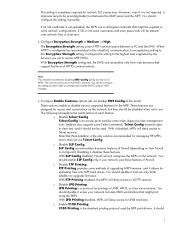
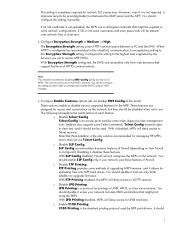
.... Jetdirect also supports some older (legacy) printer management tools. This removes all FTP sessions. Note: This checklist recommends disabling EWS Config during normal use only Web Jetadmin to Telnet sessions. The following list explains the ramifications of MFPs. o Disable LPD Printing. With FTP Printing disabled, the MFPs will deny access to upgrade firmware. With...
HP LaserJet MPF Products - Configuring Security for Multiple MFP Products - Page 79


... not secure, and it disabled, the MFPs will be enabled. Disabling 9100 Printing would disable all web communication. HP will not recognize the MFPs. always be limited to the following items: o HP Jetdirect product number, firmware version, and manufacturing date o Model number of the attached printer or device o Web browser and operating system detected o Local...
HP LaserJet MPF Products - Configuring Security for Multiple MFP Products - Page 81


... Allow Transfer to provide these options, use the MFPs.
• Disable Printer Firmware Update. With Allow Use of an MFP. This setting is not covered in black and white unless the user provides the correct credentials. Settings Only for Edgeline MFPs
Device Page Options
• Configure Fax Printing Schedule. If a user selects a locked setting, the control...
HP LaserJet MFP Analog Fax Guide - Supplemental Information - Page 8
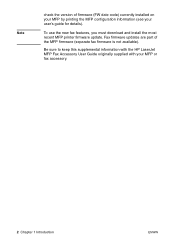
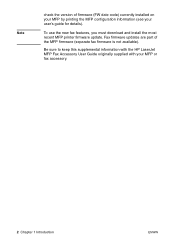
... (FW date code) currently installed on your MFP by printing the MFP configuration information (see your MFP or fax accessory.
2 Chapter 1 Introduction
ENWW Note
check the version of the MFP firmware (separate fax firmware is not available).
Be sure to keep this supplemental information with the HP LaserJet MFP Fax Accessory User Guide originally supplied with your...
HP LaserJet - Network Installation Guide - Page 5


....
9. If you are using a USB or parallel cable and is assigned but you will select the CONFIGURE DEVICE menu, then the I/O menu, and then the JETDIRECT menu. Direct-connected shared printer (client-server printing)
The printer is connected to display and accept the License Agreement.
4. Select the language you would like the installer to...
HP LaserJet 4345mfp - Software Technical Reference (External) - Page 12


... is 193 Use Different Paper/Covers 194 Front Cover 194 First Page 196
x Tray 5 174 Duplex Unit (for 2-sided Printing 174 Envelope Feeder 174 Printer Hard Disk 174 Mopier Mode 175 Job Storage 175 Accessory Output Bin 175 Printer Memory 175
4 HP PCL 6, HP PCL 5, and HP PS 3 emulation unidrivers for Windows Introduction...1. 77...
HP LaserJet 4345mfp - Software Technical Reference (External) - Page 35
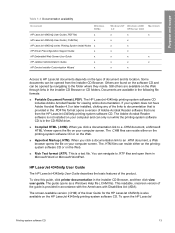
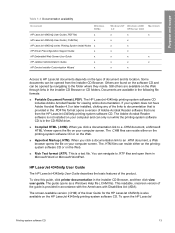
... document and its location. Still others are found on the HP LaserJet 4345mfp printing-system software CD. The .HTM files can only run while the printing-system software CD is in the installer CD Browser or CD folders. To view this guide, click printer documentation in Microsoft Word or Microsoft WordPad. To open them...
HP LaserJet 4345mfp - Software Technical Reference (External) - Page 169
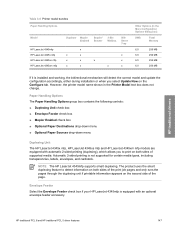
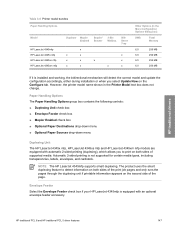
... side of supported media.
The product uses the smart duplexing feature to print on the Configure tab. HP traditional drivers
Table 3-6 Printer model bundles Paper Handling Options
Model
HP LaserJet 4345mfp HP LaserJet 4345x mfp HP LaserJet 4345xs mfp HP LaserJet 4345xm mfp
Duplexer Mopier Enabled
x
x
x
x
x
x
x
Stapler/ Stacker
x
3-Bin Mailbox
x
500Sheet Tray
x x x
Other...
HP LaserJet 4345mfp - Software Technical Reference (External) - Page 196
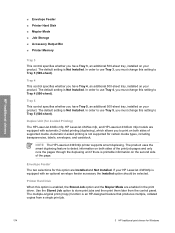
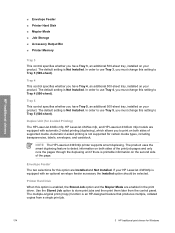
..., installed on the second side of the page. Printer Hard Disk
When this setting to store print jobs and then print them later from a single print job.
174
3 HP traditional print drivers for 2-sided Printing)
The HP LaserJet 4345x mfp, HP LaserJet 4345xs mfp, and HP LaserJet 4345xm mfp models are enabled in the print driver.
Use the Stored Job option to Tray...
HP LaserJet MFP - Analog Fax Accessory Guide - Page 144


... HP Color LaserJet CM4730
MFP 12 HP Color LaserJet CM6040
MFP Series 23 HP LaserJet 4345mfp, HP Color
LaserJet CM4730 MFP 6 HP LaserJet 9040/9050mfp 3 HP LaserJet M9040 MFP /
M9050 MFP 31 required settings
country/region 36 resolution
setting 49 resolution, faxing 124 ringer volume
setting 63
ringer volume, setting 63
rings-to-answer 54
S schedule fax call report
printing 110 secure...
HP LaserJet 4345mfp - User Guide - Page 34


... connections
Macintosh computers do not support parallel port connections. Select HP LaserJet 4345 MFP from the list. 10. Installing Macintosh printing system software for the English MFP software. 3. Next to a Macintosh computer, order an HP Jetdirect Connectivity card, which has USB port. To install printer drivers in the upper- Connect the network cable between the HP...
HP LaserJet 4345mfp - User Guide - Page 35


.... d. On the drop-down menu at the top, click USB.
Click Next. 3.
The CD-ROM menu runs automatically. Select HP LaserJet 4345 MFP, and then click OK. On the Printing menu, click Set Default Printer.
Installing the software after the parallel cable has been connected
If you have already connected a parallel cable to a Windows computer...
HP LaserJet 4345mfp - User Guide - Page 100
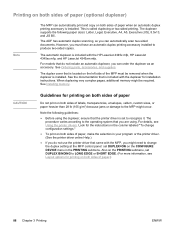
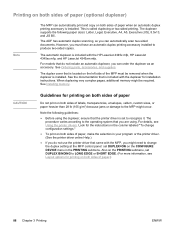
..., make the selection in the PRINTING submenu. The duplexer supports the following guidelines:
● Before using . CAUTION
Guidelines for the instructions in the column labeled "To change the duplex setting at the MFP control panel: set DUPLEX=ON on the CONFIGURE DEVICE menu in your program or the printer driver. (See the printer driver online Help.)
● If...
HP LaserJet 4345mfp - User Guide - Page 101


... MFP control panel, touch CONFIGURE DEVICE, then touch PRINTING. On the PCLPCL SUBMENU, select a setting for duplex printing. Each printed image is shown below .
Printing on the right page.
Touch DUPLEX BINDING... duplex orientation options are read continuously from top to bottom. The proper orientation of the paper in the printer driver (the preferred method) or at the MFP ...
HP LaserJet 4345mfp - User Guide - Page 302


... STAR Guidelines for recycling purposes at the end of the print cartridge. Energy consumption
Power usage drops significantly while in duplexer. Toner consumption EconoMode uses significantly less toner, which is available only for all models. This product qualifies for ENERGY STAR® (Multifunctional devices, Version 1.0), which might extend the life of the product's life...
Similar Questions
How To Find Ldap On Hp Mfp 4345 Shared Folder
(Posted by auerben 9 years ago)
Add Network Folder In Mfp 4345
(Posted by prgsndgssaopepa 10 years ago)
How Can I Add Network Folder Feature In Mfp 4345
(Posted by coleht 10 years ago)
How To Print Duplex Automaticly, Not Manually
i am trying to print duplex. i was able to automaticly print duplex and after a power outage i am un...
i am trying to print duplex. i was able to automaticly print duplex and after a power outage i am un...
(Posted by alexandersmeltzer 11 years ago)
How To Print Duplex In Hp Cm 1415
what is the step in printing duplex in HP CM 1415
what is the step in printing duplex in HP CM 1415
(Posted by richard1235 12 years ago)

