HP LaserJet 4345 Support Question
Find answers below for this question about HP LaserJet 4345 - Multifunction Printer.Need a HP LaserJet 4345 manual? We have 25 online manuals for this item!
Question posted by leSree on August 13th, 2014
Laserjet M4345 Cannot Find Gateway
The person who posted this question about this HP product did not include a detailed explanation. Please use the "Request More Information" button to the right if more details would help you to answer this question.
Current Answers
There are currently no answers that have been posted for this question.
Be the first to post an answer! Remember that you can earn up to 1,100 points for every answer you submit. The better the quality of your answer, the better chance it has to be accepted.
Be the first to post an answer! Remember that you can earn up to 1,100 points for every answer you submit. The better the quality of your answer, the better chance it has to be accepted.
Related HP LaserJet 4345 Manual Pages
HP Jetdirect External Print Server Products - External USB Compatibility - Page 2


... a print only solution.
Many devices have their own networking scanning software and no longer support it. Supported Printer lists
Due to various product limitations, not all USB external print servers support the same set of the newer USB printers cannot be sure your firmware on the CPL for the Laserjet AIO's and Officejet Pro...
HP LaserJet MFP and Color MFP Products - Configuring Security for Multiple LaserJet MFP Products - Page 4


... MFP models: • HP LaserJet M3027 MFP • HP LaserJet M3035 MFP • HP LaserJet 4345 MFP • HP LaserJet M4345 MFP • HP LaserJet M5025 MFP • HP LaserJet M5035 MFP • HP LaserJet 9040 MFP • HP LaserJet 9050 MFP • HP Color LaserJet 4730 MFP • HP Color LaserJet M4730 MFP • HP Color LaserJet 9500 MFP
All of the...
HP LaserJet MFP and Color MFP Products - Configuring Security for Multiple LaserJet MFP Products - Page 6


...LaserJet MFPs. It follows the Microsoft® STRIDE model.
• Chapter 3: Network Security for Multiple MFPs: The Network Security for Multiple MFPs chapter provides step-by searching for them at hp.com.
• Web Jetadmin Version 8.1: This checklist is connected directly to other HP MFPs and printers...using the HP Web Jetadmin Multiple Device Configuration Tool (explained later). ...
HP LaserJet MFP and Color MFP Products - Configuring Security for Multiple LaserJet MFP Products - Page 22


Follow these steps to the Multiple Device Configuration Tool (see the previous section), click Network (Figure 13) in the ...With Web Jetadmin open to configure the ACL:
1.
• HP LaserJet M3027 MFP • HP LaserJet M3035 MFP • HP LaserJet M4345 MFP • HP LaserJet M5025 MFP • HP LaserJet M5035 MFP
HP Web Jetadmin might not provide options to the MFP including...
HP LaserJet MFP and Color MFP Products - Configuring Security for Multiple LaserJet MFP Products - Page 45


.... See below.
Click to select Printer Firmware Update (Figure 45), and ...by specific users.
HP LaserJet and Color LaserJet MFP Security Checklist
45... You can configure up to 2000 users in order to use a restricted function on the Security page, but you should keep Printer...configure NTLM. Figure 45: The Printer Firmware Update option. The next...
HP LaserJet MFP and Color MFP Products - Configuring Security for Multiple LaserJet MFP Products - Page 49


... each MFP will prompt for attacking your network. HP LaserJet and Color LaserJet MFP Security Checklist
49 Wait for configuring this feature, ...allow all of the passwords in a safe place. Click Configure Devices at the READY state.
5. Go to the Network page, ...order to network security. It also removes all of MFPs and printers. Always remember to select Enable Features (Figure 52). Using ...
HP LaserJet MFP and Color MFP Products - Configuring Security for Multiple LaserJet MFP Products - Page 53


... access to specific MFP functions. † Disable Printer Firmware Update. † Configure the Device Password. † Configure Control Panel Access to Maximum Lock. † Disable Allow Use of Digital Send Service. † Disable Allow Transfer to restart). † Disable EWS Config. HP LaserJet and Color LaserJet MFP Security Checklist
53
Final configurations † Disable...
HP LaserJet MFP and Color MFP Products - Configuring Security for Multiple LaserJet MFP Products - Page 60


...apply to pause or resume their own jobs from the printer driver or from running . Disabling it to prevent users ... all possible access to File System configurations. HP LaserJet and Color LaserJet MFP Security Checklist
60 This will be already loaded... programs. Disabling it is called Load Services in its encrypted device cache. File System Page Options
• Configure the File ...
HP LaserJet MFP and Color MFP Products - Configuring Security for Multiple LaserJet MFP Products - Page 63


...related to Novell. You should always disable IPv4 Config, and use of the attached printer or device
• Web browser and operating system detected
• Local language selections used for ...setting ensures that you are disabling certain types of each option below:
HP LaserJet and Color LaserJet MFP Security Checklist
63 Closing down unused protocol stacks is secure during normal ...
HP LaserJet MPF Products - Configuring Security for Multiple MFP Products - Page 4


...LaserJet MFPs
Model
HP LaserJet 4345 MFP HP LaserJet M4345 MFP HP LaserJet M3027 MFP HP LaserJet M3035 MFP HP LaserJet M5025 MFP HP LaserJet M5035 MFP HP LaserJet 9040 MFP HP LaserJet 9050 MFP
HP Color LaserJet MFPs
HP Color LaserJet 4730 MFP HP Color LaserJet M4730 MFP HP Color LaserJet... of HP Web Jetadmin to manage HP MFPs and printers and to provide the best quality, versatility, and ...
HP LaserJet MPF Products - Configuring Security for Multiple MFP Products - Page 22


... only to single computers.
Note: The following MFP models also have a Jetdirect Firewall feature along with the Access Control List: HP LaserJet M3035 MFP HP LaserJet M4345 MFP HP LaserJet M5025 MFP HP LaserJet M5035 MFP HP CM 8050 Color MFP HP CM 8060 Color MFP HP Web Jetadmin does not provide options to select...
HP LaserJet MPF Products - Configuring Security for Multiple MFP Products - Page 29


... panel). The MFP will appear. 14. A list of up , and the settings for it are available only on the control panel by default:
• HP LaserJet M4345 MFP
29 The MFP will shut down 4 moves the highlight to navigate as follows 2 moves highlight up .
3. Press 2 (to the right (or shows further options...
HP LaserJet MPF Products - Configuring Security for Multiple MFP Products - Page 64


... not configurable using IPSec and IPv6 protocols. Click Configure Devices at hp.com. You can enable malicious users the...security. This is available as a valuable tool to LaserJet and Color LaserJet-based MFPs. Thus, configuring security features and passwords and... right. Web Jetadmin keeps an encrypted cache of MFPs and printers. Figure 70: The Disable Direct Ports option.
5. See ...
HP LaserJet MPF Products - Configuring Security for Multiple MFP Products - Page 79


...for viewing Web pages o Network communications protocols enabled o Network management interfaces enabled o Device discovery protocols enabled o Printing protocols enabled o TCP/IP configuration methods enabled o ...configuration from the Internet. Web Jetadmin may use of the attached printer or device o Web browser and operating system detected o Local language selections used . You should ...
HP Embedded Web Server - User Guide - Page 7
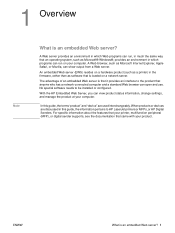
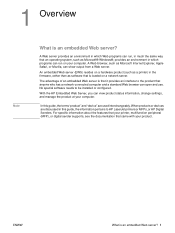
...device" are used interchangeably. For specific information about the features that your printer, multifunction peripheral (MFP), or digital sender supports, see the documentation that came with your computer.
In this guide, the information pertains to HP LaserJet printers...server (EWS) resides on a hardware product (such as a printer) in the firmware, rather than as Microsoft® Windows&#...
HP Embedded Web Server - User Guide - Page 49


... the Digital Sending tab. Click to use this screen.
1
2
3 4 5
6
7
8 9 10 11
12
Callout Area on the screen 1 EWS tabs and menus
2 Help
3 Send E-mails
4
Device's SMTP Gateway
Information or capability that contains information about the screens on page 5.
ENWW
Send to destination e-mail addresses. Send to E-mail
The product requires a Simple Mail...
HP LaserJet MFP - Analog Fax Accessory Guide - Page 5


... ...3 Installing/replacing the fax accessory in the HP LaserJet 9040/9050mfp 3 Installing/replacing the fax accessory in the HP LaserJet 4345mfp 6 Installing/replacing the fax accessory in the HP LaserJet M4345 MFP 10 Installing/replacing the fax accessory in the HP Color LaserJet 4730mfp and HP Color LaserJet CM4730 MFP ...12 Installing/replacing the fax accessory...
HP LaserJet MFP - Analog Fax Accessory Guide - Page 11


.../replacing the fax accessory in the HP LaserJet 9040/9050mfp ● Installing/replacing the fax accessory in the HP LaserJet 4345mfp ● Installing/replacing the fax accessory in the HP LaserJet M4345 MFP ● Installing/replacing the fax accessory in the HP Color LaserJet 4730mfp and HP Color LaserJet
CM4730 MFP ● Installing/replacing the fax...
HP LaserJet MFP - Analog Fax Accessory Guide - Page 18
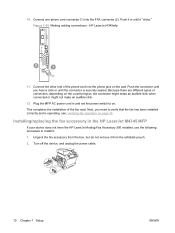
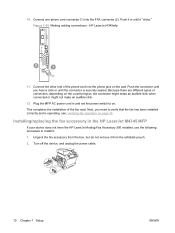
... fax accessory in and set the power switch to on page 35. Plug the MFP AC power cord in the HP LaserJet M4345 MFP
If your device does not have the HP LaserJet Analog Fax Accessory 300 installed, use the following procedure to verify that the fax has been installed correctly and is securely...
HP LaserJet 4345mfp - User Guide - Page 302


This product has been designed with several attributes to identify plastics for energy efficiency. Manual duplexing is available for ENERGY STAR® (Multifunctional devices, Version 1.0), which might extend the life of the print cartridge.
government. Toner consumption EconoMode uses significantly less toner, which is a voluntary program to providing quality ...
Similar Questions
Hp Laserjet M4345 Mfp Web Browser Default Admin Password
hp laserjet m4345 mfp web browser default admin password
hp laserjet m4345 mfp web browser default admin password
(Posted by it94107 3 years ago)
Where To Get Staples For A Hp Laserjet M4345mfp Multifunction Device
(Posted by jrodrarmand 9 years ago)
Scan To Folder Set Up In Hp Laserjet M4345 Mfp In Window 7 32 Bits
Scan to folder set up in hp laserjet M4345 MFP in window 7 32 bits
Scan to folder set up in hp laserjet M4345 MFP in window 7 32 bits
(Posted by chandrasa1973 10 years ago)
How To Change The Fax Header For A Hp Laserjet M4345 Multifunction Printer
series
series
(Posted by dadaddollbo 10 years ago)
Why Does My Printer Saying Device Initializing Hp Deskjet 3050a
(Posted by THOMHB 10 years ago)

