HP LaserJet 4345 Support Question
Find answers below for this question about HP LaserJet 4345 - Multifunction Printer.Need a HP LaserJet 4345 manual? We have 25 online manuals for this item!
Question posted by maka on June 8th, 2014
Why Is Hp Laserjet 4345x Mfp Asking Me For Username And Password To Scan To
folder?
Current Answers
There are currently no answers that have been posted for this question.
Be the first to post an answer! Remember that you can earn up to 1,100 points for every answer you submit. The better the quality of your answer, the better chance it has to be accepted.
Be the first to post an answer! Remember that you can earn up to 1,100 points for every answer you submit. The better the quality of your answer, the better chance it has to be accepted.
Related HP LaserJet 4345 Manual Pages
HP LaserJet 4345mfp - Software Technical Reference (External) - Page 25
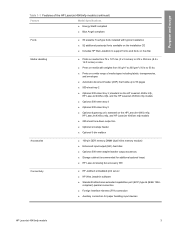
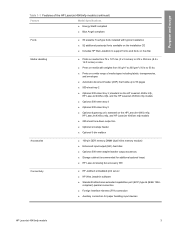
....0 inches) in size
■ Prints on media with weights from 60 g/m2 to 200 g/m2 (16 lb to 53 lb)
■ Prints on the HP LaserJet 4345x mfp, HP LaserJet 4345xs mfp, and HP LaserJet 4345xm mfp models
■ 250-sheet face-down output bin
■ Optional envelope feeder
■ Optional 3-bin mailbox
Accessories
■ 100-pin DDR memory DIMM (dual...
HP LaserJet 4345mfp - Software Technical Reference (External) - Page 123
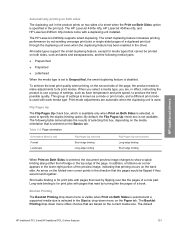
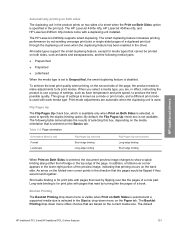
The HP LaserJet 4345mfp supports smart duplexing.
When you select a media type, you are, in the lower-...depending on the media orientation that are based on the folded-over like the pages of a book. The HP LaserJet 4345x mfp, HP LaserJet 4345xs mfp, and HP LaserJet 4345xm mfp models come with pages that read by flipping over corner points in the direction that read by not sending one...
HP LaserJet 4345mfp - Software Technical Reference (External) - Page 169
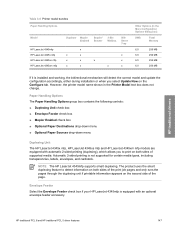
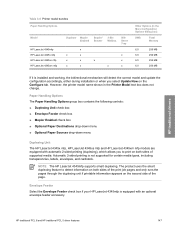
... detect information on the second side of supported media. HP traditional PCL 6 and HP traditional PCL 5 driver features
147 HP traditional drivers
Table 3-6 Printer model bundles Paper Handling Options
Model
HP LaserJet 4345mfp HP LaserJet 4345x mfp HP LaserJet 4345xs mfp HP LaserJet 4345xm mfp
Duplexer Mopier Enabled
x
x
x
x
x
x
x
Stapler/ Stacker
x
3-Bin Mailbox
x
500Sheet Tray...
HP LaserJet 4345mfp - Software Technical Reference (External) - Page 196
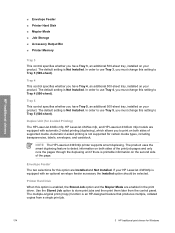
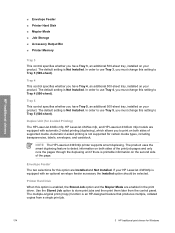
... additional 500-sheet tray, installed on your product. NOTE The HP LaserJet 4345mfp printer supports smart duplexing. Envelope Feeder
The two selections for Windows
The... Installed. The default setting is not supported for 2-sided Printing)
The HP LaserJet 4345x mfp, HP LaserJet 4345xs mfp, and HP LaserJet 4345xm mfp models are Installed and Not Installed. In order to use Tray 5, you...
HP LaserJet 4345mfp - Software Technical Reference (External) - Page 230
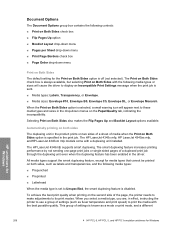
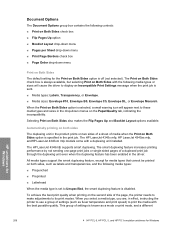
... drop-down menus on the Paper/Quality tab, indicating the incompatibility.
The HP LaserJet 4345x mfp, HP LaserJet 4345xs mfp, andHP LaserJet 4345xm mfp models come with the best possible quality.
When the Print on Both Sides... instructing the printer to use a group of settings (such as a mode or print mode, and a different
HP unidrivers for Windows
208
4 HP PCL 6, HP PCL 5, and HP PS 3 ...
HP LaserJet 4345mfp - Software Technical Reference (External) - Page 250
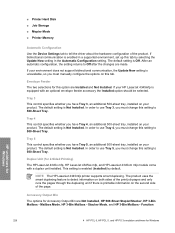
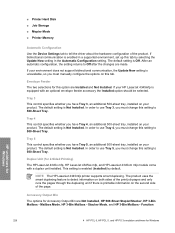
... Hard Disk
■ Job Storage
■ Mopier Mode
■ Printer Memory
Automatic Configuration Use the Device Settings tab to tell the driver about the hardware configuration of the page. Envelope Feeder The two selections for 2-Sided Printing) The HP LaserJet 4345x mfp, HP LaserJet 4345xs mfp, and HP LaserJet 4345xm mfp models come with an optional envelope feeder accessory the Installed...
HP LaserJet 4345mfp - Software Technical Reference (External) - Page 320
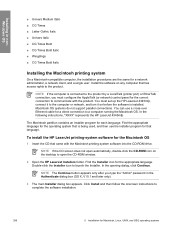
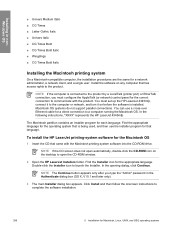
... If the CD screen does not open the CD-ROM window.
2 Open the HP LaserJet Installers folder. Install the software on the desktop to open automatically, double-click the CD-ROM...Continue. NOTE If the computer is connected to the product by a LocalTalk (printer port) or EtherTalk connection, you type the "Admin" password in nonWindows OS
■ Univers Medium Italic
■ CG Times
■...
HP LaserJet 4345mfp - Software Technical Reference (External) - Page 330
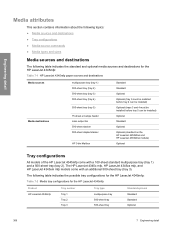
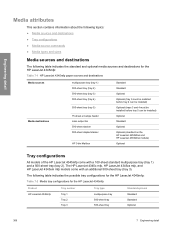
... and optional media sources and destinations for the HP LaserJet 4345mfp
Product HP LaserJet 4345mfp
Tray number Tray 1 Tray 2 Tray 3
Tray type multipurpose tray 500-sheet tray 500-sheet tray
Standard/optional Standard Standard Optional
308
7 Engineering detail
The HP LaserJet 4345x mfp, HP LaserJet 4345xs mfp, and HP LaserJet 4345xm mfp models come with an additional 500-sheet tray...
HP LaserJet 4345mfp - Software Technical Reference (External) - Page 331
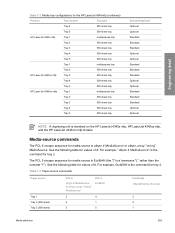
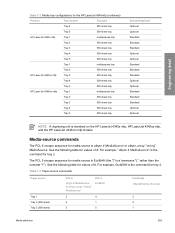
... Optional Standard Standard Standard Optional Optional
NOTE A duplexing unit is the command for tray 4.
For example, "ubyte 4 MediaSource" is standard on the HP LaserJet 4345x mfp, HP LaserJet 4345xs mfp, and the HP LaserJet 4345xm mfp models. For example, Esc&l8H is ubyte # MediaSource or ubyte_array "string" MediaSource. Table 7-3 Paper-source commands
Paper source
Tray 1 Tray 2 (500...
HP LaserJet 4345mfp - User Guide - Page 7


Table of contents
ENWW
1 MFP basics
HP LaserJet 4345mfp configurations 2 HP LaserJet 4345mfp (Q3942A-base model 2 HP LaserJet 4345x mfp (Q3943A 2 HP LaserJet 4345xs mfp (Q3944A 2 HP LaserJet 4345xm mfp (Q3945A 3
Features and benefits of the MFP 4 Functions ...4 Speed and throughput ...4 Resolution ...4. User interface ...4 Language and fonts ...5 Copying and sending ...5 Print ...
HP LaserJet 4345mfp - User Guide - Page 14


...288
Protecting the environment 288 Ozone production ...288 Energy consumption ...288 HP LaserJet printing supplies 289 Material safety data sheet 290 For more information ...290 Declaration of conformity (HP LaserJet 4345mfp 291 Declaration of conformity (HP LaserJet 4345x mfp, 4345xs mfp, and 4345xs mfp 292 Country-/region-specific safety statements 293 Laser safety statement 293 Canadian...
HP LaserJet 4345mfp - User Guide - Page 16
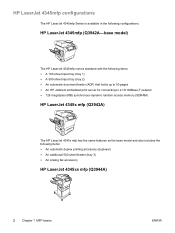
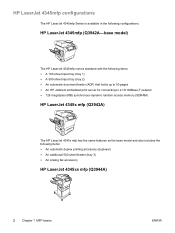
... to a 10/100Base-T network ● 128 megabytes (MB) synchronous dynamic random access memory (SDRAM)
HP LaserJet 4345x mfp (Q3943A)
The HP LaserJet 4345x mfp has the same features as the base model and also includes the following configurations. HP LaserJet 4345mfp configurations
The HP LaserJet 4345mfp Series is available in the following items: ● An automatic duplex printing accessory...
HP LaserJet 4345mfp - User Guide - Page 17
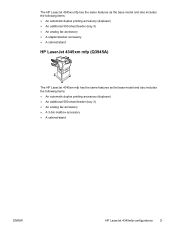
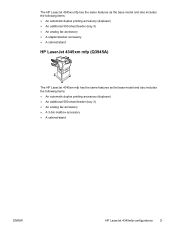
The HP LaserJet 4345xs mfp has the same features as the base model and also includes the following items: ● An automatic duplex printing accessory (duplexer) ● An additional 500-sheet feeder (tray 3) ● An analog fax accessory ● A stapler/stacker accessory ● A cabinet/stand
HP LaserJet 4345xm mfp (Q3945A)
The HP LaserJet 4345xm mfp has the same features as the...
HP LaserJet 4345mfp - User Guide - Page 34


...click Print Center or Print Setup Utility. Select HP LaserJet 4345 MFP from the list. 10.
On the Printing menu, click Set Default Printer. On your connection type. 9.
Close the ...Installer icon for the English MFP software. 3. Installing Macintosh printing system software for the English MFP software.
3. For example, the Installer/English folder contains the Installer icon for ...
HP LaserJet 4345mfp - User Guide - Page 77


ENWW
Fax menu 63 Fax menu
This menu will appear only if the HP LaserJet analog fax accessory 300 is provided with the HP LaserJet 4345x mfp, 4345xs mfp, and 4345xm mfp. For information about the Fax menu, see the HP LaserJet Analog Fax Accessory 300 User Guide. A printed copy of this guide is installed.
HP LaserJet 4345mfp - User Guide - Page 100
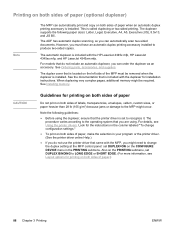
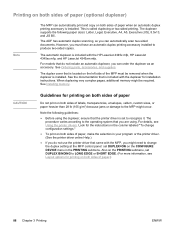
... EDGE. (For more information, see Using the printer drivers. For models that came with the MFP, you might need to the operating system that the printer driver is included with the HP LaserJet 4345x mfp, HP LaserJet 4345xs mfp, and HP LaserJet 4345xm mfp. The ADF has automatic duplex scanning, so you can automatically scan two-sided documents.
Look for installation instructions. See...
HP LaserJet 4345mfp - User Guide - Page 131


... digital faxing services. A printed copy of this guide is included with an HP LaserJet analog fax accessory 300 already installed. 6 Faxing
The HP LaserJet 4345x mfp, HP LaserJet 4345xs mfp, and HP LaserJet 4345xm mfp models come with the HP LaserJet 4345x mfp, HP LaserJet 4345xs mfp, and HP LaserJet 4345xm mfp. For complete instructions for configuring the fax accessory and for using the...
HP LaserJet 4345mfp - User Guide - Page 132
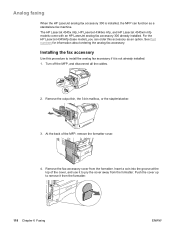
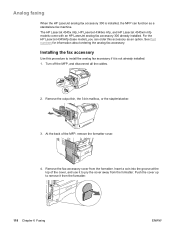
... as a standalone fax machine. Remove the fax-accessory cover from the formatter.
118 Chapter 6 Faxing
ENWW The HP LaserJet 4345x mfp, HP LaserJet 4345xs mfp, and HP LaserJet 4345xm mfp models come with an HP LaserJet analog fax accessory 300 already installed. Turn off the MFP, and disconnect all the cables.
2. At the back of the cover, and use it to pry the cover...
HP LaserJet 4345mfp - User Guide - Page 255
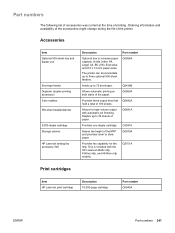
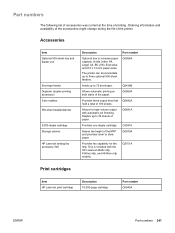
The printer can accommodate up to 75 envelopes. Q5970A
Provides fax capability for high-volume output with the HP LaserJet 4345x mfp, 4345xs mfp, and 4345xm mfp models. Q5968A
Holds up to 30 sheets of the paper. Staples up to three optional 500-sheet feeders.
This is included with automatic job finishing. Q3701A
Print cartridges
Item HP LaserJet print cartridge
...
HP LaserJet 4345mfp - User Guide - Page 268
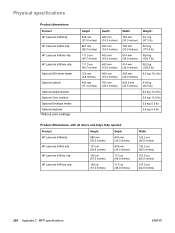
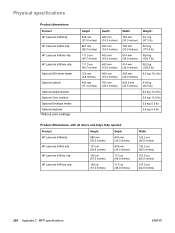
...)
Product dimensions, with all doors and trays fully opened
Product
Height
Depth
HP LaserJet 4345mfp
889 mm (35.0 inches)
876 mm (34.5 inches)
HP LaserJet 4345x mfp
101 cm (39.8 inches)
876 mm (34.5 inches)
HP LaserJet 4345xs mfp
145 cm (57.0 inches)
117 cm (46.0 inches)
HP LaserJet 4345xm mfp
145 cm (57.0 inches)
117 cm (46.0 inches)
Width
142.2 cm (56...
Similar Questions
How To Enlarge/reduce From Copy Atop The Glass On Hp Laserjet M1212nf Mfp
How to enlarge/reduce from copy atop the glass on HP LaserJet M1212nf MFP
How to enlarge/reduce from copy atop the glass on HP LaserJet M1212nf MFP
(Posted by demslie1970 2 years ago)
Hp Laserjet M4345 Mfp Web Browser Default Admin Password
hp laserjet m4345 mfp web browser default admin password
hp laserjet m4345 mfp web browser default admin password
(Posted by it94107 3 years ago)
Have Hp Laserjet 4345 Mfp Error 49 Ff81, Fix?
have hp laserjet 4345 mfp error 49 ff81, fix?
have hp laserjet 4345 mfp error 49 ff81, fix?
(Posted by bonillaw 4 years ago)
Scan To Folder Set Up In Hp Laserjet M4345 Mfp In Window 7 32 Bits
Scan to folder set up in hp laserjet M4345 MFP in window 7 32 bits
Scan to folder set up in hp laserjet M4345 MFP in window 7 32 bits
(Posted by chandrasa1973 10 years ago)
Download Software Hp Laserjet M1319f Mfp Cb536a
download software hp laserjet m1319f mfp cb536a
download software hp laserjet m1319f mfp cb536a
(Posted by paulista300 11 years ago)

