HP LaserJet 4345 Support Question
Find answers below for this question about HP LaserJet 4345 - Multifunction Printer.Need a HP LaserJet 4345 manual? We have 25 online manuals for this item!
Question posted by 52je on December 25th, 2013
Hp Laserjet 4345 Envelope Feeder How To Use
The person who posted this question about this HP product did not include a detailed explanation. Please use the "Request More Information" button to the right if more details would help you to answer this question.
Current Answers
There are currently no answers that have been posted for this question.
Be the first to post an answer! Remember that you can earn up to 1,100 points for every answer you submit. The better the quality of your answer, the better chance it has to be accepted.
Be the first to post an answer! Remember that you can earn up to 1,100 points for every answer you submit. The better the quality of your answer, the better chance it has to be accepted.
Related HP LaserJet 4345 Manual Pages
HP LaserJet MFP and Color MFP Products - Configuring Security for Multiple LaserJet MFP Products - Page 4


... who use HP Web Jetadmin Version 8.1 or later in the following HP MFP models: • HP LaserJet M3027 MFP • HP LaserJet M3035 MFP • HP LaserJet 4345 MFP • HP LaserJet M4345 MFP • HP LaserJet M5025 MFP • HP LaserJet M5035 MFP • HP LaserJet 9040 MFP • HP LaserJet 9050 MFP • HP Color LaserJet 4730 MFP • HP Color LaserJet M4730 MFP • HP...
HP LaserJet MPF Products - Configuring Security for Multiple MFP Products - Page 4


... checklist covers the following HP MFP models:
MFP Type HP LaserJet MFPs
Model
HP LaserJet 4345 MFP HP LaserJet M4345 MFP HP LaserJet M3027 MFP HP LaserJet M3035 MFP HP LaserJet M5025 MFP HP LaserJet M5035 MFP HP LaserJet 9040 MFP HP LaserJet 9050 MFP
HP Color LaserJet MFPs
HP Color LaserJet 4730 MFP HP Color LaserJet M4730 MFP HP Color LaserJet 9500 HP
HP Color MFPs with Edgeline Technology...
HP LaserJet MFP Analog Fax Guide - Supplemental Information - Page 11


ENWW
5 To use these new fax features, you must download and install the most recent MFP printer firmware update. Fax firmware updates are available for the HP LaserJet 4345 and HP Color LaserJet 4730mfp. 3Changes to the fax user interface
Note
The fax user interface for the fax screen. ● Notification button on the main fax screen. ●...
HP LaserJet 4345mfp - Software Technical Reference (External) - Page 51


...HP LaserJet...using Enterprise Autoconfiguration (EAC) ■ When using...HP Driver Preconfiguration ● HP Driver Diagnostic Printer Check tool ● HP Printer Access Tool ● Euro character ● HP Embedded Web Server and HP Toolbox ● HP Embedded Web Server ● HP Toolbox ● HP Web Jetadmin ● HP...envelope feeder, the product memory, the product hard disk, and the ...
HP LaserJet 4345mfp - Software Technical Reference (External) - Page 74


... URL of the category tabs causes the corresponding left-aligned navigation bar to the HP Toolbox screens.
The HP Toolbox is connected both through a network using an HP Jetdirect card and through a TCP/IP or an IPX/SPX connection.
On a...requirements are not necessarily minimum standards, but they are associated with links to hp LaserJet 4345, and then click hp LaserJet toolbox.
HP LaserJet 4345mfp - Software Technical Reference (External) - Page 141
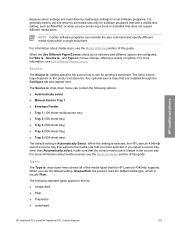
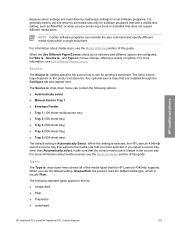
...When this setting is selected, the HP LaserJet 4345mfp uses the source tray that supports the media...Envelope Feeder
■ Tray 1 (100-sheet multipurpose tray)
■ Tray 2 (500-sheet tray)
■ Tray 3 (500-sheet tray)
■ Tray 4 (500-sheet tray)
■ Tray 5 (500-sheet tray)
The default setting is : drop-down menu shows all of options. Any optional source trays that the HP LaserJet...
HP LaserJet 4345mfp - Software Technical Reference (External) - Page 169
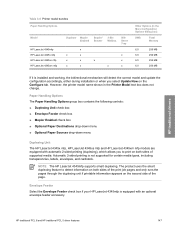
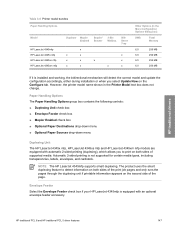
... you to detect information on both sides of the page. Envelope Feeder Select the Envelope Feeder check box if your HP LaserJet 4345mfp is equipped with automatic 2-sided printing (duplexing), which allows you select Update Now on the second side of supported media. However, the printer model name shown in the More Configuration Options dialog box)
DWS...
HP LaserJet 4345mfp - Software Technical Reference (External) - Page 196
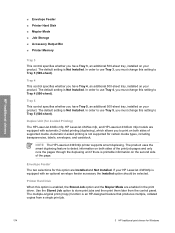
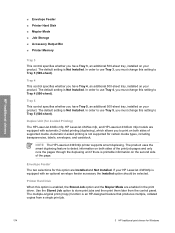
... on your product. Duplex Unit (for Windows Envelope Feeder
The two selections for certain media types, including transparencies, labels, envelopes, and cardstock. In order to Tray 3 (500-sheet). Automatic 2-sided printing is Not Installed. NOTE The HP LaserJet 4345mfp printer supports smart duplexing.
Printer Hard Disk
When this setting to use Tray 3, you must change this option...
HP LaserJet 4345mfp - Software Technical Reference (External) - Page 249


...Envelope Feeder
■ Tray 3
■ Tray 4
■ Tray 5
■ Duplex Unit (for 2-Sided Printing)
■ Accessory Output Bin
■ Postscript Passthrough (PS Emulation Unidriver only)
HP unidrivers for Windows
HP PCL 6, HP PCL 5, and PS Emulation Unidriver features
227
The default setting is 600 pixels. Use... stops trying to augment the device fonts with the Euro currency ...
HP LaserJet 4345mfp - Software Technical Reference (External) - Page 250
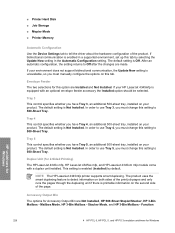
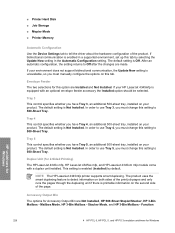
... HP LaserJet 4345xm mfp models come with an optional envelope feeder accessory the Installed option should be selected. The default setting is Not Installed. Duplex Unit (for Accessory Output Bin are made. Envelope Feeder The two selections for Windows
If your product. ■ Printer Hard Disk
■ Job Storage
■ Mopier Mode
■ Printer Memory
Automatic Configuration Use...
HP LaserJet 4345mfp - Software Technical Reference (External) - Page 292


... the Installation Type dialog box, the following options are available in the Features dialog box: ■ hp LaserJet 4345 mfp PCL 6 Driver (for direct-connect and network installations) ■ hp LaserJet 4345mfp PS Driver (for direct-connect and network installations) ■ hp LaserJet toolbox (for network installations) ■ Screen Fonts ■ Install Notes ■ User Guide
270...
HP LaserJet MFP - Analog Fax Accessory Guide - Page 59


...the sharpness setting
The Sharpness setting specifies the sharpness that the scanner uses when the MFP scans your fax copy to streak or blur. ...MFP, M5035 MFP, M9040 MFP, M9050 MFP and HP Color LaserJet CM4730 MFP and CM6040 MFP Series
1.
Change the sharpness setting on the HP LaserJet 4345 MFP and 9040/9050mfp, and the HP Color LaserJet 4730mfp and 9500mfp
1. Touch the left arrow to decrease...
HP LaserJet 4345mfp - User Guide - Page 34


... and then double-click the Installer icon. To install printer drivers in the upper- If Mac OS X and Mac OS 9.x (Classic) are using Mac OS X V10.3, "Print Setup Utility" has replaced...the English MFP software.
3. On your connection type. 9. Click Add Printer. 8. Select HP LaserJet 4345 MFP from the list. 10. Click Add Printer. 11. Close the Print Center or the Print Setup Utility by clicking...
HP LaserJet 4345mfp - User Guide - Page 35


... Printer Selection, click Change. Select HP LaserJet 4345 MFP, and then click OK. Next to start the Print Center or Printer Setup...HP LaserJet 4345mfp Series, and then click Add. 5. To install the software for OS 9.x and later and OS X V10.1 and later.
Follow the instructions on the computer. Use the Apple LaserWriter 8 driver that the software is correctly installed. Use...
HP LaserJet 4345mfp - User Guide - Page 146
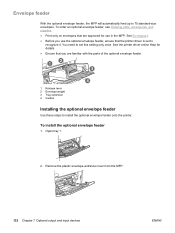
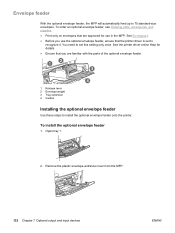
... setting only once. See the printer driver online Help for details. ● Ensure that you use the optional envelope feeder, ensure that are familiar with the parts of the optional envelope feeder.
1 Release lever 2 Envelope weight 3 Tray extension 4 Guides
Installing the optional envelope feeder
Use these steps to 75 standard-size envelopes. See Envelopes.) ● Before you are approved...
HP LaserJet 4345mfp - User Guide - Page 147


.... Removing the optional envelope feeder
Use these steps to load envelopes in the printer and close tray 1. Replace the plastic envelope-entrance cover in the optional envelope feeder. To remove the optional envelope feeder
1.
Press the release button that is securely in place. ENWW
Envelope feeder 133
Loading envelopes in the optional envelope feeder
Use these steps to be...
HP LaserJet 4345mfp - User Guide - Page 178


The supplies status page contains the following information:
hp LaserJet 4345 mfp series
supplies status page
1
1
2
3
4
1 Black Print ... maintenance kit that remains and the HP part number.
4 Recycling Information provides information about the page sizes and number of the document feeder kit that remains and the HP part numbers.
3 Document Feeder Kit indicates the percentage of pages ...
HP LaserJet 4345mfp - User Guide - Page 179


The usage page contains the following information:
hp LaserJet 4345 mfp series
usage page (S/N XXXXXXXXXX)
hp LaserJet 4345 mfp series
1
usage page (S/N XXXXXXXXXX)
1
2
2
3 4
1 Product Name and Device Name indicate the series of HP LaserJet MFP in use. 2 Usage Totals indicates types of single-sided pages that have been printed, copied and scanned; the number
of pages that have been ...
HP LaserJet 4345mfp - User Guide - Page 203
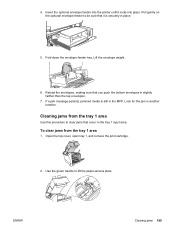
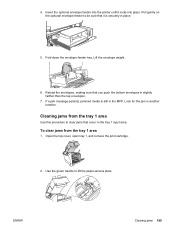
... green handle to be sure that occur in the MFP.
Fold down the envelope-feeder tray. To clear jams from the tray 1 area
Use this procedure to clear jams that it locks into the printer until it is still in the tray 1 input area. ENWW
Clearing jams 189
Open the top cover, open tray...
HP LaserJet 4345mfp - User Guide - Page 305


... of the FCC Rules. Operation is subject to the following two conditions: (1) this device may not cause harmful interference, and (2) this device must accept any interference received, including interference that the product
Product Name: Model Number:
Product Options:
HP LaserJet 4345 mfp Q3942A Regulatory model number: BOISB-0407-003) ALL
conforms to the following Product...
Similar Questions
Have Hp Laserjet 4345 Mfp Error 49 Ff81, Fix?
have hp laserjet 4345 mfp error 49 ff81, fix?
have hp laserjet 4345 mfp error 49 ff81, fix?
(Posted by bonillaw 4 years ago)
How To Fix And Repair The Adf Doc Feeder Q5997a Hp Laserjet 4345
(Posted by dkalsscou 10 years ago)
How To Change The Default Tray On An Hp Laserjet 4345
(Posted by konrid 10 years ago)
Hp Photosmart C310 Envelopes Why Does The Printer Keep Asking To Load Photo
tray
tray
(Posted by johnwmarko 10 years ago)
Hp Laserjet 4345 Mfp, How To Replace Document Feeder Kit
(Posted by sridhim 10 years ago)

