HP LaserJet M4345 Support Question
Find answers below for this question about HP LaserJet M4345 - Multifunction Printer.Need a HP LaserJet M4345 manual? We have 27 online manuals for this item!
Question posted by konrid on January 11th, 2014
How To Change The Default Tray On An Hp Laserjet 4345
The person who posted this question about this HP product did not include a detailed explanation. Please use the "Request More Information" button to the right if more details would help you to answer this question.
Current Answers
There are currently no answers that have been posted for this question.
Be the first to post an answer! Remember that you can earn up to 1,100 points for every answer you submit. The better the quality of your answer, the better chance it has to be accepted.
Be the first to post an answer! Remember that you can earn up to 1,100 points for every answer you submit. The better the quality of your answer, the better chance it has to be accepted.
Related HP LaserJet M4345 Manual Pages
HP LaserJet MFP and Color MFP Products - Configuring Security for Multiple LaserJet MFP Products - Page 4


... checklist for the following HP MFP models: • HP LaserJet M3027 MFP • HP LaserJet M3035 MFP • HP LaserJet 4345 MFP • HP LaserJet M4345 MFP • HP LaserJet M5025 MFP • HP LaserJet M5035 MFP • HP LaserJet 9040 MFP • HP LaserJet 9050 MFP • HP Color LaserJet 4730 MFP • HP Color LaserJet M4730 MFP • HP Color LaserJet 9500 MFP
All of...
HP LaserJet MFP and Color MFP Products - Configuring Security for Multiple LaserJet MFP Products - Page 57


...for credentials.
HP LaserJet and Color LaserJet MFP Security Checklist
57
SNMPv3 is a secure protocol that this checklist. The device cache is ... is no way to reset it reacts to change , Web Jetadmin automatically provides the credentials without providing...Password protects against accidental or intentional access to factory default settings. There is to reconfigure the MFPs to ...
HP LaserJet MFP and Color MFP Products - Configuring Security for Multiple LaserJet MFP Products - Page 58


...HP LaserJet and Color LaserJet MFP Security Checklist
58 • Disable Allow Web Server (HTTP) access. If you to tamper with the address in the output trays...standard and consistent address in this checklist). Device Page Settings
• Enable Job Retention....erroneous addresses. Selecting Prevent users from changing the default from changing the Default From Address. The MFPs have ...
HP LaserJet MFP and Color MFP Products - Configuring Security for Multiple LaserJet MFP Products - Page 67


...cold resets, and to change other printers, and fax them to other configurations
• Access to removable storage devices such as hard drives and memory cards
• Access to input trays, output trays, and automatic document feeder trays where hardcopy documents may ..., and formatter board) using the ADF or the flat bed scanners. HP LaserJet and Color LaserJet MFP Security Checklist
67
HP LaserJet MPF Products - Configuring Security for Multiple MFP Products - Page 4


...This checklist covers the following HP MFP models:
MFP Type HP LaserJet MFPs
Model
HP LaserJet 4345 MFP HP LaserJet M4345 MFP HP LaserJet M3027 MFP HP LaserJet M3035 MFP HP LaserJet M5025 MFP HP LaserJet M5035 MFP HP LaserJet 9040 MFP HP LaserJet 9050 MFP
HP Color LaserJet MFPs
HP Color LaserJet 4730 MFP HP Color LaserJet M4730 MFP HP Color LaserJet 9500 HP
HP Color MFPs with data handling...
HP LaserJet MPF Products - Configuring Security for Multiple MFP Products - Page 81


... for Edgeline MFPs
Device Page Options
•...Printer Firmware Update. With color restriction settings configured, an MFP will deny access to commands that attempt to change...HP recommends using it as desired. • If your network includes Color LaserJet MFPs, you select in the output trays where unauthorized personnel might see them.
81 The PJL Password restricts access to the default...
HP Embedded Web Server - User Guide - Page 11


... Web sites. ● View and change product configuration, such as tray configurations. ● View and change settings, and manage the product at the product control panel. With the HP EWS, you can run , in much the same way that is that it provides an interface to HP LaserJet printers or multifunction peripherals (MFPs), or HP Digital Senders.
A Web browser...
HP Embedded Web Server - User Guide - Page 22
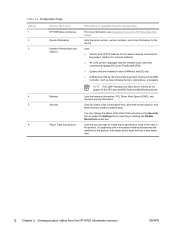
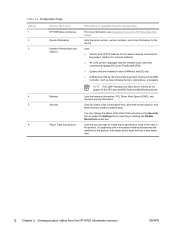
... DSS Server entries do not appear for the device.
Lists the serial number, version numbers, and other information for the HP LaserJet M3027mfp and M5025mfp products. Lists:
● Version and TCP/IP address for all network devices connected to a printer used as a host USB controller, such as printer command language [PCL] and PostScript® [PS])
●...
HP LaserJet 4345 MFP - Job Aid - Scan - Page 1
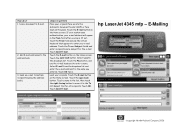
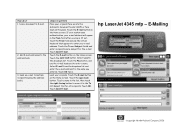
... list and enter the e-mail address fro the name you log in the From field after you entered. Send an e-mail to the address book.
3.
hp LaserJet 4345 mfp - Scan a document to the To list. Repeat this for the e-mail. Touch OK. Touch the E-mail button on the Home screen. Touch a name in...
HP LaserJet M4345 MFP - Software Technical Reference (external) - Page 56
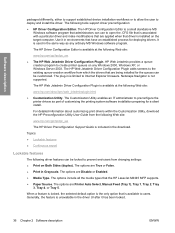
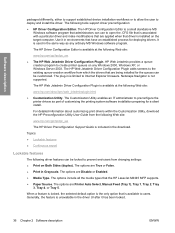
... to the existing queue-creation workflow from which the drivers that the HP LaserJet M4345 MFP supports. ● Paper Source. The HP Web Jetadmin Driver Configuration Plugin adds screens to create printer queues on the target computer. Netscape Navigator is available to preconfigure the printer drivers as any Windows 2000, Windows XP, or Windows Server 2003...
HP LaserJet M4345 MFP - Software Technical Reference (external) - Page 121
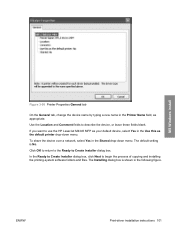
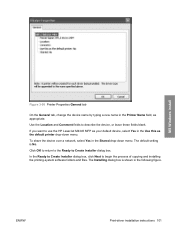
...install
Figure 3-50 Printer Properties General tab
On the General tab, change the device name by typing a new name in the Printer Name field, as the default printer drop-down menu. The default setting is shown ... want to describe the device, or leave these fields blank. Use the Location and Comment fields to use the HP LaserJet M4345 MFP as your default device, select Yes in the following figure...
HP LaserJet M4345 MFP - Software Technical Reference (external) - Page 135
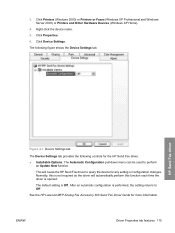
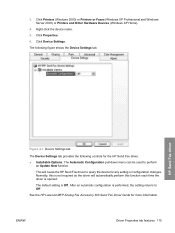
... can be used to query the device for any setting or configuration changes. The default setting is performed, the setting returns to Off. HP Send Fax driver
Figure 4-1 Device Settings tab
The Device Settings tab provides the following figure shows the Device Settings tab.
After an automatic configuration is Off. See the HP LaserJet MFP Analog Fax Accessory 300...
HP LaserJet M4345 MFP - Software Technical Reference (external) - Page 147
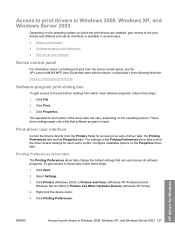
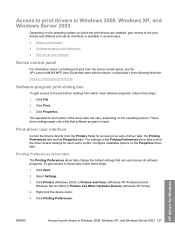
... information about controlling print jobs from the device control panel, see the HP LaserJet M4345 MFP User Guide that came with the device, or download it from following Web site:
www.hp.com/support/ljm4345mfp
Software-program print-dialog box
To gain access to the print-driver settings from the Printers folder for Windows
ENWW
Access to...
HP LaserJet M4345 MFP - Software Technical Reference (external) - Page 208


... on this tab by default. Tray 4 and Tray 5
This control specifies whether tray 4 or tray 5 is Installed by default. For the standard models, this setting is installed on the device. Allow Manual Duplexing
Select Allow Manual Duplexing to print the second side. This setting is Off. ● Duplex Unit (for 2-Sided Printing)
The HP LaserJet M4345 MFP base model has...
HP LaserJet M4345 MFP - Software Technical Reference (external) - Page 209
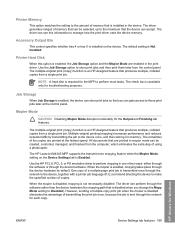
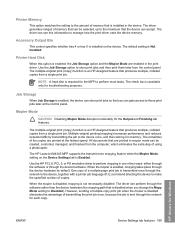
... the computer, which eliminates the extra step of using a photocopier. NOTE A hard disk is required for Windows
ENWW
Device Settings tab features 189
The HP LaserJet M4345 MFP supports the transmit-once mopying feature when the Mopier Mode: setting on the device. Printer Hard Disk
When this information to manage how the print driver uses the...
HP LaserJet M4345 MFP - Software Technical Reference (external) - Page 234


... and restart the setup process.
6. e. Macintosh
d. If the HP LaserJet M4345 MFP Series PPD does not appear in . If the device has a duplex unit, select the Duplex Unit check box.
214 Chapter 6 Macintosh
ENWW Click Add. A device hard disk is installed by default. If the device has trays 3, 4, or 5, change the Printer Hard Disk setting. 8.
On the first configuration page...
HP LaserJet M4345 MFP - Software Technical Reference (external) - Page 259
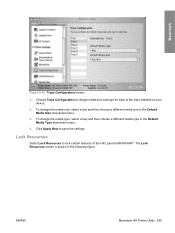
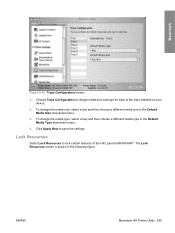
... size, select a tray and then choose a different media size in the following figure.
ENWW
Macintosh HP Printer Utility 239 Lock Resources
Select Lock Resources to save the settings. The Lock Resources screen is shown in the Default Media Size drop-down menu.
4. Choose Trays Configuration to change media size and type for each of the HP LaserJet M4345 MFP.
HP LaserJet MFP - Analog Fax Accessory Guide - Page 59


... the image.
5.
Change the sharpness setting on the HP LaserJet 4345mfp and 9040/9050mfp, and the HP Color LaserJet 4730mfp and 9500mfp
1. Scroll to open the Fax screen.
2.
Touch OK to increase the sharpness of the original so that faint or fine text and graphics are faxing a document that is printed on the HP LaserJet 4345 MFP and...
HP LaserJet MFP - Analog Fax Accessory Guide - Page 143


... 135 fax list 58 clearing log/report data 112 company name 38 configuration
remote 42 contacting HP 121
customer support 121
D dark/light setting for transmitted
faxes change on the HP LaserJet 4345mfp and 9040/9050mfp, and the HP Color LaserJet 4730mfp and 9500mfp 52
database 112 date/time setting 36, 37 declaration of conformity 129...
HP LaserJet MFP - Analog Fax Accessory Guide - Page 144


...change light/dark setting 52 change light/dark setting for transmitted
faxes change on -no-answer 47 remove numbers 58 removing numbers 58
136 Index
ENWW See multifunction product modem speed 102, 124 modem volume setting 62 multifunction...45 paper tray selection 55, 56 redial interval 48 redial-on-busy 46, 47 redial-on the HP LaserJet 4345mfp and 9040/9050mfp, and the HP Color LaserJet 4730mfp ...
Similar Questions
How To Change Paper Tray Hp Laserjet M1530
(Posted by trklopa 9 years ago)
How To Change Power Supply Hp Laserjet 4345
(Posted by micybo 10 years ago)
How To Change Page Scaling For Hp Laserjet 4345 Mfp Pcl5
(Posted by jeytze 10 years ago)
How To Reset Default Settings Hp Laserjet M4345 Mfp Series
(Posted by rgotjoh 10 years ago)
How To Change Default On Hp D110 Printer To Black Ink
(Posted by nscourt 10 years ago)

