HP LaserJet 4345 Support Question
Find answers below for this question about HP LaserJet 4345 - Multifunction Printer.Need a HP LaserJet 4345 manual? We have 25 online manuals for this item!
Question posted by mekpingw on January 10th, 2014
How To Configure 4345 Printer Email
The person who posted this question about this HP product did not include a detailed explanation. Please use the "Request More Information" button to the right if more details would help you to answer this question.
Current Answers
There are currently no answers that have been posted for this question.
Be the first to post an answer! Remember that you can earn up to 1,100 points for every answer you submit. The better the quality of your answer, the better chance it has to be accepted.
Be the first to post an answer! Remember that you can earn up to 1,100 points for every answer you submit. The better the quality of your answer, the better chance it has to be accepted.
Related HP LaserJet 4345 Manual Pages
HP Jetdirect External Print Server Products - External USB Compatibility - Page 3


... 820mfp; HP Officejet Pro K550, K850, K5300, K5400, K8600, L7300, L7500, L7600, L7700, 8000, and 8500
Also works with these USB network-capable HP printers:
HP Color LaserJet CM1015/1017mfp*, CM3530mfp*, CM4730mfp*, CM6030mfp*, CM6040mfp*, 4730mfp*, 9500mfp*; no webscan ** except HP Photosmart 7200 series
HP Jetdirect ew2400
Supported with these USB network-capable...
HP LaserJet MFP and Color MFP Products - Configuring Security for Multiple LaserJet MFP Products - Page 14


... contact, or configure the MFPs with the latest upgrades available from HP.
If they do not appear on the default view.
2.
HP LaserJet and Color LaserJet MFP Security Checklist...configuring the MFPs:
1. Note:
It is configured for a non-color MFP. Use the Discovery options to configure appear in the Product Update, Install menu.
See the HP Web Jetadmin Update page in the Device...
HP LaserJet MFP and Color MFP Products - Configuring Security for Multiple LaserJet MFP Products - Page 24


... includes settings that certain types of the configuration.
When the settings are configuring HP Color LaserJet MFPs, the Device page will appear to show the status of print jobs stored on the Device Configuration page:
1. It includes a few settings related to security:
Click Device in the Device List, and click Configure Devices (Figure 18) at a time. Figure 17: The Job...
HP LaserJet MFP and Color MFP Products - Configuring Security for Multiple LaserJet MFP Products - Page 45


... Authentication as desired. A user will be already configured.
The next option is not necessarily a security setting.
11. HP LaserJet and Color LaserJet MFP Security Checklist
45 This is Device Password (Figure 46). Click to select Printer Firmware Update (Figure 45), and click Disabled to disable it .
The SNMPv3 instructions appear at the beginning of digital...
HP LaserJet MFP and Color MFP Products - Configuring Security for Multiple LaserJet MFP Products - Page 60


... pause or resume their own jobs from the printer driver or from installing this password. This feature is closed .
• Disable Command Download. The File System password feature restricts access to the MFP storage devices and to the configuration settings that relate to cancel jobs that all incoming emails.
• Disable Cancel Job Button.
HP LaserJet MFP and Color MFP Products - Configuring Security for Multiple LaserJet MFP Products - Page 63


.... For information on older Jetdirect print servers.
This checklist recommends disabling EWS Config during those configurations.
• Disable unused Protocol Stacks. See the ramifications of MFPs. If you are disabling certain types of the attached printer or device
• Web browser and operating system detected
• Local language selections used for the various...
HP LaserJet MFP and Color MFP Products - Configuring Security for Multiple LaserJet MFP Products - Page 67


... notable features of data security:
• Leaving documents in the printer output trays exposed to possible unauthorized viewers.
• Leaving documents in...them, scan them, send them to email, send them to network folders, send them to other configurations
• Access to removable storage devices such as hard drives and memory cards... LaserJet and Color LaserJet MFP Security Checklist
67
HP LaserJet MFP and Color MFP Products - Configuring Security for Multiple LaserJet MFP Products - Page 69


...printer.
HP LaserJet and Color LaserJet MFP Security Checklist
69
An MFP is the encryption capability of the MFP. It is a component that encrypts network traffic. A storage device is the system used for secure printing and secure fax printing. The MFP includes two types of configuring... as print, copy, fax, and digital sending (email and send to the input paper tray on demand...
HP LaserJet MPF Products - Configuring Security for Multiple MFP Products - Page 64


... turn on IPsec
IPsec is the end of digital sending jobs. Click Configure Devices at the bottom of some credentials. You can loose track of the ... will require all of MFPs and printers. In order to allow all applicable passwords. This is a secure communication method that only network-connected computers can upgrade LaserJet and Color LaserJet MFPs using the EWS. Notes on...
HP LaserJet MPF Products - Configuring Security for Multiple MFP Products - Page 69
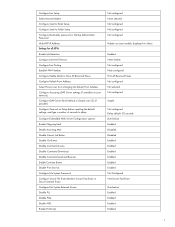
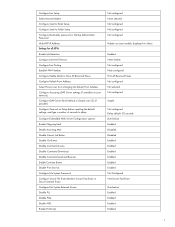
... Fast Erase or Secure Sanitize Erase.
Disable Cancel Job Button. Disable Command Load and Execute. Configure Fax Setup Select Internal Modem Configure Send to Email Setup Configure Send to Store All Received Faxes. Disable Incoming Mail. Enable Continue Button. Configure Enable Mode to Folder Setup Configure Bootloader password or Startup Administrator Password Hide MFP IP Address...
HP LaserJet MPF Products - Configuring Security for Multiple MFP Products - Page 73


... filled out incorrectly, it can cause complete loss of communication with the checklist.
• Configure Bootloader Password for LaserJet and Color LaserJet MFPs, or configure the Setup Administrator Password for it whenever anyone tries to show that all of the email settings are available on Edgeline MFPs. Thus, it in a safe place.
• Hide the...
HP LaserJet MPF Products - Configuring Security for Multiple MFP Products - Page 79


...o Model number of MFPs. o Disable MDNS Config. Web Jetadmin may use Web Jetadmin for configuration data between the PC and the MFP EWS. IPP Printing is included here to inform you ...servers. HP uses such information to help improve the design and development of the attached printer or device o Web browser and operating system detected o Local language selections used . For information ...
HP Embedded Digital Sending - Configuring Embedded LDAP Authentication - Page 3


Configuring Embedded LDAP Authentication
For HP product models: LaserJet 4345mfp, LaserJet 9040mfp, LaserJet 9050mfp, LaserJet 9500mfp, and
Digital Sender 9200C
HP LaserJet 4345mfp - Software Technical Reference (External) - Page 168


....
146
3 HP traditional print drivers for Windows The Printer Model setting automatically changes to other configuration options on the tab. Selection of the device configuration settings on the printer model being used. HP traditional drivers
Figure 3-24 Configure tab
The Configure tab contains the following controls: ■ Printer Model group box ■ Paper Handling Options group box...
HP LaserJet 4345mfp - Software Technical Reference (External) - Page 175


... shown on the Configure tab might differ from your HP LaserJet 4345mfp printer, depending on the Configure tab. Printer image
The bitmap image in Application Source List check box is available only when using a computer that is not available, select the appropriate configuration options on the installed accessory devices.
Automatic configuration
If you are available from the Source...
HP Embedded Web Server - User Guide - Page 7
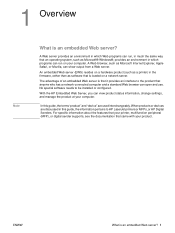
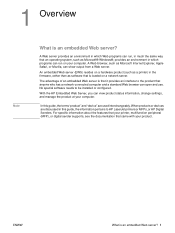
...Web server? No special software needs to be installed or configured. For specific information about the features that your printer, multifunction peripheral (MFP), or digital sender supports, see the ...guide, the terms "product" and "device" are used interchangeably. An embedded Web server (EWS) resides on your product. When products or devices are discussed in which Web programs can...
HP LaserJet 4345mfp - User Guide - Page 10


... using the fax features 121
Digital faxing...122
7 Optional output and input devices
3-bin mailbox...124 Mailbox mode...124 Stacker mode...124 Function-separator mode 124 Using the 3-bin mailbox 124
Stapler/stacker accessory ...127 To configure the printer driver to recognize the optional stapler/stacker 127 To select the stapler in the...
HP LaserJet 4345mfp - User Guide - Page 141


.../stacker can staple these sizes: A4, Letter, Legal, Executive (JIS), and 8.5x13. When you cannot select the stapler in the software. You need to configure the printer driver to set this setting only once.
On the File menu, click Print, and then click Properties. 2. In the Output Destination pop-up to use...
HP LaserJet 4345mfp - User Guide - Page 182


... drum life
The REPLACE CARTRIDGE message appears in the SYSTEM SETUP submenu of the CONFIGURE DEVICE menu), the MFP continues printing without interaction until you replace the print cartridge or resume printing by configuring the printer to continue: In the CONFIGURE DEVICE menu, under SYSTEM SETUP, set CARTRIDGE OUT to CONTINUE (in one of these situations...
HP LaserJet 4345mfp - User Guide - Page 302


.... Manual duplexing is available for energy efficiency.
Toner consumption EconoMode uses significantly less toner, which is a voluntary program to identify plastics for ENERGY STAR® (Multifunctional devices, Version 1.0), which might extend the life of energy-efficient office products. Paper use This product's optional automatic duplex feature (two-sided printing) and n-up printing...
Similar Questions
How To Configure Colour Printer Network Wireless Hp Laserject Cm1410 Series
color pcl 6
color pcl 6
(Posted by crsharo 9 years ago)
Can You Configure Scan-to-email Via Web Service 4345 Mfp
(Posted by oicveing 10 years ago)
How To Setup Default Email From Address In Hp Laserjet 4345mfp
(Posted by allanko 10 years ago)
How To Change The Toner Density In The Printer Driver In Laserjet 4345
(Posted by bluedkid2 10 years ago)
I Want To Print On 8 1/2 X Ll Cardstock (65#) How Do I Configure The Printer
(Posted by meryl47 10 years ago)

