HP LaserJet Pro CM1415 Support Question
Find answers below for this question about HP LaserJet Pro CM1415 - Color Multifunction Printer.Need a HP LaserJet Pro CM1415 manual? We have 7 online manuals for this item!
Question posted by crsharo on June 29th, 2014
How To Configure Colour Printer Network Wireless Hp Laserject Cm1410 Series
color pcl 6
Current Answers
There are currently no answers that have been posted for this question.
Be the first to post an answer! Remember that you can earn up to 1,100 points for every answer you submit. The better the quality of your answer, the better chance it has to be accepted.
Be the first to post an answer! Remember that you can earn up to 1,100 points for every answer you submit. The better the quality of your answer, the better chance it has to be accepted.
Related HP LaserJet Pro CM1415 Manual Pages
HP LaserJet Printers - USB Walk Up Printing - Page 5


... boot-up sequence, the printer detects all installed USB storage devices and configures them in a standard way for HP and non-HP applications. This only prevents users from printing jobs from the USB storage device. At the EWS go to /from USB storage devices. It does not disable the USB ports or any networking read /write files to...
HP LaserJet Pro CM1410 - Software Technical Reference - Page 5


... 1 Purpose and scope ...2 Documentation availability and localization 3 User documentation 4 HP LaserJet Pro CM1410 Color MFP Series User Guide 4 HP LaserJet Pro CM1410 Color MFP Series Install Notes 5 Help and Learn Center 5 Administrator documentation 5 HP Driver Configuration Utility User Guide 6 HP Jetdirect Guide 6 Software availability and localization 7 Printing-system software on...
HP LaserJet Pro CM1410 - Software Technical Reference - Page 43
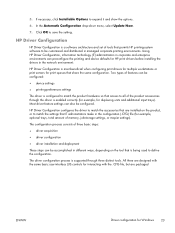
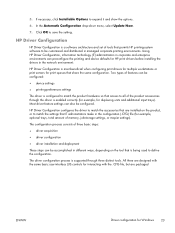
... being used to be customized and distributed in the network environment.
HP Driver Configuration is supported through the driver is a software architecture and set of three basic steps:
● driver acquisition
● driver configuration
● driver installation and deployment
These steps can preconfigure the printing and device defaults for Windows 23 All three are designed...
HP LaserJet Pro CM1410 - Software Technical Reference - Page 55
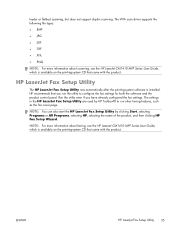
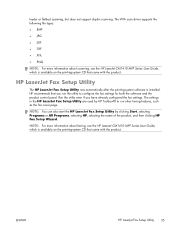
... the HP LaserJet CM1410 MFP Series User Guide, which is installed. HP recommends that came with the product.
NOTE: For more information about faxing, see the HP LaserJet CM1410 MFP Series User Guide, which is available on the printing-system CD that you have already configured the fax settings. NOTE: You can also start the HP LaserJet Fax Setup Utility by HP ToolboxFX...
HP LaserJet Pro CM1410 - Software Technical Reference - Page 71
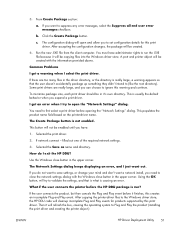
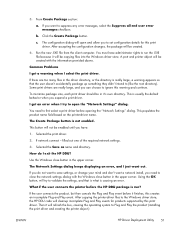
... I exit the HP DDU?
The Create Package button is usually the default behavior when you expand a print driver. Selected the Save as name and directory. If you to first select a print driver before opening the "Network Settings" dialog.
The configuration dialog will be created.
6. A port and printer object will open the "Network Settings" dialog. Some...
HP LaserJet Pro CM1410 - Software Technical Reference - Page 79


...-Print environment also runs and controls the print queue configuration on the print server. 4. Insert the printing-system software CD into the CD-ROM drive.
6. To install the PCL 6 printer driver, navigate to install a shared printer driver on the network. Click Next. Complete the installation.
Printer sharing disclaimer
HP does not support peer-to increase operating system...
HP LaserJet Pro CM1410 - Software Technical Reference - Page 134
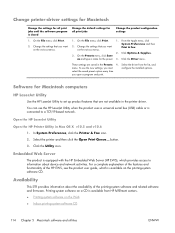
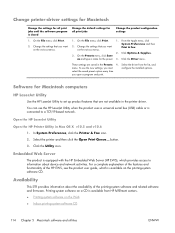
...HP fulfillment centers. ● Printing-system software on the various menus. Open the HP LaserJet Utility
Open the HP Printer Utility in the printer driver. Click the Utility icon. Availability
This STR provides information about device and network...
ENWW Change printer-driver settings for Macintosh
Change the settings for all print jobs
Change the product configuration settings
1....
HP LaserJet Pro CM1410 - Software Technical Reference - Page 201
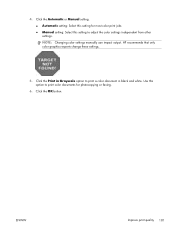
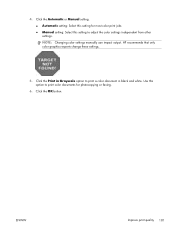
... this setting to adjust the color settings independent from other settings.
ENWW
Improve print quality 181 Click the OK button. Click the Automatic or Manual setting. ● Automatic setting: Select this setting for photocopying or faxing.
6. HP recommends that only color graphics experts change these settings.
5. 4. NOTE: Changing color settings manually can impact output...
HP LaserJet Pro CM1410 - Software Technical Reference - Page 219


... connection does not work after the wireless configuration completes
1. Open the Reports menu, and select the Configuration Report item to .
1. If the SSIDs are not the same, the devices are connecting to test the wireless network.
Make sure that your computer, right-click the name of printers on the configuration report to Virtual printer port for your computer.
If...
HP LaserJet Pro CM1410 - Software Technical Reference - Page 221
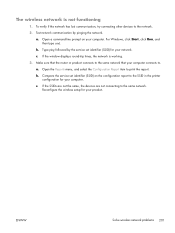
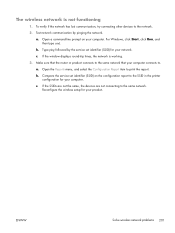
... printer
configuration for your computer. Compare the service set identifier (SSID) for your computer.
a. b. If the SSIDs are not the same, the devices are not connecting to the network. 2.
Type ping followed by pinging the network. c.
c. If the window displays round-trip times, the network is not functioning
1. ENWW
Solve wireless network problems 201 Test network...
HP LaserJet Pro CM1410 - Software Technical Reference - Page 268


... assign a port during setup. Right-click the printer that shows the printer
manufacturer list. 5. Answer the questions in the category for network and USB connections
NOTE: If you download the printing-system or driver from the CD or Internet download for Hardware and Sound, click Printers or Devices and Printers. 2. Click Have Disk.
248 Chapter 7 Engineering...
HP LaserJet Pro CM1410 - Software Technical Reference - Page 269


... onscreen instructions to complete the printer installation. Under the Printers or Devices and Printers section, click Add a printer. 4. Select Add Local Printer and either use an existing port or create a new port. Select the appropriate INF file. 9. Click Open, and then click OK. 10. ENWW
Installation notes 249 Printer driver only (Add Printer) - Enter the IP Address or...
HP LaserJet Pro CM1410 - Software Technical Reference - Page 271
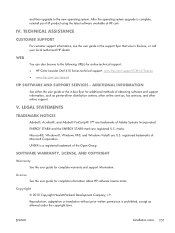
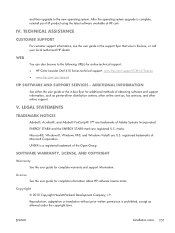
... that was in -box flyer for online technical support: ● HP Color LaserJet CM1410 Series technical support: www.hp.com/support/CM1410series ● www.hp.com/go/support
HP SOFTWARE AND SUPPORT SERVICES -
Reproduction, adaptation or translation without prior written permission is prohibited, except as printer-driver distribution centers, other online services, fax services, and other...
HP LaserJet Pro CM1410 - Software Technical Reference - Page 274
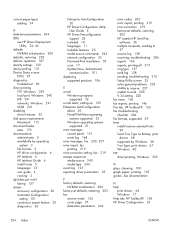
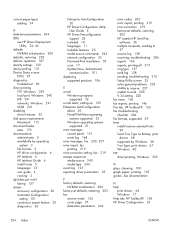
...device polling 131 Device Status screen
EWS 97 diagnostics
troubleshoot 96 direct printing
FTP, Windows 239 local port, Windows 240 LPR 241 networks, Windows 241 UNIX 241 disabling driver features 25 disk space requirements Macintosh 112 document feeder jams 173 documentation administrator 5 availability by operating
system 3 file formats 3 HP driver configuration 6 HP Jetdirect 6 HP...HP LaserJet HP...
HP LaserJet Pro CM1410 - User Guide - Page 68


... the feature is a function of Microsoft operating systems and not of the HP printer drivers. Supported network operating systems
● Windows 7 ● Windows Vista (32-bit and 64-bit) ● Windows XP (32-bit, Service Pack 2) ● Windows Server 2003 (Service Pack 3) &#...
HP LaserJet Pro CM1410 - User Guide - Page 118
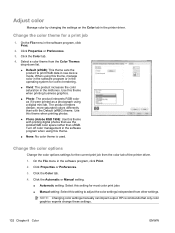
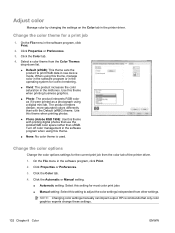
... File menu in the printer driver. NOTE: Changing color settings manually can impact output. Turn off color management in raw device mode. Select a color theme from the color tab of the printer driver.
1.
The product renders deeper, more saturated colors differently than sRGB. Use this theme. ● None: No color theme is used.
Adjust color
Manage color by changing the settings...
HP LaserJet Pro CM1410 - User Guide - Page 248
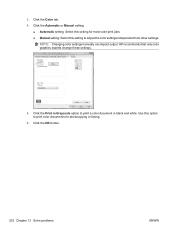
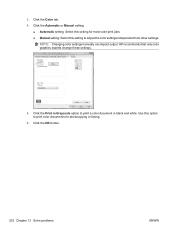
HP recommends that only color graphics experts change these settings.
5. Click the Color tab. 4. NOTE: Changing color settings manually can impact output. Click the Print in Grayscale option to adjust the color settings independent from other settings. Use this option to print color documents for most color print jobs ● Manual setting: Select this setting for photocopying or...
HP LaserJet Pro CM1410 - User Guide - Page 260


... devices are connecting to .
1. Touch the Turn Wireless On/Off button, and then touch the On button.
The product prints a report with the most recent update available from the manufacturer.
2. b. Enable the firewall when you are not connecting to test the wireless network. Compare the service set identifier (SSID) on the configuration report to Virtual printer...
HP LaserJet Pro CM1410 - User Guide - Page 262
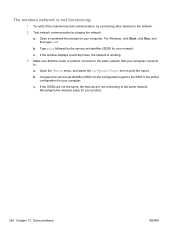
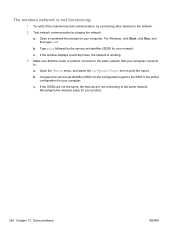
... your computer.
Make sure that the router or product connects to . Reconfigure the wireless setup for your network. a. Type ping followed by pinging the network. If the SSIDs are not the same, the devices are not connecting to the SSID in the printer configuration for your product.
246 Chapter 13 Solve problems
ENWW Open a command-line...
HP LaserJet Pro CM1410 - User Guide - Page 306
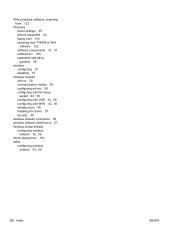
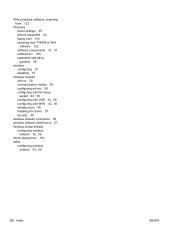
...ad-hoc 58 communication modes 58 configuring ad-hoc 59 configuring with the setup wizard 42, 56 configuring with USB 42, 56 configuring with WPS 42, 56 infrastructure 58 installing the driver 57 security 58
wireless network connection 55 wireless network interference 57 Wireless Setup Wizard
configuring wireless network 42, 56
Word, faxing from 153 WPS
configuring wireless network 42, 56
290 Index...
Similar Questions
How To Connect Wireless Hp Printer Cm1415 To Imac
(Posted by Unknjohnea 9 years ago)
Why Is My Hp Laserjet Cm1410 Series Printer Won't Print Via Wireless
(Posted by JeneJohns 10 years ago)
The 'hp Laserjet Profession Cm1410 Series Pcl 6' Printer Driver Is Not
installed on this computer. some printer properties will not be accessible unless you install the pr...
installed on this computer. some printer properties will not be accessible unless you install the pr...
(Posted by heMaro 10 years ago)
Wireless Hp Photosmart D110 Series Printer Won't Scan
(Posted by Shogugoo 10 years ago)
How To Add Wireless Hp Deskjet 4620 Series Wireless
(Posted by mashhmake 10 years ago)

