HP LaserJet 4345 Support Question
Find answers below for this question about HP LaserJet 4345 - Multifunction Printer.Need a HP LaserJet 4345 manual? We have 25 online manuals for this item!
Question posted by luenrsanc on August 11th, 2014
How To Bypass Admin Password Hp Laserjet Pro 300
The person who posted this question about this HP product did not include a detailed explanation. Please use the "Request More Information" button to the right if more details would help you to answer this question.
Current Answers
There are currently no answers that have been posted for this question.
Be the first to post an answer! Remember that you can earn up to 1,100 points for every answer you submit. The better the quality of your answer, the better chance it has to be accepted.
Be the first to post an answer! Remember that you can earn up to 1,100 points for every answer you submit. The better the quality of your answer, the better chance it has to be accepted.
Related HP LaserJet 4345 Manual Pages
HP Jetdirect External Print Server Products - External USB Compatibility - Page 2


...based scanning:
HP Color LaserJet CM1015mfp and CM1017mfp
Print only:
HP Color LaserJet CM3530mfp, CM4730mfp, CM6030mfp, CM6040mfp, 4730mfp; HP LaserJet M3027mfp, M3035mfp, M4345mfp, M5025mfp, M5035mfp, M9040mfp, M9050mfp, 3050, and 3050z; The ew2400 and the en3700 which are USB 2.0 Hi-Speed will break down the supported printers for the Laserjet AIO's and Officejet Pro's. They are respectively...
HP Jetdirect External Print Server Products - External USB Compatibility - Page 3


..., 2200, 2300, 2410, 2420, 2430, 3015, 3020, 3030, 3052, 3055, 3200, 3300, 3380, 3390, 3392, 4240, 4250, 4350, and 5200 series; HP Officejet Pro K550, K850, K5300, K5400, K8600, L7300, L7500, L7600, L7700, 8000, and 8500
Also works with these USB network-capable HP printers:
HP Color LaserJet CM1015/1017mfp*, CM3530mfp*, CM4730mfp*, CM6030mfp*, CM6040mfp*, 4730mfp*, 9500mfp*;
HP Jetdirect External Print Server Products - External USB Compatibility - Page 4


... Officejet Pro K550, K850, K5300, K5400, L7300, L7500, L7600, and L7700
Also works with these USB network-capable HP peripherals:
HP Color LaserJet 4730mfp*, 9500mfp*; HP Photosmart 1100, 1200, 1300, 7000**, and 8000 series; no warranty of Microsoft Corporation in conjunction with Edgeline Technology*
* printing only; HP makes no webscan ** except HP Photosmart 7200 series printers
©...
HP LaserJet MFP and Color MFP Products - Configuring Security for Multiple LaserJet MFP Products - Page 2


... Jetadmin and MFP Passwords 49
Chapter 4: Settings List...51 Recommended Settings 51 Initial settings...51 Device Page Settings...51 Fax Page Options ...51 Digital Sending Page Options 51 Embedded Web Server Page Options 52 File System Page Options ...52 Network Page Options ...52 Security Page Options...53
HP LaserJet and Color LaserJet MFP Security Checklist...
HP LaserJet MFP and Color MFP Products - Configuring Security for Multiple LaserJet MFP Products - Page 5


...and usability. These environments use most of the network features available with HP LaserJet and Color LaserJet MFPs. HP has tested this checklist are presented in a specific order to ensure ...for further information and cautions.
See the user guides, admin guides, and help you re-enable EWS configuration from HP Web Jetadmin. These settings are compatible with MFPs.
You...
HP LaserJet MFP and Color MFP Products - Configuring Security for Multiple LaserJet MFP Products - Page 9


... EWS access. only part or none of changing, destroying, or adding to information that is flowing to get passwords and other information
You can relate to MFPs:
• Canceling another person's job. Here are some ways...and the MFP, to or from logging data or bypassing security checks such as swipe-card readers and thumbprint readers
HP LaserJet and Color LaserJet MFP Security Checklist
9
HP LaserJet MFP and Color MFP Products - Configuring Security for Multiple LaserJet MFP Products - Page 10


... at hp.com or contact your hp product supplier). • Close unused ports and protocols. • Configure all possible password settings. • Configure authentication. • Configure SNMPv3 for Web Jetadmin. Denial of Service
Denial of service is gathering information from the network • Causing interference with normal use of a job. HP LaserJet and Color LaserJet MFP...
HP LaserJet MFP and Color MFP Products - Configuring Security for Multiple LaserJet MFP Products - Page 11
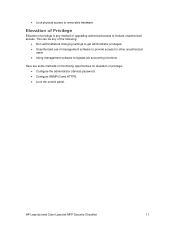
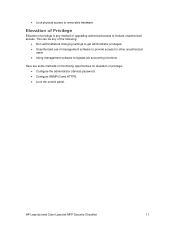
HP LaserJet and Color LaserJet MFP Security Checklist
11
This can be any method of privilege: • Configure the administrator (device) password. • Configure SNMPv3 and HTTPS. • Lock the control panel. Elevation of Privilege
Elevation of privilege is any of the following:
• Non-administrators changing ...
HP LaserJet MFP and Color MFP Products - Configuring Security for Multiple LaserJet MFP Products - Page 13


... few as you should use Web Jetadmin to narrow down the possibilities.
• Record the passwords in mind that do not apply. For instance, LaserJet (black and white only) MFPs do not apply and
HP LaserJet and Color LaserJet MFP Security Checklist
13 Current data shows that each individual MFP will have actually been successful...
HP LaserJet MFP and Color MFP Products - Configuring Security for Multiple LaserJet MFP Products - Page 16


...Note:
It is to ensure that no one can gather sensitive information, such as passwords, usernames, and other codes, over the network lines while you are saved properly.... the MFPs. Figure 3: The Multiple Device Configuration Tool showing the Configure Devices tab outlined in the process of configuration. HP LaserJet and Color LaserJet MFP Security Checklist
16 Tip:
Sometimes configuration...
HP LaserJet MFP and Color MFP Products - Configuring Security for Multiple LaserJet MFP Products - Page 20


... you configure the bootloader password, the bootloader features will be inaccessible permanently
HP LaserJet and Color LaserJet MFP Security Checklist
20 Figure...Password for each MFP for convenience, but they are available on occasion. Web Jetadmin stores these credentials encrypted. The Bootloader password is to see the progress.
Once you click Apply to view Multiple Device...
HP LaserJet MFP and Color MFP Products - Configuring Security for Multiple LaserJet MFP Products - Page 21


... in the New Password field, and repeat it with the Access Control List:
HP LaserJet and Color LaserJet MFP Security Checklist
21 Then click Configure, and the bootloader password will appear showing ...device list.
5. WARNING:
Take great care in the MFPs. Figure 12: The Bootloader Password option.
2. Click Configure at the bottom of access to be cleared in creating a password...
HP LaserJet MFP and Color MFP Products - Configuring Security for Multiple LaserJet MFP Products - Page 24


... remaining configurations.
Note:
These ACL options allow you to view the settings recommended below. Your passwords and other configuration data will appear to configure the security-related settings on the MFP are configuring HP Color LaserJet MFPs, the Device page will display settings to restrict color printing for users and for printing at their...
HP LaserJet MFP and Color MFP Products - Configuring Security for Multiple LaserJet MFP Products - Page 28


...upload a certificate that was created by the LDAP server.
7. Fill in clear text. HP LaserJet and Color LaserJet MFP Security Checklist
28 Be sure to the MFPs. These instructions assume that you have ...the SSL certificate upload settings in the LDAP Credentials fields with the username and password of the user as an administrator. Note:
This LDAP access configuration is configured for...
HP LaserJet MFP and Color MFP Products - Configuring Security for Multiple LaserJet MFP Products - Page 30
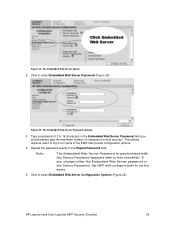
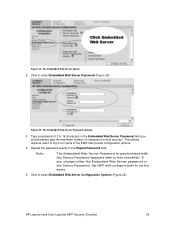
... options.
4.
Click to be the same.
5. Click to select Embedded Web Server Password (Figure 25). Note:
The Embedded Web Server Password is synchronized with the Device Password (appears later in the Repeat Password field. HP LaserJet and Color LaserJet MFP Security Checklist
30 Figure 25: The Embedded Web Server Password options.
3. Figure 24: The Embedded Web Server option.
2.
HP LaserJet MFP and Color MFP Products - Configuring Security for Multiple LaserJet MFP Products - Page 33
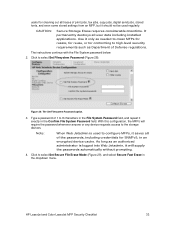
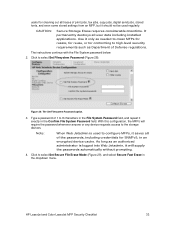
... to 8 characters in the File System Password field, and repeat it exactly in the Confirm File System Password field. It permanently destroys all of 1 to configure MFPs, it saves all user data including installed applications. Type a password of the passwords, including credentials for SNMPv3, in an encrypted device cache. HP LaserJet and Color LaserJet MFP Security Checklist
33
HP LaserJet MFP and Color MFP Products - Configuring Security for Multiple LaserJet MFP Products - Page 34
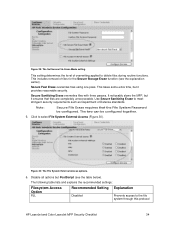
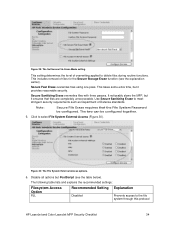
... it provides reasonable security. Click to the file system through this protocol
HP LaserJet and Color LaserJet MFP Security Checklist
34 Secure Fast Erase overwrites files using one pass.
This...are completely unrecoverable.
Disable all options but it ensures that the File System Password be configured together.
5.
This takes some extra time, but PostScript (see the explanation...
HP LaserJet MFP and Color MFP Products - Configuring Security for Multiple LaserJet MFP Products - Page 65


....
• Configure the PJL Password. Be sure to configure this access to enable EWS
HP LaserJet and Color LaserJet MFP Security Checklist
65 They become...bypass job accounting or restricted access, such as if the ports do not exist.
• Disable EWS Config. With the PJL Password configured, the MFPs will have them available anywhere else. If your network includes Color LaserJet...
HP LaserJet 4345mfp - Software Technical Reference (External) - Page 131
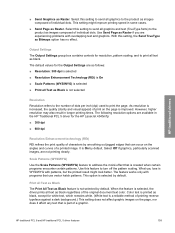
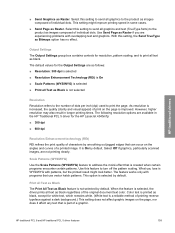
...is improved. Select Off if graphics, particularly scanned images, are as follows:
■ Resolution: 300 dpi is selected
■ Resolution Enhancement Technology (REt) is On
■ Scale Patterns (...not selected
Resolution
Resolution refers to the product as black, except for the HP LaserJet 4345mfp:
■ 300 dpi
■ 600 dpi
Resolution Enhancement technology (REt)
REt refines the...
HP LaserJet 4345mfp - Software Technical Reference (External) - Page 320
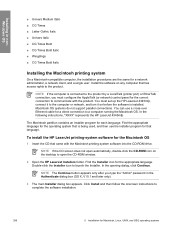
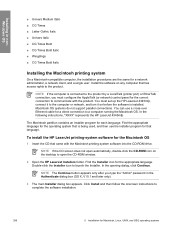
...CD-ROM drive.
NOTE The Continue button appears only after you must set up the HP LaserJet 4345mfp, connect it on before the software is being used, and then use a...install the HP LaserJet printing-system software for the Macintosh OS
1 Insert the CD that has access rights to the product by a LocalTalk (printer port) or EtherTalk connection, you type the "Admin" password in nonWindows ...
Similar Questions
Hp Laserjet M4345 Mfp Web Browser Default Admin Password
hp laserjet m4345 mfp web browser default admin password
hp laserjet m4345 mfp web browser default admin password
(Posted by it94107 3 years ago)
Have Hp Laserjet 4345 Mfp Error 49 Ff81, Fix?
have hp laserjet 4345 mfp error 49 ff81, fix?
have hp laserjet 4345 mfp error 49 ff81, fix?
(Posted by bonillaw 4 years ago)
Scan To Folder Set Up In Hp Laserjet M4345 Mfp In Window 7 32 Bits
Scan to folder set up in hp laserjet M4345 MFP in window 7 32 bits
Scan to folder set up in hp laserjet M4345 MFP in window 7 32 bits
(Posted by chandrasa1973 10 years ago)
Laserjet Pro 300 Color Printer Mfp M375.
The paper tray seems to be stuck in the legal position ... i can't get it to go back in all the way....
The paper tray seems to be stuck in the legal position ... i can't get it to go back in all the way....
(Posted by anderson10 11 years ago)

