HP LaserJet 4250 Support Question
Find answers below for this question about HP LaserJet 4250.Need a HP LaserJet 4250 manual? We have 13 online manuals for this item!
Question posted by Globaai on March 1st, 2014
What Is The Default Username And Password For Hp Laserjet 4250
The person who posted this question about this HP product did not include a detailed explanation. Please use the "Request More Information" button to the right if more details would help you to answer this question.
Current Answers
There are currently no answers that have been posted for this question.
Be the first to post an answer! Remember that you can earn up to 1,100 points for every answer you submit. The better the quality of your answer, the better chance it has to be accepted.
Be the first to post an answer! Remember that you can earn up to 1,100 points for every answer you submit. The better the quality of your answer, the better chance it has to be accepted.
Related HP LaserJet 4250 Manual Pages
HP LaserJet 4250/4350 Series - User Guide - Page 47


Double-click Printer (USB), and then click OK. 3. Under Model Name, click HP LaserJet 4250 or 4350 series, and then click Add. 7. If this ...Desktop Printer Utility.
2. Next to make sure that came in the printer box, or go to http://www.hp.com/go/lj4250_software or http://www.hp.com/go /lj4350_software for help or more information. On the Printing menu, click Set Default Printer. For...
HP LaserJet 4250/4350 Series - User Guide - Page 89


... settings in Windows NT 4.0
1. Right-click the HP LaserJet 4250 or 4350 series printer icon. 5. Click Properties. 6. Click Settings. 3. Right-click the HP LaserJet 4250 or 4350 series printer icon. 5. These settings are now the defaults for the
printer. 8.
Click the Start button. 2. Click Printers. 4. To change default settings in Windows 2000, Windows XP, and Windows Server 2003...
HP LaserJet 4250/4350 Series - User Guide - Page 118


... also obtain configuration information in the printer.
hp LaserJet 4250/4350 printers
1 2
1 3 4
5 6
1
Printer Information
Lists the model, serial number, page counts, and other information for all printer languages that are
installed (such as PS and PCL) and lists
options that are installed in each DIMM
slot and EIO slot.
3
Memory
Lists printer memory, PCL Driver Work Space (DWS...
HP LaserJet 4250/4350 Series - User Guide - Page 123


... first appears. ENWW
Managing the print cartridge 111 For the HP LaserJet 4250 series, the message first appears when about 15% (10,000-page cartridge) or about 15% (20,000-page cartridge) of the print cartridge is depleted. Then, when REPLACE CARTRIDGE appears, the printer will stop , in the CONFIGURE DEVICE menu, under SYSTEM...
HP LaserJet 4250/4350 Series - User Guide - Page 196


... the Temp subdirectory. If the HP LaserJet 4250 or 4350 series PCL 6 driver is the temp directory. The cable is incorrect. The input/output setting is defective or loose. Click Start, click Settings, and then click Printers. You can be redefined. You can determine the name of the directory by default, but can usually do...
HP LaserJet 4250/4350 Series - User Guide - Page 235


... prevents printing, the message appears on the printer control-panel display, and the printer goes offline for 10 seconds before returning online.
If the printer is on a network, you probably want to turn the printer on. ON: If an error occurs that generated the message. For the HP LaserJet 4250 series, the message first appears when about...
Service Manual - Page 34
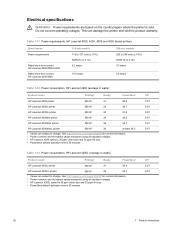
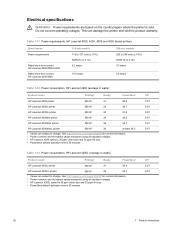
... W3
26
at least 24.2
0.07
1 Values are subject to change . Table 1-11 Power requirements, HP LaserJet 4200, 4250, 4300 and 4350 Series printers
Specification Power requirements
Rated short-term current, HP LaserJet 4200/4200L/4300 Rated short-term current, HP LaserJet 4250/4350
110-volt models 110 to 127 volts (± 10%) 50/60 Hz (± 2 Hz) 8.2 amps...
Service Manual - Page 35
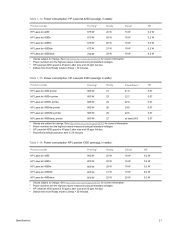
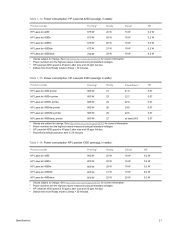
.../lj4300 for current infromation. 2 Power numbers are the highest values measured using all standard voltages. 3 HP LaserJet 4250 speed is 55 ppm Letter size and 52 ppm A4 size. 4 Default time from Ready mode to change. See http://www.hp.com/support/lj4250 for current infromation. 2 Power numbers are the highest values measured using all...
Service Manual - Page 73
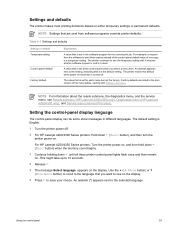
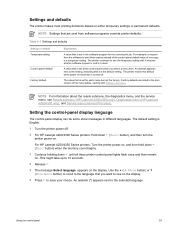
... Settings that is set in different languages.
For HP Laserjet 4250/4350 Series printers: Turn the printer power on, and then hold down (SELECT button) when the memory count begins.
3 Continue holding down (SELECT button), and then turn the printer power on either temporary settings or permanent defaults.
An asterisk appears next to print three copies instead...
Service Manual - Page 78


...: The printer does not pull from tray 1 first if media is the one that has an asterisk (*) next to correspond with the envelope size that is installed). Paper-handling menu
If paper-handling settings are available in the optional envelope feeder.
Item ENVELOPE FEEDER SIZE (HP LaserJet 4250/4350 only)
ENVELOPE FEEDER TYPE (HP LaserJet 4250/4350...
Service Manual - Page 82
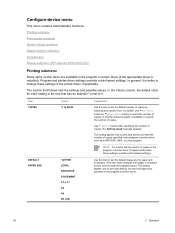
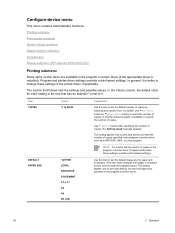
... I/O submenu Resets submenu (HP LaserJet 4250/4350 only)
Printing submenu
Some items on this menu are available in the printer driver, if applicable. Program and printer-driver settings override control-panel...next to it is better to set the default number of copies specified in the program or printer driver.
68
3 Operation Item COPIES
DEFAULT PAPER SIZE
Values *1 to 32000
*LETTER LEGAL...
Service Manual - Page 83
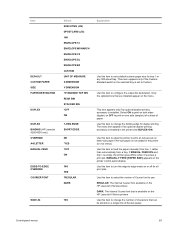
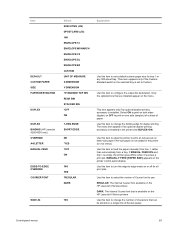
... for duplex printing. This menu appears only if the CustomStandard switch in the selected tray is installed in the printer (or vice versa).
Item
DEFAULT CUSTOM PAPER SIZE PAPER DESTINATION
DUPLEX DUPLEX BINDING (HP LaserJet 4250/4350 only) OVERRIDE A4/LETTER MANUAL FEED
EDGE-TO-EDGE OVERRIDE COURIER FONT
WIDE A4
Values EXECUTIVE (JIS) DPOSTCARD...
Service Manual - Page 84


... YES to append a carriage return to 99.99. Select YES for default paper size. Item
PRINT PS ERRORS
PRINT PDF ERRORS (HP LaserJet 4250/4350 only) PCL
Values
Explanation
YES
NO: Up to 78 10-pitch...font. PC-8 or PC-850 is a unique grouping of several available symbol sets at the printer control panel. FONT PITCH: Use this option to select the font pitch.
SUPPRESS BLANK PAGES:...
Service Manual - Page 87


... default setting...printer has printed. This setting is unavailable if an optional duplexer is no value to select.
There is installed. Control-panel menus
73 Item
TONER DENSITY
SMALL PAPER MODE (HP LaserJet 4250/4350 only) AUTO (HP LaserJet 4250/4350 only) CLEANING CLEANING INTERVAL (HP LaserJet 4250/4350 only)
AUTO CLEANING SIZE (HP LaserJet 4250/4350 only) CREATE CLEANING PAGE (HP LaserJet...
Service Manual - Page 88


...default value for each setting is installed. This item appears only if an optional hard-disk accessory is the one that you selected in the printer driver. ■ EXCLUSIVELY: Use this option to set the printer... UNLESS LOADED: The printer prompts you selected is empty. Item DATE/TIME (HP LaserJet 4250/4350 only)
JOB STORAGE LIMIT JOB HELD TIMEOUT
SHOW ADDRESS (HP LaserJet 4250/4350 only) TRAY ...
Service Manual - Page 89


... Sleep Mode in the Resets submenu (HP LaserJet 4250/4350 only).
The possible values are sent to the printer. JOB: The clearable warning message appears until the end of the job that prevents printing, the message appears on the printer control-panel display. Use this item to select the default printer language (personality). OFF: If an error...
Service Manual - Page 92


...possible values.
The PERFORM PRINTER MAINTENANCE message can set the values for a bidirectional parallel port (IEEE-1284). The function allows the printer to send status readback messages...restore most of the factory (default) settings. DIAGNOSTICS: Provides tests to help diagnose network hardware or TCP/IP network connection problems.
Resets submenu (HP LaserJet 4250/4350 only)
Items on ...
Service Manual - Page 94
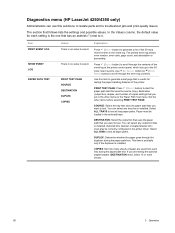
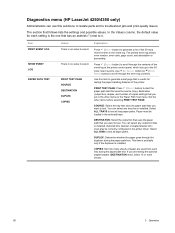
...in the other items before selecting PRINT TEST PAGE.
Paper must also be loaded in the printer driver. DESTINATION: Select the output bin that uses the paper path that has an asterisk...Diagnostics menu (HP LaserJet 4250/4350 only)
Administrators can use this item to generate a test page that follows lists the settings and possible values. In the Values column, the default value for testing...
Service Manual - Page 128


...(PS106) and the paper-size switch (SW102) detect the media that the printer motors drive. The HP LaserJet 4250, 4300, and 4350 Series printers use three motors, a clutch, and a solenoid.
PS105) detects media in ...top output bin (the default destination). Two additional 500-sheet feeders and one 1,500-sheet feeder can be added to HP LaserJet 4200/4300 Series printers.
If the media ...
Service Manual - Page 176
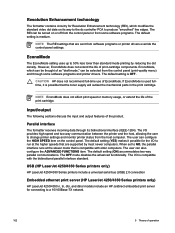
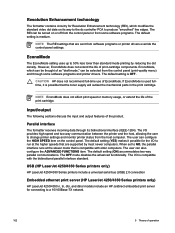
... full-time use of print-cartridge components.
The default setting (YES) makes it is OFF. The I/O is compatible with the bidirectional parallel interface standard.
When set to a 10/100Base-TX network.
162
5 Theory of operation USB (HP LaserJet 4250/4350 Series printers only)
HP LaserJet 4250/4350 Series printers include a universal serial bus (USB) 2.0 connection
Embedded...
Similar Questions
What Is The Default Username Password For Hp 9050 Printer
(Posted by raedhjmou 9 years ago)
How To Setup Menu Hp Laserjet 4250 To Print Letter Type After Installation
(Posted by pabcbc 10 years ago)

