HP LaserJet 4200 Support Question
Find answers below for this question about HP LaserJet 4200.Need a HP LaserJet 4200 manual? We have 15 online manuals for this item!
Question posted by batichuck on July 23rd, 2014
What Is The Default Password For A Hp Laserjet 4200
The person who posted this question about this HP product did not include a detailed explanation. Please use the "Request More Information" button to the right if more details would help you to answer this question.
Current Answers
There are currently no answers that have been posted for this question.
Be the first to post an answer! Remember that you can earn up to 1,100 points for every answer you submit. The better the quality of your answer, the better chance it has to be accepted.
Be the first to post an answer! Remember that you can earn up to 1,100 points for every answer you submit. The better the quality of your answer, the better chance it has to be accepted.
Related HP LaserJet 4200 Manual Pages
HP LaserJet 4200 and 4300 printers - Software Technical Reference Manual - Page 6


......52 Selecting a booklet cover...53 Pages per Sheet...54 Print Quality...55 Default...55 Output Settings group box...55 Resolution...56 Scale Patterns (WYSIWYG)...56 Print......59 Watermark message...60
4
Software Technical Reference HP LaserJet 4200 and 4300 software CD-ROMs for Windows systems 39 Installer features...40 Installable components...41 Printer drivers...41
PCL 5e, PCL 6, and PS...
HP LaserJet 4200 and 4300 printers - Software Technical Reference Manual - Page 9


...Angle...104 Font Attributes...104 Name...104 Color...104 Shading...104 Size...105 Default settings...105 Destination tab features...105 Destination features...105 About tab...110 ...component availability 116 Software component localization 117
Driver support tables for the HP LaserJet 4200 and 4300 series printers 119 Job stream output...119 Stream output modes...119 Connectivity...119 ...
HP LaserJet 4200 and 4300 printers - Software Technical Reference Manual - Page 12


... operating systems 23 Table 3: Driver UI controls that are set by bidirectional communication 24 Table 4: Default alerts selection state for connection type 36 Table 5: Bubble help messages...46 Table 6: Quick Set default values for the HP LaserJet 4200 and 4300 series printers 49 Table 7: Page orientation...51 Table 8: EconoMode Settings...56 Table 9: Name drop-down menu...
HP LaserJet 4200 and 4300 printers - Software Technical Reference Manual - Page 27
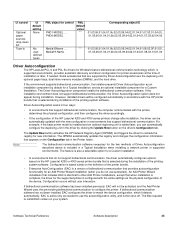
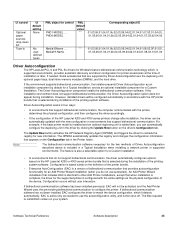
... for control
PHD1-MODEL . . . Software Technical Reference
Software description
25 PHD6-MODEL
PML default value
" "
Corresponding object ID
01,03,06,01,04,01,0b,02,03,09... HP LaserJet 4200 or 4300 series printer bundle that support bidirectional communication. The files required to recheck the registry for printer accessories at the time of the HP LaserJet 4200 and 4300 series printers ...
HP LaserJet 4200 and 4300 printers - Software Technical Reference Manual - Page 28
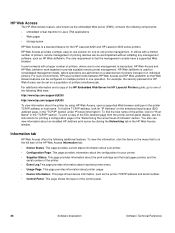
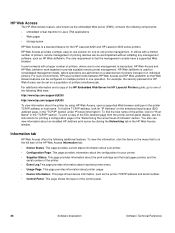
.... • Usage Page. In environments with a limited number of printers, remote management of printing devices can be set of printers instead of on a population of the printer, look for the HP LaserJet 4200 and HP LaserJet 4300 series printers. HP Web JetAdmin is on multiple printers in the "Determining the current level of firmware" section. To find the host name of...
HP LaserJet 4200 and 4300 printers - Software Technical Reference Manual - Page 42
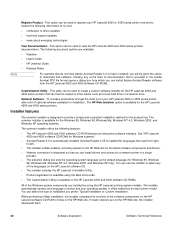
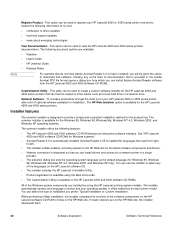
... e-mail. • The Customization Utility is available for the HP LaserJet 4200 and 4300 series printers. It offers selections for installation. To increase productivity and get the most out of your HP LaserJet 4200 or 4300 series printer, view a list of the links to other media, such as the default language (for Windows 95, Windows
98, Windows Me, Windows...
HP LaserJet 4200 and 4300 printers - Software Technical Reference Manual - Page 43
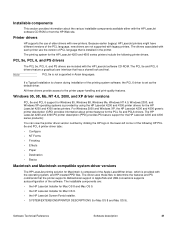
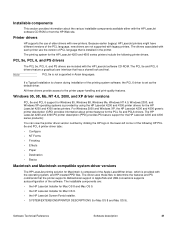
... 4.0, Windows 2000, and Windows XP operating systems is set as the default driver. For Windows 2000 and Windows XP, the HP LaserJet 4200 and 4300 generic printer description (GPD) provides information about the various installable components available either with the operating system, and HP-created PPD files. Bidirectional support in Asian languages. Software Technical Reference
Software...
HP LaserJet 4200 and 4300 printers - Software Technical Reference Manual - Page 50


.... Effect Basics tab: Bubble Help points to the Copies option. Finishing tab features
Figure 12: The default appearance of all properties tabs except for manual duplex printing. Condition Finishing tab: The Print on Both Sides check box is selected, and the Allow Manual Duplexing check box (on your HP LaserJet 4200 or 4300 series printer.
HP LaserJet 4200 and 4300 printers - Software Technical Reference Manual - Page 51


... settings that appears below the preview image reflects the selected page size. The following table shows the default settings for the HP LaserJet 4200 and 4300 series printers
Driver feature
US English Quick Sets Other language default DMC Preconfigurable
default values
setting (if different)
Print on all driver settings match the original settings. print on size specified...
HP LaserJet 4200 and 4300 printers - Software Technical Reference Manual - Page 52


...pages tab Use different paper for optimal printing of the HP LaserJet 4200 and 4300 User's Guide.
50
Driver features
Software ... Portrait Off
1 PCL 5e only
2 Thai only
3 N (Thai)
4 N (Windows 95, Windows 98, and Windows Me)
5 Windows NT 4.0 only
Other language default setting (if different)
DMC Preconfigurable
Y4 Y4 N
Y 4 Y 4 Y4 N Y4 N N
A4
Y
Y
Y
N
N
N
N
N
216 mm
N
279 mm...
HP LaserJet 4200 and 4300 printers - Software Technical Reference Manual - Page 58


... option is 600 dpi. Table 8: EconoMode Settings Default Driver setting for print job
ON ON ON ON ON OFF ON OFF OFF ON OFF ON OFF OFF OFF OFF
HP cartridge Yes No Yes No Yes No Yes No
Front panel reports ON OFF ON...the current print job. When selected, this toner-saving feature on the page. Resolution
The resolution setting for the HP LaserJet 4200 and 4300 series printers is off by default.
HP LaserJet 4200 and 4300 printers - Software Technical Reference Manual - Page 62


... for example, Draft #2). If you might want several different watermarks with the message DRAFT, each with a space, a pound sign, and a number (for the HP LaserJet 4200 and 4300 series printers. The default is used for the watermark. the selection of a particular setting affects only the angle of the gray that are , in effect, creating a new...
HP LaserJet 4200 and 4300 printers - Software Technical Reference Manual - Page 63
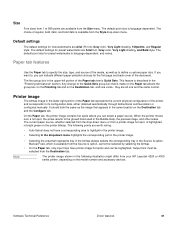
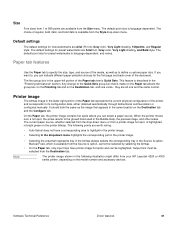
...a custom paper size. The following illustration might differ from your HP LaserJet 4200 or 4300 series printer, depending on the Destination tab, and vice versa - Software Technical Reference
Driver features..., and Bold style.
The default settings for new watermarks are all one and the same control.
The default point size is language-dependent, and varies. The default point size for the first ...
HP LaserJet 4200 and 4300 printers - Software Technical Reference Manual - Page 70
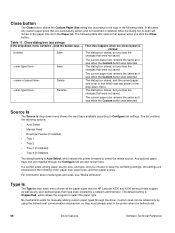
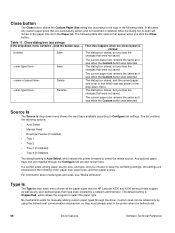
...Tray 1 • Tray 2 • Tray 3 (if installed) • Tray 4 (if installed)
The default setting is open will remain in the paper size list in the Paper tab. Table 11: Close dialog box text... already exist in the printer when the bidirectional
68
Driver features
Software Technical Reference
In all the paper types that the HP LaserJet 4200 and 4300 series printers support, as well as...
HP LaserJet 4200 and 4300 printers - Software Technical Reference Manual - Page 73
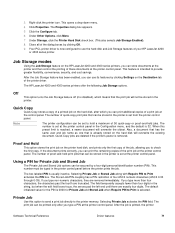
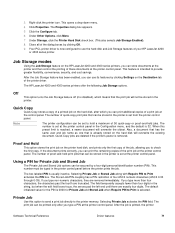
... in the Configuration menu, and the default is reached, a newer document will not be printed only after which means that is set from the printer control panel. The Properties dialog box...clicking Settings on the HP LaserJet 4200 and 4300 series printers, you can be stored in the printer control panel before the printer prints the job. 3 Right-click the printer icon.
The print ...
HP LaserJet 4200 and 4300 printers - Software Technical Reference Manual - Page 77
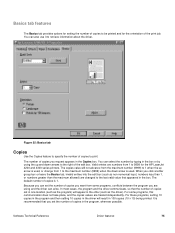
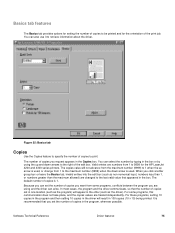
...arise. For these programs, setting 10 copies in the program and then setting 10 copies in the program, wherever possible. The default number of copies is used .
In most cases, the program and the driver communicate, so that the number of copies set...
The Basics tab provides options for setting the number of copies to be printed and for the HP LaserJet 4200 and 4300 series printers.
HP LaserJet 4200 and 4300 printers - Software Technical Reference Manual - Page 81


... Sources drop-down menu are as followings:
• (None) (the default setting for the HP LaserJet 4200 and 4300 and 4200n and 4300n models) • HP 500-Sheet & 1,500-sheet Input Tray • 2 HP 500-Sheet Stackable Trays (the default setting for the HP LaserJet 4200 and 4300 series printers. Clicking the More button opens the More Configuration Options dialog box...
HP LaserJet 4200 and 4300 printers - Software Technical Reference Manual - Page 82
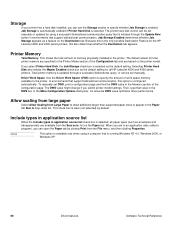
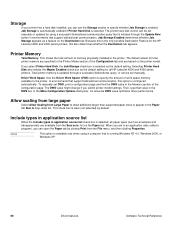
... work-space memory available to appear in application source list check box is selected, all HP LaserJet 4200 and 4300 series printers. Selecting Printer Hard Disk also selects the Mopier Enabled check box as the default setting for the HP LaserJet 4200 and 4300 series printers, this option is selected. Include types in application source list
When the Include types...
HP LaserJet 4200 and 4300 printers - Software Technical Reference Manual - Page 106
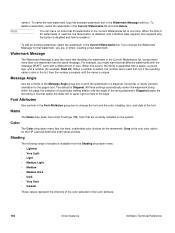
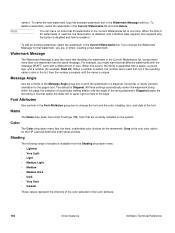
...group box to the page's text. You can have no more than one time. The default is unique. All three settings automatically center the watermark string within the page; Shading
The ... a diagonal, horizontal, or angle (custom) orientation to change the Watermark Message for the HP LaserJet 4200 and 4300 series printers. Note
name it . If you change the font and the color, shading, size, and...
HP LaserJet 4200 and 4300 printers - Software Technical Reference Manual - Page 107
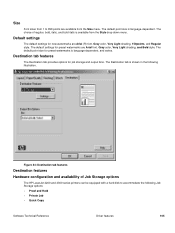
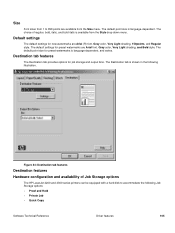
... the Size menu. The choice of Job Storage options
The HP LaserJet 4200 and 4300 series printers can be equipped with a hard disk to 999 points are available from the Style drop-down menu. The default point size for job storage and output bins.
The default settings for new watermarks are Arial font, Gray color, Very...
Similar Questions
How To Clean Label Stuck On Rollers On Hp Laserjet 4200 Printer
(Posted by ltokevin 9 years ago)
What Is Default Password Hp Laserjet 2035n
(Posted by karllalit1 9 years ago)
Hp Laserjet 4200 Printer How Do I Define An Escape Sequence
(Posted by kccris1 10 years ago)
Hp Laserjet 4200/4300 Series Printer
How to I connect my Laserjet 4200/4300 Series printer to my laptop? It was originally connected to m...
How to I connect my Laserjet 4200/4300 Series printer to my laptop? It was originally connected to m...
(Posted by shamarionwhitaker 12 years ago)

