HP L7590 Support Question
Find answers below for this question about HP L7590 - Officejet Pro All-in-One Color Inkjet.Need a HP L7590 manual? We have 3 online manuals for this item!
Question posted by punifatc on October 4th, 2014
Hp L7590 How Do I Set A Fixed Ip Address
The person who posted this question about this HP product did not include a detailed explanation. Please use the "Request More Information" button to the right if more details would help you to answer this question.
Current Answers
There are currently no answers that have been posted for this question.
Be the first to post an answer! Remember that you can earn up to 1,100 points for every answer you submit. The better the quality of your answer, the better chance it has to be accepted.
Be the first to post an answer! Remember that you can earn up to 1,100 points for every answer you submit. The better the quality of your answer, the better chance it has to be accepted.
Related HP L7590 Manual Pages
HP Jetdirect External Print Server Products - External USB Compatibility - Page 3


..., 500, 800, and 820mfp; HP Officejet Pro K550, K850, K5300, K5400, K8600, L7300, L7500, L7600, L7700, 8000, and 8500
Also works with these USB network-capable HP printers:
HP Business Inkjet 1000, 1100, 1200, 2280, 2300, 2600, 2800, 3000; HP Officejet 6100 series*; HP Jetdirect en3700
Supported with these USB network-capable HP printers:
HP Color LaserJet CM1015/1017mfp*, CM3530mfp*, CM4730mfp...
HP Jetdirect External Print Server Products - External USB Compatibility - Page 4


... of Microsoft Corporation in -One
* printing only; no webscan ** except HP Photosmart 7200 series printers
© February 2007 Hewlett-Packard Development Company, L.P. HP Color Inkjet cp1160 and cp1700; HP Officejet 6100 series*; HP Photosmart 1100, 1200, 1300, 7000**, and 8000 series; HP LaserJet M3027mfp*, M3035mfp*, M4345mfp*, M5025mfp*, M5035mfp*, M9040mfp*, M9050mfp*, 3050...
Setup Guide - Page 20


... employees to set up Direct Digital Filing, you need the following information:
• The IP address assigned to the all -in -one could save the files to the appropriate directories.
16 Set up Direct ...or with HP Officejet L7600/L7700 all -inone control panel for the folder.
• The name of the instructions that would be able to 10) on the network. Required information
To set up ...
Setup Guide - Page 22


.... The entry is selected.
6. Press Start Scan. Click the Settings tab.
4. Under Address Book, click Direct Digital Filing Speed-dial..
5. After you set the PIN, the all -in-one . (For more information, see "Required information".)
For example, if the IP address is 123.123.123.123, type the following :
• Friendly Name: Add a friendly name...
Setup Guide - Page 27
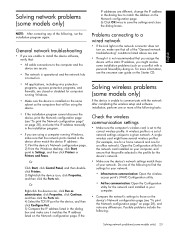
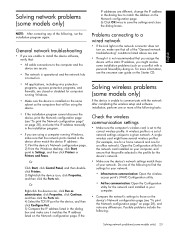
... resolve some models only)
If the device is set of the following to find the settings for your network:
• Infrastructure communication: Open the wireless access point's (WAP) Configuration utility.
• Ad hoc communication: Open the Configuration utility for the device, and then click Configure Port. 5) Compare the IP address listed in the dialog box and...
Setup Guide - Page 29
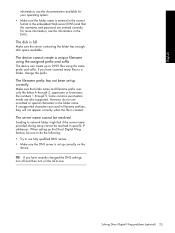
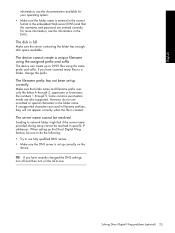
The disk is set up the Direct Digital Filing feature, be resolved to a folder, change the prefix. If you have scanned many files to specific IP addresses. the numbers 1 through Z, ...EWS. Solving Direct Digital Filing problems (optional) 25 The device cannot create a unique filename using the assigned prefix and suffix
The device can create up correctly on the all-in-one.
However...
Setup Guide - Page 32
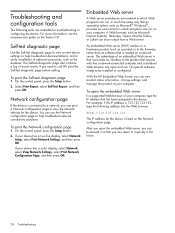
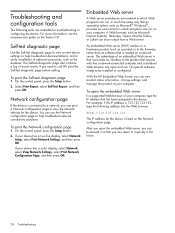
... Web browser on your computer, type the IP address that you can print a Network configuration page to call HP, print the Self-test diagnostic page before ...device has a color display, select Network, select View Network Settings, select Print Network Configuration Page, and then press OK. Network configuration page
If the device is loaded on a network server. For example, if the IP address...
User Guide - Page 57


...set , the device control panel prompts for the speed-dial entry, and then modify any scan settings
that all of these features should be connected to the Direct Digital Filing Speed-dial Address Book.
Click the Settings tab. 3. Under Address...EWS) as described in the IP Address that are scanned
by users with some networking experience. The IP address of the device can also add a personal...
User Guide - Page 92
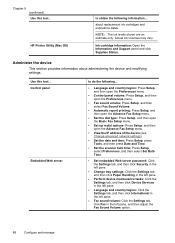
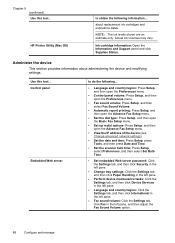
...cartridge information: Open the Information and Support panel and click Supplies Status. HP Printer Utility (Mac OS)
to do the following information....
Use this... Basic Fax Setup menu.
• Set up redial options: Press Setup, and then open the Advance Fax Setup menu.
• View the IP address of the device (see Change advanced network settings).
• Set the date and time: Press Setup...
User Guide - Page 93


... then click Direct Digital Filing Speed-dial.
• Automatic fax report printing: Click the Settings tab, and then click Fax in the left pane. Manage the device
89 NOTE: It is not recommended that you assign a static IP address to perform.
Toolbox (Windows) HP Printer Utility (Mac OS)
to do the following...
• Configure network...
User Guide - Page 94


... from the printer driver (Windows), or the HP Printer Utility (Mac OS), the device must be on a network and must have an IP address.
• Web browser: In a supported ...device is connected to a network, you can return to view status information, change settings, and manage it quickly in the future.
• HP Printer Utility (Mac OS): On the Printer Settings panel, click Additional Settings...
User Guide - Page 98


... of the problem, as well as TCP/IP address, router, and subnet mask. Select hp, select Utilities, and then select Network Printer Setup Utility. 4. Chapter 9
Network Printer Setup Utility (Mac OS)
This tool allows you to configure network settings for your device: Runs a diagnostic test of your device. click the link within your intranet by using...
User Guide - Page 102


... HP, it is often useful to view the network settings for the device. General Information: Shows information about the current status and active connection type of the network, and other information, such as the URL of the embedded Web server.
2. 802.3 Wired: Shows information about the active wired network connection, such as the IP address...
User Guide - Page 105


... IP Settings, and then select Manual IP Settings. 4. Set up the device so that matches your fax setup. In this section to help you installed with the device. Press the number next to the IP setting:
• 1. 3. Automatic • 2. 10-Full • 3. 10-Half • 4. 100-Full • 5. 100-Half
To View IP settings • Color display: To view the IP address of the device...
User Guide - Page 133
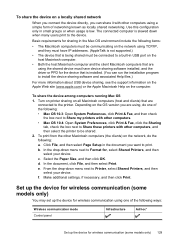
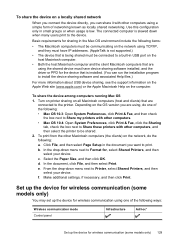
... these printers with other computers using the shared device must have IP addresses. (AppleTalk is not supported.)
• The device that is being shared must have device sharing software installed, and the driver or PPD for wireless communication (some models only)
You may set up the device for the device that are using one of networking known as...
User Guide - Page 162


... HP Web site (www.hp.com/support) for the latest troubleshooting information, or product fixes and updates. Open the embedded Web server, click the Networking tab, click Wired (802.3) or
Wireless (802.11) in the Manual IP Address
box. 3.
CAUTION: Changing the IP address can disrupt the current connection to a functioning alternating current (AC) power outlet. The device...
User Guide - Page 178
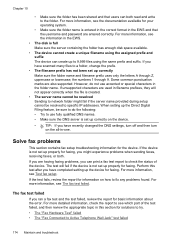
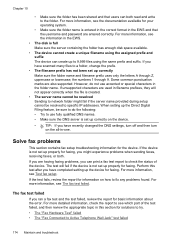
... properly for solutions to try.
• The "Fax Hardware Test" failed • The "Fax Connected to specific IP addresses. When setting up correctly on the device.
•
TIP: If you can print a fax test report to fix any problems found. Solve fax problems
This section contains fax setup troubleshooting information for faxing.
For more information...
User Guide - Page 237
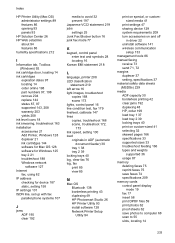
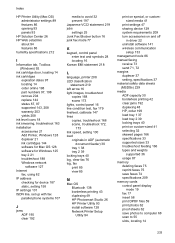
...troubleshoot 188 Windows network
software 127 Internet
fax, using 82 IP address
checking for device 187 static, setting 158 IP settings 101 ISDN line, set up with fax parallel phone systems 107
J
jams ADF ...duplexing 49 HP Photosmart Studio 26 HP Printer Utility 93 install software 128 Network Printer Setup Utility 94
print on special, or customsized media 41
print settings 47 sharing device 129 ...
User Guide - Page 238
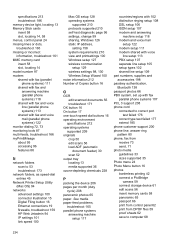
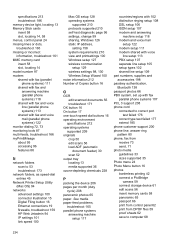
... 86
N
network folders scan to computer 68
234 specifications 213 troubleshoot 186 memory device light, locating 13 Memory Stick cards insert 58 slot, locating 14, 58 menus...HP Web Jetadmin 94 IP settings 101 link speed 100
Mac OS setup 128 operating systems
supported 210 protocols supported 210 self-test diagnostic page 96 settings, change 99 sharing, Windows 126 static IP address,
setting...
User Guide - Page 240


... Digital Filing 53 fax numbers, set up 43 groups, set up 44 network folders 45 one-touch buttons 16 print and view 46 send fax 70 Start Color Photo button 17 Start Color Scan button 17 Start Copy buttons black 17 color 17 Start Fax buttons black 17 color 17 static IP address, setting 158 status messages 25
236
Similar Questions
How To Manually Set An Ip Address For A 4620 Hp Officejet Printer
(Posted by Tidexa 10 years ago)
How Do I Set The Ip Address On An Hp Officejet 6700 Premium
(Posted by PeDat288 10 years ago)
Hp L7590 - Officejet Pro All-in-one Color Inkjet.
how do i chance the header on my printer?
how do i chance the header on my printer?
(Posted by annette98254 11 years ago)
How Do I Setup Ip Address
how can i setup the ip address for the hp l7590 printer
how can i setup the ip address for the hp l7590 printer
(Posted by patsotetsi 11 years ago)
Manual For Hp L7590 All In One Printer
(Posted by jesjam1 11 years ago)

