HP L7590 Support Question
Find answers below for this question about HP L7590 - Officejet Pro All-in-One Color Inkjet.Need a HP L7590 manual? We have 3 online manuals for this item!
Question posted by patsotetsi on December 12th, 2012
How Do I Setup Ip Address
how can i setup the ip address for the hp l7590 printer
Current Answers
There are currently no answers that have been posted for this question.
Be the first to post an answer! Remember that you can earn up to 1,100 points for every answer you submit. The better the quality of your answer, the better chance it has to be accepted.
Be the first to post an answer! Remember that you can earn up to 1,100 points for every answer you submit. The better the quality of your answer, the better chance it has to be accepted.
Related HP L7590 Manual Pages
HP Jetdirect External Print Server Products - External USB Compatibility - Page 3


..., 5550, 5650, 6122, 9300c, 9600c, 9650, 9670, 9680, and 9800 series; HP Officejet Pro K550, K850, K5300, K5400, K8600, L7300, L7500, L7600, L7700, 8000, and 8500
Also works with these USB network-capable HP printers:
HP Color LaserJet CM1015/1017mfp*, CM3530mfp*, CM4730mfp*, CM6030mfp*, CM6040mfp*, 4730mfp*, 9500mfp*; HP Deskjet 1180c, 1220c, 1280, 5150, 5550, 5650, 6122, 9300c, 9600c, 9650...
HP Jetdirect External Print Server Products - External USB Compatibility - Page 4


..., 1150, 1160, 1200, 1300, 2200, 2300, 2410, 2420, 2430, 3015, 3020, 3030, 3200, 3300, 3380, 4240, 4250, 4350, and 5200 series; no webscan ** except HP Photosmart 7200 series printers
© February 2007 Hewlett-Packard Development Company, L.P. HP Officejet Pro K550, K850, K5300, K5400, L7300, L7500, L7600, and L7700
Also works with Edgeline Technology*
* printing only...
Setup Guide - Page 20


... to the network either through a wireless connection or with HP Officejet L7600/L7700 all -inone control panel for the first time, the IP address is located.
When you press the Digital Filing button on...action! Setting it up Direct Digital Filing, you need the following information:
• The IP address assigned to the all -in -one could save the files to manage their invoices, contracts,...
Setup Guide - Page 27
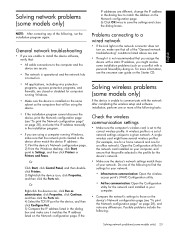
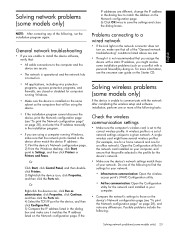
...-click the device icon, click Run as a conflict with the network after completing the wireless setup and software installation...device, and then click Configure Port. 5) Compare the IP address listed in the device driver match the device IP address: 1) Print the device's Network configuration page. 2) From the Windows desktop, click Start, point to Settings, and then click Printers or Printers...
Setup Guide - Page 29
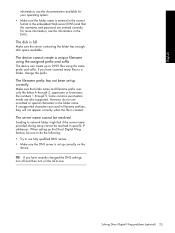
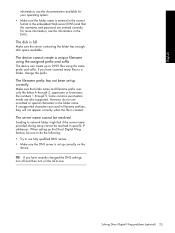
...specific IP addresses.
The device cannot create a unique filename using the assigned prefix and suffix
The device ...can create up the Direct Digital Filing feature, be resolved to use accented or special characters in the EWS. If unsupported characters are used in -one. The server name cannot be resolved
Sending to network folder might fail if the server name provided during setup...
Setup Guide - Page 32
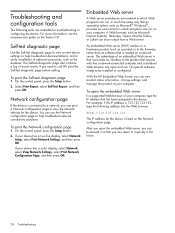
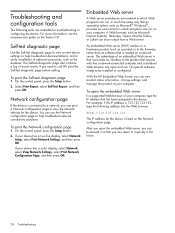
... the Web browser:
http://123.123.123.123
The IP address for the device is listed on the Network configuration page.
To print the Self-test diagnostic page
1. You can view product status information, change settings, and manage the product at your computer.
With the HP Embedded Web Server, you need to be installed...
User Guide - Page 23
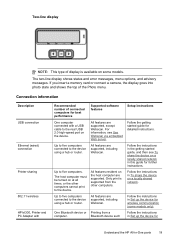
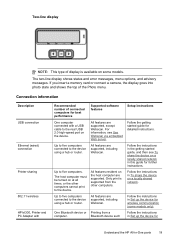
... wireless HP bt300, Printer and PC Adapter with a USB cable to the rear USB 2.0 high-speed port on a locally shared network in this guide for best performance
Supported software features
Setup instructions
One computer connected with
Recommended number of connected computers for further instructions. For information, see To share the device on the device.
Follow...
User Guide - Page 57


...Address Book, click Direct Digital Filing Speed-dial. 4.
NOTE: You can scan originals directly into the Web browser: http://123.123.123.123
NOTE: The printer... the device. The IP address of the device can ...address book by users with some networking experience. Click the Settings tab. 3. After the PIN is set up a network folder ▲ Create a folder on your network. Click Add. Setup...
User Guide - Page 66


... photos (one per sheet of paper) or you can print multiple photos on the color display of your computer
You can view and edit photos using your device. View photos using the HP Photosmart Software that came with memory devices (some models only) This section contains the following topics: • Print photos using a proof...
User Guide - Page 75


...-page document from the control panel 1. Press START FAX Black or START FAX Color. • If the device detects an original loaded in the automatic document feeder, it easy for you load...until a dash (-) appears on the same phone line if you can send the fax directly to the device.
When you send a fax manually, you prefer to dial the recipient's number. Depending on the control ...
User Guide - Page 76


... transmit the fax.
4. NOTE: If prompted, select Send Fax, and then press START FAX Black or START FAX Color again.
If you do not enter your calling card PIN fast enough, the device might start sending fax tones too soon and cause your original is complete.
At this is transmitting. NOTE: Make...
User Guide - Page 94


...; Toolbox (Windows) • HP Printer Utility (Mac OS) • Network Printer Setup Utility (Mac OS) • HP Web Jetadmin software • HP Instant Support • myPrintMileage
Embedded Web server
When the device is connected to a network, you can return to it from the printer driver (Windows), or the HP Printer Utility (Mac OS), the device must have an IP address.
• Web browser...
User Guide - Page 105


3. Automatic • 2. 10-Full • 3. 10-Half • 4. 100-Full • 5. 100-Half
To View IP settings • Color display: To view the IP address of the device from the control panel, press
the Setup button, select Network, select View Network Settings, and then select either Display Wired Summary or Display Wireless Summary. • Two-line display...
User Guide - Page 142
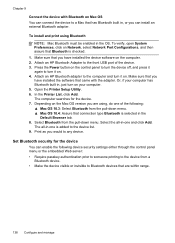
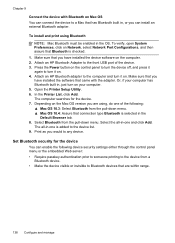
...Bluetooth is selected in the OS. Open the Printer Setup Utility. 6. Make sure that came with Bluetooth on Mac OS You can connect the device to a Mac that has Bluetooth built in... that connection type Bluetooth is checked.
1. Attach an HP Bluetooth adapter to the device list. 9. Print as you can enable the following device security settings either through the control panel menu or the...
User Guide - Page 161


... Printers folder.
Ensure you are removed. • The device can have a static IP address for wireless networking, and vice versa. Use a soft, damp, lint-free cloth to the device....color-coded slots. For the Mac OS, set as the paper skew and paper pick, see To Change IP settings. The exterior of the device does not require cleaning. Close programs that you have a dynamic IP address...
User Guide - Page 162


... takes a long time to the embedded Web server. Chapter 10
To set a static IP address 1. The device is not responding (nothing prints)
If the device supports wireless communication, see also Solve wireless problems.
Check the device setup For more information, see Electrical specifications. For voltage requirements, see Troubleshooting tips and resources.
158 Maintain and troubleshoot...
User Guide - Page 163
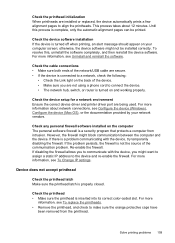
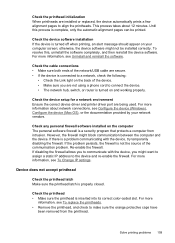
...IP address to communicate with the device, try temporarily disabling the firewall. If disabling the firewall allows you to the device and re-enable the firewall. For more information, see To Change IP... properly. Check the device setup for a network environment Ensure the correct device driver and printer driver port are not using a phone cord to connect the device. • The network...
User Guide - Page 178
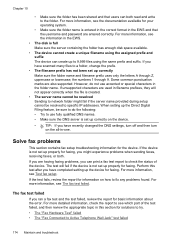
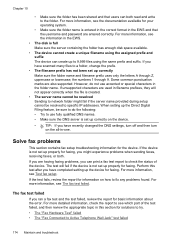
...device for information on the all-in filename prefixes, they will not appear correctly when the file is entered in the correct format in the folder name. However, do the following:
• Try to specific IP addresses...review the report for faxing.
Solve fax problems
This section contains fax setup troubleshooting information for faxing. If unsupported characters are used in -one. ...
User Guide - Page 191
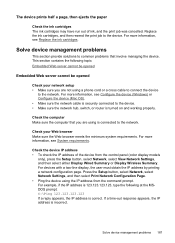
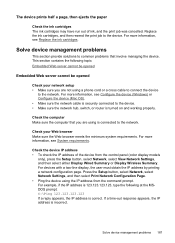
... cartridges.
For devices with a two-line display, the user must obtain the IP address by printing a network configuration page.
For more information, see System requirements.
For example, if the IP address is incorrect. Check your network setup • Make sure you are not using the IP address from the control panel (color display models
only), press the Setup button, select...
User Guide - Page 240


... fax numbers, set up 43 groups, set up 44 network folders 45 one-touch buttons 16 print and view 46 send fax 70 Start Color Photo button 17 Start Color Scan button 17 Start Copy buttons black 17 color 17 Start Fax buttons black 17 color 17 static IP address, setting 158 status messages 25
236
Similar Questions
Hp Officejet Pro L7590 Printer Setup Cd Won't Work For Mac
(Posted by markru 10 years ago)
How To Change The Static Ip Address On Officejet Pro L7590
(Posted by ginremapsem 10 years ago)
How To Find The Setup Wizard For Hp 5510 Printer
(Posted by nolanSmars9 10 years ago)
Can't Connect Wireless Macbook Pro 8,1 To My Hp 3050a Printer
(Posted by oohrand 10 years ago)
Hp L7590 - Officejet Pro All-in-one Color Inkjet.
how do i chance the header on my printer?
how do i chance the header on my printer?
(Posted by annette98254 11 years ago)

