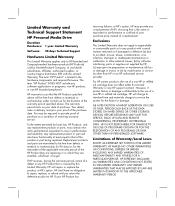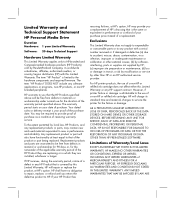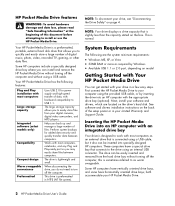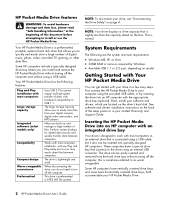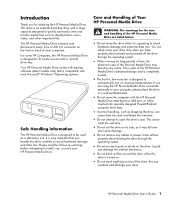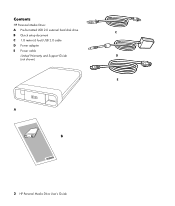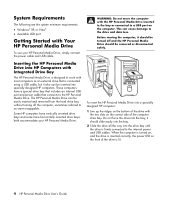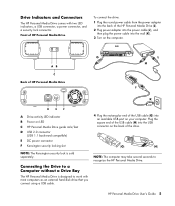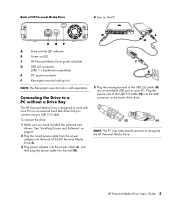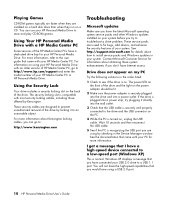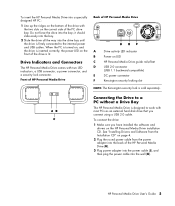HP KT315AA Support Question
Find answers below for this question about HP KT315AA - Personal Media Drive 1 TB External Hard.Need a HP KT315AA manual? We have 19 online manuals for this item!
Question posted by ThomasDixonYocum on December 1st, 2012
My Power Supply Died On My Hard Drive.
I need to know how to open the hard drive case so I can transfer the information from this hard drive to my new external hard drive.
Current Answers
Related HP KT315AA Manual Pages
Similar Questions
Connector Of Hp Personal Media Drive
I requre the connecter chord of HP Personal Media drive
I requre the connecter chord of HP Personal Media drive
(Posted by vishram0164singh 2 years ago)
Looking For A Power Supply For This Item.
(Posted by pmattice 11 years ago)
How Do I Install My Hp Personal Media Drive I Bought In '07 & Never Set Up?
I bought this Personal Media Drive from HP after coming home from surgery and finding my Windows XP ...
I bought this Personal Media Drive from HP after coming home from surgery and finding my Windows XP ...
(Posted by rcelme 12 years ago)
How To Take Apart A Personal Media Drive Hd0000. Or Service Manuls
How to take apart a Personal Media drive hd0000. Or service manuls
How to take apart a Personal Media drive hd0000. Or service manuls
(Posted by jvbird 12 years ago)
Hp Personal Media External Drive
Can I purchase the USB cable for this Personal Media drive?
Can I purchase the USB cable for this Personal Media drive?
(Posted by ntharp 12 years ago)