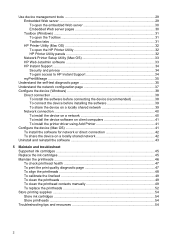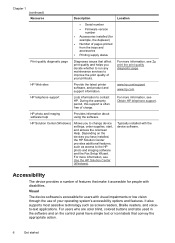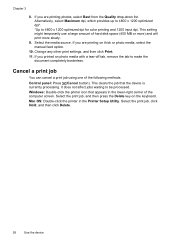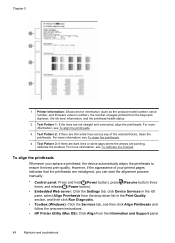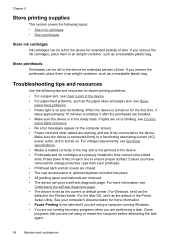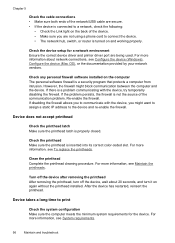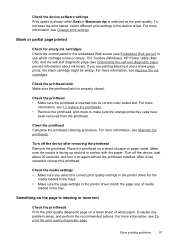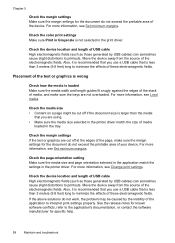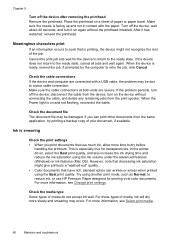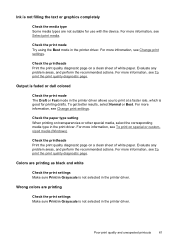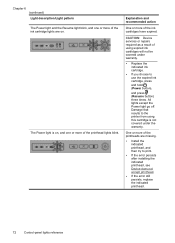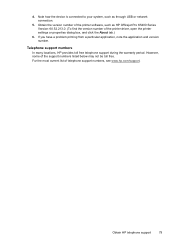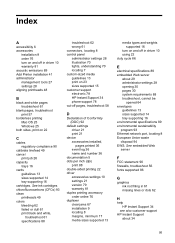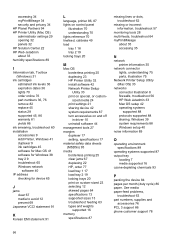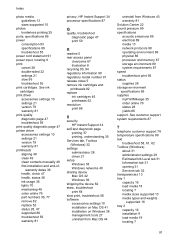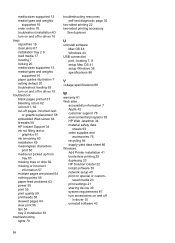HP K5400 Support Question
Find answers below for this question about HP K5400 - Officejet Pro Color Inkjet Printer.Need a HP K5400 manual? We have 1 online manual for this item!
Question posted by Anonymous-36802 on August 26th, 2011
Colour Printer Proble,printer Is Under Warranty.
I DID PURCHASED A COLOUR ALL IN ONE PRINTER,FROM H.P.,IN MUMBAI,RT. NOW,IT IS GIVING PROBLEM,THE TECHNICIAN ATTENDED,AND,HAS TOLD ME,TO,BRING THE SAME,TO,THE SERVICE CENTRE,IN ANDHERI EAST,I FIND THIS VERY VERY ANNOYING,AND,PATHETIC,KINDLY ADVICE.
Current Answers
Related HP K5400 Manual Pages
Similar Questions
How To Reset Office Jet Pro K5400 Printer
(Posted by hertvth 9 years ago)
How To Tell How Many Pages Hp Officejet Pro K5400 Printer (c8184a) Has Printed
(Posted by mkrwiggy 9 years ago)
My Hp Deskjet 5650 Color Inkjet Printer Won't Print Black
(Posted by jedMart 10 years ago)
How To Reset Hp Officejet Pro K5400 Printer Manual
(Posted by jess0kq9 10 years ago)
Hp Deskjet Color Inkjet Printer Driver
(Posted by kkljeyamurugan1995 11 years ago)