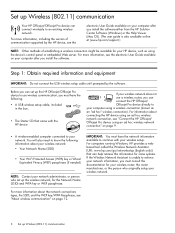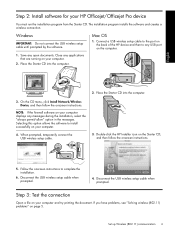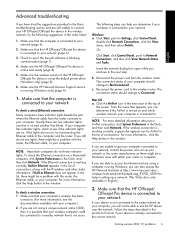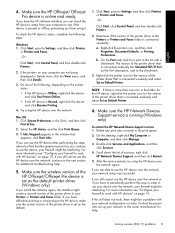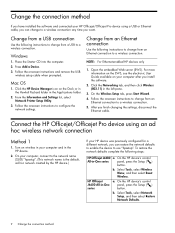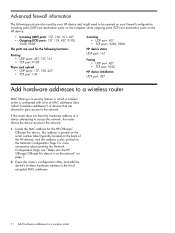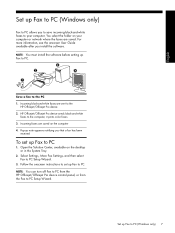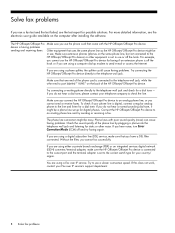HP J4680 Support Question
Find answers below for this question about HP J4680 - Officejet All-in-One Color Inkjet.Need a HP J4680 manual? We have 4 online manuals for this item!
Question posted by Shjpec on March 27th, 2014
How To Install A Hp Officejet J4680 With Osx 10.68 Wireless
The person who posted this question about this HP product did not include a detailed explanation. Please use the "Request More Information" button to the right if more details would help you to answer this question.
Current Answers
Related HP J4680 Manual Pages
Similar Questions
Hp Officejet J4680 How To Setup Wireless Winxp Ad Hoc
(Posted by meswe 10 years ago)
How To Install Hp Officejet J4680 Ina Macosx
(Posted by sachtm 10 years ago)
Hp Officejet J4680 Driver Won't Install
(Posted by hamiki4 10 years ago)
Install Hp Officejet 4620 Series
My MacAir does not have a CD/DVD Drive, how can I install it in my MacAir?
My MacAir does not have a CD/DVD Drive, how can I install it in my MacAir?
(Posted by fatherlawrence 10 years ago)
Installing Hp Officejet 6600 Using Disc Provided With Mac Os 10.8.2
computer wont read installating disc as we have Mac OS 10.8/2
computer wont read installating disc as we have Mac OS 10.8/2
(Posted by rospie 11 years ago)