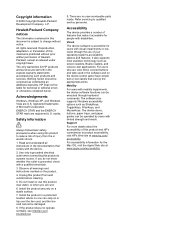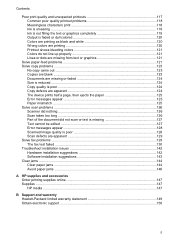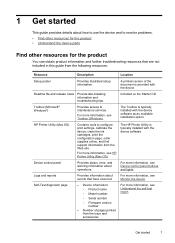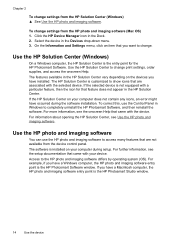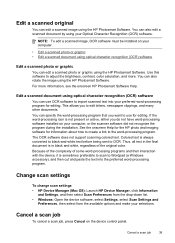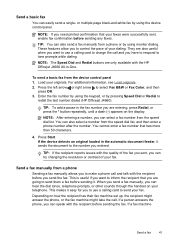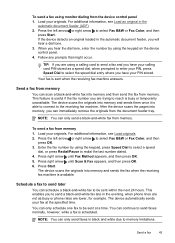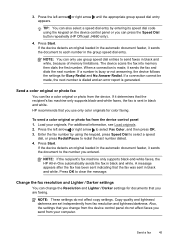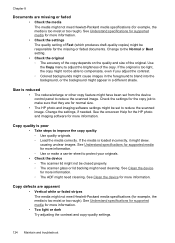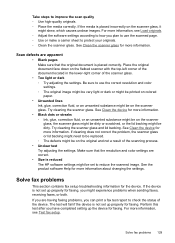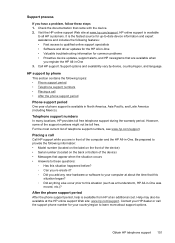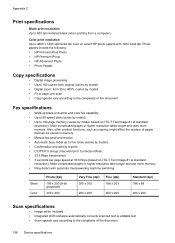HP J4580 Support Question
Find answers below for this question about HP J4580 - Officejet All-in-One Color Inkjet.Need a HP J4580 manual? We have 4 online manuals for this item!
Question posted by rling on April 16th, 2010
Scan Document
hi i would like to scan a N x pages and get te the result in PDF format ( i file ) i am only able to config the pronter to proivde JPG file , so i am geting few pages
pls advise how to solve this ossue
Current Answers
Related HP J4580 Manual Pages
Similar Questions
Hp J4580 Wont Scan On One Page
(Posted by oopiapr 10 years ago)
My Hp J4580 Just Quit Scanning And Copying, But Will Still Print From My Laptop
I have used the 4580 mainly as a copier and printer but sometimes have scanned documents to my lap t...
I have used the 4580 mainly as a copier and printer but sometimes have scanned documents to my lap t...
(Posted by jmthomas606 10 years ago)
Not Able To Save The Scanned Document As Pdf Format
Not Able To Save The Scanned Document As Pdf Format
Not Able To Save The Scanned Document As Pdf Format
(Posted by srinubacs 11 years ago)
I Have An Hp Officejet 6210. How Can I Scan A Document To A Pdf Format?
(Posted by alpacas 11 years ago)
How Do I Scan Documents
My officejet J4580 says that it has no scan options. I would like to scan pictures to post online, b...
My officejet J4580 says that it has no scan options. I would like to scan pictures to post online, b...
(Posted by chandaaka 13 years ago)