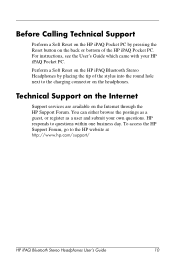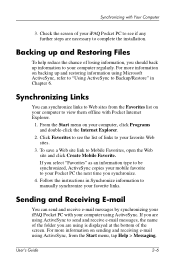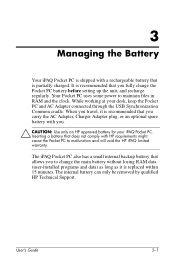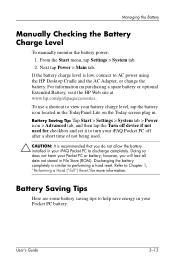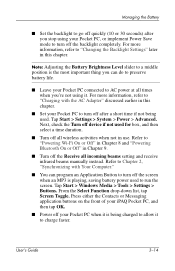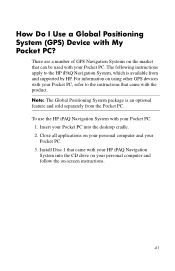HP Hx4700 Support Question
Find answers below for this question about HP Hx4700 - iPAQ Pocket PC.Need a HP Hx4700 manual? We have 6 online manuals for this item!
Question posted by denant81 on December 2nd, 2014
Service Manual For Color Laserjet 4700
Current Answers
Answer #1: Posted by AMDHome on December 2nd, 2014 3:39 PM
http://www.helpowl.com/p/Hewlett-Packard/4700-color-laserjet-laser-printer/34335
Service Manuals for the printer can be found under the manuals tab or click on the folowing link:
Related HP Hx4700 Manual Pages
Similar Questions
can you tell me ware can i get a ( hp ipaq pocket pc companion cd for hx2415 md, thank you Richard ...