HP Hx4700 Support Question
Find answers below for this question about HP Hx4700 - iPAQ Pocket PC.Need a HP Hx4700 manual? We have 6 online manuals for this item!
Question posted by arculbert on May 11th, 2011
My Ipaq 4700 Used To Connect To Home Wifi Wpa But Not To Wep Wifi
The person who posted this question about this HP product did not include a detailed explanation. Please use the "Request More Information" button to the right if more details would help you to answer this question.
Current Answers
There are currently no answers that have been posted for this question.
Be the first to post an answer! Remember that you can earn up to 1,100 points for every answer you submit. The better the quality of your answer, the better chance it has to be accepted.
Be the first to post an answer! Remember that you can earn up to 1,100 points for every answer you submit. The better the quality of your answer, the better chance it has to be accepted.
Related HP Hx4700 Manual Pages
HP iPAQ Security Solutions - Page 2


... it is being stored on handheld devices.
Odyssey Client supports networks that you in the Microsoft operating system. This feature provides highly secure, convenient, and fast authentication-without users having to assist you can spread between your HP iPAQ. WEP provides 64-bit and 128-bit encryption security when connected via wireless networks (802.11b...
HP iPAQ Security Solutions - Page 4


... you log on to a specified network and connect to install the Odyssey Client software onto your device must be grayed out. The "hard reset" feature is exclusive to enroll fingerprints using only a fingerprint, a PIN, a password, or various combinations of security that you purchased an HP iPAQ hx2700 Pocket PC, the Companion CD is no access available...
HP iPAQ Bluetooth Stereo Headphones User Guide - Page 4


... of the device. Establish a connection from your iPAQ Pocket PC to your headphones to a Pocket PC:
1. Once...iPAQ Pocket PC using ActiveSync before installing the Headphones driver.
3. For more information on your Pocket PC is installed. Pairing the Headphones with a Pocket PC
Before you can use the HP iPAQ Bluetooth Stereo Headphones, you must first pair them with an iPAQ Pocket PC...
HP iPAQ Bluetooth Stereo Headphones User Guide - Page 8
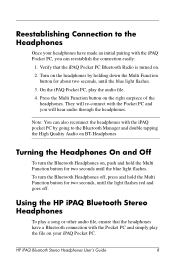
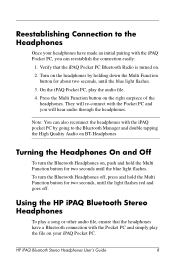
... button for two seconds until the blue light flashes.
3.
HP iPAQ Bluetooth Stereo Headphones User's Guide
8
Using the HP iPAQ Bluetooth Stereo Headphones
To play a song or other audio file, ensure that the iPAQ Pocket PC Bluetooth Radio is turned on.
2. Note: You can reestablish the connection easily:
1. Press the Multi Function button on BT-Headphones
Turning...
HP iPAQ hx4700 series Pocket PC - User's Guide - Page 3
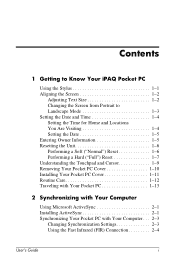
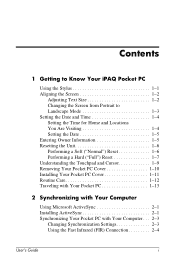
Contents
1 Getting to Know Your iPAQ Pocket PC
Using the Stylus 1-1 Aligning the Screen 1-2
Adjusting Text Size 1-2 Changing the Screen from Portrait to Landscape Mode 1-3 Setting the Date and Time 1-4 Setting the Time for Home and Locations You Are Visiting 1-4 Setting the Date 1-5 Entering Owner Information 1-5 Resetting the Unit 1-6 Performing a Soft ("Normal") Reset 1-6 Performing a...
HP iPAQ hx4700 series Pocket PC - User's Guide - Page 6


...16 Programs Available on the HP iPAQ 6-16
7 Using HP ProtectTools
Setting Up Security 7-1 Using Your iPAQ Pocket PC with HP ProtectTools . . . . 7-5
Unlocking Your Pocket PC 7-5 Encrypting/Decrypting Data 7-6 Changing Your HP ProtectTools Settings 7-8
8 Using Wi-Fi
Getting Acquainted with Wi-Fi 8-1 Powering Wi-Fi On or Off 8-2 Automatically Connecting to a Network 8-3 Manually Entering New...
HP iPAQ hx4700 series Pocket PC - User's Guide - Page 13
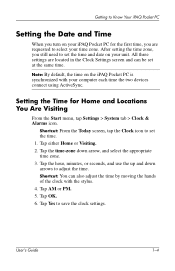
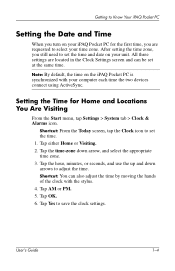
... two devices connect using ActiveSync.
Tap the time-zone down arrows to adjust the time. Setting the Time for the first time, you still need to set the time and date on your time zone. Tap OK. 6. Getting to Know Your iPAQ Pocket PC
Setting the Date and Time
When you turn on your iPAQ Pocket PC for Home and...
HP iPAQ hx4700 series Pocket PC - User's Guide - Page 22
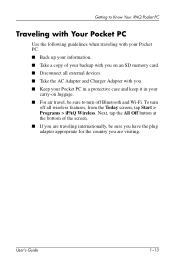
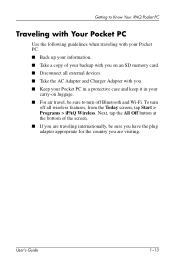
... Getting to Know Your iPAQ Pocket PC
Traveling with Your Pocket PC
Use the following guidelines when traveling with your Pocket PC. ■ Back up your information. ■ Take a copy of the screen. ■ If you are traveling internationally, be sure you have the plug adapter appropriate for the country you . ■ Keep your Pocket PC in a protective case and...
HP iPAQ hx4700 series Pocket PC - User's Guide - Page 23
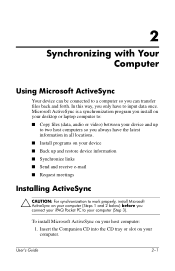
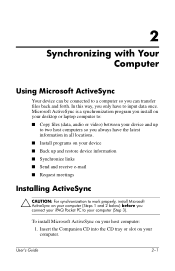
...data, audio or video) between your device and up
to two host computers so you always have to your iPAQ Pocket PC to input data once.
2
Synchronizing with Your Computer
Using Microsoft ActiveSync
Your device can transfer files back and forth. ...your computer (Steps 1 and 2 below) before you can be connected to a computer so you connect your computer (Step 3). User's Guide
2-1
HP iPAQ hx4700 series Pocket PC - User's Guide - Page 25
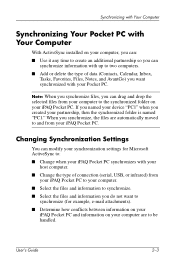
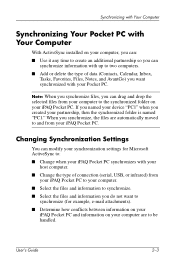
If you named your device "PC1" when you created your partnership, then the synchronized folder is named ...your iPAQ Pocket PC synchronizes with your
host computer. ■ Change the type of connection (serial, USB, or infrared) from your iPAQ Pocket PC. Synchronizing with Your Computer
Synchronizing Your Pocket PC with Your Computer
With ActiveSync installed on your computer, you can: ■ Use ...
HP iPAQ hx4700 series Pocket PC - User's Guide - Page 26


... files and information to a computer:
1. Using the Fast Infrared (FIR) Connection
As an alternative to using the desktop cradle, you can synchronize your Pocket PC and your computer are to install and set up a fast infrared connection to synchronize with your computer manufacturer's instructions to be allowed between information on your iPAQ Pocket PC and information on your computer...
HP iPAQ hx4700 series Pocket PC - User's Guide - Page 27


...menu, and select
Explore. 6. On your iPAQ Pocket PC into the sync cable. 2. Drag and drop your files between your iPAQ Pocket PC and your computer using ActiveSync:
1. User's Guide
2-5 Initiate a connection by the Pocket Office programs, if necessary. Double-click the My Pocket PC. 5. Locate the file to your computer.
Connect your iPAQ Pocket PC to be used by tapping Start > Programs...
HP iPAQ hx4700 series Pocket PC - User's Guide - Page 39
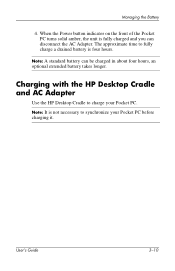
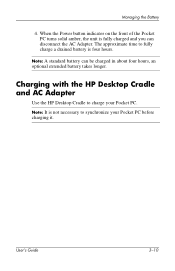
Charging with the HP Desktop Cradle and AC Adapter
Use the HP Desktop Cradle to fully charge a drained battery is four hours. Note: A standard battery can disconnect the AC Adapter. User's Guide
3-10 The approximate time to charge your Pocket PC before charging it. Note: It is fully charged and you can be charged...
HP iPAQ hx4700 series Pocket PC - User's Guide - Page 58
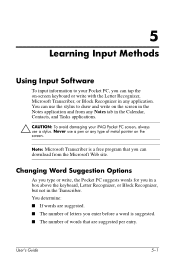
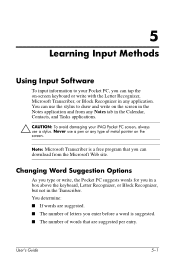
... the Letter Recognizer, Microsoft Transcriber, or Block Recognizer in the Calendar, Contacts, and Tasks applications.
Ä CAUTION: To avoid damaging your Pocket PC, you can use the stylus to your iPAQ Pocket PC screen, always use a pen or any type of letters you in a box above the keyboard, Letter Recognizer, or Block Recognizer, but not in the...
HP iPAQ hx4700 series Pocket PC - User's Guide - Page 150
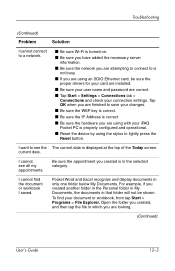
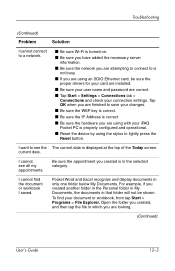
...the WEP key is correct.
■ Be sure the IP Address is correct.
■ Be sure the hardware you are using with your connection settings....Settings > Connections tab > Connections and check your iPAQ Pocket PC is properly configured and operational.
■ Reset the device by using an SDIO Ethernet card, be shown.
Troubleshooting
(Continued)
Problem
Solution
I cannot connect to ...
HP iPAQ hx4700 series Pocket PC - How Do I...? - Page 15
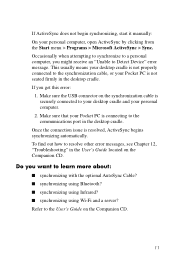
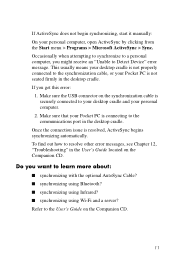
... your desktop cradle and your Pocket PC is connecting to the synchronization cable, or your personal computer.
2. Do you want to the User's Guide on the Companion CD.
11 Refer to learn more about:
■ synchronizing with the optional AutoSync Cable? ■ synchronizing using Bluetooth? ■ synchronizing using Infrared? ■ synchronizing using Wi-Fi and a server...
HP iPAQ hx4700 series Pocket PC - How Do I...? - Page 32
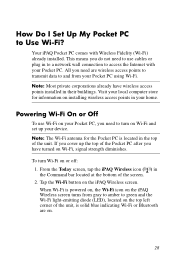
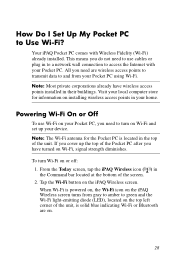
... from gray to amber to turn Wi-Fi on the iPAQ Wireless screen. From the Today screen, tap the iPAQ Wireless icon ( ) in the Command bar located at the bottom of the Pocket PC after you cover up your device. This means you need to use cables or plug in the top of the unit. Powering...
HP iPAQ hx4700 series Pocket PC - How Do I...? - Page 35


... network you the opportunity to the User's Guide located on the iPAQ Wireless screen by tapping the Wi-Fi button > Settings > Wireless Networks list box. Note: If you check the Automatically connect to non-preferred networks checkbox, your Pocket PC search for and connect to Access
Networks that have already configured are preferred networks and...
HP iPAQ hx4700 series Pocket PC - How Do I...? - Page 36
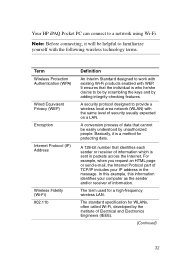
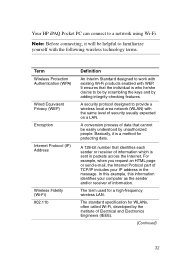
...WPA)
Wired Equivalent Privacy (WEP)
Encryption
Internet Protocol (IP) Address
Wireless Fidelity (Wi-Fi) 802.11b
Definition
An Interim Standard designed to be easily understood by unauthorized people. Your HP iPAQ Pocket PC can connect...address in packets across the Internet. A security protocol designed to a network using Wi-Fi. A conversion process of data that identifies each sender or ...
HP iPAQ hx4700 series Pocket PC - How Do I...? - Page 43
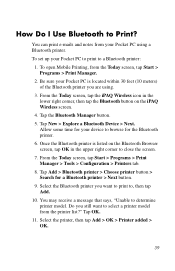
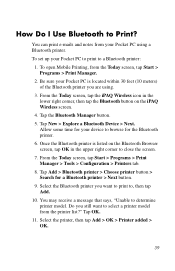
... > Choose printer button > Search for your Pocket PC is listed on the Bluetooth Browser screen, tap OK in the lower right corner, then tap the Bluetooth button on the iPAQ Wireless screen.
4. To open Mobile Printing, from the printer list?" Tap New > Explore a Bluetooth Device > Next.
How Do I Use Bluetooth to determine printer model. Select...
Similar Questions
Service Manual For Color Laserjet 4700
I need the service manual for the HP Color LaserJet 4700 printer
I need the service manual for the HP Color LaserJet 4700 printer
(Posted by denant81 9 years ago)
How Can I Sync Hp Ipaq Hx4700 (wm6.5) Whit Desktop Windows 7.
(Posted by dvecko 10 years ago)
I Have Ipaq Hp H1900 Pocket Pc When I Turn It On The Top Of Screen Stays Black.
(Posted by svenskasweet1 11 years ago)
Hp Ipaq Pocket Pc Comanion Cd.
Companion Cd
can you tell me ware can i get a ( hp ipaq pocket pc companion cd for hx2415 md, thank you Richard ...
can you tell me ware can i get a ( hp ipaq pocket pc companion cd for hx2415 md, thank you Richard ...
(Posted by dickgunson 12 years ago)

