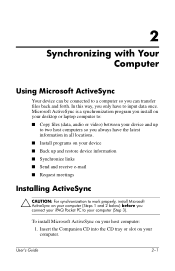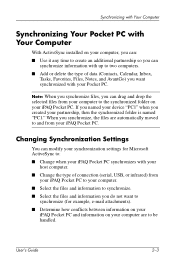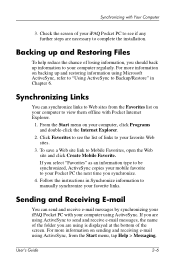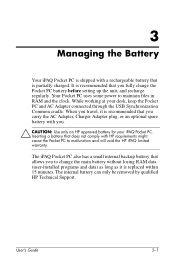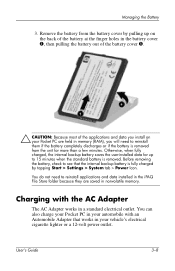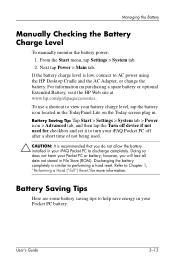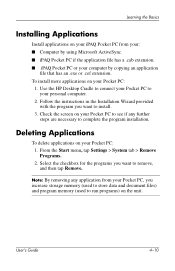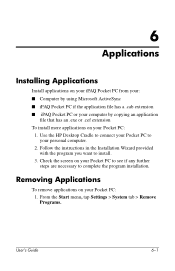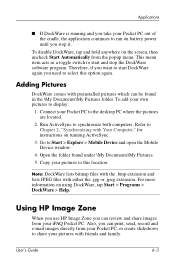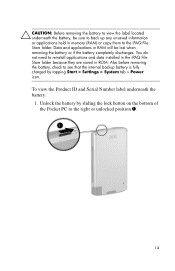HP Hx4700 Support Question
Find answers below for this question about HP Hx4700 - iPAQ Pocket PC.Need a HP Hx4700 manual? We have 6 online manuals for this item!
Question posted by phoon3 on July 10th, 2021
Need Wm 6.5 .exe Install File
Current Answers
Answer #1: Posted by SonuKumar on July 11th, 2021 4:43 AM
Please respond to my effort to provide you with the best possible solution by using the "Acceptable Solution" and/or the "Helpful" buttons when the answer has proven to be helpful.
Regards,
Sonu
Your search handyman for all e-support needs!!
Answer #2: Posted by Technoprince123 on July 11th, 2021 5:48 AM
https://xdaforums.com/t/rom-hp-ipaq-hx4700-wm6-5-for-reference-only.707528/page-25
https://www.savagemessiahzine.com/forum/index.php?showtopic=59965
Please response if this answer is acceptable and solw your problem thanks
Related HP Hx4700 Manual Pages
Similar Questions
can you tell me ware can i get a ( hp ipaq pocket pc companion cd for hx2415 md, thank you Richard ...