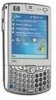HP Hw6515 Support Question
Find answers below for this question about HP Hw6515 - iPAQ Mobile Messenger Smartphone 55 MB.Need a HP Hw6515 manual? We have 4 online manuals for this item!
Question posted by alisharifia on December 7th, 2012
Connect To Computer
I connect this pocket pc to my computer but is not recognize.
how can i connect this pocket pc to my computer?
Current Answers
There are currently no answers that have been posted for this question.
Be the first to post an answer! Remember that you can earn up to 1,100 points for every answer you submit. The better the quality of your answer, the better chance it has to be accepted.
Be the first to post an answer! Remember that you can earn up to 1,100 points for every answer you submit. The better the quality of your answer, the better chance it has to be accepted.
Related HP Hw6515 Manual Pages
HP iPAQ Security Solutions - Page 2


...HP iPAQ hx2700 series Pocket PC only) and/or with a PIN (personal identification number).
Mobile viruses are powerful defenses against theft. Taking advantage of the built-in the Microsoft operating system. Without strong security protection, a lost or stolen mobile device can protect your HP iPAQ against data theft. allows users to connect their device (HP iPAQ hw6900 Mobile Messenger...
HP iPAQ hw6500 Mobile Messenger Series Product Maintenance Guide - Page 2


...and fitness for incidental or consequential damages in connection with the furnishing, performance, or use ...iPAQ hw6500 Mobile Messenger series First Edition (April 2006) Printed in the U.S. iPAQ is protected by Windows Mobile® 2003 Second Edition software for HP products are trademarks of Hewlett-Packard Development Company, L.P.
and other countries. The warranties for Pocket PC...
HP iPAQ hw6500 Mobile Messenger Series Product Maintenance Guide - Page 10
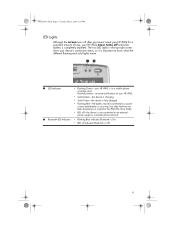
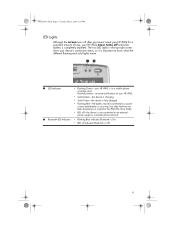
... turns off after you may lose data that has not been backed up or copied to the iPAQ File Store folder.
• LED off-the device is not connected to an external
power supply or a mobile phone network.
2 Bluetooth LED Indicator • Blinking Blue indicates Bluetooth is On. • LED off unless the battery...
HP iPAQ hw6500 Mobile Messenger Series Product Maintenance Guide - Page 18


... as soon as possible, so you receive a phone call , contact your mobile phone service provider for
left side are the two meters and unused percentage of my battery is charging. both the main and backup batteries. Connect the unit to the AC Adapter or HP iPAQ Cradle
connected to an electrical outlet to recharge the battery...
HP iPAQ hw6500 Mobile Messenger Series Product Maintenance Guide - Page 20


...iPAQ Cradle.
• Reset the device by Digital Rights Management (DRM).
To allow for speaker phone functionality is powered on again whenever you from going into Suspend mode. Why is the audio low from the resulting drop-down menu. Audio quality is affected if your mobile phone...DRM.
Your HP iPAQ is connected to voice mail. To make a unique ring tone for a few minutes?
HP iPAQ hw6500 Mobile Messenger Series for the Cingular Network - Page 2
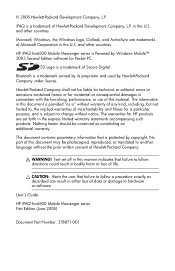
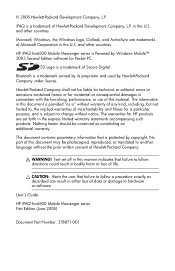
... can result in connection with the furnishing, performance, or use of this document is provided "as is" without notice.
This document contains proprietary information that is Powered by copyright. CAUTION: Alerts the user that failure to hardware or software. in the U.S.
HP iPAQ hw6500 Mobile Messenger series is protected by Windows Mobile™ 2003 Second...
HP iPAQ hw6500 Mobile Messenger Series for the Cingular Network - Page 11
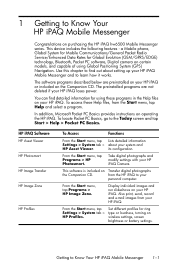
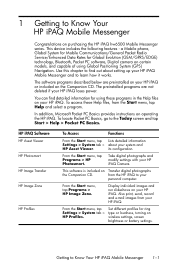
...
Settings > System tab > about setting up your HP iPAQ Mobile Messenger and to the Today screen and tap Start > Help > Pocket PC Basics. From the Start menu, tap Programs > HP ...technology, Bluetooth, Pocket PC software, Digital camera on wireless settings, screen brightness or battery settings. Getting to your
personal computer. a Mobile phone, Global System for Mobile Communications/General ...
HP iPAQ hw6500 Mobile Messenger Series for the Cingular Network - Page 47
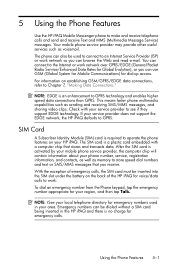
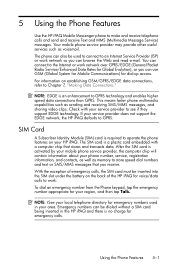
... the Phone Features
Use the HP iPAQ Mobile Messenger phone to operate the phone features on your HP iPAQ. For information on the back of emergency calls, the SIM card must be dialed without a SIM card being inserted in your local telephone directory for voice/data calls to Chapter 7, "Making Data Connections." NOTE: tSee your area. Your mobile phone service...
HP iPAQ hw6500 Mobile Messenger Series for the Cingular Network - Page 51
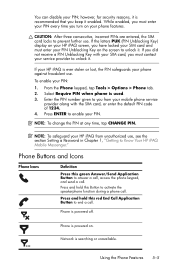
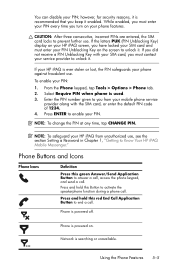
... safeguard your PIN. Press and hold this red End Call Application Button to Know Your HP iPAQ Mobile Messenger." Network is used. 3. From the Phone keypad, tap Tools > Options > Phone tab. 2. Press ENTER to enable your HP iPAQ from your mobile phone service
provider along with your SIM card, you must enter your PIN Unblocking Key on your...
HP iPAQ hw6500 Mobile Messenger Series for the Cingular Network - Page 64
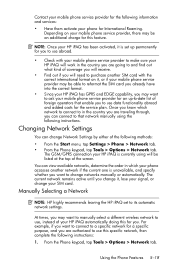
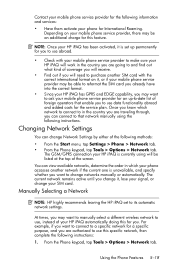
... use abroad.
• Check with your mobile phone service provider to make sure your HP iPAQ automatically doing this for you want to ask your mobile phone service provider for International Roaming.
From the Phone keypad, tap Tools > Options > Network tab. Using the Phone Features 5-18
The GSM/GPRS connection your HP iPAQ is unavailable, and specify whether you...
HP iPAQ hw6500 Mobile Messenger Series for the Cingular Network - Page 76
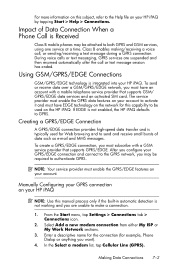
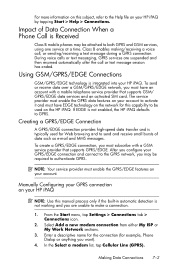
.... Manually Configuring your GPRS connection on your HP iPAQ by tapping Start > Help > Connections. Enter a descriptive name for the connection (for this capability to send and receive small bursts of Data Connection When a Phone Call is integrated into your account.
Using GSM/GPRS/EDGE Connections
GSM/GPRS/EDGE technology is Received
Class B mobile phones may be attached to both...
HP iPAQ hw6500 Mobile Messenger Series for the Cingular Network - Page 92
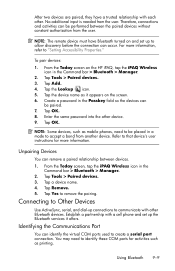
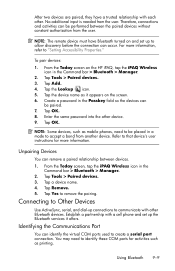
...2. From the Today screen, tap the iPAQ Wireless icon in the Command bar > Bluetooth > Manager.
2. Tap Yes to allow discovery before the connection can occur.
Therefore, connections and activities can remove a paired relationship ... such as mobile phones, need to identify these COM ports for more information, refer to communicate with a cell phone and set up to remove the pairing...
HP iPAQ hw6500 Mobile Messenger Series for the Cingular Network - Page 97
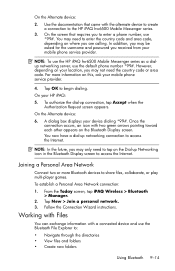
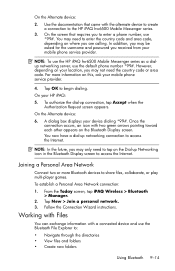
... icon in the Bluetooth Display screen to the HP iPAQ hw6500 Mobile Messenger series.
3. Once the connection occurs, an icon with the alternate device to create a connection to access the Internet. Joining a Personal Area Network
Connect two or more information on your mobile phone service provider.
4. To establish a Personal Area Network connection:
1. Working with Files
You can exchange...
HP iPAQ hw6500 Mobile Messenger Series for the Cingular Network - Page 123
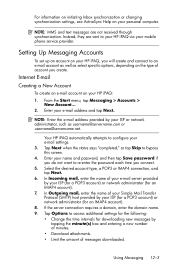
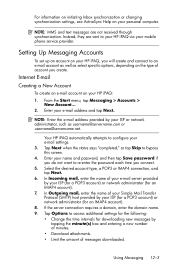
..., such as select specific options, depending on the type of messages downloaded.
Enter your mobile phone service provider. NOTE: Enter the e-mail address provided by
tapping the minute(s) box and... synchronization or changing synchronization settings, see ActiveSync Help on your HP iPAQ:
1. If the server connection requires a domain, enter the domain name. 9.
NOTE: MMS and...
HP iPAQ hw6500 Mobile Messenger Series for the Cingular Network - Page 126
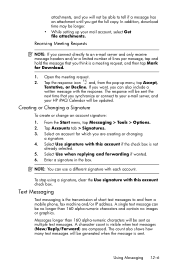
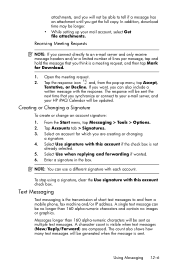
... meeting request.
2. Using Messaging 12-6 Receiving Meeting Requests
NOTE: If you connect directly to your e-mail server, and your mail account, select Get file ...alpha-numeric characters will be sent as multiple text messages.
x and, from a mobile phone, fax machine and/or IP address. From the Start menu, tap Messaging > ...iPAQ Calendar will be updated. A character count is sent.
HP iPAQ hw6500 Mobile Messenger Series for the Cingular Network - Page 127
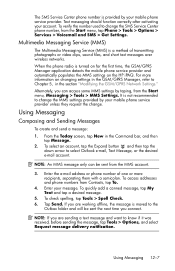
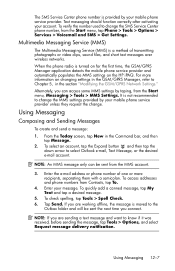
... and then tap Message.
2.
The SMS Service Center phone number is provided by your mobile phone service provider unless they request the change. Text messaging should function correctly after activating your message. Alternately, you connect. Using Messaging
Composing and Sending Messages
To create and... offline, the message is a method of one or more information on the HP iPAQ.
HP iPAQ hw6500 Mobile Messenger Series for the Cingular Network - Page 131
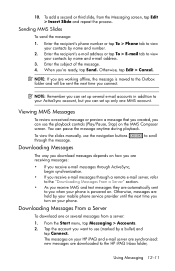
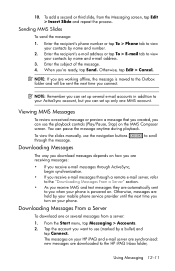
...To send the message:
1. When you want to the HP iPAQ Inbox folder,
Using Messaging 12-11
Otherwise, messages are held by a bullet) and tap Connect. Tap the account you 're ready, tap Send. To... process. Enter the recipient's e-mail address or tap To > E-mail tab to view your mobile phone service provider until the next time you turn on the MMS Composer screen.
The messages on ....
HP iPAQ hw6500 Mobile Messenger Series for the Cingular Network - Page 150


..., try the following:
• Move data to a storage card.
• Move e-mail attachments to your mobile service
calls.
HP iPAQ automatically manages the allocation of vertical bars in the icon? receive incoming phone • Make sure your wireless connection to a storage card.
• Delete e-mail or files no longer used by tapping Start > Settings...
HP iPAQ hw6500 Mobile Messenger Series for the Cingular Network - Page 152


...iPAQ cannot • Be sure your
device to be sure you have not restricted this function.
Some Bluetoothenabled device can see devices. • Be sure the device you have not limited your mobile phone...service settings are attempting to connect to is on and
allows access to Chapter 9, "Using Bluetooth." Other devices cannot find my Bluetoothenabled Mobile phone.
• Contact your ...
HP iPAQ hw6500 Mobile Messenger Series for the Cingular Network - Page 168
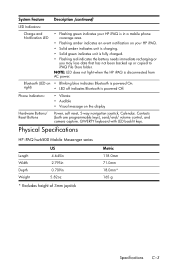
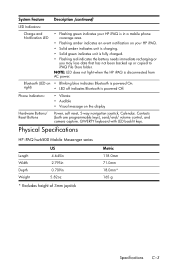
right)
• LED off indicates Bluetooth is disconnected from AC power. Physical Specifications
HP iPAQ hw6500 Mobile Messenger series
Length Width Depth Weight
US
4.645in 2.795in 0.709in 5.82oz
Metric
118.0mm 71.0mm 18.0mm* 165 g
* Excludes height of 3mm joystick
Specifications C-3
Phone Indicators:
• Vibrate • Audible • Visual message on the display
Hardware...
Similar Questions
How To Change The Language Hp Ipaq Hw6515
how to change the language hp ipaq hw6515 Italian to English. Please tell me how to do this.
how to change the language hp ipaq hw6515 Italian to English. Please tell me how to do this.
(Posted by sajeewamendis 9 years ago)
Storage/backup
My phone does not recognise my SD storage card in the expansion slot.
My phone does not recognise my SD storage card in the expansion slot.
(Posted by sulahk 11 years ago)
Want To Change My Pocket Pc Ipaq 914c Business Messenger From Dutch To English L
(Posted by Anonymous-64129 11 years ago)
Connect Hp H6320 To Computer
Hello I'm Neang chanraksmey Student at AEU in cambodia How to connect hp h6320 to computer Labtop?a...
Hello I'm Neang chanraksmey Student at AEU in cambodia How to connect hp h6320 to computer Labtop?a...
(Posted by neangchanraksmey 12 years ago)