HP GbE2c Support Question
Find answers below for this question about HP GbE2c - Blc Layer 2/3 Fiber SFP Option.Need a HP GbE2c manual? We have 11 online manuals for this item!
Question posted by nopondeli on June 4th, 2014
How To Disable Stp In Gbe2c Layer 2/3 Ethernet Blade Switch
The person who posted this question about this HP product did not include a detailed explanation. Please use the "Request More Information" button to the right if more details would help you to answer this question.
Current Answers
There are currently no answers that have been posted for this question.
Be the first to post an answer! Remember that you can earn up to 1,100 points for every answer you submit. The better the quality of your answer, the better chance it has to be accepted.
Be the first to post an answer! Remember that you can earn up to 1,100 points for every answer you submit. The better the quality of your answer, the better chance it has to be accepted.
Related HP GbE2c Manual Pages
HP GbE2c Ethernet Blade Switch for c-Class BladeSystem Application Guide - Page 140
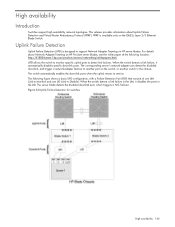
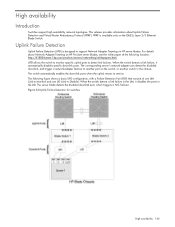
VRRP is designed to support Network Adapter Teaming on the GbE2c Layer 2/3 Ethernet Blade Switch. Uplink Failure Detection
Uplink Failure Detection (UFD) is available only on HP server blades. The server blade detects the disabled downlink port, which triggers a NIC failover. High availability
Introduction
Switches support high availability network topologies. For details about Uplink...
HP GbE2c Ethernet Blade Switch for c-Class BladeSystem Browser-based Interface Guide - Page 49
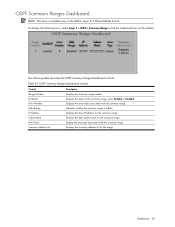
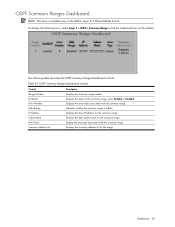
... range is available only on the GbE2c Layer 2/3 Ethernet Blade Switch. Displays the summary address list for the summary range. Dashboard 49 Displays the area index associated with the summary range. Displays the base subnet mask for the range. Displays the status of the summary range, either Enabled or Disabled. Displays the base IP address for...
HP GbE2c Ethernet Blade Switch for c-Class BladeSystem Browser-based Interface Guide - Page 51
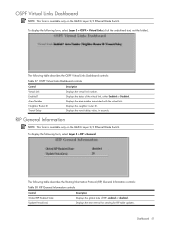
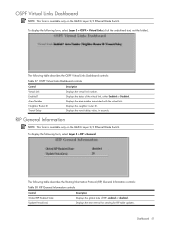
... Enabled State Update Period (sec)
Displays the global state of the virtual link, either Enabled or Disabled. Displays the status of RIP: enabled or disabled. RIP General Information
NOTE: This form is available only on the GbE2c Layer 2/3 Ethernet Blade Switch.
Area Number Neighbor Router ID Transit Delay
Displays the virtual link number. Displays the transit delay...
HP GbE2c Ethernet Blade Switch for c-Class BladeSystem Browser-based Interface Guide - Page 52
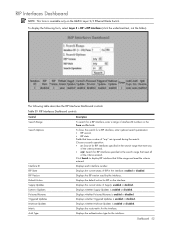
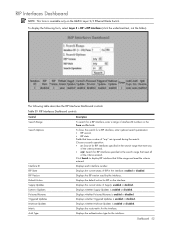
... RIP on the GbE2c Layer 2/3 Ethernet Blade Switch. To focus the search for RIP interfaces specified in the search range that have a value of Supply: enabled or disabled. Displays the current... or disabled. To display the following table describes the RIP Interfaces Dashboard controls:
Table 39 RIP Interfaces Dashboard controls
Control
Description
Search Range Search Options
Interface ID...
HP GbE2c Ethernet Blade Switch for c-Class BladeSystem Browser-based Interface Guide - Page 53
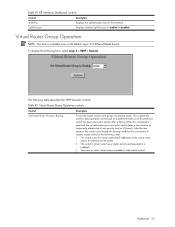
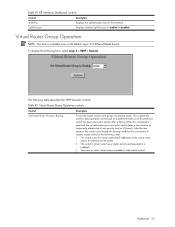
... are no other virtual routers available to service after a failure. When this command will resume master control in the following cases:
• This switch owns the virtual router (the IP addresses of the virtual router
and its own priority level as 0 (lowest). Displays whether Split Horizon is available only on the GbE2c Layer 2/3 Ethernet Blade Switch.
HP GbE2c Ethernet Blade Switch for c-Class BladeSystem Browser-based Interface Guide - Page 54
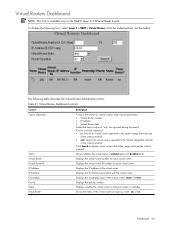
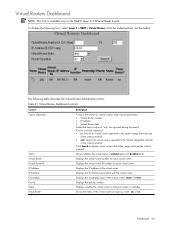
... meet all
of the criteria entered.
Dashboard 54 The following form, select Layer 3 > VRRP > Virtual Routers (click the underlined text, not the folder... Shows whether the virtual router is available only on the GbE2c Layer 2/3 Ethernet Blade Switch.
Virtual Routers Dashboard
NOTE: This form is enabled (green) or disabled (red). To display the following table describes the Virtual...
HP GbE2c Ethernet Blade Switch for c-Class BladeSystem Browser-based Interface Guide - Page 165
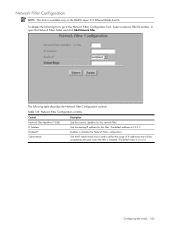
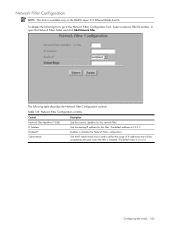
...
Network Filter Identifier (1-256) IP Address Enabled? Sets the IP subnet mask that is 0.0.0.0
Configuring the switch 165 The default address is available only on the GbE2c Layer 2/3 Ethernet Blade Switch. Network Filter Configuration
NOTE: This form is 0.0.0.0 Enables or disables the Network Filter configuration. Select a network filter ID number, or open the Network Filters folder and...
HP GbE2c Ethernet Blade Switch for c-Class BladeSystem Browser-based Interface Guide - Page 168
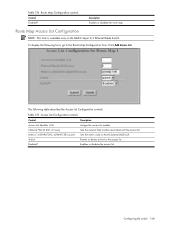
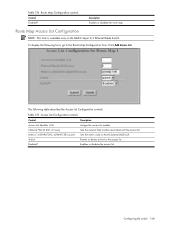
... form is available only on the GbE2c Layer 2/3 Ethernet Blade Switch.
Permits or denies action for the access list. Table 136 Route Map Configuration controls
Control Enabled? Sets the network filter number associated with the access list. The following form, go to the Route Map Configuration form. Enables or disables the access list. Description Enables or...
HP GbE2c Ethernet Blade Switch for c-Class BladeSystem Browser-based Interface Guide - Page 169
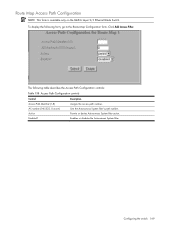
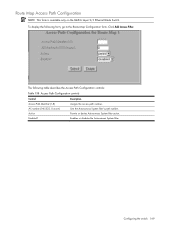
Route Map Access Path Configuration
NOTE: This form is available only on the GbE2c Layer 2/3 Ethernet Blade Switch.
Configuring the switch 169
Assigns the access path number. To display the following table describes the Access Path Configuration controls:
Table 138 Access Path Configuration controls
Control
Description
...
HP GbE2c Ethernet Blade Switch for c-Class BladeSystem Browser-based Interface Guide - Page 177
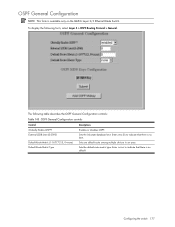
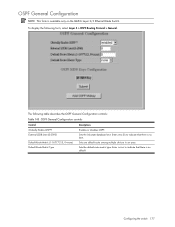
.... Enter none to indicate that there is no
default.
Configuring the switch 177
OSPF General Configuration
NOTE: This form is available only on the GbE2c Layer 2/3 Ethernet Blade Switch. External LSDB Limit (0-2000)
Default Route Metric (1-16777215, 0=none) Default Route Metric Type
Enables or disables OSPF. Sets one default route among multiple choices in an area.
The...
HP GbE2c Ethernet Blade Switch for c-Class BladeSystem Browser-based Interface Guide - Page 179
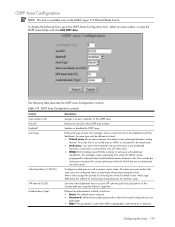
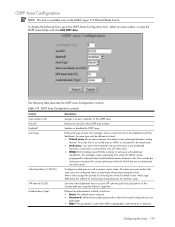
...Area Type
Stub Area Metric (1-65535) SPF Interval (0-255) Authentication Type? Enables or disables the OSPF area. Any area that is not a stub area or NSSA is ...area where external routing information is available only on the GbE2c Layer 2/3 Ethernet Blade Switch. Metric value assigns the priority for choosing the switch for default route.
For example, routes originating from outside...
HP GbE2c Ethernet Blade Switch for c-Class BladeSystem Browser-based Interface Guide - Page 180


... the OSPF Summary Range Configuration controls:
Table 148 OSPF Summary Range Configuration controls
Control Range Number (1-16) Enabled? Defines the area index used by the switch. Enables or disables the OSPF summary range. OSPF Summary Range Configuration
NOTE: This form is available only on the GbE2c Layer 2/3 Ethernet Blade Switch. Hides or shows the OSPF summary range.
HP GbE2c Ethernet Blade Switch for c-Class BladeSystem Browser-based Interface Guide - Page 182
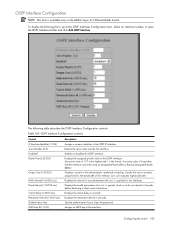
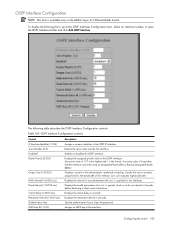
...for an interval of 127 is the highest and 1 is available only on the GbE2c Layer 2/3 Ethernet Blade Switch.
Configuring the switch 182 OSPF Interface Configuration
NOTE: This form is the lowest. The following form, ...number, or open the OSPF Interfaces folder and click Add OSPF Interface. Enables or disables the OSPF interface. Assigns an MD5 key to clear the password.
Sets the ...
HP GbE2c Ethernet Blade Switch for c-Class BladeSystem Browser-based Interface Guide - Page 184
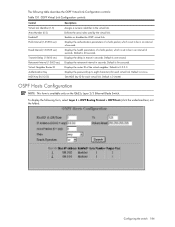
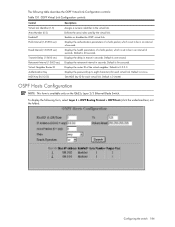
... is available only on the GbE2c Layer 2/3 Ethernet Blade Switch.
To display the following table...switch 184 Displays the router ID of seconds. OSPF Hosts Configuration
NOTE: This form is none. Default is 40 seconds. Displays the health parameters of a hello packet, which is 0.0.0.0
Displays the password (up to be in an interval of the virtual neighbor. Enables or disables...
HP GbE2c Ethernet Blade Switch for c-Class BladeSystem Browser-based Interface Guide - Page 185
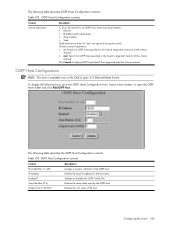
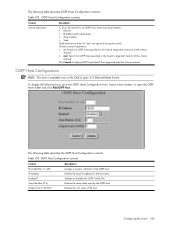
...numeric identifier to the OSPF Hosts Configuration form.
OSPF Host Configuration
NOTE: This form is available only on the GbE2c Layer 2/3 Ethernet Blade Switch. Select a host number, or open the OSPF Hosts folder and click Add OSPF Host. Click Search to display... the range and meet all of the host. Enables or disables the OSPF virtual link. Defines the area index used by the OSPF host.
HP GbE2c Ethernet Blade Switch for c-Class BladeSystem Browser-based Interface Guide - Page 188


... identifier to send update messages immediately, even if it is available only on the GbE2c Layer 2/3 Ethernet Blade Switch. Enables or disables the RIP interface. When enabled, the switch learns routes from other routers. When disabled, the switch uses only split horizon. The default value is disabled. Triggered Updates are used by this interface. RIP Version
Default Route Action
Supply...
HP GbE2c Ethernet Blade Switch for c-Class BladeSystem Browser-based Interface Guide - Page 189
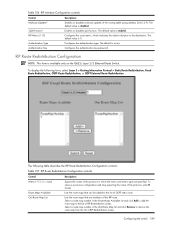
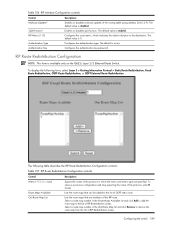
Enables or disables split horizon. The default value is available only on the GbE2c Layer 2/3 Ethernet Blade Switch. RIP Route Redistribution Configuration
NOTE: This form is 1.
The default value is none.
Select a route map number in the Route Maps Available list and click ...
HP GbE2c Ethernet Blade Switch for c-Class BladeSystem Browser-based Interface Guide - Page 190
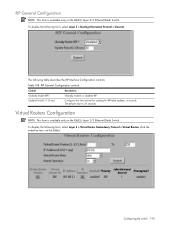
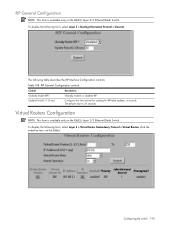
...: This form is available only on the GbE2c Layer 2/3 Ethernet Blade Switch.
RIP General Configuration
NOTE: This form is available only on the GbE2c Layer 2/3 Ethernet Blade Switch.
To display the following form, select Layer 3 > Routing Information Protocol > General. Configuring the switch 190
Update Period (1-120 sec)
Globally enables or disables RIP. The default value is 30...
HP GbE2c Ethernet Blade Switch for c-Class BladeSystem Browser-based Interface Guide - Page 195


... value (1 through 254) for active IP interfaces detected on this switch. Defines the priority increment value (1 through 254) for active ports on the GbE2c Layer 2/3 Ethernet Blade Switch. Defines the priority increment value (1 through 254) for virtual routers in master mode detected on this switch.
During the master router election process, the routing device with the...
HP GbE2c Ethernet Blade Switch for c-Class BladeSystem Browser-based Interface Guide - Page 197
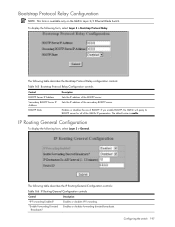
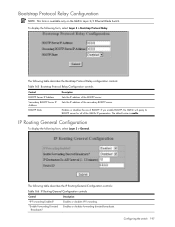
... Relay Configuration
NOTE: This form is enable.
The following form, select Layer 3 > Bootstrap Protocol Relay.
The default value is available only on the GbE2c Layer 2/3 Ethernet Blade Switch.
Configuring the switch 197 The following form, select Layer 3 > General.
Enables or disables forwarding directed broadcasts.
To display the following table describes the IP Routing...
Similar Questions
How To Find User Log Of Gbe2c Layer 2/3 Ethernet Blade Switch
(Posted by Boflyf 9 years ago)
How To Reset A Gbe2c Layer 2/3 Ethernet Blade Switch To Factory Defaults.
(Posted by Pedssk 9 years ago)
Gbe2c Ethernet Blade Switch Cannot Connect To Management Port
(Posted by janekiran 10 years ago)
How To Set Web Admin Enable 1 Gbe2c Layer 2 3 Ethernet Blade Switch
(Posted by JvQuera 10 years ago)
How To Reset Hp Gbe2c Ethernet Blade Switch To Default Settings
(Posted by xtdar 10 years ago)

