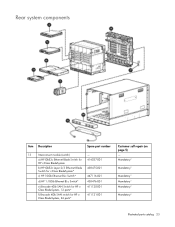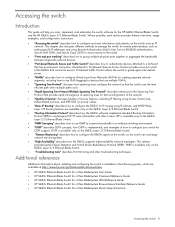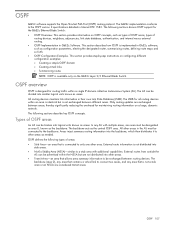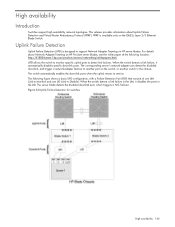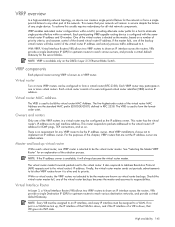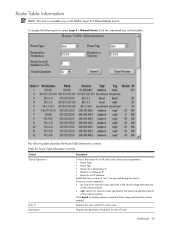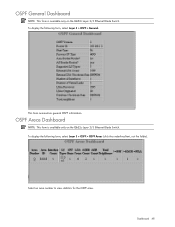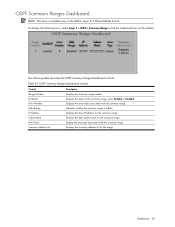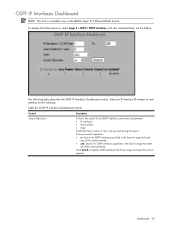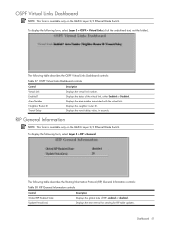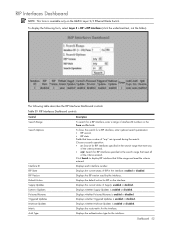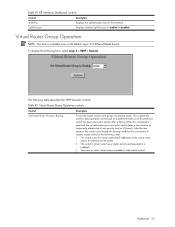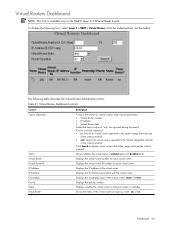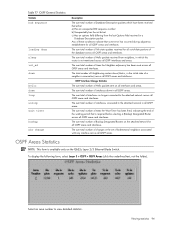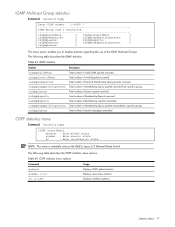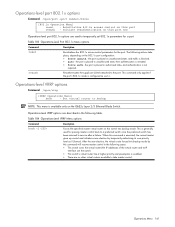HP GbE2c Support Question
Find answers below for this question about HP GbE2c - Blc Layer 2/3 Fiber SFP Option.Need a HP GbE2c manual? We have 11 online manuals for this item!
Question posted by Pedssk on April 21st, 2014
How To Reset A Gbe2c Layer 2/3 Ethernet Blade Switch To Factory Defaults.
Current Answers
Answer #1: Posted by hejeroaz on January 27th, 2018 10:42 AM
When you make configuration changes to the switch, you must save the changes so that they are retained beyond the next time the switch is reset. When you execute the save command, your new configuration changes are placed in the active configuration block. The previous configuration is copied into the backup configuration block.
There is also a factory configuration block. This holds the default configuration set by the factory when the switch was manufactured. Under certain circumstances, it may be desirable to reset the switch configuration to the default. This can be useful when a custom-configured switch is moved to a network environment where it will be re-configured for a different purpose.
Use the following procedure to set which configuration block you want the switch to load the next time it is reset:
1.-At the Boot Options# prompt, enter:
Boot Options# conf
2.- Enter the name of the configuration block you want the switch to use.
The system indicates which configuration block is currently set to be loaded at the next reset, and prompts you to enter a new choice:
Currently set to use active configuration block on next reset.
Specify new block to use ["active"/"backup"/"factory"]: factory
3.- Reset the switch
>> Boot Options# reset
You are prompted to confirm your request. To display current boot options, enter:
>> Boot Options# cur
Related HP GbE2c Manual Pages
Similar Questions
Pls tell me how to configure HP GbE2c Layer 2/3 Ethernet Blade Switch ..???