HP GbE2c Support Question
Find answers below for this question about HP GbE2c - Blc Layer 2/3 Fiber SFP Option.Need a HP GbE2c manual? We have 11 online manuals for this item!
Question posted by JvQuera on November 9th, 2013
How To Set Web Admin Enable 1 Gbe2c Layer 2 3 Ethernet Blade Switch
The person who posted this question about this HP product did not include a detailed explanation. Please use the "Request More Information" button to the right if more details would help you to answer this question.
Current Answers
There are currently no answers that have been posted for this question.
Be the first to post an answer! Remember that you can earn up to 1,100 points for every answer you submit. The better the quality of your answer, the better chance it has to be accepted.
Be the first to post an answer! Remember that you can earn up to 1,100 points for every answer you submit. The better the quality of your answer, the better chance it has to be accepted.
Related HP GbE2c Manual Pages
HP GbE2c Ethernet Blade Switch for c-Class BladeSystem Browser-based Interface Guide - Page 8


...interface" section in your Web browser to the browser-based interface (BBI) for the HP GbE2c Ethernet Blade Switch and the HP GbE2c Layer 2/3 Ethernet Blade Switch. For more information about installing and configuring the switch is available in the following :
• Netscape Navigator 4.7x or higher • Internet Explorer 6.0x or higher • JavaScript enabled in the "Accessing the...
HP GbE2c Ethernet Blade Switch for c-Class BladeSystem Browser-based Interface Guide - Page 53
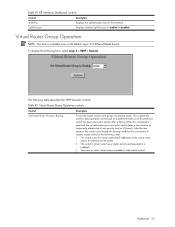
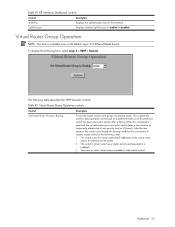
...available only on the GbE2c Layer 2/3 Ethernet Blade Switch. Virtual Router Group Operation
NOTE: This form is enabled or disabled.
After the...Set Virtual Router Group to service after a failure. Table 39 RIP Interfaces Dashboard controls
Control Auth Key Split Horizon
Description Displays the authentication key for passing master control back to a preferred switch once the preferred switch...
HP GbE2c Ethernet Blade Switch for c-Class BladeSystem Browser-based Interface Guide - Page 55
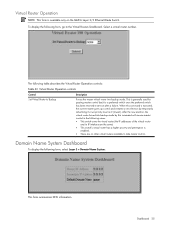
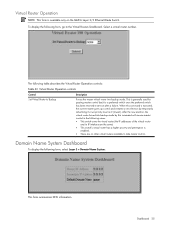
...switch's virtual router has a higher priority and preemption is available only on the GbE2c Layer 2/3 Ethernet Blade Switch. This form summarizes DNS information.
Dashboard 55 Virtual Router Operation
NOTE: This form is
enabled...Virtual Router Operation controls
Control Set Virtual Router to service after a failure. The following cases:
• This switch owns the virtual router (the...
HP GbE2c Ethernet Blade Switch for c-Class BladeSystem Browser-based Interface Guide - Page 165
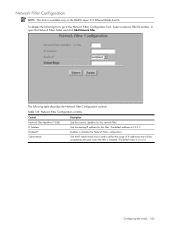
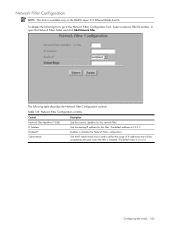
... default address is 0.0.0.0
Configuring the switch 165 The default value is 0.0.0.0 Enables or disables the Network Filter configuration. Subnet Mask
Sets the numeric identifier for this network filter.
Sets the IP subnet mask that will be accepted by the peer when the filter is available only on the GbE2c Layer 2/3 Ethernet Blade Switch. Network Filter Configuration
NOTE: This form...
HP GbE2c Ethernet Blade Switch for c-Class BladeSystem Browser-based Interface Guide - Page 168
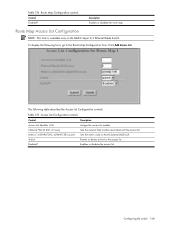
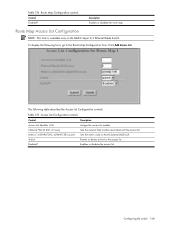
... following form, go to the Route Map Configuration form. Sets the metric value in the AS-External (ASE) LSA. Route Map Access List Configuration
NOTE: This form is available only on the GbE2c Layer 2/3 Ethernet Blade Switch.
Enables or disables the access list. Click Add Access List. Sets the network filter number associated with the access list.
Assigns...
HP GbE2c Ethernet Blade Switch for c-Class BladeSystem Browser-based Interface Guide - Page 169
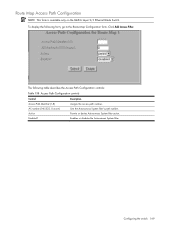
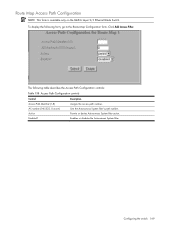
... path number. Sets the Autonomous System filter's path number.
Configuring the switch 169 The following form, go to the Route Map Configuration form. Permits or denies Autonomous System filter action.
Enables or disables the Autonomous System filter. Route Map Access Path Configuration
NOTE: This form is available only on the GbE2c Layer 2/3 Ethernet Blade Switch. Click Add...
HP GbE2c Ethernet Blade Switch for c-Class BladeSystem Browser-based Interface Guide - Page 177
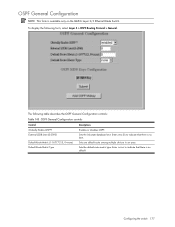
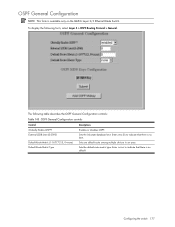
...) Default Route Metric Type
Enables or disables OSPF.
Enter none to indicate that there is no limit. OSPF General Configuration
NOTE: This form is no
default.
Sets one default route among multiple choices in an area. Enter zero (0) to indicate that there is available only on the GbE2c Layer 2/3 Ethernet Blade Switch. Sets the link state database limit...
HP GbE2c Ethernet Blade Switch for c-Class BladeSystem Browser-based Interface Guide - Page 179
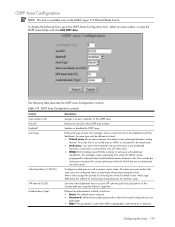
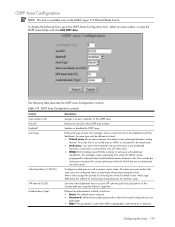
... MD5: This parameter is used when MD5 cryptographic authentication is required. Sets time interval between routing
devices.
Any area that stub area carry the...Descriptions
Area number (0-2) Area ID Enabled? Select an area number, or open the OSPF Areas folder and click Add OSPF Area.
Enables or disables the OSPF area....GbE2c Layer 2/3 Ethernet Blade Switch.
Defines the area ID of area.
HP GbE2c Ethernet Blade Switch for c-Class BladeSystem Browser-based Interface Guide - Page 182
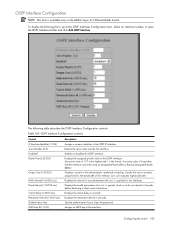
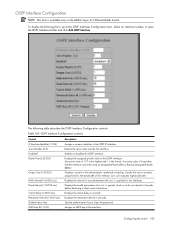
...150 OSPF Interface Configuration controls
Control
Descriptions
IP Interface Identifier (1-256) Area Number (0-2) Enabled?
Displays the assigned priority value to the bandwidth of 0 specifies that the interface cannot... (BDR).)
Displays cost set for an interval of 127 is the highest and 1 is available only on the GbE2c Layer 2/3 Ethernet Blade Switch.
Configuring the switch 182
HP GbE2c Ethernet Blade Switch for c-Class BladeSystem Browser-based Interface Guide - Page 184
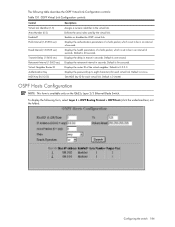
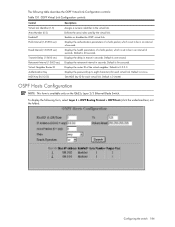
... OSPF Virtual Link Configuration controls
Control
Descriptions
Virtual Link Identifier (1-3) Area Number (0-2) Enabled? Defines the area index used by the virtual link. Default is one second. Sets MD5 key ID for each virtual link. Default is available only on the GbE2c Layer 2/3 Ethernet Blade Switch.
Default is 0.0.0.0
Displays the password (up to be in seconds. OSPF Hosts...
HP GbE2c Ethernet Blade Switch for c-Class BladeSystem Browser-based Interface Guide - Page 195


... interface (1-255) Enabled? The default value is 2. VRRP General Configuration
NOTE: This form is available only on this base priority value can be any integer between VRRP master advertisements.
The default value is 100.
Defines the election priority bias for virtual routers in master mode detected on the GbE2c Layer 2/3 Ethernet Blade Switch. During the master...
HP GbE2c Ethernet Blade Switch for c-Class BladeSystem Browser-based Interface Guide - Page 197
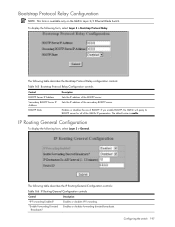
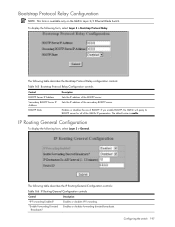
... > Bootstrap Protocol Relay.
If you enable BOOTP, the GbE2c will query its BOOTP server for all of BOOTP. Enables or disables forwarding directed broadcasts. Secondary BOOTP Server IP Address
BOOTP State
Sets the IP address of the BOOTP server.
To display the following form, select Layer 3 > General. The default value is available only on the GbE2c Layer 2/3 Ethernet Blade Switch.
HP GbE2c Ethernet Blade Switch for c-Class BladeSystem Command Reference Guide - Page 9


...
• A browser-based management interface for interactive network access through the Web browser The command line interface provides a direct method for the HP GbE2c Ethernet Blade Switch and the HP GbE2c Layer 2/3 Ethernet Blade Switch.
Additional references
Additional information about the switch, and perform any necessary configuration. Command line interface
Introduction
The HP...
HP GbE2c Ethernet Blade Switch for c-Class BladeSystem Command Reference Guide - Page 44


...hops to a file, set your communication software on the GbE2c Layer 2/3 Ethernet Blade Switch. Displays routes on a single interface
dump
- Displays all switch information available from the Layer 3 Menu (10K or more, depending on your workstation to capture session data prior to use, gateway
number, IP address, and health status
• IP forwarding information: Enable status, lnet and...
HP GbE2c Ethernet Blade Switch for c-Class BladeSystem Command Reference Guide - Page 51


... available only on a single port trunk - Show groups on the GbE2c Layer 2/3 Ethernet Blade Switch. Show groups on a single vlan port - Command: /info/l3/rip/dump
RIP USER CONFIGURATION : RIP on updat 30 RIP Interface 2 : 102.1.1.1, enabled version 2, listen enabled, supply enabled, default none poison disabled, trigg enabled, mcast enabled, metric 1 auth none,key none RIP Interface 3 : 103...
HP GbE2c Ethernet Blade Switch for c-Class BladeSystem Command Reference Guide - Page 107


...
Displays the Gigabit Ethernet Physical Link Menu.
RMON must be used to the GbE2c Layer 2/3 Ethernet Blade Switch.
*automedia
Configures the port's transmission media as copper. tag enable|disable
Disables or enables VLAN tagging for any RMON configurations to the GbE2c Layer 2/3 Ethernet Blade Switch.
*fiber
Configures the port's transmission media as fiber. This option applies only...
HP GbE2c Ethernet Blade Switch for c-Class BladeSystem Command Reference Guide - Page 123
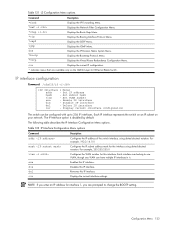
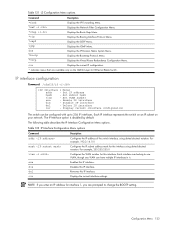
...an IP subnet on the GbE2c Layer 2/3 Ethernet Blade Switch. The IP Interface option is disabled by default. Removes this interface. dns
Displays the IP Domain Name System Menu.
*bootp
Displays the Bootstrap Protocol Menu.
*vrrp
Displays the Virtual Router Redundancy Configuration Menu. Set IP address
mask
- Set subnet mask
vlan
- Enable IP interface
dis
- IP interface configuration...
HP GbE2c Ethernet Blade Switch for c-Class BladeSystem Command Reference Guide - Page 124
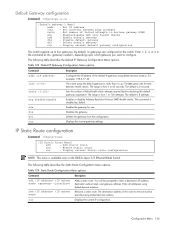
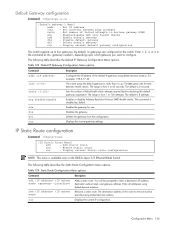
... Menu]
add
- You will be specified using dotted decimal notation.
By default, no gateways are configured on the GbE2c Layer 2/3 Ethernet Blade Switch. Table 123 Default IP Gateway Configuration Menu options
Command
Description
addr
intr
retry
arp disable|enable
ena dis del cur
Configures the IP address of the route to remove must be prompted to 120...
HP GbE2c Ethernet Blade Switch for c-Class BladeSystem Command Reference Guide - Page 125
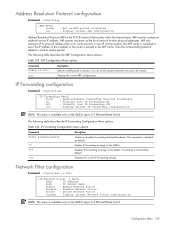
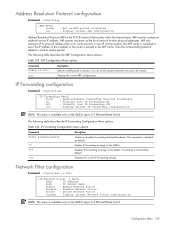
...if the IP address of the computer or the router is available only on the GbE2c Layer 2/3 Ethernet Blade Switch.
Globally turn IP Forwarding OFF
cur
- Table 126 IP Forwarding Configuration Menu options
Command
dirbr disable|enable
on the GbE2c Layer 2/3 Ethernet Blade Switch. Disables IP forwarding (routing) on the local network for their physical addresses. Network Filter configuration...
HP GbE2c Ethernet Blade Switch for c-Class BladeSystem Command Reference Guide - Page 126
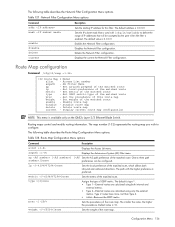
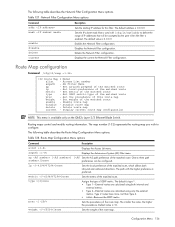
...GbE2c Layer 2/3 Ethernet Blade Switch.
Disable route map
delete - Display current route map configuration
NOTE: This menu is 0.0.0.0 Enables the Network Filter configuration. ap [] []|none
preferences can be accepted by the peer when the filter is enabled. lp |none
Sets... Configuration Menu options
Command
addr mask
enable disable delete current
Description
Sets the starting ...
Similar Questions
How To Find User Log Of Gbe2c Layer 2/3 Ethernet Blade Switch
(Posted by Boflyf 9 years ago)
How To Disable Stp In Gbe2c Layer 2/3 Ethernet Blade Switch
(Posted by nopondeli 9 years ago)
How To Reset A Gbe2c Layer 2/3 Ethernet Blade Switch To Factory Defaults.
(Posted by Pedssk 10 years ago)
How To Reset Hp Gbe2c Ethernet Blade Switch To Default Settings
(Posted by xtdar 10 years ago)
How To Configure The Snmp V2 Protocol In Hp Gbe2c Layer 2/3 Ethernet Blade
Pls tell me how to configure HP GbE2c Layer 2/3 Ethernet Blade Switch ..???
Pls tell me how to configure HP GbE2c Layer 2/3 Ethernet Blade Switch ..???
(Posted by abhiz02ster 13 years ago)

