HP GbE2c Support Question
Find answers below for this question about HP GbE2c - Blc Layer 2/3 Fiber SFP Option.Need a HP GbE2c manual? We have 11 online manuals for this item!
Question posted by xtdar on September 20th, 2013
How To Reset Hp Gbe2c Ethernet Blade Switch To Default Settings
The person who posted this question about this HP product did not include a detailed explanation. Please use the "Request More Information" button to the right if more details would help you to answer this question.
Current Answers
There are currently no answers that have been posted for this question.
Be the first to post an answer! Remember that you can earn up to 1,100 points for every answer you submit. The better the quality of your answer, the better chance it has to be accepted.
Be the first to post an answer! Remember that you can earn up to 1,100 points for every answer you submit. The better the quality of your answer, the better chance it has to be accepted.
Related HP GbE2c Manual Pages
HP GbE2c Ethernet Blade Switch for c-Class BladeSystem Application Guide - Page 10


...HP GbE2c Ethernet Blade Switch for users familiar with the switch, run the Telnet program on your workstation and issue the telnet command, followed by the switch IP address:
telnet
Connecting through Telnet
By default, Telnet is disabled on the switch. The switch.... Boot Options Menu -
Connecting through the console port
Using a null modem cable, you can set the GbE2c to use...
HP GbE2c Ethernet Blade Switch for c-Class BladeSystem Application Guide - Page 11


...elements for secondary router) (Enable secondary default gateway)
5. The MAC address can be found in the System Information menu (see the HP GbE2c Ethernet Blade Switch for the interface)
Current IP address:
...MAC address can also be set up to request its IP address from a Bootstrap Protocol (BOOTP) server. The BBI is set on the switch:
1. By default, the management interface is ...
HP GbE2c Ethernet Blade Switch for c-Class BladeSystem Application Guide - Page 12
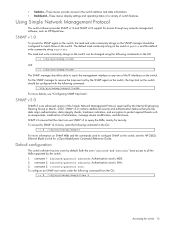
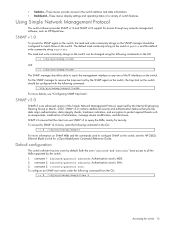
... on the switch, the trap host on the switch. username 1: adminmd5/password adminmd5. The default read community string on the switch is public and the default write community string..., see the HP GbE2c Ethernet Blade Switch for access through any network management software, such as masquerade, modification of switch features. SNMP v1.0
To access the SNMP agent on the switch, the read ...
HP GbE2c Ethernet Blade Switch for c-Class BladeSystem Application Guide - Page 16


...send traps)
(Specify SNMPv2 traps to match the configuration of snmpv1.
Accessing the switch 16 The following commands to configure the access table:
/c/sys/ssnmp/snmpv3/access /... Reference Guide. Wherever you can choose to send) (Set the authentication level)
For more information on using SNMP, see the HP GbE2c Ethernet Blade Switch for SNMPv3 traps, you specify the model, specify snmpv2...
HP GbE2c Ethernet Blade Switch for c-Class BladeSystem Application Guide - Page 43
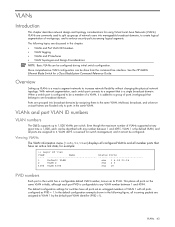
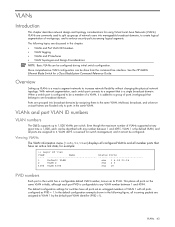
... configurable to it cannot be configured during initial switch configuration.
See the HP GbE2c Ethernet Blade Switch for switch management, and it . VLANs are discussed in the following topics are commonly used to split up groups of network users into broadcast domains by the default port VLAN identifier (PVID =1). Overview
Setting up to create logical segmentation of VLAN 1 with...
HP GbE2c Ethernet Blade Switch for c-Class BladeSystem Browser-based Interface Guide - Page 8


...part of the switch software • Two default levels of the HP GbE2c Ethernet Blade Switch for c-Class BladeSystem Quick Setup Instructions
Features
The network administrator can access the BBI, minimal configuration is available in the following features: • Most of access for the HP GbE2c Ethernet Blade Switch and the HP GbE2c Layer 2/3 Ethernet Blade Switch. Additional references...
HP GbE2c Ethernet Blade Switch for c-Class BladeSystem Browser-based Interface Guide - Page 9
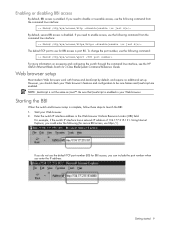
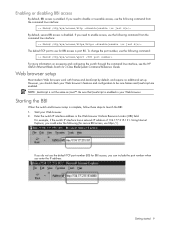
.../access/wport For more information on accessing and configuring the switch through the command line interface, see the HP GbE2c Ethernet Blade Switch for BBI access is enabled in the Web browser Uniform .../http By default, secure BBI access is enabled.
Web browser setup
Most modern Web browsers work with frames and JavaScript by default, and require no additional set up. Enabling...
HP GbE2c Ethernet Blade Switch for c-Class BladeSystem Command Reference Guide - Page 77
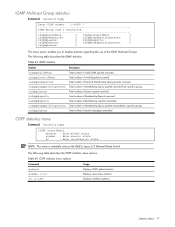
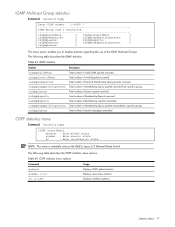
...txIgmpReports:
0 txIgmpGrpSpecificQueries:
0
txIgmpLeaves:
0
This menu option enables you to specific groups Total number of the ...options. Table 65 OSPF statistics menu options
Command
Usage
general aindex if
Displays OSPF global statistics.
Displays interface statistics. Show interface(s) stats
NOTE: This menu is available only on the GbE2c Layer 2/3 Ethernet Blade Switch...
HP GbE2c Ethernet Blade Switch for c-Class BladeSystem Command Reference Guide - Page 92


The default is encrypted.
All data using SSH is 0. Secure Shell can be generated. NOTE: See the HP GbE2c Ethernet Blade Switch for c-Class BladeSystem Application Guide for generating the RSA server key
scpadm -
This option sets the facility level of the second syslog host displayed.
Turn SSH server ON
off
- The SSH program securely logs into another computer...
HP GbE2c Ethernet Blade Switch for c-Class BladeSystem Command Reference Guide - Page 93
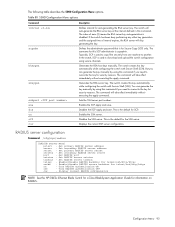
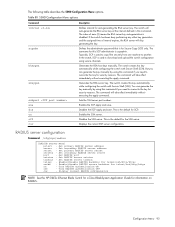
.../http/https
on
- Table 80 SSHD Configuration Menu options
Command
Description
intrval
scpadm
hkeygen
skeygen
sshport ena dis on RADIUS. Enables the SCP apply and save . Set primary RADIUS server secret
secret2 - Set RADIUS server timeout
telnet - Display current RADIUS configuration
NOTE: See the HP GbE2c Ethernet Blade Switch for c-Class BladeSystem Application Guide for security...
HP GbE2c Ethernet Blade Switch for c-Class BladeSystem Command Reference Guide - Page 141


... Priority Tracking Menu
on the GbE2c Layer 2/3 Ethernet Blade Switch.
VRRP Virtual Router configuration
Command: /cfg/l3/vrrp/vr
[VRRP Virtual Router 1 Menu]
track - Set renter priority
adver - A virtual router is available only on
- Globally turn VRRP ON
off cur
Displays the VRRP Tracking Menu. Table 150 VRRP Configuration Menu options
Command
vr group
if...
HP GbE2c Ethernet Blade Switch for c-Class BladeSystem Command Reference Guide - Page 155
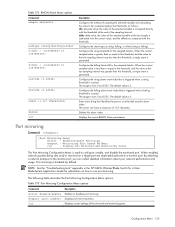
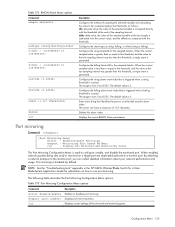
...HP GbE2c Ethernet Blade Switch for c-Class BladeSystem Application Guide for information on a target port are duplicated and sent to a monitor port.
The following table describes the Port Mirroring Configuration Menu options...greater than this alarm index. The default value is 0. The owner can...disable the monitored port. Displays current settings of 127 characters.
Port mirroring is...
HP GbE2c Ethernet Blade Switch for c-Class BladeSystem ISCLI Reference Guide - Page 84
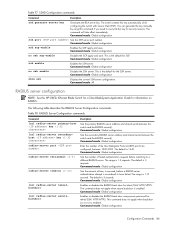
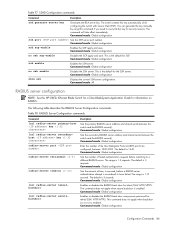
... the SSH server. This is the default for telnet/SSH/ HTTP/HTTPS. The default is enabled. This command does not apply when backdoor (telnet) is 3 seconds.
You can generate the key manually by using secure password for SCP. Command mode: All
RADIUS server configuration
NOTE: See the HP GbE2c Ethernet Blade Switch for c-Class BladeSystem Application Guide...
HP GbE2c Ethernet Blade Switch for c-Class BladeSystem ISCLI Reference Guide - Page 109
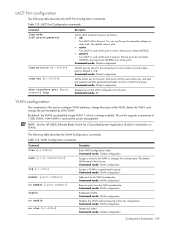
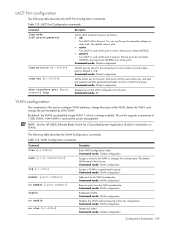
... for this port. LACP Port configuration
The following table describes the VLAN Configuration commands. Command mode: Global configuration
Sets the priority value for information on and set this port. By default, the VLANs are disabled except VLAN 1, which is 128. NOTE: See the HP GbE2c Ethernet Blade Switch for c-Class BladeSystem Application Guide for the selected port. The...
HP GbE2c Ethernet Blade Switch for c-Class BladeSystem ISCLI Reference Guide - Page 138
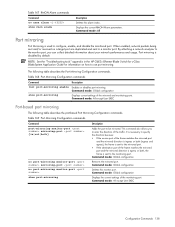
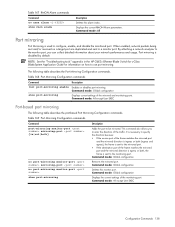
...your network performance and usage. Command mode: Global configuration
Displays the current settings of the traffic. It is necessary to specify the direction because:
...Port Mirroring is disabled by default. Table 169 Port Mirroring Configuration commands
Command
port-mirroring monitor-port mirroring-port {in the HP GbE2c Ethernet Blade Switch for c-Class BladeSystem Application Guide...
HP GbE2c Ethernet Blade Switch for c-Class BladeSystem User Guide - Page 17


.... For more information, see the HP GbE2c Ethernet Blade Switch for a complete list of the interactions between temporary and permanent changes.
These changes will be lost when the switch is recommended to change the default switch passwords after initial configuration and as regularly as well, they must be changed on the switch.
• SNMP settings • User name and password...
HP GbE2c Ethernet Blade Switch for c-Class BladeSystem User Guide - Page 18


... using scripted CLI commands through Telnet
The CLI, provided with the switch, executes customized configuration scripts on multiple switches. Using scripted CLI commands through Telnet or by default using a TFTP server. Each switch is disabled and has no password.
See the HP GbE2c Ethernet Blade Switch for c-Class BladeSystem Command Reference Guide for the base configuration of...
HP GbE2c Ethernet Blade Switch for c-Class BladeSystem User Guide - Page 20


... • Local RS-232 serial console management interface • Remote Telnet console management interface See the HP GbE2c Ethernet Blade Switch for c-Class BladeSystem Browser-based Interface Reference Guide for information on configuring the IP address, changing configuration settings, and monitoring switch operation using one stop bit, and no parity, one of the BOOTP service, access the...
HP GbE2c Layer 2/3 Ethernet Blade Switch for c-Class BladeSystem User Guide - Page 18


... connected to a TFTP server.
The default user name and password for each access level are:
User account
User
Description and tasks performed
Password
The user has no password. See the HP GbE2c Ethernet Blade Switch for c-Class BladeSystem Command Reference Guide for more information, see the HP GbE2c Ethernet Blade Switch for switch management. After a switch is tailored to one of...
HP GbE2c Layer 2/3 Ethernet Blade Switch for c-Class BladeSystem User Guide - Page 21


... Menu appears and displays all administrator privileges:
See the HP GbE2c Ethernet Blade Switch for c-Class BladeSystem Command Reference Guide for information on configuring the IP address, changing configuration settings, and monitoring switch operation using one stop bit, and no parity, one of the BOOTP service, access the switch locally and configure the IP address manually.
After...
Similar Questions
How To Reset A Gbe2c Layer 2/3 Ethernet Blade Switch To Factory Defaults.
(Posted by Pedssk 9 years ago)
How To Update The Firmware On A Hp Gbe2c Ethernet Blade Switch
(Posted by ivjo 10 years ago)
Gbe2c Ethernet Blade Switch Cannot Connect To Management Port
(Posted by janekiran 10 years ago)
How To Set Web Admin Enable 1 Gbe2c Layer 2 3 Ethernet Blade Switch
(Posted by JvQuera 10 years ago)
How To Configure Hp Gbe2c Ethernet Blade Switch
(Posted by jeherman 10 years ago)

