HP G4010 Support Question
Find answers below for this question about HP G4010 - ScanJet Photo Scanner.Need a HP G4010 manual? We have 2 online manuals for this item!
Current Answers
There are currently no answers that have been posted for this question.
Be the first to post an answer! Remember that you can earn up to 1,100 points for every answer you submit. The better the quality of your answer, the better chance it has to be accepted.
Be the first to post an answer! Remember that you can earn up to 1,100 points for every answer you submit. The better the quality of your answer, the better chance it has to be accepted.
Related HP G4010 Manual Pages
Setup and Support Guide - Page 5


... USB cable 6 Step 6. Connect the power supply 6 Step 5. Test the installation 8
2 How to use the scanner 9 Where to get additional information 9 HP Photosmart Windows software 9 HP Photosmart Macintosh software 10 Front panel and accessories overview 10 Front-panel buttons 10 Transparent materials adapter (TMA 10
3 Scanner installation troubleshooting 12 Uninstall and reinstall...
Setup and Support Guide - Page 6
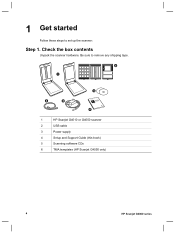
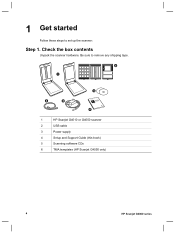
1 Get started
Follow these steps to remove any shipping tape.
6 1
5
2
3
4
1
HP Scanjet G4010 or G4050 scanner
2
USB cable
3
Power supply
4
Setup and Support Guide (this book)
5
Scanning software CDs
6
TMA templates (HP Scanjet G4050 only)
4
HP Scanjet G4000 series Be sure to set up the scanner:
Step 1. Check the box contents
Unpack the scanner hardware.
Setup and Support Guide - Page 7
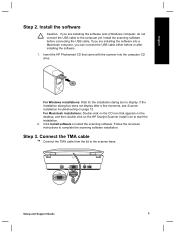
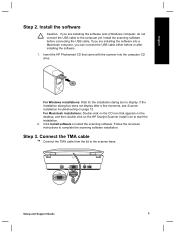
Install the scanning software before or after a few moments, see Scanner installation troubleshooting on the HP Scanjet Scanner Install icon to the computer yet. Click Install software to the scanner base.
If you are installing the software onto a Windows computer, do not connect the USB cable to start the installation. 2.
Connect the TMA cable
➔ ...
Setup and Support Guide - Page 8


... scanner to the power supply on page 5. The power supply also has an AC cable that plugs into the back of the scanner. Step 5. Connect the power supply
The power ...plugged into a power outlet or a surge protector. If you are installing in a Macintosh environment, you install the HP Photosmart software before or after installing the software.
6
HP Scanjet G4000 series
Plug ...
Setup and Support Guide - Page 10


... ( ) button. If you are scanning using Windows software, the What are you are scanning using Macintosh software, the HP Scan Pro application opens and a preview of the scan is sent to complete the scan. Place a photo or document on the scanner glass as indicated by the reference mark on page 12.
8
HP Scanjet G4000 series
Setup and Support Guide - Page 11
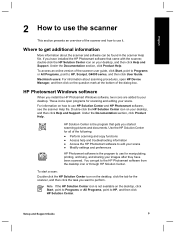
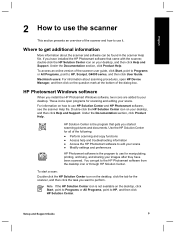
.... You can get additional information
More information about scanning procedures, open programs for the scanner, and then click the task you started scanning pictures and documents.
These icons open HP Device Manager, and then click on how to HP, Scanjet, G4000 series, and then click User Guide. For information on the question mark at...
Setup and Support Guide - Page 15


... port on the back of the scanner.
For additional USB troubleshooting information, see www.hp.com/support, select your country/region, and then use the search tool to a surge protector, ensure that the surge protector is plugged into an outlet and turned on.
● Turn off the scanner power switch and turn on and then...
Setup and Support Guide - Page 16
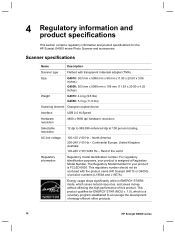
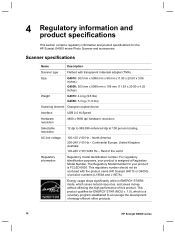
... For regulatory identification purposes, your product is assigned a Regulatory Model Number. Scanner specifications
Name
Description
Scanner type
Flatbed with the product name (HP Scanjet G4010 or G4050) or product numbers (L1956A and L1957A).
This product qualifies for...100-120 V 60 Hz - The Regulatory Model Number for the HP Scanjet G4000 series Photo Scanner and accessories.
Setup and Support Guide - Page 17
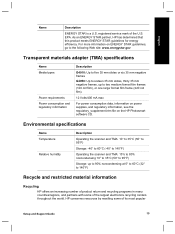
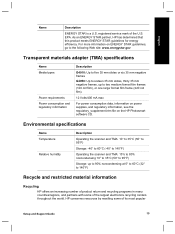
...: -40° to 60°C (-40° to 140°F)
Operating the scanner and TMA: 15% to 80% noncondensing 10° to 35°C (50°...Power consumption and regulatory information
Description
G4010: Up to five 35 mm slides or six 35 mm negative frames
G4050: Up to sixteen 35 mm slides, thirty 35 mm negative frames, up to 140°F)
Recycle and restricted material information
Recycling
HP...
User Guide - Page 4
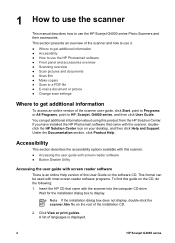
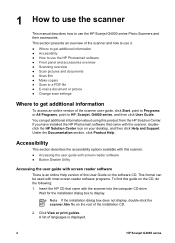
... use it. ● Where to get additional information ● Accessibility ● How to use the HP Scanjet G4000 series Photo Scanners and their accessories. A list of the scanner user guide, click Start, point to Programs or All Programs, point to HP, Scanjet, G4000 series, and then click User Guide. Under the Documentation section, click Product Help. You...
User Guide - Page 6


... mm slides) and negatives. Scanning overview
Start scanning in the output. The HP Scanjet G4000 series scanners include the 6-color scanning feature. Tip Try the higher-quality scan settings first...adapter (TMA) to make a copy. Scans one of images.
4
HP Scanjet G4000 series
For more realistic photo reproductions with greater color accuracy.
This technology makes it to the printer ...
User Guide - Page 8
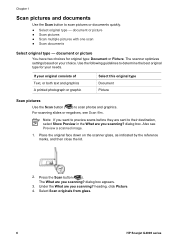
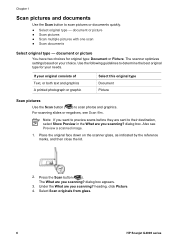
...are you scanning? The scanner optimizes settings based on the scanner glass, as indicated by the reference marks, and then close the lid.
2. Select Scan originals from glass.
6
HP Scanjet G4000 series document or ... Show Preview in the What are you scanning? Use the following guidelines to scan photos and graphics. dialog box appears.
3. Note If you scanning? Press the Scan button...
User Guide - Page 11


... time, depending on your model. Be careful to check that you are not the same for your scanner lid. How to tell which model you to scan positives, including 35 mm slides, and negatives.
HP Scanjet G4010
HP Scanjet G4050
Scan positives (such as 35 mm slides) or Scan positives (such as 35 mm slides) or...
User Guide - Page 12
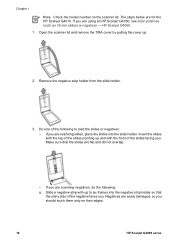
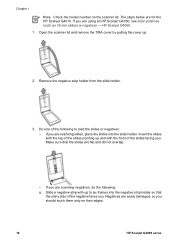
... scanning slides, place the slides into the negative strip holder so that the slides are for the HP Scanjet G4010. HP Scanjet G4050.
1. Make sure that the shiny side of the following :
a. Negatives are easily damaged,...- Do one of the negative faces you . If you should touch them only on the scanner lid. Insert the slides with the top of the slides facing you . Slide a negative...
User Guide - Page 14
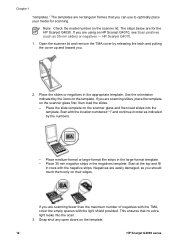
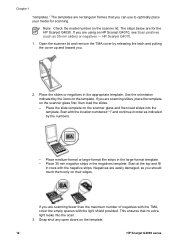
... light leaks into the template. Start at the top and fill
in rows with the light shield provided. Snap shut any open doors on the scanner lid.
HP Scanjet G4010.
1. Place the slides or negatives in order as 35 mm slides) or negatives - Chapter 1
"templates." This ensures that you are scanning slides, place the...
User Guide - Page 21
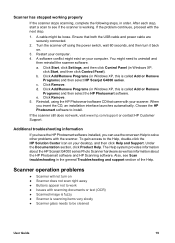
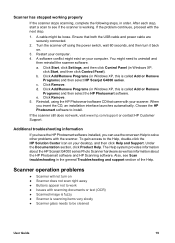
...Under the Documentation section, click Product Help.
If the problem continues, proceed with the scanner. Restart your computer. Click Remove. 5.
The Help system provides information about the HP Scanjet G4000 series Photo Scanner hardware as well as information about the HP Photosmart software and HP Scanning software. Ensure that came with scanning documents or text (OCR) ●...
User Guide - Page 22
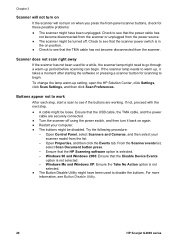
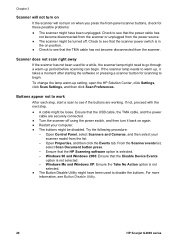
... need to see that the power cable has not become disconnected from the scanner. Open Properties, and then click the Events tab. Check to see that the scanner power switch is not
selected. ● The Button Disable Utility might have been unplugged. Check to see Button Disable Utility.
20
HP Scanjet G4000 series
Ensure that the...
User Guide - Page 24


...negatives in
the Scan dialog box
The image cannot be enlarged
You might be cleaned
Clean the scanner glass under the following conditions: ● Ink is on the glass. ● Fingerprints ....
This ensures that you want to scan.
● If there is unused space in the HP Scanjet G4010 negative strip holder or slide holder, push the negatives or slides all ● No light or...
User Guide - Page 26
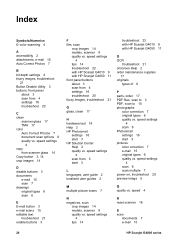
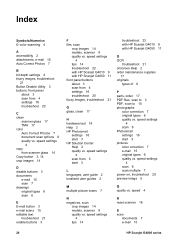
... buttons 3
F film, scan
crop images 14 models, scanner 9 quality vs. speed settings
4 copy
from 5 start 3
L languages, user guide 2 localized user guides 2
troubleshoot 22 with HP Scanjet G4010 9 with HP Scanjet G4050 11 front panel buttons about 3 scan from 4 settings 16 troubleshoot 20
C clean
scanner glass 17 TMA 17 color Auto Correct Photos 7 document scan options 8 quality vs.
User Guide - Page 27
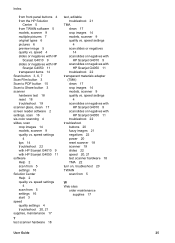
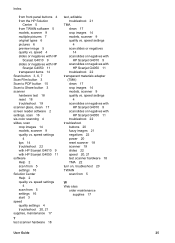
...
order maintenance supplies 17
User Guide
25 speed settings
4 tips 14 troubleshoot 22 with HP Scanjet G4010 9 with HP Scanjet G4050 11 troubleshoot 22
troubleshoot buttons 20 fuzzy images 21 negatives 22 power 20 reset scanner 18 scanner 19 slides 22 speed 20, 21 test scanner hardware 18 TMA 22
turn on, troubleshoot 20 TWAIN
scan from 5 settings 16...
Similar Questions
How Can I Get A New Cd For My Scanjet G4010 To Work On My Windows 8 And Hp Compu
(Posted by Loudug1 10 years ago)
Can I Download A Driver For My Hpg3110 Scanner To Work In Windows 7?
(Posted by jlpca 11 years ago)
Scanner Powers On But Pwr Led Turns Red
I have an L2723A scanner that powers on but then the power led turns red and the unit does not scan....
I have an L2723A scanner that powers on but then the power led turns red and the unit does not scan....
(Posted by nb200329 11 years ago)
Hp 9250c 220vac Power Supply Part Number
Can I get a part number for a 220VAC power supply fora HP 9250c Digital Senderso I can order a new o...
Can I get a part number for a 220VAC power supply fora HP 9250c Digital Senderso I can order a new o...
(Posted by simmonsdh 12 years ago)

