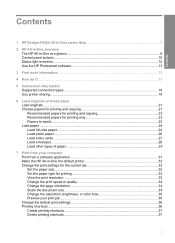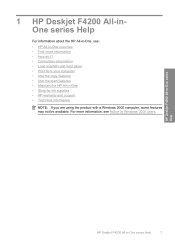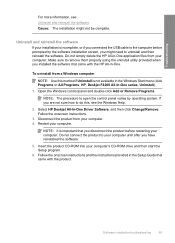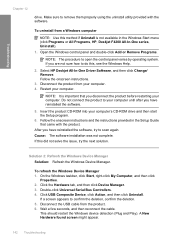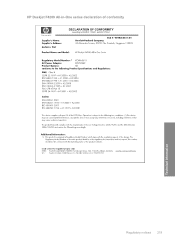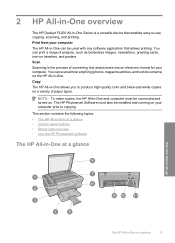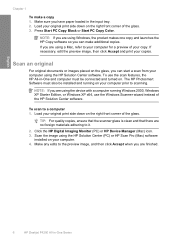HP F4280 Support Question
Find answers below for this question about HP F4280 - Deskjet All-in-One Color Inkjet.Need a HP F4280 manual? We have 6 online manuals for this item!
Question posted by socrcah on December 11th, 2013
How To Clean Printheads Hp Deskjet F4280
The person who posted this question about this HP product did not include a detailed explanation. Please use the "Request More Information" button to the right if more details would help you to answer this question.
Current Answers
Related HP F4280 Manual Pages
Similar Questions
How To Clean Print Heads Hp Deskjet F4280
(Posted by prakskipu 10 years ago)
Mac How To Clean Printheads Hp Deskjet 3050
(Posted by Susanethr 10 years ago)
How To Start Cleaning On Hp Deskjet F4280
(Posted by pgiradugo 10 years ago)
Does It Help Cleaning Printhead Hp Option Photosmart 5510
(Posted by shforum 10 years ago)
Installation Of Hp Deskjet F4280
How can I install my HP Deskjet F4280 to my computer via internet
How can I install my HP Deskjet F4280 to my computer via internet
(Posted by romeojrcuadra 12 years ago)