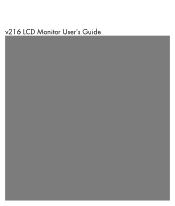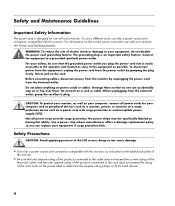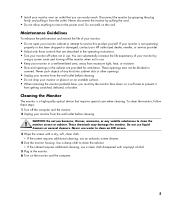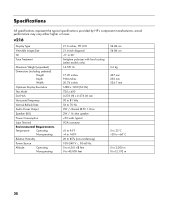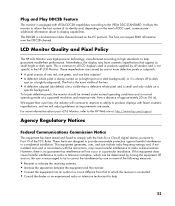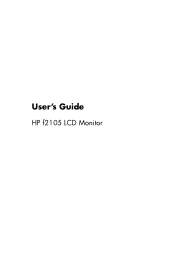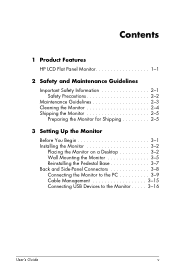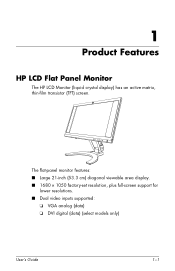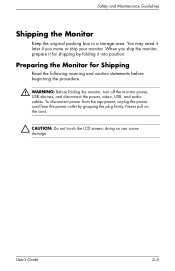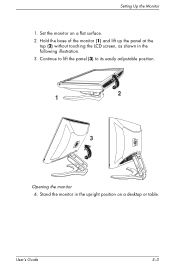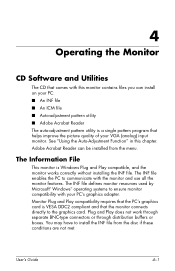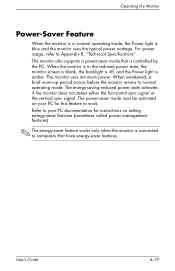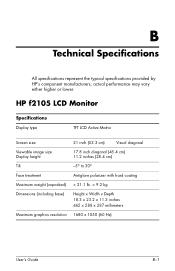HP F2105 Support Question
Find answers below for this question about HP F2105 - Pavilion - 21" LCD Monitor.Need a HP F2105 manual? We have 3 online manuals for this item!
Question posted by edbrown on July 1st, 2010
Monitor Will Come On For About 3 Min Then Blank
The person who posted this question about this HP product did not include a detailed explanation. Please use the "Request More Information" button to the right if more details would help you to answer this question.
Current Answers
Related HP F2105 Manual Pages
Similar Questions
Monitor Goes Off About 10 Seconds After You Boot Up?
(Posted by thejoehodnik 10 years ago)
I Turned On My Computer And My Hp F2105 Monitor Has A Wave .. Refresh Rate?
The images are not rolling - but the screen is...
The images are not rolling - but the screen is...
(Posted by paulfoster617 11 years ago)
Are There Step By Step Instructions How To Replace Hp F2105 Monitor Power Button
The HP f2105 monitor power buttons dont work anymore. Says the monitor is going into sleep mode but ...
The HP f2105 monitor power buttons dont work anymore. Says the monitor is going into sleep mode but ...
(Posted by mbbsalsa 12 years ago)
All Lights On Monitor Comes On But No Display
(Posted by lonbo 12 years ago)
My F2105 Displays For 3 Or 4 Seconds Then Goes Blank. Any Ideas?
The display is imressive. Like the monitor if it would work! The thing displays for about 4 seconds ...
The display is imressive. Like the monitor if it would work! The thing displays for about 4 seconds ...
(Posted by roycee 13 years ago)