HP EliteBook 8570p Support Question
Find answers below for this question about HP EliteBook 8570p.Need a HP EliteBook 8570p manual? We have 7 online manuals for this item!
Question posted by patrick34507 on October 8th, 2014
Password P2p Miniadapter
I'm trying to use the build in P2P wireless adapter. I turns on and I can see the network on my mobile but when trying to connect I don't have the correct password. And I can't remember setting a password. So either I have set one, and need to reset or there is a factory default password that I can't find. ThanksPatrick
Current Answers
There are currently no answers that have been posted for this question.
Be the first to post an answer! Remember that you can earn up to 1,100 points for every answer you submit. The better the quality of your answer, the better chance it has to be accepted.
Be the first to post an answer! Remember that you can earn up to 1,100 points for every answer you submit. The better the quality of your answer, the better chance it has to be accepted.
Related HP EliteBook 8570p Manual Pages
HP Notebook Reference Guide - Page 6


... audio for HDMI 18 Intel Wireless Display (select models only 19
4 Power management ...20 Shutting down the computer ...20 Setting power options ...21 Using power-saving states 21 Initiating and... power plans 22 Setting password protection on wakeup 23 Using HP Power Assistant (select models only 24 Using battery power ...24 Finding additional battery information 24 Using Battery Check ...25...
HP Notebook Reference Guide - Page 8


...49
7 Security ...50 Protecting the computer ...50 Using passwords ...51 Setting passwords in Windows 52 Setting passwords in Computer Setup 53 Managing a BIOS administrator password 53 Entering a BIOS administrator password 54 Managing a DriveLock password 55 Using Computer Setup Automatic DriveLock 55 Entering an Automatic DriveLock password 55 Removing Automatic DriveLock protection 56...
HP Notebook Reference Guide - Page 31


...password before you stopped working. Setting power options 21 NOTE: You cannot initiate any type of networking connection or perform any of inactivity when running on battery power or on the hard drive and the computer turns off. Power settings...on the keyboard. ● Tap or swipe the TouchPad.
Setting power options
Using power-saving states
The computer has two power-saving states that ...
HP Notebook Reference Guide - Page 32


... required on wakeup, you must enter your Windows password before your work will return to the screen where you stopped working. Different power meter icons indicate whether the computer is a collection of system settings that manages how the computer uses power. Viewing the current power plan
Use any of the following methods: ● Click...
HP Notebook Reference Guide - Page 33


...
changes. Click Save changes. Select Start > Control Panel > System and Security > Power Options. 2. In the left pane, click Require a password on wakeup
To set the computer to step 5. 5.
Setting power options 23 To change a user account password, go to prompt for a password when the computer exits Sleep or Hibernation, follow the onscreen instructions. Change the...
HP Notebook Reference Guide - Page 53


... run more efficiently. You may set it works without supervision. Connect the computer to improve the security of your permission or password for your computer. NOTE: Windows...such as installing software, running utilities, or changing Windows settings.
Using hard drives 43 Using hard drives
Improving hard drive performance
Using Disk Defragmenter
As you do not need access to run ...
HP Notebook Reference Guide - Page 60


...network adapter
50 Chapter 7 Security
Unauthorized access to Computer Setup (f10)
BIOS administrator password in order to use and the difficulty of breaching the security of the computer:
● If a webcam is installed or connected... may not be available on your personal settings and data from a variety of a hard drive
DriveLock password in select regions. If the computer is...
HP Notebook Reference Guide - Page 61


... non-Windows Computer Setup utility that is preinstalled on the computer.
● Setup and DriveLock passwords are set in Computer Setup and are set only in Computer Setup, is used passwords and describe their functions.
Use the following tables list commonly used with an optional security cable)
*Computer Setup is a preinstalled, ROM-based utility that you must...
HP Notebook Reference Guide - Page 62


Setting passwords in Windows
Password
Function
Administrator password*
Protects access to access Computer Setup contents.
NOTE: This password cannot be used to a Windows administrator-level account. User password*
Protects access to a Windows user account.
*For information about setting a Windows administrator password or a Windows user password, select Start > Help and Support.
52 ...
HP Notebook Reference Guide - Page 63


... then press esc while the "Press the ESC key for Startup
Menu" message is set , change, or delete this security feature.
*For details about each of the screen. 2. Turn on -screen instructions. - Press f10 to confirm. 6. Using passwords 53
DriveLock master password*
Protects access to the internal hard drive that is protected by DriveLock, and...
HP Notebook Reference Guide - Page 64


... to select File > Save Changes and Exit, and then press enter. Turn on -screen instructions. - When prompted to set the password), and then press enter. To save your password (using the same kind of the screen. 2. or - Entering a BIOS administrator password
At the BIOS administrator password prompt, type your changes and exit Computer Setup, click the Save...
HP Notebook Reference Guide - Page 65


... a DriveLock password
To set an Automatic DriveLock password. Using Computer Setup Automatic DriveLock
In a multiple-user environment, you . Press f10 to unlock the drive. Entering an Automatic DriveLock password
To enable an Automatic DriveLock password in Computer Setup, follow these steps: 1.
Turn on the drive you can set , change, or delete a DriveLock password in Computer...
HP Notebook Reference Guide - Page 67


You may also use the fingerprint reader, you must set up a user account with a swipe of the fingerprint reader on your computer, see "Getting to fill in password fields on the computer. See the HP ProtectTools software Help for any application that allows you to use your computer with a Windows password on Web sites and other...
HP Notebook Reference Guide - Page 76


Your changes go into effect when the computer restarts. NOTE: Your password settings and security settings are not changed when you restore the factory settings.
66 Chapter 9 Computer Setup (BIOS) and Advanced System Diagnostics Use the tab key and the arrow keys to select File > Restore Defaults. 4. Your changes go into effect when the computer restarts...
HP Notebook Reference Guide - Page 92


... legacy support 65 user password 52 using external AC power 27 modem 9 power meter 22 power plans 22 power-saving states 21
V VGA port, connecting 16 video 16 volume
adjusting 15 buttons 15 keys 15
W webcam 15 wireless
icons 2 protecting 6 set up 6 wireless connection, creating 2
wireless devices, turning on or off 4
wireless encryption 6 wireless network (WLAN)
connecting to existing 5 equipment...
Business Rugged Design - Technology Spotlight HP PROFESSIONAL INNOVATIONS FOR BUSINESS NOTEBOOKS - Page 2


... a notebook can vary, HP has gone the extra length of business rugged notebooks using premium materials to rigorous third-party MIL-STD 810G testing. Developing highly rugged notebooks ... provides equipment manufacturers with our line of EliteBook notebooks.
As a pioneer in the industry with a standard set of business notebook PCs. All EliteBook models undergo the HP Total Test process,...
Business Rugged Design - Technology Spotlight HP PROFESSIONAL INNOVATIONS FOR BUSINESS NOTEBOOKS - Page 3


...of business. HP carefully abides by the standards set for drop, vibration, dust, temperature and altitude. In fact, most HP EliteBooks are designed to simulate 1,000 miles of ground...a shock-absorbing rubber ribbon around the world. by aerospace craftsmanship and materials, HP EliteBook Business Notebooks blend modern design and precision engineering, yielding a beautiful product that really ...
HP BIOS Features that are built in, not bolted on - Technology Spotlight - Page 3


...; operating system is a technical consultant for a small company. Jim takes advantage of software and firmware, the HP ProtectTools wizard automatically changes the settings for the BIOS for the company's computers. USE CASE 3: Ease of a service event. With HP Pre Boot Security enabled, access to carry extra PCs. Users can get to permanently...
TOTAL TEST PROCESS BUILDING DEPENDABILITY INTO YOUR BUSINESS PC - Technology Spotlight HP PROFESSIONAL INNOVATIONS FOR BUSINESS - Page 4


...
EASE OF USE
RELIABILITY
ENVIRONMENTAL
Total test process
© Copyright 2012 Hewlett-Packard Development Company, L.P. Nothing herein should be liable for improved security, seamless connectivity solutions and optimal... The only warranties for HP products and services are set forth in HP EliteBook Notebook PC models increases the product's durability, while the hinges are ready for ...
Getting Started HP Notebook - Page 28
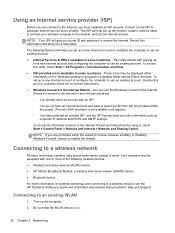
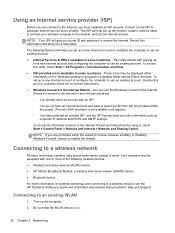
... the firewall. NOTE: If you with information such as
a specific IP address and POP3 and SMTP settings. Connecting to an existing WLAN
1. The following wireless devices: ● Wireless local area network (WLAN) device ● HP Mobile Broadband Module, a wireless wide area network (WWAN) device ● Bluetooth device
For more information on the Windows desktop or grouped in a desktop...
Similar Questions
How To Turn Off Mobile Broadband Connection On Hp Elitebook
(Posted by muceaBi 10 years ago)
How Can I Restore The Bios Security Setting To Factory Default For My Hp Mini
how can i restore the BIOS security setting to factory default for my hp mini
how can i restore the BIOS security setting to factory default for my hp mini
(Posted by ericapuyan 11 years ago)

