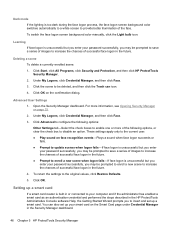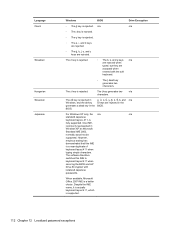HP EliteBook 8570p Support Question
Find answers below for this question about HP EliteBook 8570p.Need a HP EliteBook 8570p manual? We have 7 online manuals for this item!
Question posted by dwaceig on September 7th, 2014
How To Clear Bios Password On Hp Elite 8570p
Current Answers
Answer #1: Posted by waelsaidani1 on September 7th, 2014 10:53 AM
1. The best and easiest method: Close OS and shut down the electricity power of computer. Open your computer box, take out the cmos battery from the mainboard. Then the bios password will be reset to blank. Put it back after a few minutes.
2. Follow some tutorials. For example the tutorials:
Reset HP / Dell BIOS Password.